Error message when you perform Windows 7 SP1 W/IE10 Deployment: “Windows could not parse or process unattend answer file [C:\Windows\Panther\unattend.xml] for pass [Specialize]”
Published:
Browse All Articles > Error message when you perform Windows 7 SP1 W/IE10 Deployment: “Windows could not parse or process unattend answer file [C:\Windo…
SYMPTOMS
During one of Operating System deployment project, I face issue when I tried to deploy image with Microsoft Windows 7 x86 Professional with service pack 1 and Internet Explorer 10.
The error occur in specialize phase:
Windows could not parse or process unattend answer file [C:\windows\Panther\unatte
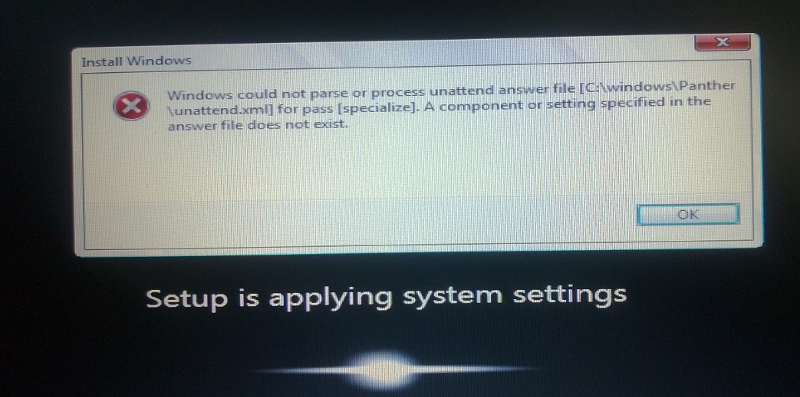
I was using Microsoft Deployment Tool 2012, but I think the issue may occur also in case you use Microsoft System Center 2012 Configuration Manager or any other deployment tool
Additional Information:
I didn't receive any error message when I deploy Microsoft Windows 7 x86 Professional with service pack 1 and Internet Explorer 9.
Troubleshooting Steps
Usually I'm always looking for "%systemroot%\Panther\setuError [setup.exe] SMI data results dump: Source = Name: Microsoft-Windows-IE-Inter
Error [setup.exe] SMI data results dump: Description = Setting is not defined in this component.
Error [0x060432] IBS The provided unattend file is not valid; hrResult = 0x80220001
Error [0x060565] IBS Callback_Unattend_InitEngi
Error [0x0600c2] IBS Callback_Unattend_InitEngi
Info [0x0601d7] IBS InstallWindows:Error Type = 3211273
Solution
I focus on "SMI data results dump: Source = Name: Microsoft-Windows-IE-Interand found that IEWelcomeMsg settings is not defined in Unattend.xml file which is located in X:\DeploymentShare\Control
I delete IEWelcomeMsg component because it's not required in my unattended installation and the issue solved.
Top open the Unattend.xml file and solve the issue follow the below steps:
1. Run Windows System Image Manager
2.Open Unattend.xml file from the following location:
X:\DeploymentShare\Control
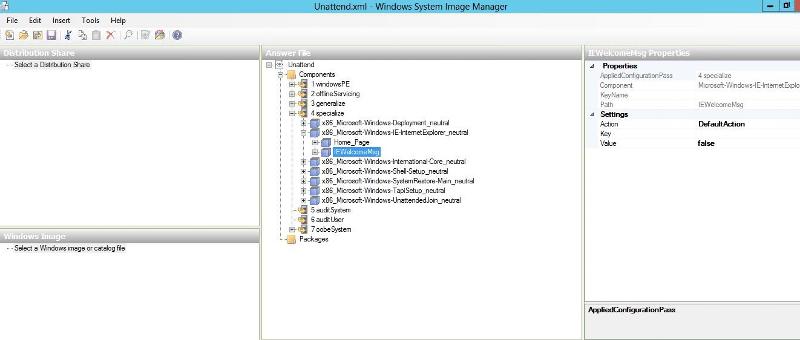 3. Right click on IEWelcomeMsg and delete this component:
3. Right click on IEWelcomeMsg and delete this component:
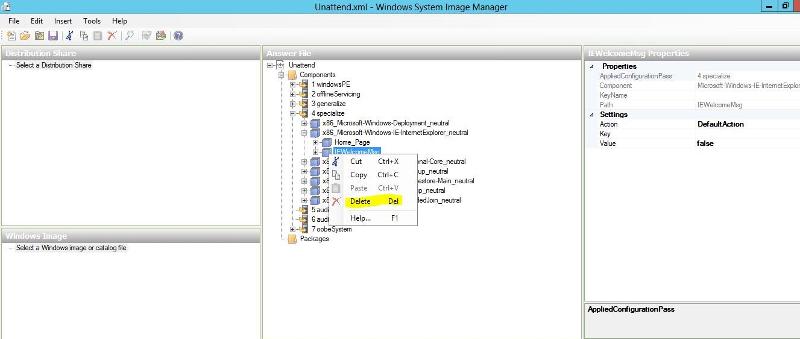 4. Save unattend file and don't forget to Update deployment share.
4. Save unattend file and don't forget to Update deployment share.
I start deployment process again and it work find without any errors.
Abduljalil Abolzahab
Have a question about something in this article? You can receive help directly from the article author. Sign up for a free trial to get started.


Comments (1)
Commented: