Downloading Safely - or How Not to Get More Than You Bargained For!
Published:
Browse All Articles > Downloading Safely - or How Not to Get More Than You Bargained For!
An article on safer downloading from the Internet focusing on two popular download recommendations - using K-Lite Codec Pack and Unlocker as examples
There are lots of really useful utilities that creative authors have posted which are completely free. But, and this is a big but, they are increasingly difficult to get without downloading things that you don't really want or worse things that can be potentially harmful to your computer.
This brief article is here to help raise your awareness of some of the scams used to fool you into thinking you're getting something you're not, some simple preventative actions you can take and how to safely get the downloads you really wanted without any unwanted "extras".
To help with this I'm going to use two of the free downloads I recommend most often on the site as examples - the K-Lite codec pack and Unlocker - however the advice applies equally to any other free download you might find on the Internet.
If you're here you may have followed a link from one of my threads which I've posted instead of a direct link to the download site. Other experts are welcome to link to this too.
What do you need to look out for?
Free download sites don't get any income from their visitors directly but they have the same commercial costs as other websites (someone needs to pay for some staff, hardware and bandwidth). Most balance their books by bringing in advertising revenue. Depending on how closely they monitor the advertisement feeds they allow some also allow adverts that can misdirect you into downloading the advertiser's product and not the application you were looking for.
![Use the force!]() Let's look at K-Lite - (IMHO) a fantastic multimedia package which adds DVD functionality and the codecs needed to playback all but the most obscure of content. Best of all it's completely free (it brings together the work of a bunch of multimedia experts into a single package).
Let's look at K-Lite - (IMHO) a fantastic multimedia package which adds DVD functionality and the codecs needed to playback all but the most obscure of content. Best of all it's completely free (it brings together the work of a bunch of multimedia experts into a single package).
Here's the download page as viewed in Firefox:
![Bad link!]() Can you see that big green Download button?
Can you see that big green Download button?
That's an advert!! If you click on that it's going to take you to a download that installs adware on your computer. What's more the adware site it links to will look back at the page you are on and label the download you get with the name of the package you're expecting.
But isn't that fraud or deception or some other thing that is just plain illegal?
You might think that but it's been happening for so long it's kinda "custom and practice" in the Interweb. If the download sites didn't get their advertising revenue then someone else would have to pay and that would mean fewer sites and less free stuff so there's no great pressure to stop it happening any time soon.
So what can I do? That big button looks so tempting it must be the right thing to click surely?
You need to be aware that not everything on the Internet is what it appears to be.
Most sites are ethical enough to point out where the placeholders for adverts are so always look carefully at the page to see if the link you are going to click is really for the download you want. Or is badged "advertisement". Sometimes just hovering your mouse over will show the real link that is there.
Better still install an adblocker.
My recommendation is AdBlock Plus - it's free and works as an addon for Firefox - there are a whole list of Ad Blockers to choose from on Mozilla's add-ons site.
This is the K-Lite site viewed in Firefox with AdBlock Plus running:
![Good links!]() Spot the difference?
Spot the difference?
Now it's easier to find the real link to the download mirrors without the distracting advert.
(BTW - You should always have active and updated antivirus/antimalware running in the background on your computer in any event)
Great - I've downloaded the installer - I'm good to go - right?
Not quite - remember the old adage about "always read the fine print" ?
Installers can also come with added extras you don't want
You may be familiar with Java or Flash Player updates offering you Google Chrome or McAfee trial versions when you install them - you have to remember to untick the option to just get the update you need (or as a tip try a third party updater like ninite* that will deselect all these extras in the background).
Free downloads can do the same thing although the packages they install may not be so well known or welcome.
Once you get to the K-Lite download it offers to install AVG antivirus for you.
![AVG budled in K-Lite]() Simply ticking "No thanks" fixes that and you just get the K-Lite package you were expecting.
Simply ticking "No thanks" fixes that and you just get the K-Lite package you were expecting.
What about Unlocker?
If you download the Unlocker application (which I regularly recommend if you have trouble deleting files in Windows) there's a lot of stuff that come bundled you don't want as the following screenshots demonstrate:
![Be very careful what you wish for!]() I'm sure the author of Unlocker (Cedrick "Nitch" Collomb) would prefer that these were not bundled with his excellent application but it probably wouldn't get hosted otherwise for the reasons I've already described.
I'm sure the author of Unlocker (Cedrick "Nitch" Collomb) would prefer that these were not bundled with his excellent application but it probably wouldn't get hosted otherwise for the reasons I've already described.
Simply deselecting the options to install additional software is all you need to do but how many times have you just hit the "OK" and "I Agree" buttons on installers trusting that there's nothing in the fine print that is going to bite you later. You need to read the stuff carefully!!
The lessons to learn:
When downloading - the most obvious link may not be the one you need - consider an ad blocker
When installing - read the installer information carefully - if there are installation options check what they are.
If your AV software says be careful about your download - be careful!
The Internet is a great resource - use it wisely
Resource list:
Klite - Download page - Free - Watch for misdirection to fake download links and bundled software
http://codecguide.com/download_kl.htm
Unlocker - Download page - Free - Watch for bundled software when installing
http://www.emptyloop.com/unlocker/
*Ninite - Download page - Free and Subscription-based versions
http://http://ninite.com/
Adblock Plus for Firefox - Download page - Free
https://addons.mozilla.org/firefox/downloads/latest/1865/addon-1865-latest.xpi?src=search
The Internet is a great place to share.
There are lots of really useful utilities that creative authors have posted which are completely free. But, and this is a big but, they are increasingly difficult to get without downloading things that you don't really want or worse things that can be potentially harmful to your computer.
This brief article is here to help raise your awareness of some of the scams used to fool you into thinking you're getting something you're not, some simple preventative actions you can take and how to safely get the downloads you really wanted without any unwanted "extras".
To help with this I'm going to use two of the free downloads I recommend most often on the site as examples - the K-Lite codec pack and Unlocker - however the advice applies equally to any other free download you might find on the Internet.
If you're here you may have followed a link from one of my threads which I've posted instead of a direct link to the download site. Other experts are welcome to link to this too.
What do you need to look out for?
Free download sites don't get any income from their visitors directly but they have the same commercial costs as other websites (someone needs to pay for some staff, hardware and bandwidth). Most balance their books by bringing in advertising revenue. Depending on how closely they monitor the advertisement feeds they allow some also allow adverts that can misdirect you into downloading the advertiser's product and not the application you were looking for.
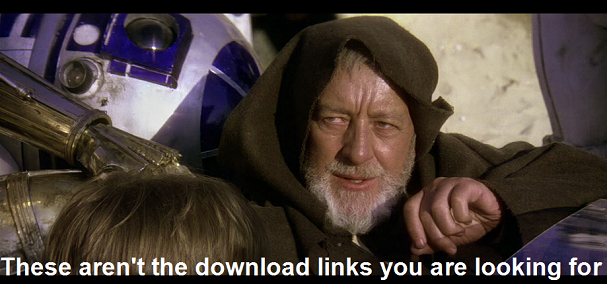 Let's look at K-Lite - (IMHO) a fantastic multimedia package which adds DVD functionality and the codecs needed to playback all but the most obscure of content. Best of all it's completely free (it brings together the work of a bunch of multimedia experts into a single package).
Let's look at K-Lite - (IMHO) a fantastic multimedia package which adds DVD functionality and the codecs needed to playback all but the most obscure of content. Best of all it's completely free (it brings together the work of a bunch of multimedia experts into a single package).
Here's the download page as viewed in Firefox:
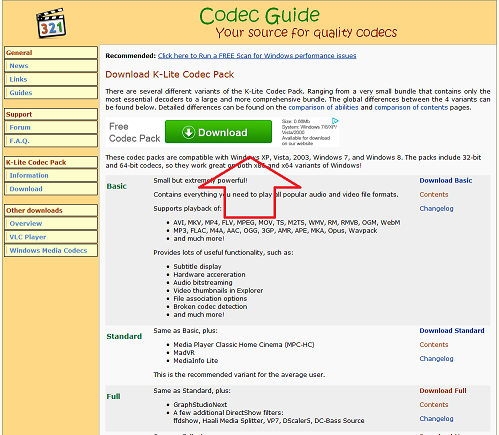 Can you see that big green Download button?
Can you see that big green Download button?
That's an advert!! If you click on that it's going to take you to a download that installs adware on your computer. What's more the adware site it links to will look back at the page you are on and label the download you get with the name of the package you're expecting.
But isn't that fraud or deception or some other thing that is just plain illegal?
You might think that but it's been happening for so long it's kinda "custom and practice" in the Interweb. If the download sites didn't get their advertising revenue then someone else would have to pay and that would mean fewer sites and less free stuff so there's no great pressure to stop it happening any time soon.
So what can I do? That big button looks so tempting it must be the right thing to click surely?
You need to be aware that not everything on the Internet is what it appears to be.
Most sites are ethical enough to point out where the placeholders for adverts are so always look carefully at the page to see if the link you are going to click is really for the download you want. Or is badged "advertisement". Sometimes just hovering your mouse over will show the real link that is there.
Better still install an adblocker.
My recommendation is AdBlock Plus - it's free and works as an addon for Firefox - there are a whole list of Ad Blockers to choose from on Mozilla's add-ons site.
This is the K-Lite site viewed in Firefox with AdBlock Plus running:
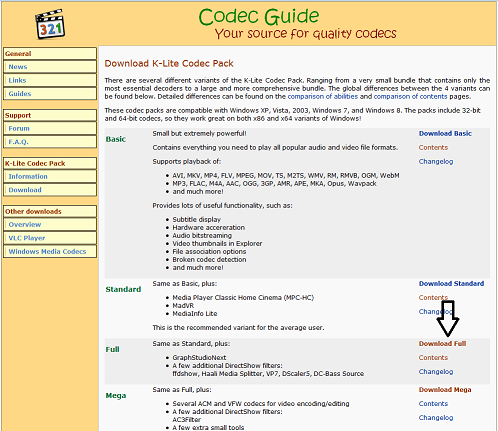 Spot the difference?
Spot the difference?
Now it's easier to find the real link to the download mirrors without the distracting advert.
(BTW - You should always have active and updated antivirus/antimalware running in the background on your computer in any event)
Great - I've downloaded the installer - I'm good to go - right?
Not quite - remember the old adage about "always read the fine print" ?
Installers can also come with added extras you don't want
You may be familiar with Java or Flash Player updates offering you Google Chrome or McAfee trial versions when you install them - you have to remember to untick the option to just get the update you need (or as a tip try a third party updater like ninite* that will deselect all these extras in the background).
Free downloads can do the same thing although the packages they install may not be so well known or welcome.
Once you get to the K-Lite download it offers to install AVG antivirus for you.
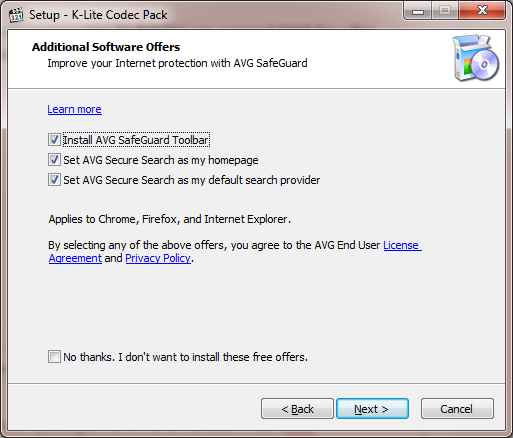 Simply ticking "No thanks" fixes that and you just get the K-Lite package you were expecting.
Simply ticking "No thanks" fixes that and you just get the K-Lite package you were expecting.
What about Unlocker?
If you download the Unlocker application (which I regularly recommend if you have trouble deleting files in Windows) there's a lot of stuff that come bundled you don't want as the following screenshots demonstrate:
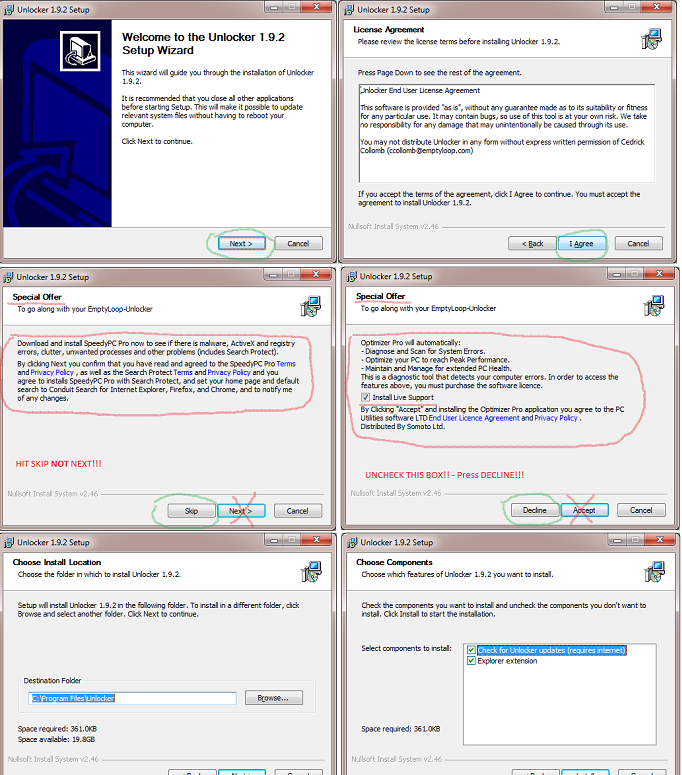 I'm sure the author of Unlocker (Cedrick "Nitch" Collomb) would prefer that these were not bundled with his excellent application but it probably wouldn't get hosted otherwise for the reasons I've already described.
I'm sure the author of Unlocker (Cedrick "Nitch" Collomb) would prefer that these were not bundled with his excellent application but it probably wouldn't get hosted otherwise for the reasons I've already described.
Simply deselecting the options to install additional software is all you need to do but how many times have you just hit the "OK" and "I Agree" buttons on installers trusting that there's nothing in the fine print that is going to bite you later. You need to read the stuff carefully!!
The lessons to learn:
When downloading - the most obvious link may not be the one you need - consider an ad blocker
When installing - read the installer information carefully - if there are installation options check what they are.
If your AV software says be careful about your download - be careful!
The Internet is a great resource - use it wisely
Resource list:
Klite - Download page - Free - Watch for misdirection to fake download links and bundled software
http://codecguide.com/download_kl.htm
Unlocker - Download page - Free - Watch for bundled software when installing
http://www.emptyloop.com/unlocker/
*Ninite - Download page - Free and Subscription-based versions
http://http://ninite.com/
Adblock Plus for Firefox - Download page - Free
https://addons.mozilla.org/firefox/downloads/latest/1865/addon-1865-latest.xpi?src=search
Have a question about something in this article? You can receive help directly from the article author. Sign up for a free trial to get started.

Comments (1)
Commented:
"No adware, No spyware, No bundles, No malware"
https://www.fosshub.com/