Browse All Articles > Install SCCM 2012 R2 Prerequisites Using PowerShell
This is a fairly complicated script that will install the required prerequisites to install SCCM 2012 R2 on a server. It was designed under the functional model in order to compartmentalize each step required, reducing the overall complexity. The script requires media in order to complete successfully, detailed in the Script Media Requirements section below. Each function of the script is then reviewed, in order to ensure proper use, as there are several overarching prerequisites in order for the script to work correctly.
The folder structure will look like:
ROOTFOLDER
ADK
SCCMPrereqs
SXS
ExtADSch.exe
Install-SCCMPrerequisites.ps1
![ASK Install Options Screenshot]()
Finish the wizard and relocate the downloaded files into your target root folder containing the script in a directory named "ADK".
Install-SCCMPrerequisites.
The script contents below are to be copied into a ps1 file and placed into the target root folder. You can name the file anything you like. Make sure you enable unsigned script execution in PowerShell:
Have previously published on my website : http://www.theitjesus.com/powershell-install-sccm-2012-r2-prerequisites/ and thought the EE community would benefit. Would love to hear your comments.
Script Media requirements
The script requires 3 folders and 1 file placed at the same folder level as the script in order to install all the necessary prerequisite software. Requires ADK, SCCM Prereqs pre-downloaded, and sxs folder from Windows 2012 install media (if installing on 2012).The folder structure will look like:
ROOTFOLDER
ADK
SCCMPrereqs
SXS
ExtADSch.exe
Install-SCCMPrerequisites.
ADK
The ADK folder contains the install files for the Windows Assessment and Deployment Kit for Windows 8.1. In order to obtain these files, download and run the installation exe from the site linked above. Select "Download the Windows Assessment and Deployment Kit for Windows 8.1 for installation on a separate computer: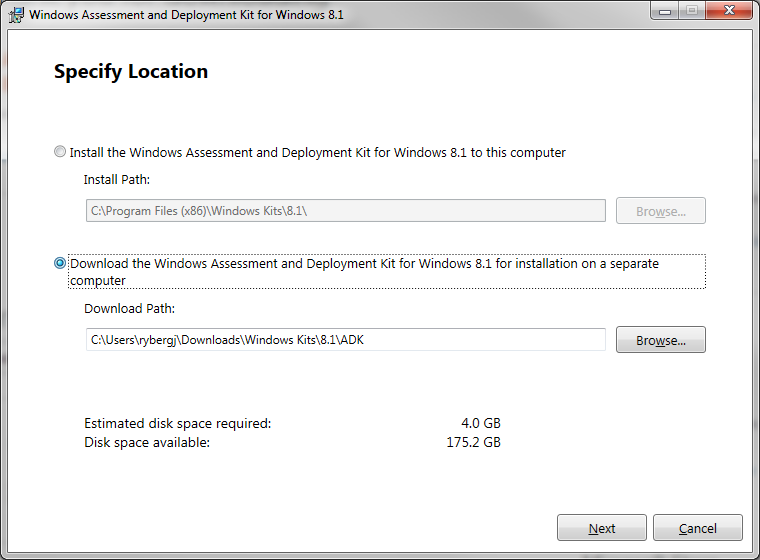
Finish the wizard and relocate the downloaded files into your target root folder containing the script in a directory named "ADK".
SCCMPrereqs
The SCCMPrereqs folder contains the contents downloaded by the SCCM installation process before running the installation itself. These contents can be downloaded and stored for offline use by using setupdl.exe located on the SCCM installation media under SMSSETUP\BIN\X64. Run the setupdl.exe file and specify the location to save the prerequisite files. Move those files to the target root folder if necessary in a directory named "SCCMPrereqs". Ensure the prerequisites you download match the release version of SCCM you are installation. In other words, the prerequisites for SCCM 2012 RTM cannot be used for SCCM 2012 R2.SXS
The SxS directory is located on the Windows 2012 installation media under the Sources directory. I would link or copy this directory here, but it would be against license terms. Hopefully, since you installed Windows 2012, you have the installation media and can copy this directory to the target root folder containing the script.ExtADSch.exe
This file is located on the SCCM installation media under the SMSSETUP\BIN\X64 directory. It is required to extend the AD schema and should be placed in the target root folder.Install-SCCMPrerequisites.ps1
The script contents below are to be copied into a ps1 file and placed into the target root folder. You can name the file anything you like. Make sure you enable unsigned script execution in PowerShell:
Set-ExecutionPolicy RemoteSigned -forceScript Functions
The script is broken into functions in order to compartmentalize its execution. This method allows you to easily skip steps that you might find are not necessary (Extending the AD schema if it already is, etc). The script contains descriptions of the functions within itself, so I will refrain from further expository here.Install SCCM 2012 Prerequisites Code
So, without further delay, I present, the code:Function Exit-WithCode {
<#
.SYNOPSIS
Exits function
.DESCRIPTION
Exits function with error code
#>
param ($exitcode)
Write-Host "Exiting script with error $exitcode."
cmd /c pause
$host.SetShouldExit($exitcode)
exit
}
Function Get-LocalAdminsGroup {
param ($strcomputer)
$admins = Get-WmiObject -ComputerName $strcomputer -Query "select * from win32_groupuser where GroupComponent=""Win32_Group.Domain='$strcomputer',Name='administrators'"""
$admins |% {
$_.partcomponent –match “.+Domain=(.+),Name=(.+)$” > $nul
$matches[1].trim('"') + “” + $matches[2].trim('"')
}
}
Function Verify-Domain {
<#
.SYNOPSIS
Confirms domain used to install SCCM
.DESCRIPTION
Requests user confirmation to use current domain. If no, prompt user for domain to use. Verifies domain is reachable.
.EXAMPLE
Verify-Domain
#>
Begin {
Write-Host "--------------------------------------------------------------------" -ForegroundColor Cyan
$LogPath = "0InitialChecks.log"
Write-Host "Verifying domain to install SCCM"
Add-content $LogPath "Verifying domain to install SCCM"
}
Process {
$Domain = (Get-WmiObject Win32_ComputerSystem).Domain
$choice = ""
While ($choice -notmatch "[y|n]"){
[console]::ForegroundColor = "Green"
$choice = read-host "Do you want to use '$Domain' as the domain to configure SCCM? (Y/N)"
[console]::ForegroundColor = "White"
}
if ($choice -eq "y"){
Write-Host "Domain to install SCCM is $Domain"
Add-content $LogPath "Domain to install SCCM is $Domain"
Return $Domain
}
if ($choice -eq "n"){
[console]::ForegroundColor = "Green"
$Domain = Read-Host "In what Domain should SCCM be configured?"
[console]::ForegroundColor = "White"
While (!(Test-Connection $Domain -Quiet)) {
Write-Warning "Could not connect to $Domain..."
[console]::ForegroundColor = "Green"
$Domain = Read-Host "In what Domain should SCCM be configured?"
[console]::ForegroundColor = "White"
}
$domainDN = $domain.replace(".",",DC=")
$domainDN = "DC=$domainDN"
Try {
if (([ADSI]::exists("LDAP://$DomainDN"))) {
Return $Domain
}
}
Catch {
Write-Error "!Could not confirm domain '$Domain'. Exiting with code 301"
Add-content $LogPath "!Could not add CM Computer object as SQL Server local admin. Exiting with code 301"
Exit-WithCode 301
}
}
}
End {
Write-Host "Domain to install SCCM verified"
Add-content $LogPath "Domain to install SCCM verified"
}
}
Function Verify-CMObject {
<#
.SYNOPSIS
Confirms CM server name used to install SCCM
.DESCRIPTION
Requests user confirmation of CM server name. If no, quit. Verifies server is domain joined.
.EXAMPLE
Verify-CMObject
#>
Begin {
Write-Host "--------------------------------------------------------------------" -ForegroundColor Cyan
$LogPath = "0InitialChecks.log"
Write-Host "Verifying SCCM target server"
Add-content $LogPath "Verifying SCCM target server"
}
Process {
$CMComputer = (Get-WmiObject Win32_ComputerSystem).Name
$choice = ""
While ($choice -notmatch "[y|n]"){
[console]::ForegroundColor = "Green"
$choice = read-host "Are you installing SCCM on '$CMComputer' (this machine)? (Y/N)"
[console]::ForegroundColor = "White"
}
if ($choice -eq "n"){
Write-Error "!Please run this script on the proposed SCCM server instead. Exiting with code 302"
Add-content $LogPath "!Please run this script on the proposed SCCM server instead. Exiting with code 302"
Exit-WithCode 303
}
Try {
$searcher = new-object DirectoryServices.DirectorySearcher([ADSI]"")
$searcher.filter = "(&(objectClass=computer)(SAMAccountName=$CMComputer$))"
$searcher.CacheResults = $true
$searcher.SearchScope = “Subtree”
$searcher.PageSize = 1
$FoundCMObj = $searcher.FindAll()
if ($FoundCMObj.Count) {
Write-Host "Installing SCCM on $CMComputer"
Add-content $LogPath "Installing SCCM on $CMComputer"
Return $CMComputer
}
else {
Throw
}
}
Catch {
Write-Error "!Could not confirm server is domain joined. Exiting with code 303"
Add-content $LogPath "!Could not confirm server is domain joined. Exiting with code 303"
Exit-WithCode 303
}
}
End {
Write-Host "SCCM target verified"
Add-content $LogPath "SCCM target verified"
}
}
Function Verify-SQObject {
<#
.SYNOPSIS
Confirms SQ server name used to support SCCM install
.DESCRIPTION
Prompt user for SQ name. Verifies server is online and domain joined.
.EXAMPLE
Verify-SQObject
#>
Begin {
Write-Host "--------------------------------------------------------------------" -ForegroundColor Cyan
$LogPath = "0InitialChecks.log"
Write-Host "Verifying SQL Server supporting SCCM"
Add-content $LogPath "Verifying SQL Server supporting SCCM"
}
Process {
[console]::ForegroundColor = "Green"
$SQComputer = Read-Host "What SQL server will support SCCM?"
[console]::ForegroundColor = "White"
While (!(Test-Connection $SQComputer -Quiet)) {
Write-Warning "Could not connect to $SQComputer..."
[console]::ForegroundColor = "Green"
$SQComputer = Read-Host "What SQL server will support SCCM?"
[console]::ForegroundColor = "White"
}
Try {
$searcher = new-object DirectoryServices.DirectorySearcher([ADSI]"")
$searcher.filter = "(&(objectClass=computer)(SAMAccountName=$SQComputer$))"
$searcher.CacheResults = $true
$searcher.SearchScope = “Subtree”
$searcher.PageSize = 1
$FoundSQObj = $searcher.FindAll()
if ($FoundSQObj.Count) {
Write-Host "SQL supporting SCCM is $SQComputer"
Add-content $LogPath "SQL supporting SCCM is $SQComputer"
Return $SQComputer
}
else {
Throw
}
}
Catch {
Write-Error "!Could not connect to SQ machine or SQ machine is not domain-joined. Exiting with code 304"
Add-content $LogPath "!Could not connect to SQ machine or SQ machine is not domain-joined. Exiting with code 304"
Exit-WithCode 304
}
}
End {
Write-Host "SQL Server verified"
Add-content $LogPath "SQL Server verified"
}
}
Function Verify-SQLService {
<#
.SYNOPSIS
Verifies SQL Service is running via domain service account and build version is acceptable
.DESCRIPTION
Checks to ensure SQL Service account is not using system type accounts, then checks build version:
Version Build
SQL 2008 SP2 CU 9: 10.00.4330 2007.100.4330.0
SQL 2008 SP3 CU 4: 10.00.5775 2007.100.5775.0
SQL 2008 R2 SP1 CU 6: 10.50.2811 2009.100.2811.0
SQL 2008 R2 SP2: 10.50.4000 2009.100.4000.0
SQL 2012 CU 2: 11.00.2325 2011.110.2325.0
SQL 2012 SP1: 11.00.3000 2011.110.3000.0
.EXAMPLE
Verify-SQLService
#>
Begin {
Write-Host "--------------------------------------------------------------------" -ForegroundColor Cyan
$LogPath = "0InitialChecks.log"
Write-Host "Verifying SQL Service account is domain joined"
Add-content $LogPath "Verifying SQL Service account is domain joined"
}
Process {
Try {
[console]::ForegroundColor = "Green"
$SQLInstance = Read-Host "What is the name of the SQL instance to connect to SCCM? (e.g. SQ01vInst01)"
[console]::ForegroundColor = "White"
$SQLService = Get-WmiObject win32_service -ComputerName $SQComputer -filter "name LIKE 'MSSQL%$SQLInstance' OR name LIKE '$SQLInstance'"
While (!($SQLService)) {
Write-Warning "Could not connect to that service account..."
[console]::ForegroundColor = "Green"
$SQLInstance = Read-Host "What is the name of the SQL instance to connect to SCCM? (e.g. SQ01vInst01)?"
[console]::ForegroundColor = "White"
$SQLService = Get-WmiObject win32_service -ComputerName $SQComputer -filter "name LIKE 'MSSQL%$SQLInstance' OR name LIKE '$SQLInstance'"
}
If(($SQLService.StartName -eq "LocalSystem") -or ($SQLService.StartName -eq "NT AUTHORITYNetworkService") `
-or ($SQLService.StartName -eq "NT AUTHORITYLocalService") -or ($SQLService.StartName -eq "LocalService") `
-or ($SQLService.StartName -match "NT Service")) {
echo $SQLService.startname
Write-Error "!SQL instance is not running under domain account. Please change service to run as domain account and try again. Exiting with code 305"
Add-content $LogPath "!SQL instance is not running under domain account. Please change service to run as domain account and try again. Exiting with code 305"
Exit-WithCode 305
}
else {
Write-Host "SQL Service account $($SQLService.StartName) is domain joined."
Add-content $LogPath "SQL Service account $($SQLService.StartName) is domain joined."
}
}
Catch {
Write-Error "!Could not connect to SQ machine or SQ machine instance. Exiting with code 305.1"
Add-content $LogPath "!Could not connect to SQ machine or SQ machine instance. Exiting with code 305.1"
Exit-WithCode 3051
}
Try {
$CMOVer = (Get-WmiObject -ComputerName $SQComputer -Namespace rootMicrosoftSqlserver -Query "SELECT Name FROM __Namespace WHERE Name LIKE 'ComputerManagement%'").Name
$SQLServerBuildNumber = (Get-WmiObject -ComputerName $SQComputer -Namespace rootMicrosoftSqlserver$CMOVer -Query "SELECT * FROM SqlServiceAdvancedProperty WHERE PropertyName = 'FILEVERSION' AND SqlServiceType = 1 AND ServiceName LIKE '%$SQLInstance'").PropertyStrValue
if ($SQLServerBuildNumber -ge "2011.110.2325.0") {
$BuildCompatiable = $true
}
elseif($SQLServerBuildNumber -ge "2009.100.2811.0" -and $SQLServerBuildNumber -lt "2011") {
$BuildCompatiable = $true
}
elseif($SQLServerBuildNumber -ge "2007.100.5775.0" -and $SQLServerBuildNumber -lt "2009") {
$BuildCompatiable = $true
}
elseif($SQLServerBuildNumber -ge "2007.100.4330.0" -and $SQLServerBuildNumber -lt "2007.100.5770.0") {
$BuildCompatiable = $true
}
else {
Throw
}
Write-Host "SQL instance file version ($SQLServerBuildNumber) is supported."
Add-content $LogPath "SQL instance file version ($SQLServerBuildNumber) is supported."
}
Catch {
Write-Error "!SQL instance does not meet versioning requirements. Please have SQL admin upgrade SQL instance to required version. Exiting with code 305.2"
Add-content $LogPath "!SQL instance does not meet versioning requirements. Please have SQL admin upgrade SQL instance to required version. Exiting with code 305.2"
Exit-WithCode 3052
}
}
End {
Write-Host "SQL Service verified"
Add-content $LogPath "SQL Service verified"
}
}
Function Verify-SchemaExt {
<#
.SYNOPSIS
Verifies SCCM domain Schema extension
.DESCRIPTION
Checks for the existence of extended schema attributes for SCCM
.EXAMPLE
Verify-SchemaExt
#>
Begin {
Write-Host "--------------------------------------------------------------------" -ForegroundColor Cyan
$LogPath = "0InitialChecks.log"
$DomainDN = ([ADSI]'').DistinguishedName
Write-Host "Verifying AD Schema is extended"
Add-content $LogPath "Verifying AD Schema is extended"
}
Process {
if([adsi]::Exists("LDAP://CN=Ms-SMS-Version,CN=Schema,CN=Configuration,$DomainDN")) {
Write-Host "Schema has been extended..."
Add-content $LogPath "Schema has been extended..."
}
else {
Write-Warning "Schema has not been extended for SCCM...Attempting to extend schema"
Add-content $LogPath "Schema has not been extended for SCCM...Attempting to extend schema"
Try {
& ./ExtADSch.exe | Wait-Process -Timeout 300 -ErrorAction Stop
}
Catch {
Write-Warning "!SCCM Schema extensions could not be verified. Please have AD team verify schema is extended."
Add-content $LogPath "!SCCM Schema extensions could not be verified. Please have AD team verify schema is extended."
}
}
}
End {
Write-Host "Extended AD Schema verified"
Add-content $LogPath "Extended AD Schema verified"
}
}
Function Verify-Media {
<#
.SYNOPSIS
Verifies proper media to install exists
.DESCRIPTION
Checks script execution folder to ensure proper media is in place before install
.EXAMPLE
Verify-Media
#>
Begin {
Write-Host "--------------------------------------------------------------------" -ForegroundColor Cyan
$LogPath = "0InitialChecks.log"
Write-Host "Verifying required media is present."
Add-content $LogPath "Verifying required media is present."
}
Process {
if (!(Test-Path .SCCMPrereqs)) {
Write-Error "!Required media is not found: SCCMPrereqs. Exiting with Error 400..."
Add-content $LogPath "!Required media is not found: SCCMPrereqs. Exiting with Error 400..."
Exit-WithCode 400
}
if (!(Test-Path .sxs)) {
Write-Error "!Required media is not found: sxs. Exiting with Error 400..."
Add-content $LogPath "!Required media is not found: sxs. Exiting with Error 400..."
Exit-WithCode 400
}
if (!(Test-Path .ADK)) {
Write-Error "!Required media is not found: ADK. Exiting with Error 400..."
Add-content $LogPath "!Required media is not found: ADK. Exiting with Error 400..."
Exit-WithCode 400
}
if (!(Test-Path .ExtADSch.exe)) {
Write-Error "!Required media is not found: ExtADSch.exe. Exiting with Error 400..."
Add-content $LogPath "!Required media is not found: ExtADSch.exe. Exiting with Error 400..."
Exit-WithCode 400
}
}
End {
Write-Host "Required media verified present."
Add-content $LogPath "Required media verified present."
}
}
Function Detect-OS {
<#
.SYNOPSIS
Detects OS
.DESCRIPTION
Uses WMI call to OS to get OS version. Verifies OS Version is able to continue script.
.EXAMPLE
Detect-OS
#>
Begin {
Write-Host "--------------------------------------------------------------------" -ForegroundColor Cyan
$LogPath = "0InitialChecks.log"
Write-Host "Detecting OS Version."
Add-content $LogPath "Detecting OS Version."
}
Process {
$Script:OSVer = ((Get-WmiObject -class Win32_OperatingSystem).Version).Substring(0,3)
if ($OSVer -gt 6.1) { #Windows Server 2012
Write-Host "Operating System detected is Windows Server 2012"
Add-content $LogPath "Operating System detected is Windows Server 2012"
}
elseif ($OSVer -gt 6.0) { #Windows 2008 R2
Write-Host "Operating System detected is Windows Server 2008 R2"
Add-content $LogPath "Operating System detected is Windows Server 2008 R2"
}
elseif ($OSVer -eq 6.0) { #Windows 2008
Write-Host "Operating System detected is Windows Server 2008"
Add-content $LogPath "Operating System detected is Windows Server 2008"
}
else {
Write-Error "!Operating System detected is not compatible. Exiting..."
Add-content $LogPath "!Operating System detected is not compatible. Exiting with Error 401..."
Exit-WithCode 401
}
}
End {
Write-Host "OS Version detection complete."
Add-content $LogPath "OS Version detection complete."
Return $OSVer
}
}
Function Install-NetFramework3.5 {
<#
.SYNOPSIS
Installs .Net Framework 3.5
.DESCRIPTION
Will check for .NetFX3.5 installed already. If not, will install.
.EXAMPLE
Install-NetFramework3.5
#>
Begin {
Write-Host "--------------------------------------------------------------------" -ForegroundColor Cyan
$LogPath = "1NetFX3.5Install.log"
Write-Host "Detecting and installing .Net Framework 3.5."
Add-content $LogPath "Detecting and installing .Net Framework 3.5."
}
Process {
Write-Host "Checking for .Net-Framework 3.5 currently installed"
if ($OSVer -gt 6.1) { #Windows Server 2012
$NetFXInstallState = (Get-WindowsFeature NET-Framework-Features).InstallState
if ($NetFXInstallState -eq "Installed") {
Write-Host ".Net Framework 3.5 is already installed"
Add-content $LogPath ".Net Framework 3.5 is already installed"
Return #$NetFXInstallState
}
Write-Host "Installing .Net Framework 3.5..."
$NetFXInstalled = Get-WindowsFeature NET-Framework-Features | Install-WindowsFeature -IncludeAllSubFeature -Source .sxs
if ($NetFXInstalled.Success) {
Write-Host ".Net Framework 3.5 installed successfully."
Add-content $LogPath ".Net Framework 3.5 installed successfully."
}
else {
Write-Error "!.Net Framework 3.5 did not install successfully. Exiting with code 402"
Add-content $LogPath "!.Net Framework 3.5 did not install successfully. Exiting with code 402"
Exit-WithCode 402
}
}
else { #Windows Server 2008 [R2]
Import-Module ServerManager
$NetFXInstallState = (Get-WindowsFeature NET-Framework).Installed
if ($NetFXInstallState) {
Write-Host ".Net Framework 3.5 is already installed"
Add-content $LogPath ".Net Framework 3.5 is already installed"
Return #$NetFXInstallState
}
$NetFXInstalled = Add-WindowsFeature NET-Framework -IncludeAllSubFeature
if ($NetFXInstalled.Success) {
Write-Host ".Net Framework 3.5 installed successfully."
Add-content $LogPath ".Net Framework 3.5 installed successfully."
}
else {
Write-Error "!.Net Framework 3.5 did not install successfully. Exiting with code 402"
Add-content $LogPath "!.Net Framework 3.5 did not install successfully. Exiting with code 402"
Exit-WithCode 402
}
}
}
End {
Write-Host ".Net Framework detect/install complete."
Add-content $LogPath ".Net Framework detect/install complete."
}
}
Function Install-SCCMRequiredFeatures {
<#
.SYNOPSIS
Installs SCCM Required Windows Features
.DESCRIPTION
Installs RDC, WSUS, BITS, and WMI for IIS 6.0
.EXAMPLE
Install-SCCMRequiredFeatures
#>
Begin {
Write-Host "--------------------------------------------------------------------" -ForegroundColor Cyan
$LogPath = "2WindowsFeaturesInstall.log"
Write-Host "Detecting and installing required Windows Features for SCCM."
Add-content $LogPath "Detecting and installing required Windows Features for SCCM."
}
Process {
$choice = ""
$InstallFeatures = @()
While ($choice -notmatch "[y|n]"){
[console]::ForegroundColor = "Green"
$choice = read-host "Do you want to install WSUS? (Y/N)"
[console]::ForegroundColor = "White"
}
if ($choice -eq "n"){
$InstallFeatures = @("RDC", "BITS", "Web-WMI")
}
if ($OSVer -gt 6.1) { #Windows Server 2012
if ($choice -eq "y"){
$InstallFeatures = @("RDC", "UpdateServices", "BITS", "Web-WMI")
}
$WFInstalled = Install-WindowsFeature $InstallFeatures
if ($WFInstalled.Success) {
Write-Host "Required Windows Features installed successfully."
Add-content $LogPath "Required Windows Features installed successfully."
}
else {
Write-Error "!Required Windows Features did not install successfully. Exiting with code 403"
Add-content $LogPath "!Required Windows Features did not install successfully. Exiting with code 403"
Exit-WithCode 403
}
}
else { #Windows Server 2008 [R2]
if ($choice -eq "y"){
$InstallFeatures = @("RDC", "OOB-WSUS", "BITS", "Web-WMI")
}
Import-Module ServerManager
$WFInstalled = Add-WindowsFeature $InstallFeatures
if ($WFInstalled.Success) {
Write-Host "Required Windows Features installed successfully."
Add-content $LogPath "Required Windows Features installed successfully."
}
else {
Write-Error "!Required Windows Features did not install successfully. Exiting with code 403"
Add-content $LogPath "!Required Windows Features did not install successfully. Exiting with code 403"
Exit-WithCode 403
}
}
}
End {
Write-Host "Detect/install of required Windows Features complete."
Add-content $LogPath "Detect/install of required Windows Features complete."
}
}
Function Enable-BITSUploads {
<#
.SYNOPSIS
Enables BITS uploads in IIS
.DESCRIPTION
Connects to IIS Default Website and enables BITS Uploads
.EXAMPLE
Enable-BITSUploads
#>
Begin {
Write-Host "--------------------------------------------------------------------" -ForegroundColor Cyan
$LogPath = "2WindowsFeaturesInstall.log"
Write-Host "Enabling BITS uploads for IIS."
Add-content $LogPath "Enabling BITS uploads for IIS."
}
Process {
Try {
$IISSCCM = New-Object System.DirectoryServices.DirectoryEntry("IIS:$CMComputerw3svc1root")
$IISSCCM.EnableBITSUploads()
$IISSCCM.CommitChanges()
}
Catch {
Write-Error "!BITS was not enabled in IIS. Exiting with code 403.1"
Add-content $LogPath "!BITS was not enabled in IIS. Exiting with code 403.1"
Exit-WithCode 4031
}
}
End {
Write-Host "BITS uploads for IIS enabled."
Add-content $LogPath "BITS uploads for IIS enabled."
}
}
Function Install-SQLNativeClient {
<#
.SYNOPSIS
Installs SQL 2012 Native Client (v 11.0)
.DESCRIPTION
Installs SQL 2012 Native Client (v 11.0) required for SCCM 2012
.EXAMPLE
Install-SQLNativeClient
#>
Begin {
Write-Host "--------------------------------------------------------------------" -ForegroundColor Cyan
$LogPath = "4SQLNativeClientInstall.log"
Write-Host "Installing SQL Native Client 11.0."
Add-content $LogPath "Installing SQL Native Client 11.0."
}
Process {
Write-Host “SQL Native Client installing. Please wait for the installation to finish (~2 minutes). If the installation does not complete within 5 minutes, the setup will fail.”
Try {
& msiexec.exe /i SCCMPrereqssqlncli.msi /passive IACCEPTSQLNCLILICENSETERMS=YES | Wait-Process -Timeout 300 -ErrorAction Stop
}
Catch {
Write-Error "!SQL Native Client did not install correctly: Took longer than 5 minutes to complete. Exiting with code 404"
Add-content $LogPath "!SQL Native Client did not install correctly: Took longer than 5 minutes to complete. Exiting with code 404"
Exit-WithCode 404
}
$SQLClient11Installed = Get-ItemProperty -Path HKLM:SoftwareODBCODBCINST.INI"ODBC Drivers" | GM | ? { $_.Name -eq "SQL Server Native Client 11.0" -and $_.Definition -match "Installed" }
if ($SQLClient11Installed) {
Write-Host “SQL Native Client installed successfully.”
Add-content $LogPath "SQL Native Client installed successfully."
}
else {
Write-Error "!SQL Native Client did not install correctly. Exiting with code 404"
Add-content $LogPath "!SQL Native Client did not install correctly. Exiting with code 404"
Exit-WithCode 404
}
}
End {
Write-Host "SQL Native Client 11.0 install complete."
Add-content $LogPath "SQL Native Client 11.0 install complete."
}
}
Function Add-CMToSQLocalAdmin {
<#
.SYNOPSIS
Add CM computer account to SQ local admins group
.DESCRIPTION
This function will collect the CM computer object from the domain and the SQ local admins group. It will then attempt to add the CM computer object to the SQL local admins group.
.EXAMPLE
Add-CMToSQLocalAdmin "DomainName" "CMComputerName" "SQComputerName"
#>
[CmdletBinding()]
param
(
[Parameter(Mandatory=$True,
ValueFromPipeline=$False,
HelpMessage="In what Domain is the CM Computer located?")]
[Alias('D')]
[ValidateLength(3,30)]
[string[]]$Domain = (Get-WmiObject Win32_ComputerSystem).Domain,
[Parameter(Mandatory=$True,
ValueFromPipeline=$False,
HelpMessage="What is the CM computer name?")]
[Alias('CM')]
[ValidateLength(3,30)]
[string[]]$CMComputer,
[Parameter(Mandatory=$True,
ValueFromPipeline=$False,
HelpMessage="What is the SQ computer name?")]
[Alias('SQ')]
[ValidateLength(3,30)]
[string[]]$SQComputer
)
Begin {
Write-Host "--------------------------------------------------------------------" -ForegroundColor Cyan
$LogPath = "5AddCMComputerToSQLocalAdmins.log"
$CMComputerAccount = "$CMComputer$"
Write-Host "Adding SCCM machine as local administrator to SQL host."
Add-content $LogPath "Adding SCCM machine as local administrator to SQL host."
}
Process {
Try {
$LocalAdmins = Get-LocalAdminsGroup $SQComputer
$LocalAdmins | % {
if ($_ -match $CMComputer) {
Write-Host "SCCM machine account already local admin on SQL host."
Add-content $LogPath "SCCM machine account already local admin on SQL host."
$CMAdmin = $True
}
}
if (!$CMadmin) {
Write-Host "Searching for CM computer object..."
$CMComputerObject = [ADSI]("WinNT://$Domain/$CMComputerAccount")
Write-Host "Searching for SQL Server Local Admins group..."
$SQLocalAdminsGroup = [ADSI]("WinNT://$SQComputer/Administrators")
Write-Host "Adding CM Computer to SQL Server Local Admins group..."
$SQLocalAdminsGroup.PSBase.Invoke("Add",$CMComputerObject.PSBase.Path)
}
}
Catch {
Write-Error "!Could not add CM Computer object as SQL Server local admin. Exiting with code 405"
Add-content $LogPath "!Could not add CM Computer object as SQL Server local admin. Exiting with code 405. PowerShell error: $Error[1]"
Exit-WithCode 405
}
}
End {
Write-Host "SCCM machine admin rights complete."
Add-content $LogPath "SCCM machine admin rights complete."
}
}
Function Add-CMADAccess {
<#
.SYNOPSIS
Adds Full Control to System Management folder in AD
.DESCRIPTION
Adds Full Control to System Management folder in AD
.EXAMPLE
Add-CMADAccess $Domain
#>
[CmdletBinding()]
param
(
[Parameter(Mandatory=$True,
ValueFromPipeline=$False,
HelpMessage="In what Domain is the CM Computer located?")]
[Alias('D')]
[ValidateLength(3,30)]
[string[]]$Domain = (Get-WmiObject Win32_ComputerSystem).Domain
)
Begin {
Write-Host "--------------------------------------------------------------------" -ForegroundColor Cyan
$LogPath = "6AddCMComputerFullControltoSysManAD.log"
$CMComputer = "$CMComputer$"
Write-Host "Adding full permissions for SCCM machine account to System Management AD container."
Add-content $LogPath "Adding full permissions for SCCM machine account to System Management AD container."
}
Process {
$DomainDN = ([ADSI]'').DistinguishedName
$Path = "OU=Computers,OU=test,DC=contoso,DC=com"
$SysManObj = [ADSI]("LDAP://CN=System Management,CN=System,$DomainDN")
if(!$SysManObj) { #Create System Management Container if it doesn't exist
Try {
$SystemDN = [ADSI]("LDAP://CN=System,$DomainDN")
$SysManContainer = $SystemDN.Create("Container", "CN=System Management")
$SysManContainer.SetInfo()
}
Catch {
Write-Warning "!Could not create System Management container for SCCM install. Please have AD team perform this function."
Add-content $LogPath "!Could not create System Management container for SCCM install. Please have AD team perform this function."
}
}
$ActiveDirectoryRights = "GenericAll"
$AccessControlType = "Allow"
$Inherit = "SelfAndChildren"
$nullGUID = [guid]'00000000-0000-0000-0000-000000000000'
Try {
Write-Host "Attempting to add permissions..."
Add-content $LogPath "Attempting to add permissions..."
$CMNTAccount = New-Object System.Security.Principal.NTAccount("$Domain$CMComputer")
$ACE = New-Object System.DirectoryServices.ActiveDirectoryAccessRule $CMNTAccount, $ActiveDirectoryRights, $AccessControlType, $Inherit, $nullGUID
$SysManObj.psbase.ObjectSecurity.AddAccessRule($ACE)
$SysManObj.psbase.commitchanges()
}
Catch {
Write-Warning "!Could not add full control permissions to System Management container for CM machine. Please have AD team perform this function."
Add-content $LogPath "!Could not add full control permissions to System Management container for CM machine. Please have AD team perform this function."
}
}
End {
Write-Host "Permissions update complete."
Add-content $LogPath "Permissions update complete."
}
}
Function Install-ADK {
<#
.SYNOPSIS
Installs Windows Assessment and Deployment Kit tools
.DESCRIPTION
Installs ADK Tools required for SCCM 2012: USMT, Preinstallation environment, and Deployment Tools
.EXAMPLE
Install-ADK
#>
Begin {
Write-Host "--------------------------------------------------------------------" -ForegroundColor Cyan
$InstallPath = "C:Program Files (x86)Windows Kits8.1"
$LogPath = "3ADKSetup.log"
$FeaturesToInstall = "OptionId.UserStateMigrationTool OptionId.WindowsPreinstallationEnvironment OptionId.DeploymentTools"
$ErrorLog = "3ADKSetupError.log"
Write-Host "Installing Windows ADK components."
Add-content $LogPath "Installing Windows ADK components."
}
Process {
Write-Host “ADK Setup beginning. Please wait for the installation to finish (~5 minutes). `
If the installation does not complete within 10 minutes, the setup will fail.”
Try {
& ADKADKSetup.exe /q /ceip off /l $LogPath /norestart /installpath $InstallPath /features $FeaturesToInstall | Wait-Process -Timeout 600 -ErrorAction Stop
}
Catch {
Write-Error "!ADK Setup did not complete correctly: Took longer than 10 minutes to complete. Please examine ADK Setup log. Exiting with code 406"
Add-content $ErrorLog "!ADK Setup did not complete correctly: Took longer than 10 minutes to complete. Please examine ADK Setup log. . Exiting with code 406"
Exit-WithCode 406
}
Write-Host “ADK Setup has finished”
sleep -Seconds 3
Add-content $LogPath "ADK Setup has finished."
if (!(Test-Path $InstallPath)) {
Write-Error "!ADK Setup did not complete correctly. Please examine ADK Setup log. Exiting with code 406"
Add-content "!ADK Setup did not complete correctly. Please examine ADK Setup log. Exiting with code 406"
Exit-WithCode 406
}
}
End {
Write-Host "Windows ADK components install complete."
Add-content $LogPath "Windows ADK components install complete."
}
}
$Domain = Verify-Domain
$CMComputer = Verify-CMObject
$SQComputer = Verify-SQObject
Verify-SQLService
#Verify-SchemaExt
Verify-Media
[double]$OSVer = Detect-OS
Install-NetFramework3.5
Install-SCCMRequiredFeatures
Enable-BITSUploads
Install-SQLNativeClient
Add-CMToSQLocalAdmin $Domain $CMComputer $SQComputer
Add-CMADAccess $Domain
Install-ADK
Write-Host "SCCM 2012 Prerequisite Software Installation complete. Please reboot..."Have previously published on my website : http://www.theitjesus.com/powershell-install-sccm-2012-r2-prerequisites/ and thought the EE community would benefit. Would love to hear your comments.
Have a question about something in this article? You can receive help directly from the article author. Sign up for a free trial to get started.

Comments (0)