Browse All Articles > Configuration of IP address on DAG in Exchange 2010/2013
With the new Database Availability Group (DAG) feature in Exchange 2010 RTM, the default behavior, when you created a DAG, was to use a DHCP assigned IP address for the DAG object. Although this made it a rather seamless process to deploy a DAG, the reality is that far from all customers want to use a DHCP assigned IP address for a DAG. They would rather use a static IP address that, with the Exchange 2010 RTM version, forces Exchange administrators to use the Set-DatabaseAvailbilityGroup with the DatabaseAvailabilityGroupIpAddresses parameter.
During the Exchange 2010 RTM TAP, I was among the folks who asked for the option of being able to set static IP addresses for a DAG using the Exchange Management Console (EMC). The Exchange Product group listened because with the upcoming Exchange 2010 SP1 this will be possible. When you have created a DAG and added at least one member server to it, you can open the property page and here find a new tab called “IP Addresses”.
Figure 1: DAG created with one member server. Under this new tab, you can add all the static IP addresses required for the respective DAG. For instance, if the DAG has member servers from different AD sites (and therefore also different subnets), you can enter an IP address for the DAG for each subnet. Figure 2: IP Addresses tab. This is not one of the big improvements in the upcoming Exchange 2010 SP1, but the small improvements definitely also count.
I was working on changing DAG IP address for exchange 2013. For some reasons we need to change the IP address and as the new Exchange is mostly PowerShell based so we preferred to use Exchange management shell. Find the current IP address configuration of the DAG, run the command (DAG01 is my name of DAG)
![DEC-0087.jpg]() To configure a IP address (say 192.168.10.48) for the DAG, run
To configure a IP address (say 192.168.10.48) for the DAG, run
You can configure multiple IP addresses for the DAG. To configure multiple IP addresses, run
During the Exchange 2010 RTM TAP, I was among the folks who asked for the option of being able to set static IP addresses for a DAG using the Exchange Management Console (EMC). The Exchange Product group listened because with the upcoming Exchange 2010 SP1 this will be possible. When you have created a DAG and added at least one member server to it, you can open the property page and here find a new tab called “IP Addresses”.
Figure 1: DAG created with one member server. Under this new tab, you can add all the static IP addresses required for the respective DAG. For instance, if the DAG has member servers from different AD sites (and therefore also different subnets), you can enter an IP address for the DAG for each subnet. Figure 2: IP Addresses tab. This is not one of the big improvements in the upcoming Exchange 2010 SP1, but the small improvements definitely also count.
I was working on changing DAG IP address for exchange 2013. For some reasons we need to change the IP address and as the new Exchange is mostly PowerShell based so we preferred to use Exchange management shell. Find the current IP address configuration of the DAG, run the command (DAG01 is my name of DAG)
Get-DatabaseAvailabilityGroup -identity "DAG01" | fl *ip*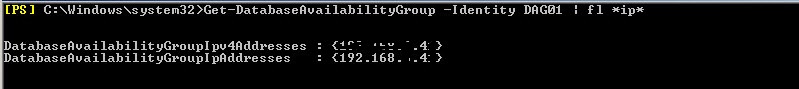 To configure a IP address (say 192.168.10.48) for the DAG, run
To configure a IP address (say 192.168.10.48) for the DAG, run
Set-DatabaseAvailabilityGroup -identity "DAG01" -DatabaseAvailabilityGroupIpAddress 192.168.10.48You can configure multiple IP addresses for the DAG. To configure multiple IP addresses, run
Set-DatabaseAvailabilityGroup -identity "DAG01" -DatabaseAvailabilityGroupIpAddress 192.168.10.48, 192.168.20.48Have a question about something in this article? You can receive help directly from the article author. Sign up for a free trial to get started.


Comments (0)