Browse All Articles > Common Samsung Droid Charge Problems
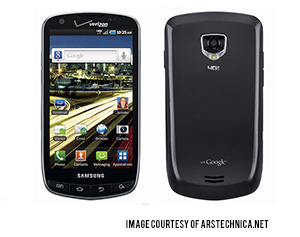 Is your Samsung Droid battery constantly dying? SIM card not connecting to your network? Is the display scrambling? This guide will walk you through a list of common Droid headaches and how to quickly solve them.
Is your Samsung Droid battery constantly dying? SIM card not connecting to your network? Is the display scrambling? This guide will walk you through a list of common Droid headaches and how to quickly solve them.
Poor Battery Life
Your phone battery will not hold a charge very long, and dies within a few hours of being fully charged. You may be running an app that is taking up a lot of power to run, or displaying something on you phone that takes up a lot of battery life. To rectify this problem, it is a good idea to leave wifi, data, and Bluetooth off unless they are actively being used. Also, you should uninstall those applications that are taking up a lot of battery life. If this is true for most of your apps, then your battery may be too old and may need to be replaced. See the iFixit battery installation guide. If replacing it doesn't work, there is one last option you can try. You can install an extended battery. The assembly will go similarly to battery installation guide.microSD Card Memory Full
When trying to save a file, your phone gives an "SD card memory full" error. Your memory card has too much data on it, and cannot fit any more. To fix this problem first try deleting some files you don't need from the card to free up space. If you still are getting this error, try replacing the SD card. See the iFixit microSD card installation guide.Cannot Connect to Your Cell Phone Network
Your phone is unable to connect to your cellular network, and you do not have data, text, or voice service. Your SIM card may be loose. If that turns out not to be the case, it is probably faulty. See the iFixit SIM card installation guide.If you have replaced your SIM card correctly, but your cell phone still cannot connect to your cellular network, then it may be a problem with the SIM card port that you are plugging your SIM card into. If this is the case, it needs to be replaced. See the iFixit SIM card port installation guide.
Phone Screen is Obscured
You can't see clearly through the display, whether caused by dust, screen cracks, scratches, or other internal damage to the screen. Try turning the phone off and on again if the display seems scrambled. If that doesn't help, try cleaning the outside of the display with a microfiber cloth and water. If the screen is still obscured, you may need to replace it. See the iFixit screen installation guide.--
Experts Exchange and iFixit work together to help people repair broken devices and empower people to share their technical knowledge. A comprehensive library of repair guides can be found on iFixit.com
Have a question about something in this article? You can receive help directly from the article author. Sign up for a free trial to get started.

Comments (0)