Browse All Articles > Creating Multiple Yahoo Messenger instances
Yahoo Messenger is one of web's most popular free IM (Instant Messenger) services. Yahoo messenger is very popular with teens who like to use it everyday to be in contact with their friends and family members. It has become a part of the daily life of people around the world. Yahoo messenger provides a contact list so you can easily manage your contacts and can chat with them when ever you want. You are able to open separate IM windows so that you can have conversations with different people at the same time.
Yahoo does not restrict the number of yahoo accounts a particular user can have, so a single person can have more then one yahoo accounts. Now, lets think about a situation when you are having some friends on one yahoo account and some on another account, and you need to chat with both. One possible solution to this problem can be add friends from account A to account B or vice-versa. But what if you do not want to do that (due to one or more reasons), in such situations you need to open Multiple Yahoo messenger instances. By default, Yahoo does not provide a facility to open more than one messenger at a time.
Now, many people still don't know that they can open multiple instances of yahoo messenger. It's possible, as explained below.
We can achieve this goal by using a simple registry hack, there are lots of patches available on internet to make it a "Multi Messenger" but they need to be updated with each and every update of yahoo messenger i.e. Yahoo messenger 7 patch will not work for Yahoo messenger 9. But, with our trick you do not have to get worried about any patches or plugins that you need to download from the internet.
If you don't have latest version of Yahoo Messenger you can download it from here : http://messenger.yahoo.com/download
The Registry is the centralized database that controls virtually everything that happens in the operating system. Windows checks the registry to see how programs should be installed, accessed and used. The information stored in registry is not only used by operating system, but by all the installed programs.
Step 1. Go to Start then Run and type Regedit, then press Enter Button.
![Image 1]()
Step 2. Select HKEY_CURRENT_USER
![Image 2]()
Step 3. Select Software and then select Yahoo
![Image 3]()
Step 4. Then select Pager and then select Test
![Image 4]()
Step 5. On the right pane, right-click and choose new Dword Value .
![Image 5]()
Step 6. Rename it as Plural.
Step 7. Right Click on Plural and press Modify or Double click on Plural.
![Image 7]()
Step 8. Change value of Value Data 0 to 1.
![Image 8]()
Now you can open as many yahoo-messenger instances as you want.
Enjoy Multi Yahoo Messengers !!!
WARNING : Changes made to the Windows registry will immediately occur, and there is automatic backup. Careless Registry editing can make your system malfunction or even keep you from starting Windows. You should backup your registery before making any changes to it, and avoid changing it if you do not know what you are doing
Don't be afraid to go into the Registry, but make sure you know what you are going to accomplish before you go in and stick to what you intended to do.
Links :
If you are working with windows registry for the first time, you can follow the links given below, in order to learn how to make backups of the registry before you start changing anything.
How to back up and restore the registry in Windows XP
Backing Up and Restoring the Windows XP Registry
Take a complete registry backup using ERUNT
Yahoo does not restrict the number of yahoo accounts a particular user can have, so a single person can have more then one yahoo accounts. Now, lets think about a situation when you are having some friends on one yahoo account and some on another account, and you need to chat with both. One possible solution to this problem can be add friends from account A to account B or vice-versa. But what if you do not want to do that (due to one or more reasons), in such situations you need to open Multiple Yahoo messenger instances. By default, Yahoo does not provide a facility to open more than one messenger at a time.
Now, many people still don't know that they can open multiple instances of yahoo messenger. It's possible, as explained below.
We can achieve this goal by using a simple registry hack, there are lots of patches available on internet to make it a "Multi Messenger" but they need to be updated with each and every update of yahoo messenger i.e. Yahoo messenger 7 patch will not work for Yahoo messenger 9. But, with our trick you do not have to get worried about any patches or plugins that you need to download from the internet.
If you don't have latest version of Yahoo Messenger you can download it from here : http://messenger.yahoo.com
The Registry is the centralized database that controls virtually everything that happens in the operating system. Windows checks the registry to see how programs should be installed, accessed and used. The information stored in registry is not only used by operating system, but by all the installed programs.
Step 1. Go to Start then Run and type Regedit, then press Enter Button.
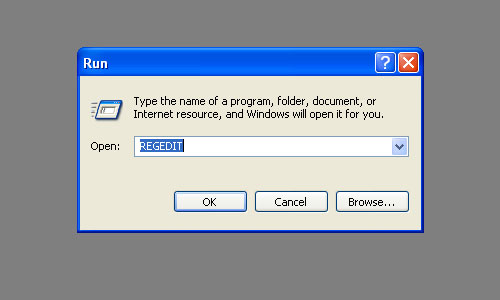
Step 2. Select HKEY_CURRENT_USER
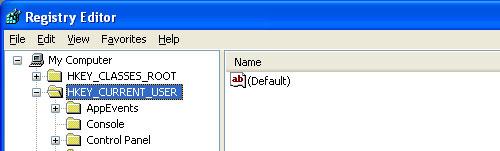
Step 3. Select Software and then select Yahoo
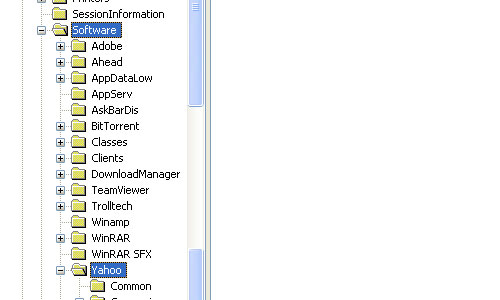
Step 4. Then select Pager and then select Test
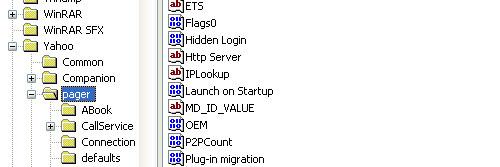
Step 5. On the right pane, right-click and choose new Dword Value .
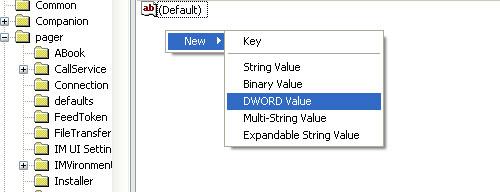
Step 6. Rename it as Plural.
Step 7. Right Click on Plural and press Modify or Double click on Plural.
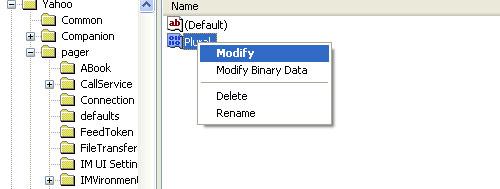
Step 8. Change value of Value Data 0 to 1.
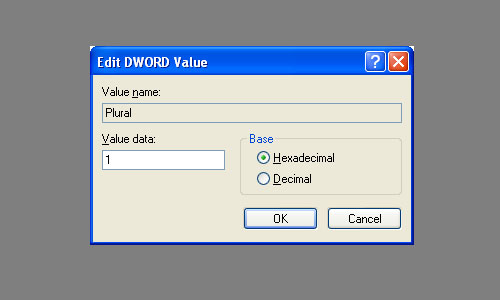
Now you can open as many yahoo-messenger instances as you want.
Enjoy Multi Yahoo Messengers !!!
WARNING : Changes made to the Windows registry will immediately occur, and there is automatic backup. Careless Registry editing can make your system malfunction or even keep you from starting Windows. You should backup your registery before making any changes to it, and avoid changing it if you do not know what you are doing
Don't be afraid to go into the Registry, but make sure you know what you are going to accomplish before you go in and stick to what you intended to do.
Links :
If you are working with windows registry for the first time, you can follow the links given below, in order to learn how to make backups of the registry before you start changing anything.
How to back up and restore the registry in Windows XP
Backing Up and Restoring the Windows XP Registry
Take a complete registry backup using ERUNT
Have a question about something in this article? You can receive help directly from the article author. Sign up for a free trial to get started.


Comments (1)
Commented:
Starting with Windows 2000, there is a much easier and "foolproof" way to change the registry: reg.exe. In 2000 you have to "install" it by extracting from the CD, \Support\ Tools\Support.cab.
In XP and above it is installed by default as part of the system tools.
With that command available, you simple have to copy this into a Command Prompt:
reg add HKCU\Software\Yahoo\pager\
Naming the complete Registry path has the advantage that advanced users (like me) see it immediately, and do not have to page thru the screenshots ...