The Adobe PDF proprietary file format is recognized as secure and formulated. But these PDF files are also prone to corruption and any external threat like virus attacks, improper storage can hit PDF file integrity.This type of damages can make crucial PDF files inaccessible. Once the files are damaged, errors are thrown when users try to access such malfunctioned files. The section below will discuss about one of such error, its causes and will let you know how to resolve it. The PDF error “The file is damaged and could not be repaired” is discussed in this blog post.
How PDF File gets Corrupted or Damaged?
Corruption cases can be different and such corruption can be caused due to distinct reasons depending upon the conditions. The level of corruption can vary from being minor to severe and the error messages are thrown accordingly. In order to resolve the issue, it is necessary to know the probable causes of PDF corruption. Some of the common reasons for the PDF corruption are;
- System where PDF files are stored is affected by a virus or malware infection, which is causing internal issues in PDF files as well.
- PDF files were stored on the network where it got infected. Or while downloading it got corrupted.
- The file structure has been damaged and thus it is causing errors.
- The PDF file was improperly handled like system was abruptly shut down while PDF was open.
How Error Message "The File is Damaged and Could Not Be Repaired" gets Generated?
The new updates 10.1.5 and 11.0.01 enhanced the security of PDF files by applying tight parsing of PDF-header. Earlier it was not like this and PDF could be opened if %PDF-header started at any place within initial 1024 bytes of the file. But since new updates have arrived, this product denies opening a small fraction of PDFs which does not start with %PDF header. Thus, follows with an error like "The file is damaged and could not be repaired."
Error Cause: Adobe Reader was unable to open documents which gets damaged. This corruption or damage can be because of any reason; for instance, if it was shared as an email attachment and it could not be downloaded or wrongly decoded.
How to Deal With Such Errors?
This error "The File is Damaged and Could Not Be Repaired" can be resolved by using two methods. But, these solution totally depend upon the two situations i.e. what happend to the PDF document and the siatuation. Both of these methods have been explored step-wise in the next section:
Method 1: For PDF Creators:
You can modify the way PDF is generated or produced if you manage or administrate software that generated PDFs automatically. For this, you must take care of the fact that no irrelevant bytes should appear before %PDF at head of PDF file.
Method 2: For Other End Users & Enterprise Admins
As a consumer or enterprise professional with software access, you can easily perform a remedy. The header validation can be disabled on machines by applying changes in the settings of preferences. Set this preference per user in HKCU or at the machine level for all users. If AVGeneral key is unavailable, it can be created manually. Same method can also be used in Mac OS.
Generic HKLM Path:
The HKLM path is generically:
HKLM\Software\Adobe\(product name)\(version)\AVGeneral\bValidateBytesBeforeHeader=dword:00000000For instance, you can put the product name as: Adobe Acrobat and version as 11.0 in above path.
The HKCU path is generically:
HKCU\Software\Adobe\(product name)\(version)\AVGeneral\bValidateBytesBeforeHeader=dword:00000000Remember that in order to match installation, change the product and version number in the preference path accordingly. It will rectify the errors arriving in the PDF files.
What To Do If This PDF Error Persists?
If this error message i.e. "The file is damaged and could not be repaired" still shows up, you can take help of an professional third party tool i.e. PDF Recovery software. This utility recovers complete data including images and text & extracts this data in another PDF file. This tool is acquainted with multiple facilities which make this application a powerful way to remove such errors and fetch PDF file data in a hassle-free manner.Some of its important features are mentioned below;
- Software has an easy interface and thus is can be utilized by every type of user.
- This software is ready to tackle all types of errors and thus users facing troubles due to other errors can also utilize this application.
- Images and text part can be recovered successfully using this application.
- Software can be used by users who have not created the PDF files as well.
- It is a Windows based application and can be run on all versions of Windows OS.
Bottom Line
Which methods will be applicable completely depends on the situation of the PDF corruption and resources available. If you are a novice user and hardly know about Adobe Acrobat software, then you can directly take help of third party solution PDF Recovery mentioned above. This software is cable enough to resolve PDF errors like "The File is Damaged and Could Not Be Repaired" without any hassle.
Have a question about something in this article? You can receive help directly from the article author. Sign up for a free trial to get started.


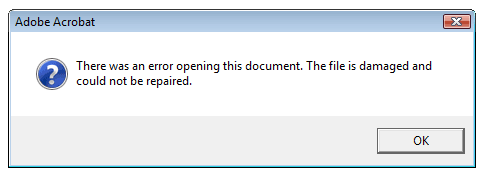
Comments (1)
Commented:
Here's the interesting thing about my situation:
Customer emails a PDF to a sales rep. They get the error message can't open, the file is damaged. Save it to network drive, same error. Go to email and forward the message - now you can open the PDF.