Browse All Articles > Google Calendar removing SMS alerts -- What to do
I'm Dumb-phoned(ed)
Last week, I noticed this message when adding events to my Google Calendar: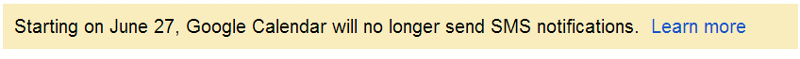 On June 27th (2015), Google is removing SMS as a notification option for Google Calendar events. Their assumption is that enough people have smart phones and that they can use an app for notification. Unfortunately, I have chosen a simpler life and still use a "dumb phone." It has a real keyboard to make texting easier and has served my needs quite well for many years.
On June 27th (2015), Google is removing SMS as a notification option for Google Calendar events. Their assumption is that enough people have smart phones and that they can use an app for notification. Unfortunately, I have chosen a simpler life and still use a "dumb phone." It has a real keyboard to make texting easier and has served my needs quite well for many years.
My Options
- Upgrade to a new (smart) phone
- Write some Python code that integrates Google Calendar with Google Voice
- Configure my Google+ settings
- Take advantage of Gmail
I will hold off coding up a solution until I've explored all other work-arounds.
I tried to change the Google+ settings to use my cell phone as the notification target, but I needed the ability to send email from my phone in order to verify the address. My cell phone account is simple enough that I don't have email - not a bad decision for a dumb phone, but one that prevents me from implementing this work-around.
Although Gmail isn't my primary email, I do use it. After three tests, I have a work-around to my calendar SMS notification problem.
The Work-Around
1. Change your Google Calendar settings
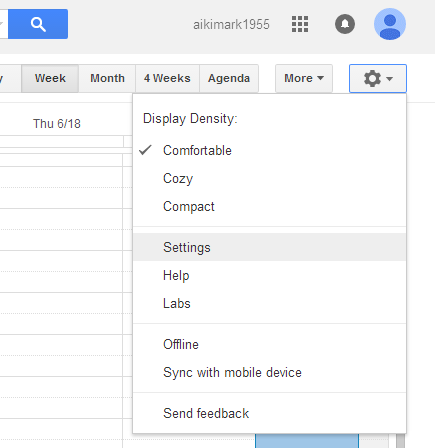 On the Settings page, click on the Calendars link
On the Settings page, click on the Calendars link
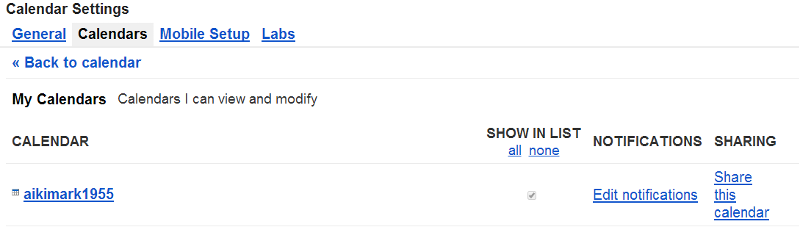 And then click the Edit notifications link.
And then click the Edit notifications link.
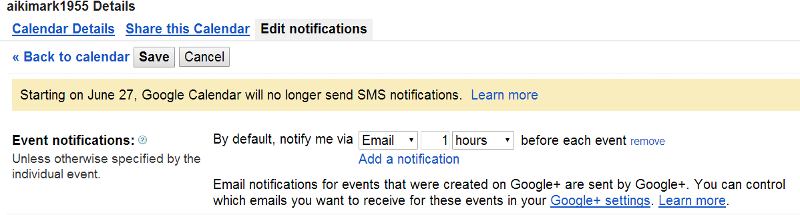 Change the default notification from SMS to Email.
Change the default notification from SMS to Email.
Save your changes.
2. Change your Gmail
We need to add a filter to your gmail.Open the Gmail settings page.
 Then click on the Filters link near the top of the page.
Then click on the Filters link near the top of the page.
Click on the Create New Filter link near the bottom of the page.
On the pop-up dialog, enter "calendar-notification@goo
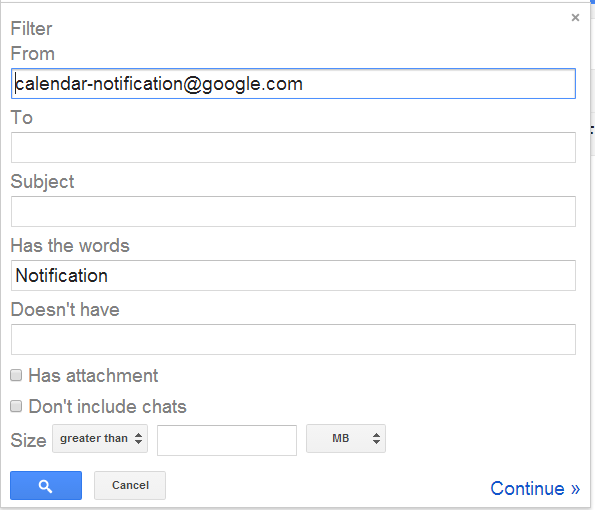 Click the Continue link.
Click the Continue link.
On the next dialog, check the Forward it to: and Delete it checkboxes.
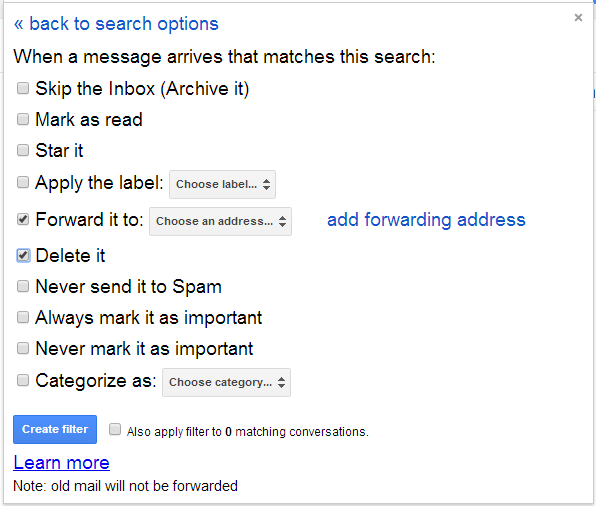 Click on the add forwarding address link. This will direct you back to the settings web page, but now on the
Click on the add forwarding address link. This will direct you back to the settings web page, but now on the
Forwarding and POP/IMAP page/tab.
Click on the Add a forwarding address button.
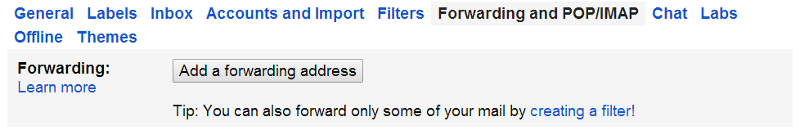 Another pop-up dialog will appear for you to supply the (SMS) email address supported by your cell phone carrier. Enter your SMS email alias in the textbox and click the Next button. Consult the web page below to find the format of the email address that is used by your cell phone carrier.
Another pop-up dialog will appear for you to supply the (SMS) email address supported by your cell phone carrier. Enter your SMS email alias in the textbox and click the Next button. Consult the web page below to find the format of the email address that is used by your cell phone carrier.
http://www.emailtextmessages.com/
I am a Verizon customer in the United States, so I will use the cellphonenumber@vtext.com address.
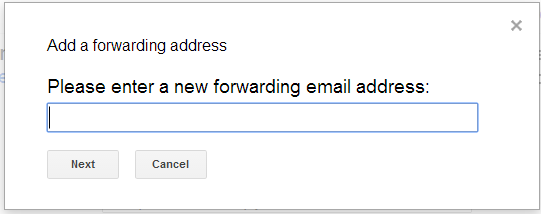 On the next dialog, confirm your (SMS alias) email address and click the Proceed button.
On the next dialog, confirm your (SMS alias) email address and click the Proceed button.
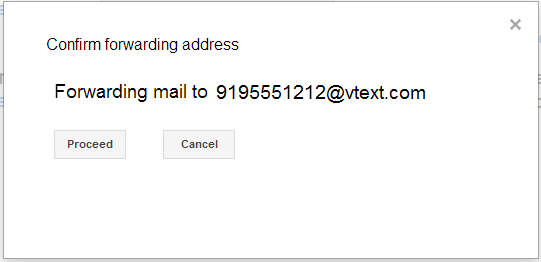 Note: I am using the universal movie phone number in my examples. You should use your actual phone number.
Note: I am using the universal movie phone number in my examples. You should use your actual phone number.
Wait until you receive a text message on your cell phone with the confirmation number.
Back on the Settings page, enter the confirmation number and click the Verify button.
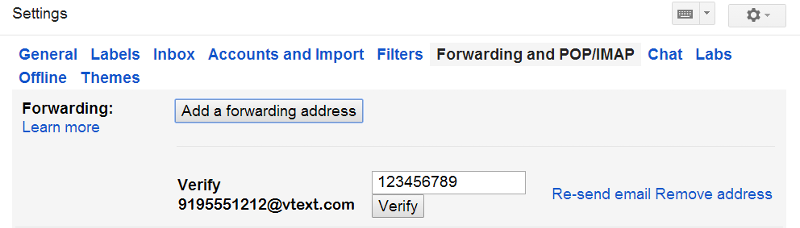 You should return to the Filters page, and see your new filter in the list of filters. In this example case, I see this:
You should return to the Filters page, and see your new filter in the list of filters. In this example case, I see this:
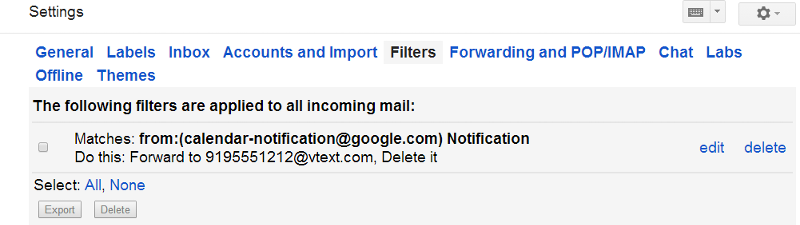 As with all changes, you should test your filter. As long as the (SMS alias) email address is correct, you won't need to go through all the steps.
As with all changes, you should test your filter. As long as the (SMS alias) email address is correct, you won't need to go through all the steps.
=-=-=-=-=-=-=-=-=-=-=-=-=-
If you liked this article and want to see more from this author, please click here.
If you found this article helpful, please click the Vote this article as helpful button at the bottom of the page.
Thanks!
=-=-=-=-=-=-=-=-=-=-=-=-=-
Have a question about something in this article? You can receive help directly from the article author. Sign up for a free trial to get started.


Comments (0)