Browse All Articles > Installing Elementary OS on Oracle virtual Box
Elementary operating system is a very pretty, high speed, lightweight Linux operating system for 32 and 64-bit x86 computers. This OS is built on an Ubuntu core. To install elementary OS we need to download the ISO file from its website i.e. https://elementary.io/
![pic-1.png]() If you scroll down on the website you will see like below, to download click on Download button as shown below:
If you scroll down on the website you will see like below, to download click on Download button as shown below:
![pic-2.png]()
Now you can choose 32 0r 64 bit ISO file:
![pic-3.png]()
![pic-4.png]() Now open your virtual machine box to create our new VM.
Now open your virtual machine box to create our new VM.
![pic-6.png]() Click on New button to start:
Click on New button to start:
![pic-7.png]()
Provide the name of the VM you want to create, I used as “elementaryOS”. Now click on next button and proceed further.
![pic-8.png]() Select the memory size and click on next.
Select the memory size and click on next.
![pic-9.png]() Click on create.
Click on create.
![pic-10.png]() Click next.
Click next.
![pic-11.png]()
![pic-12.png]() Keep as default and click next and then choose the directory where you want the VM to be installed. Finally click on create button.
Keep as default and click next and then choose the directory where you want the VM to be installed. Finally click on create button.
![pic-13.png]() Now click on the setting gear icon to map the iso file.
Now click on the setting gear icon to map the iso file.
![pic-14.png]()
Now “Ok” button. After all the basic settings start the VM to install the OS.
![pic-15.png]()
![pic-1.png]() Now click on “Install elementary”.
Now click on “Install elementary”.
![pic-2.png]() Click on continue.
Click on continue.
![pic-3.png]() Click Install Now and proceed with default selection including location as below.
Click Install Now and proceed with default selection including location as below.
![pic-4.png]() Select the Keyboard type you want to choose I am going with the default option with US English.
Select the Keyboard type you want to choose I am going with the default option with US English.
![pic-5.png]()
![pic-6.png]() Fill the information on the system name, username and password [We should use a proper password but I am using a very simple one as this is just for a demo]. The below screen will show the progress of the installation that is done.
Fill the information on the system name, username and password [We should use a proper password but I am using a very simple one as this is just for a demo]. The below screen will show the progress of the installation that is done.
![pic-7.png]()
![pic-8.png]() Once the installation is completed it will prompt you to restart the VM. Proceed with clicking on “Restart Now” button. Finally you will see the screen to input your password as like below:
Once the installation is completed it will prompt you to restart the VM. Proceed with clicking on “Restart Now” button. Finally you will see the screen to input your password as like below:
![pic-9.png]() Once the password is provide you will see the below screen:
Once the password is provide you will see the below screen:
![pic-10.png]()
Finally the Elementary operating system is installed and ready to use.
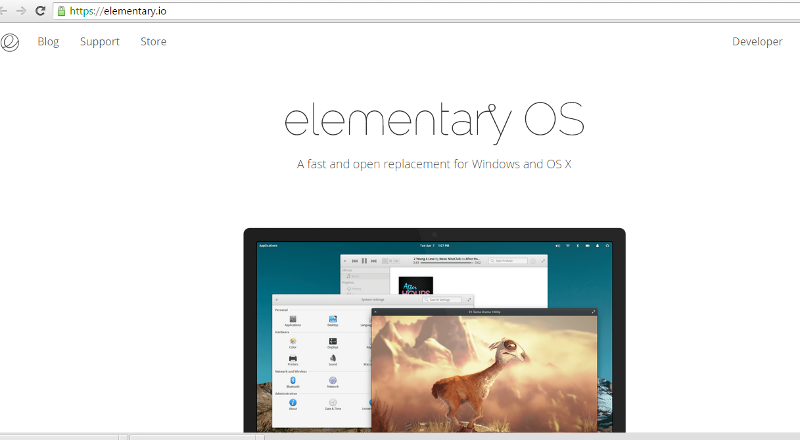 If you scroll down on the website you will see like below, to download click on Download button as shown below:
If you scroll down on the website you will see like below, to download click on Download button as shown below:
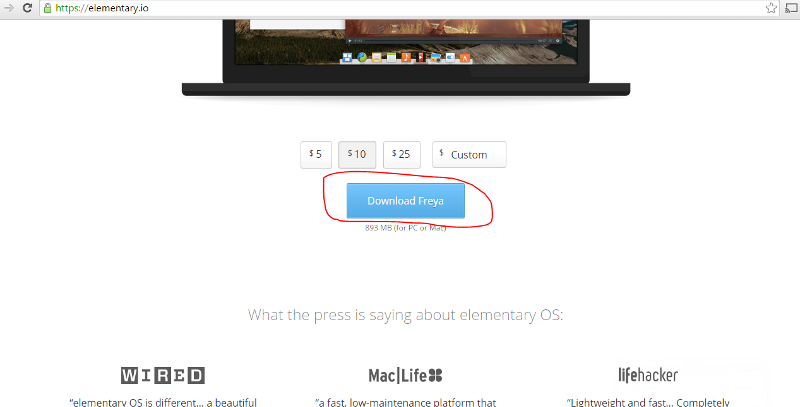
Now you can choose 32 0r 64 bit ISO file:
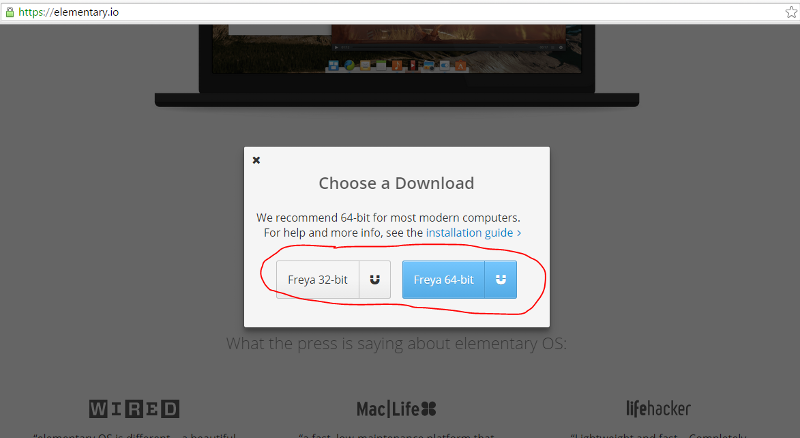
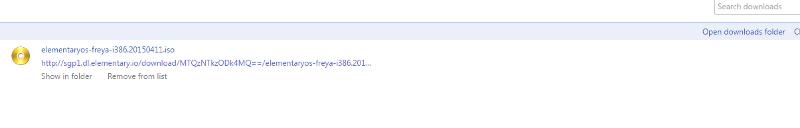 Now open your virtual machine box to create our new VM.
Now open your virtual machine box to create our new VM.
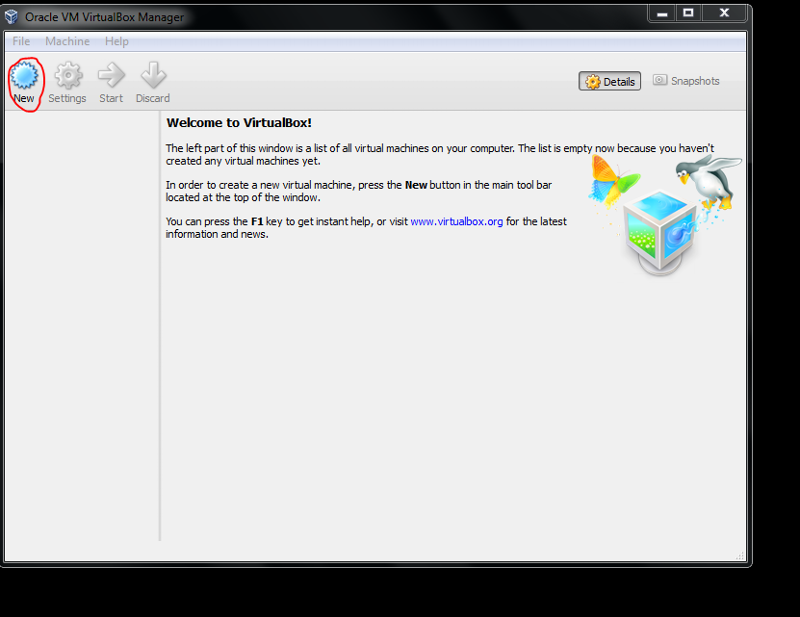 Click on New button to start:
Click on New button to start:
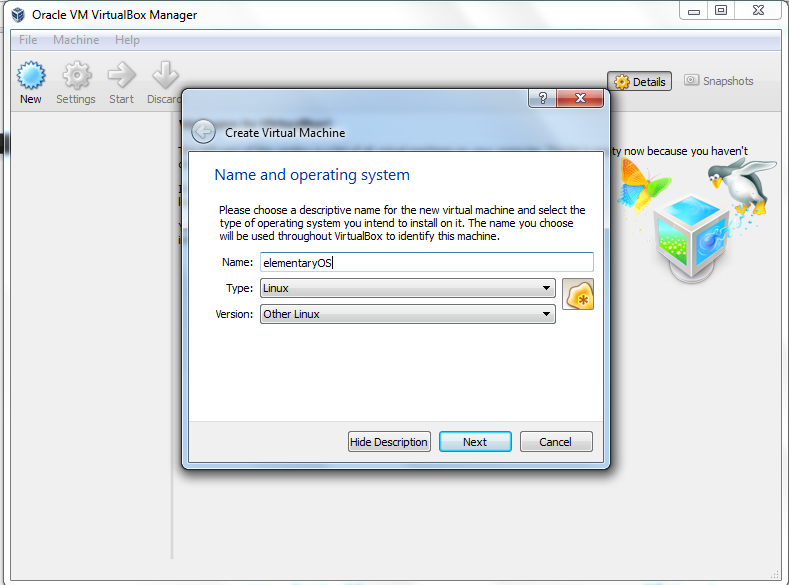
Provide the name of the VM you want to create, I used as “elementaryOS”. Now click on next button and proceed further.
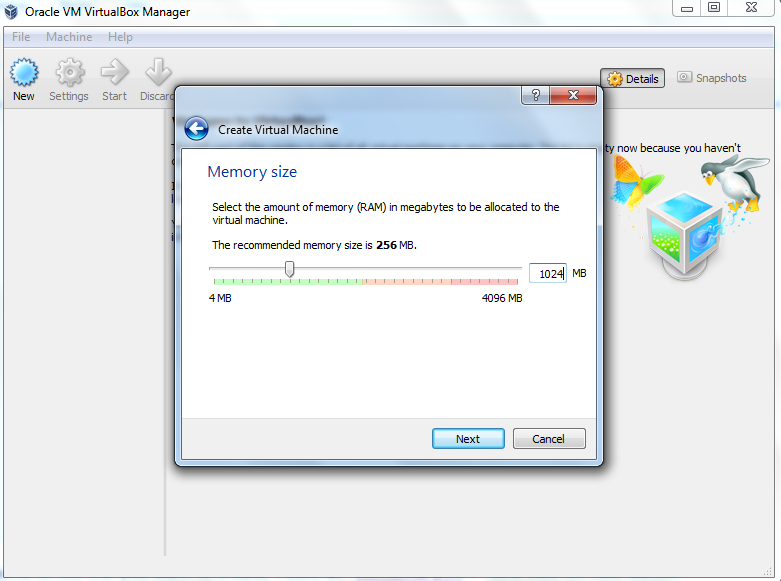 Select the memory size and click on next.
Select the memory size and click on next.
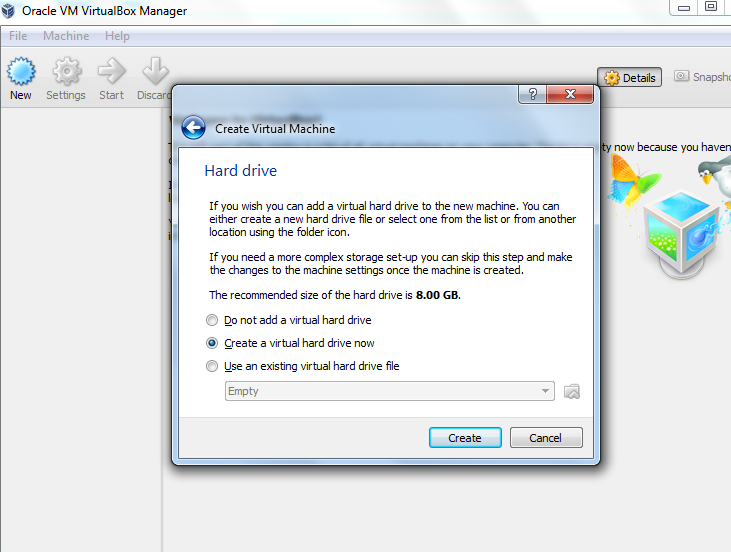 Click on create.
Click on create.
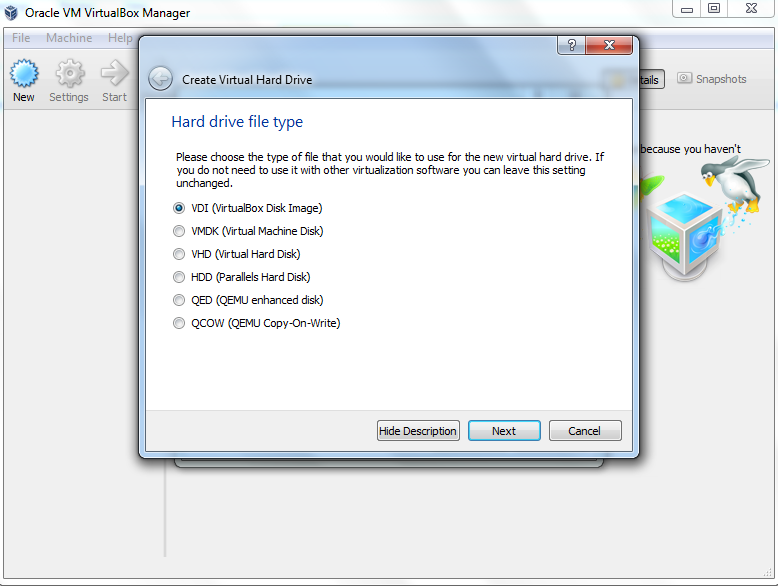 Click next.
Click next.
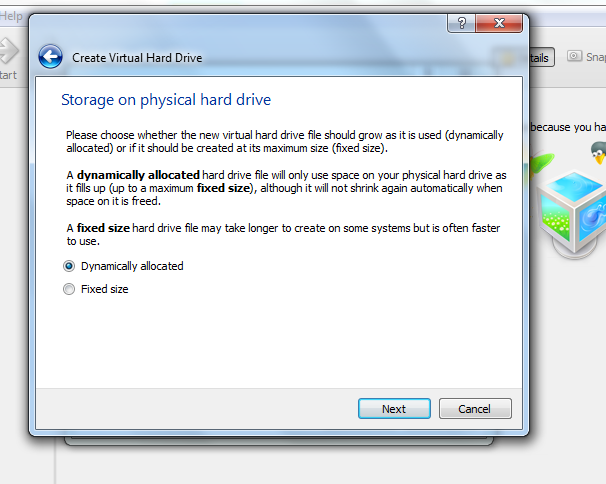
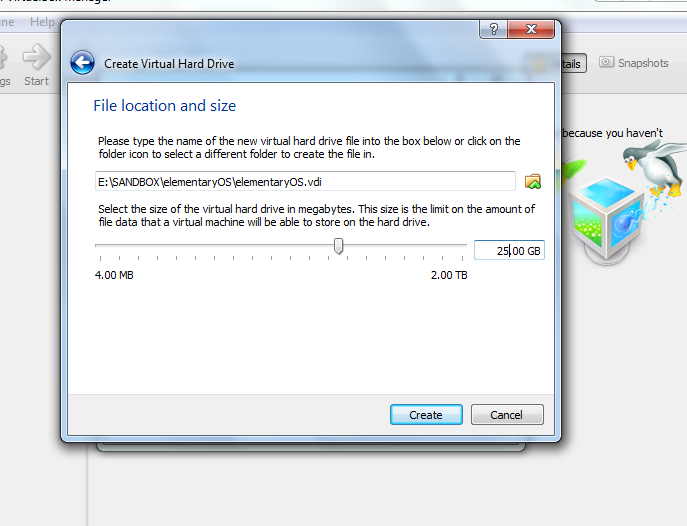 Keep as default and click next and then choose the directory where you want the VM to be installed. Finally click on create button.
Keep as default and click next and then choose the directory where you want the VM to be installed. Finally click on create button.
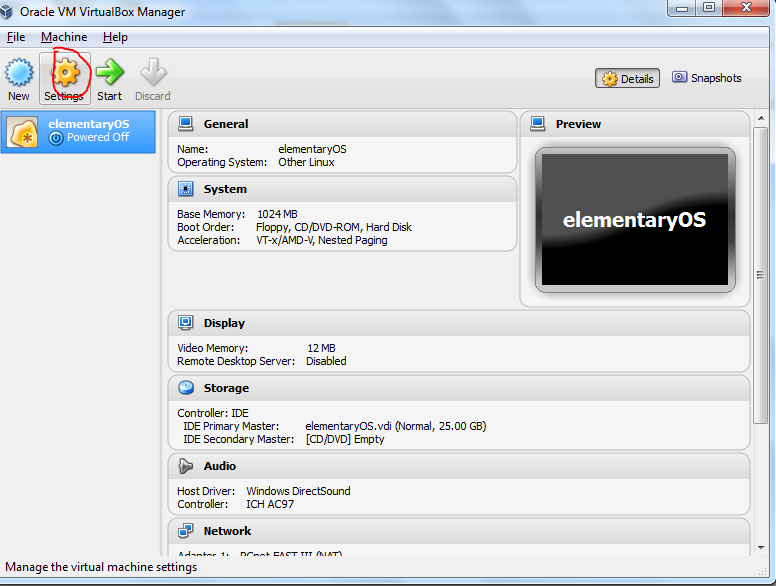 Now click on the setting gear icon to map the iso file.
Now click on the setting gear icon to map the iso file.
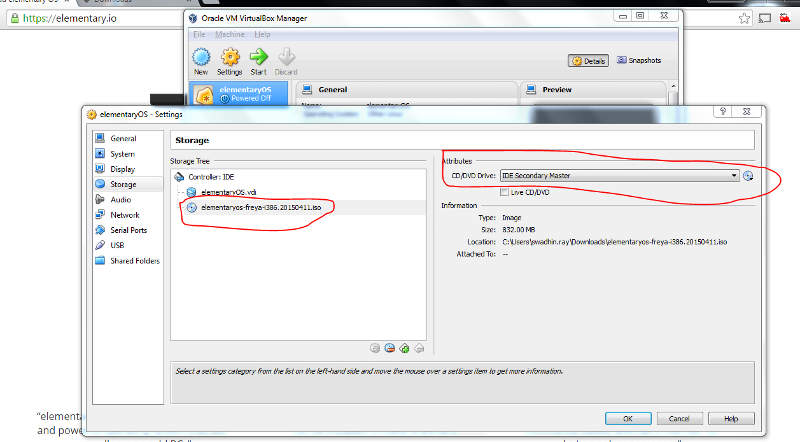
Now “Ok” button. After all the basic settings start the VM to install the OS.
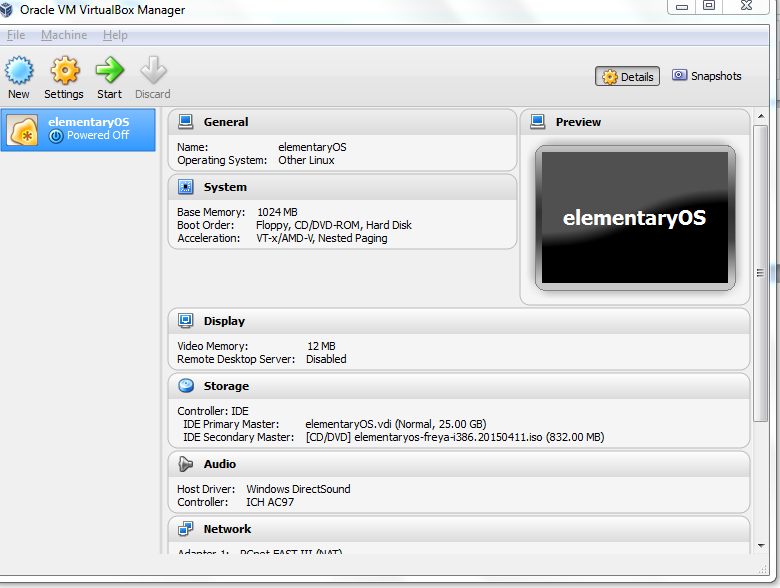
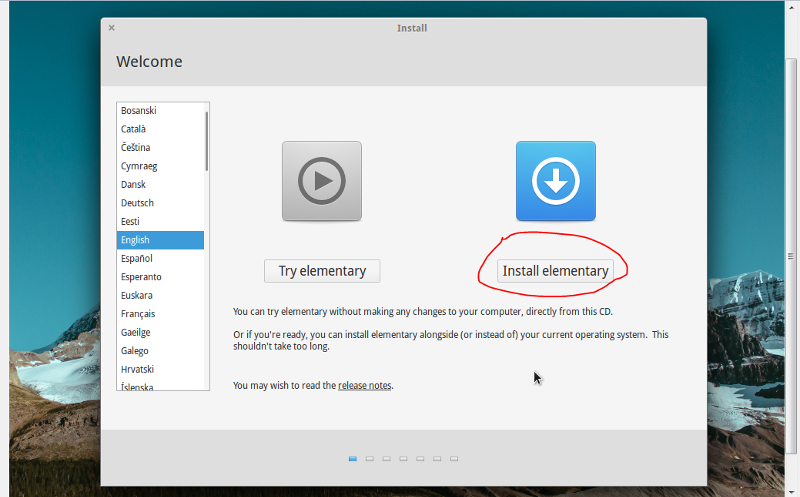 Now click on “Install elementary”.
Now click on “Install elementary”.
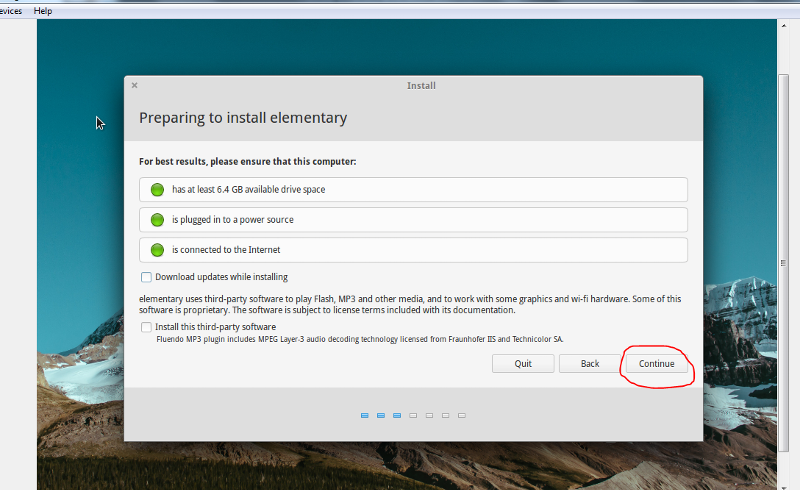 Click on continue.
Click on continue.
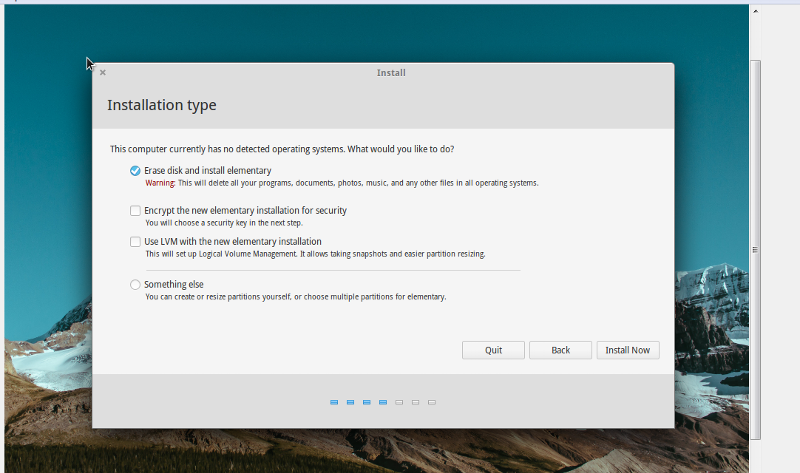 Click Install Now and proceed with default selection including location as below.
Click Install Now and proceed with default selection including location as below.
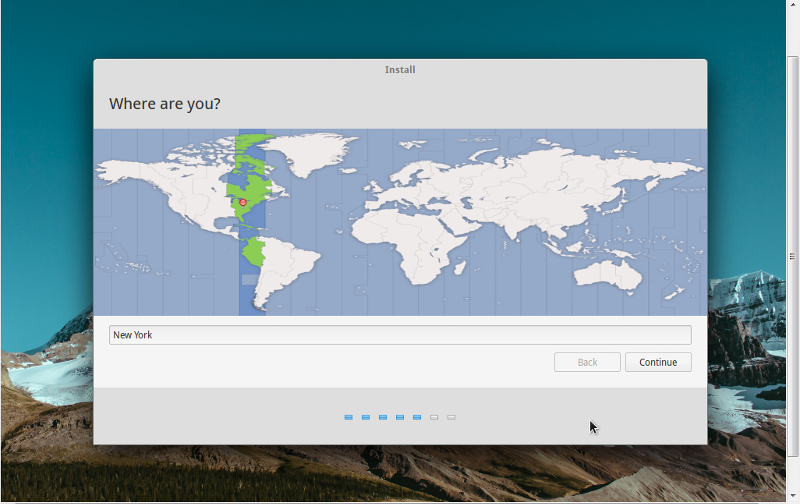 Select the Keyboard type you want to choose I am going with the default option with US English.
Select the Keyboard type you want to choose I am going with the default option with US English.
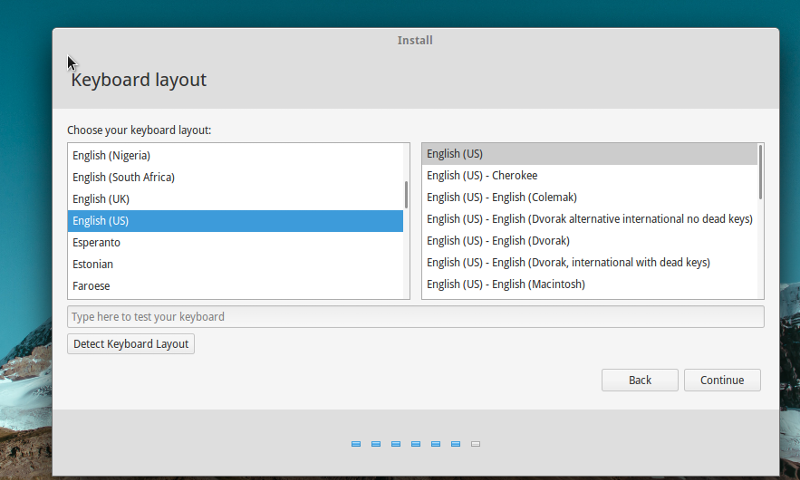
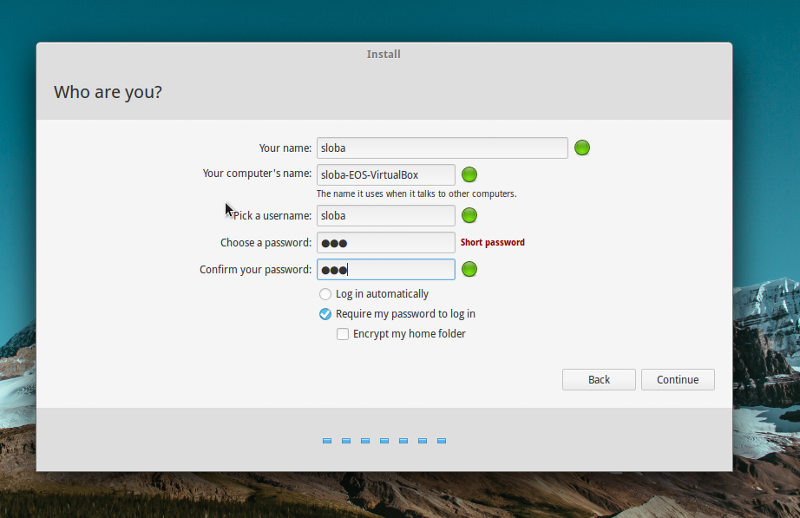 Fill the information on the system name, username and password [We should use a proper password but I am using a very simple one as this is just for a demo]. The below screen will show the progress of the installation that is done.
Fill the information on the system name, username and password [We should use a proper password but I am using a very simple one as this is just for a demo]. The below screen will show the progress of the installation that is done.
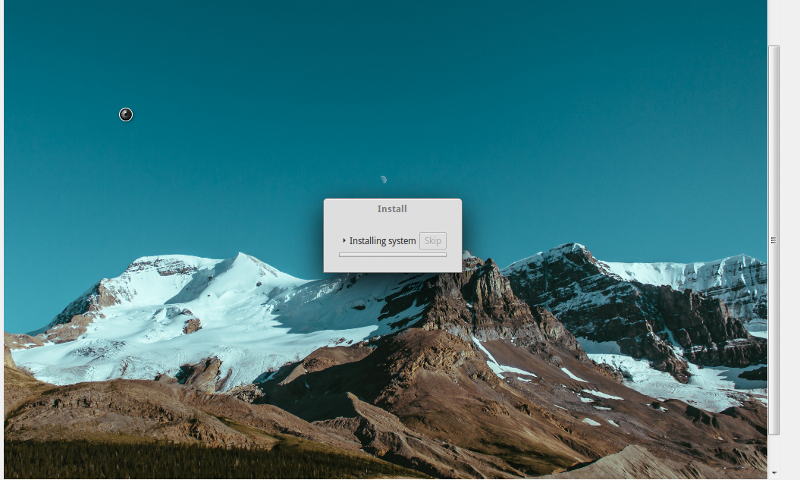
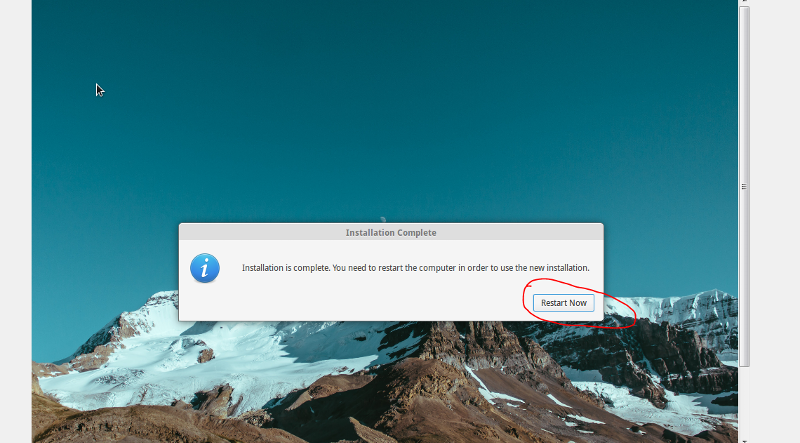 Once the installation is completed it will prompt you to restart the VM. Proceed with clicking on “Restart Now” button. Finally you will see the screen to input your password as like below:
Once the installation is completed it will prompt you to restart the VM. Proceed with clicking on “Restart Now” button. Finally you will see the screen to input your password as like below:
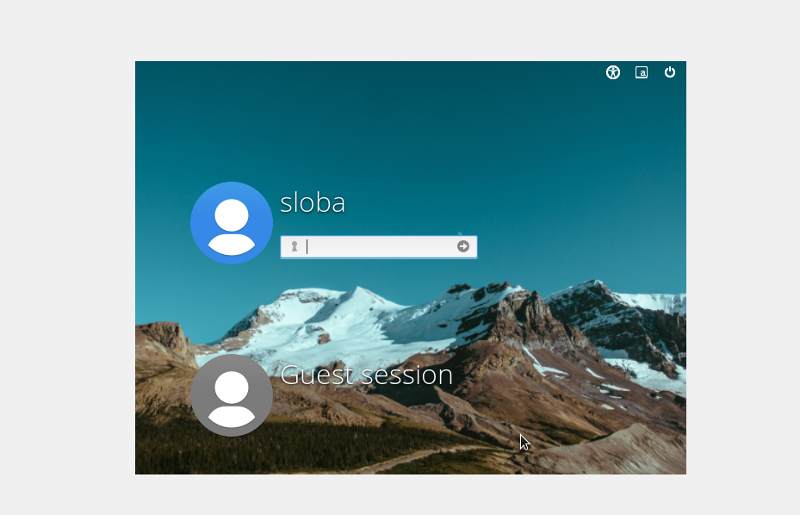 Once the password is provide you will see the below screen:
Once the password is provide you will see the below screen:
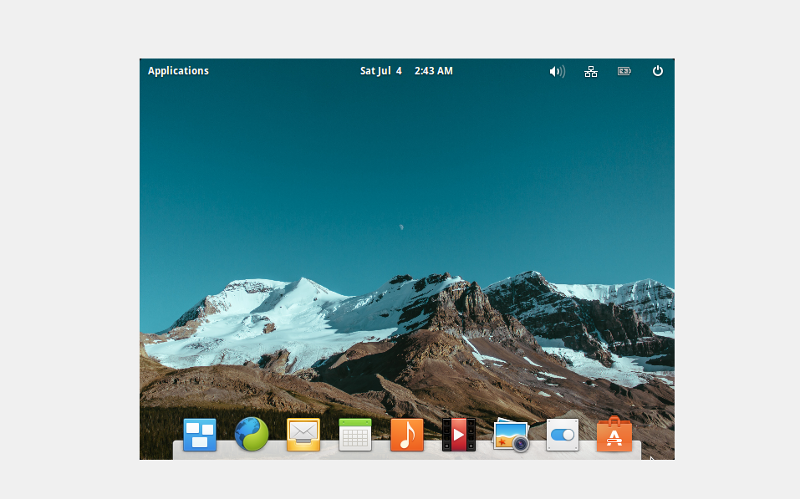
Finally the Elementary operating system is installed and ready to use.
Have a question about something in this article? You can receive help directly from the article author. Sign up for a free trial to get started.


Comments (0)