Browse All Articles > ASMS - XP SETUP/UPGRADE ERROR
You might get get an error with the name "ASMS ERROR" while upgrading or doing a repair installation of windows
Causes: XP reinstallation CD is damaged or The CD ROM drivers don work good
This solution serves the second cause...
During setup, when you see the following screen shown in the attachment,![Setup screen - Installing devices phase]() press and hold Shift and tap the F10 key. The command prompt opens.
press and hold Shift and tap the F10 key. The command prompt opens.
STEP I: Type in regedit. This will open the registry edtior.
Navigate to
HKEY_LOCAL_MACHINE\SYSTEM\CurrentControlSet\Control\Class\{4D36E965-E325-11CE-BFC1-0
8002BE10318} and see if any Upperfilters or LowerFilters keys exist. If you find any, right click on it and delete the upper and lower filters.
STEP II: Close the registry editor. You will be back in the command prompt. Type in devmgmt.msc. This will open the Device Manager. The CD ROM drive will still have an exclamation point. Right click on the drive and click on "Uninstall" or "Remove". Right click on the
computer name at the top and go to "Scan for hardware changes". This should
reinstall the drives.
STEP III: Close the device manager. You will be back in the command prompt. In the command prompt window, type exit and hit enter. Setup should proceed without any problem
If the customer gets file copy errors during this process as well, consider that the CD may be damaged
Causes: XP reinstallation CD is damaged or The CD ROM drivers don work good
This solution serves the second cause...
During setup, when you see the following screen shown in the attachment,
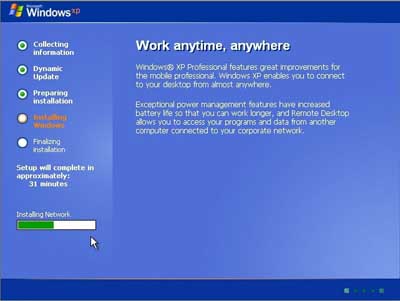 press and hold Shift and tap the F10 key. The command prompt opens.
press and hold Shift and tap the F10 key. The command prompt opens.
STEP I: Type in regedit. This will open the registry edtior.
Navigate to
HKEY_LOCAL_MACHINE\SYSTEM\
8002BE10318} and see if any Upperfilters or LowerFilters keys exist. If you find any, right click on it and delete the upper and lower filters.
STEP II: Close the registry editor. You will be back in the command prompt. Type in devmgmt.msc. This will open the Device Manager. The CD ROM drive will still have an exclamation point. Right click on the drive and click on "Uninstall" or "Remove". Right click on the
computer name at the top and go to "Scan for hardware changes". This should
reinstall the drives.
STEP III: Close the device manager. You will be back in the command prompt. In the command prompt window, type exit and hit enter. Setup should proceed without any problem
If the customer gets file copy errors during this process as well, consider that the CD may be damaged
Have a question about something in this article? You can receive help directly from the article author. Sign up for a free trial to get started.


Comments (1)
Commented: