HOW TO: Update (Patch) VMware ESXi 6.0.0 GA to ESXi 6.0.0b with VMware Update Manager (VUM)
EE Fellow, MVE, Expert of the Year 2021,2017-11, Scribe 2016-2012, Author of the Year 2018-6,2013-2012 VMware vExpert Pro, vExpert 2022-2011
Published:
Browse All Articles > HOW TO: Update (Patch) VMware ESXi 6.0.0 GA to ESXi 6.0.0b with VMware Update Manager (VUM)
On the 12 March 2015, VMware released ESXi 6.0.0 Build 2494585, which is known as the general availability build of the product, or GA. However, just a few months later in July 2015, several bugs were found which have been tagged as "Severity - critical" by VMware. They have since recommended that users update all production VMware ESXi 6.0.0 Build 2494585 Host Servers to VMware ESXi 6.0.0 Build 2809209. This is known as ESXi 6.0.0b, which was released on 7 July 2015. For more information on these bugs, see VMware Knowledgebase Article KB2111985.
In this tutorial, I'll explain how to update or patch VMware ESXi 6.0.0 to ESXi 6.0.0b with VMware Update Manager.
Software Prerequisites
Additional resources
For your convenience, I've listed additional vCenter Server articles below:
Let's get started
The following steps will show you how to update or patch VMware ESXi 6.0.0 to ESXi 6.0.0b with VMware Update Manager:
1. Create the ESXi 6.0.0b baseline
![192.168.10.131---vSphere-Client-000127.j]()
![192.168.10.131---vSphere-Client-000128.j]()
![192.168.10.131---vSphere-Client-000129.j]()
![192.168.10.131---vSphere-Client-000130.j]()
![192.168.10.131---vSphere-Client-000131.j]()
![192.168.10.131---vSphere-Client-000133.j]()
![192.168.10.131---vSphere-Client-000134.j]()
![New-Baseline-000135.jpg]()
![192.168.10.131---vSphere-Client-000136.j]()
![192.168.10.131---vSphere-Client-000137.j]()
![192.168.10.131---vSphere-Client-000138.j]()
![192.168.10.131---vSphere-Client-000139.j]()
![192.168.10.131---vSphere-Client-000140.j]()
![192.168.10.131---vSphere-Client-000141.j]()
![192.168.10.131---vSphere-Client-000142.j]()
![192.168.10.131---vSphere-Client-000143.j]()
![192.168.10.131---vSphere-Client-000144.j]()
2. Remediate or Patch the Host
![192.168.10.131---vSphere-Client-000145.j]()
![192.168.10.131---vSphere-Client-000146.j]()
![192.168.10.131---vSphere-Client-000147.j]()
![192.168.10.131---vSphere-Client-000149.j]()
![192.168.10.131---vSphere-Client-000150.j]()
![Remediate-000151.jpg]()
![192.168.10.131---vSphere-Client-000152.j]()
![192.168.10.131---vSphere-Client-000153.j]()
![VMware-ESXi-5.5--000156.jpg]()
![192.168.10.131---vSphere-Client-000159.j]()
Congratulations you have successfully Updated or Patched VMware ESXi 6.0.0 GA to ESXi 6.0.0b with VMware Update Manager (VUM).
The above procedure is the same for any update or patch, and this procedure can be applied to any version of Update Manager for ESXi host servers 4.x to 6.0.
Basic VMware Articles Series:
During this series of articles VMware released VMware vSphere 5.5 and VMware vSphere Hypervisor ESXi 5.5. These articles are also applicable to VMware vSphere Hypervisor ESXi 5.0 and 5.5. For consistency, I have used VMware vSphere Hypervisor ESXi 5.1 throughout this series.
************************************************************************************************
Thank you for reading my article, please leave valuable feedback. If you liked my VMware article and would like to see more Articles from me, please click the Yes button near the: Was this article helpful? at the bottom of this article just below and to the right of this information. Thank You. Do not forget if you have a question about this article or another VMware, Virtualisation, Windows Server 2012 question, why not post a Question for Me and the other Experts Exchange Experts in the VMware, Virtualisation, Windows 2008, Windows 2012 Zones. I look forward to hearing from you. - Andy :- twitter @einsteinagogo
************************************************************************************************
In this tutorial, I'll explain how to update or patch VMware ESXi 6.0.0 to ESXi 6.0.0b with VMware Update Manager.
Software Prerequisites
- vCenter Server must be at vCenter Server 6.0 to be able to manage ESXi 6.0 hosts.
- VMware Update Manager 6.0 must be installed to update ESXi 6.0.
Additional resources
For your convenience, I've listed additional vCenter Server articles below:
- HOW TO: Upgrade VMware ESXi 5.1 and ESXi 5.5 to ESXi 6.0 with VMware Update Manager (VUM)
- HOW TO: Install and Configure VMware vSphere vCenter Server 6.0 for Windows
- HOW TO: Install and Configure VMware vSphere Update Manager (VUM) 6.0
- HOW TO: Upgrade from vCenter Server 5.5 to 6.0 (Windows)
- HOW TO: Upgrade from vCenter Server Appliance (VCSA) 5.5 to 6.0
- HOW TO: Deploy and Install the VMWARE vCenter Server Appliance 6.0 (VCSA 6.0)
Let's get started
The following steps will show you how to update or patch VMware ESXi 6.0.0 to ESXi 6.0.0b with VMware Update Manager:
- In the vSphere Client, select Home > Solutions and Applications > Update Manager.
1. Create the ESXi 6.0.0b baseline
- Select the Baseline and Groups tab.
- Right click in the Baselines pane, and click New Baseline. The original baseline should be the one that we created in the previous tutorial: HOW TO: Upgrade VMware ESXi 5.1 and ESXi 5.5 to ESXi 6.0 with VMware Update Manager (VUM)
- Enter a Baseline Name and description, and select Host Patch, as this is a host patch or update to ESXi 6.0.0b.
- Click Next to continue, creating the baseline.
- Select a fixed baseline. This baseline will remain the same even if new patches are added to the repository.
- The next selection shows all the patches in the repository that have been automatically downloaded from VMware.

- Select the drop-down arrow and tick Patch ID. This will allow us to sort and filter Patch ID by ESXi version.
- Enter ESXi600 in the filter to display all the ESXi600 patches.
- Select all 11 updates (hold shift, and select with mouse).
- Select Next to continue creating the baseline.
- Review your selection and select Finish.
- The ESXi 6.0.0b patch baseline is created.
- Click Compliance View (top right), followed by Scan.
- Click Attach when you have selected a host or Datacenter, and select the ESXi 6.0.0b patch baseline created earlier.
- Click Attach.
- Two host are non-compliant with our baseline, which is true, because the hosts are currently on 6.0 GA software release.
2. Remediate or Patch the Host
- Select the host.
- Enter maintenance mode, and select Remediate.
- Select Next to continue.
- Review the list of patches to apply, and click Next.
- Enter a task name and description, apply immediately, or schedule for later.
- Click Next.
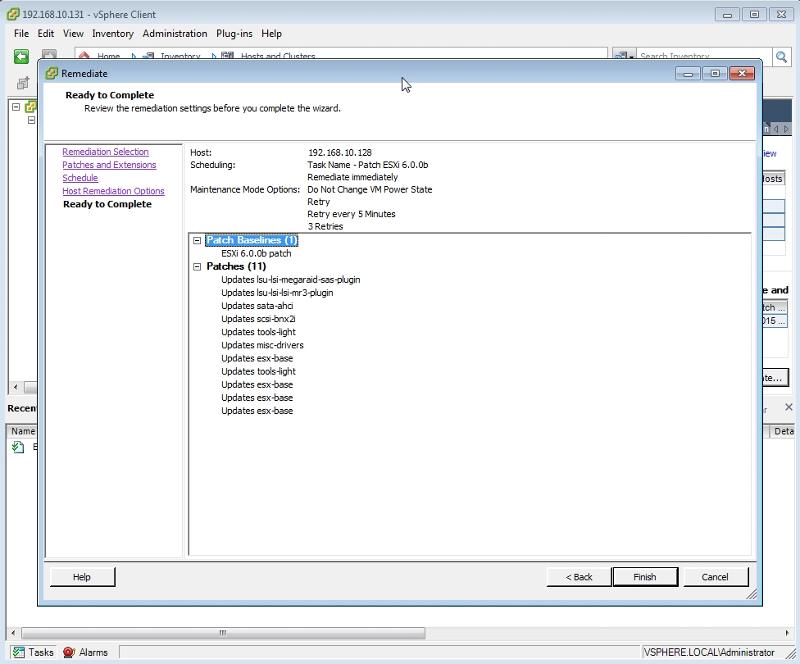
- Click Finish to apply the ESXi 6.0.0b patch.
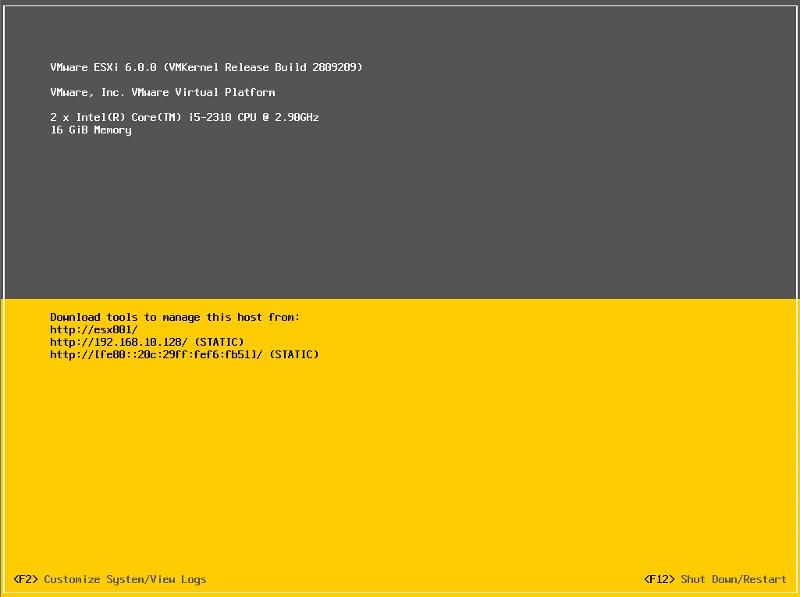
- ESXi 6.0.0 GA host upgraded to ESXi 6.0.0b.
- The host 192.168.10.128 is has been upgraded and is now at ESXi 6.0.0b Build 2809209. It's also compliant with our baseline.
Congratulations you have successfully Updated or Patched VMware ESXi 6.0.0 GA to ESXi 6.0.0b with VMware Update Manager (VUM).
The above procedure is the same for any update or patch, and this procedure can be applied to any version of Update Manager for ESXi host servers 4.x to 6.0.
Basic VMware Articles Series:
During this series of articles VMware released VMware vSphere 5.5 and VMware vSphere Hypervisor ESXi 5.5. These articles are also applicable to VMware vSphere Hypervisor ESXi 5.0 and 5.5. For consistency, I have used VMware vSphere Hypervisor ESXi 5.1 throughout this series.
**************************
Thank you for reading my article, please leave valuable feedback. If you liked my VMware article and would like to see more Articles from me, please click the Yes button near the: Was this article helpful? at the bottom of this article just below and to the right of this information. Thank You. Do not forget if you have a question about this article or another VMware, Virtualisation, Windows Server 2012 question, why not post a Question for Me and the other Experts Exchange Experts in the VMware, Virtualisation, Windows 2008, Windows 2012 Zones. I look forward to hearing from you. - Andy :- twitter @einsteinagogo
**************************
Have a question about something in this article? You can receive help directly from the article author. Sign up for a free trial to get started.


Comments (2)
Commented:
please help
as my esxi is 6.0.0.2494585
Author
Commented: