Browse All Articles > Framing images in PHP
Would you like to upload an image and apply a frame over it? How about uploading an image and making it have round corners, similar to the image below:
![Round corner image]() This can all be done within minutes! For this example I will be upload an abstract image (you can download this file here: http://www.ndesign-studio.com/images/portfolio/illustration/abstract-virus-1.jpg) and apply a brown frame to it, resulting in the following image:
This can all be done within minutes! For this example I will be upload an abstract image (you can download this file here: http://www.ndesign-studio.com/images/portfolio/illustration/abstract-virus-1.jpg) and apply a brown frame to it, resulting in the following image:
![Final framed image]() The following PNG image will be used as the frame (you can create your own frames, just be sure to leave the view area transparent, e.g. for the rounded image, you will create the edges as a frame, and when overlayed on the image, it will create the rounded image effect. I've attached this image for reference.):
The following PNG image will be used as the frame (you can create your own frames, just be sure to leave the view area transparent, e.g. for the rounded image, you will create the edges as a frame, and when overlayed on the image, it will create the rounded image effect. I've attached this image for reference.):
![PNG frame]()
Now to create the file that will do all the work. Before you do this, ensure the frame image is in the same directory. Create the upload.php document and add the following code to it:
The resulting image name is then saved in the $filename variable, which you may use to insert into a database, redirect the user to it, etc.
I've used this script and it works beautifully on both Windows and *nix systems.
 This can all be done within minutes! For this example I will be upload an abstract image (you can download this file here: http://www.ndesign-studio.com/images/portfolio/illustration/abstract-virus-1.jpg) and apply a brown frame to it, resulting in the following image:
This can all be done within minutes! For this example I will be upload an abstract image (you can download this file here: http://www.ndesign-studio.com/images/portfolio/illustration/abstract-virus-1.jpg) and apply a brown frame to it, resulting in the following image:
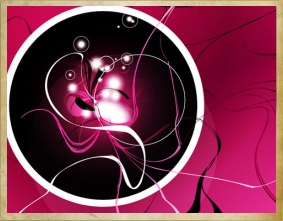 The following PNG image will be used as the frame (you can create your own frames, just be sure to leave the view area transparent, e.g. for the rounded image, you will create the edges as a frame, and when overlayed on the image, it will create the rounded image effect. I've attached this image for reference.):
The following PNG image will be used as the frame (you can create your own frames, just be sure to leave the view area transparent, e.g. for the rounded image, you will create the edges as a frame, and when overlayed on the image, it will create the rounded image effect. I've attached this image for reference.):
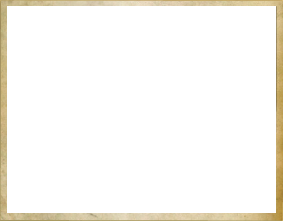
1. Download the class library
Firstly, download the class that will handle the image upload and the image processing functions. You can download it here: http://www.hotscripts.com/Detailed/45364.html or at PHP Classes: http://www.phpclasses.org/browse/package/2181.html2. Create a simple upload form
For this step, create a simple upload form in HTML. For this example I'm using a very simple form, you can change this to suit your needs:<form action="upload.php" method="post" enctype="multipart/form-data">
<input type="file" name="file" />
<input type="submit" value="Upload" />
</form>3. Creating the upload.php file
Now to create the file that will do all the work. Before you do this, ensure the frame image is in the same directory. Create the upload.php document and add the following code to it:
<?php
include('class.upload.php');
$handle = new Upload($_FILES['file']);
if ($handle->uploaded) {
$handle->image_resize = true;
$handle->image_x = 283;
$handle->image_y = 221;
$handle->image_ratio_crop = true;
$handle->jpeg_quality = 100;
$handle->image_watermark = 'frame.png';
$handle->Process('./');
if ($handle->processed) {
$filename = $handle->file_dst_name;
}else{
echo 'Error: ' . $handle->error . '';
}
$handle-> Clean();
}else{
echo 'Error: ' . $handle->error . '';
}
?>The resulting image name is then saved in the $filename variable, which you may use to insert into a database, redirect the user to it, etc.
I've used this script and it works beautifully on both Windows and *nix systems.
Have a question about something in this article? You can receive help directly from the article author. Sign up for a free trial to get started.
Comments (5)
Commented:
Nice article, thank you. What is frame-property.png?
Author
Commented:The frame-property.png file is the rounded corner frame applied to the image at the very top of the page. It's not easy to see is it's currently displayed over a white background. I suggest downloading it and opening it in a good image editing program, you will see the rounded corners right away!
Commented:
Well done on the article. Keep it up, I look forward to reading more.
Commented:
https://www.fpwr.org/demo5/framemaker.php
Commented: