Browse All Articles > How To Suppress POP3 Read Receipt Duplicate Mails in Exchange 2013
There was an incident about the POP3 issue for the double read receipts and delivery receipts in Exchange 2013. There was huge research been done and found solution for the duplicate mails. Especially when the user gets duplicate mails.
Many of us are still using POP3 clients for specific reason as it is easier in Exchange 2013. But most of us face the duplicate read receipt mails in Exchange 2013 with Outlook 2007/2010/2013 clients.
SYMPTOMS
Consider the following scenario:
- You receive an email message in a Microsoft Exchange Server 2013 Service Pack 1 (SP1) or a later version environment.
- The sender requests a read receipt.
- Sender uses POP3 account in his Outlook 2010/2013
- You move this email message to a personal folder file (.pst) or you move the message to another folder in the mailbox
- You have settings Leave a copy of message on the server and delete after n number of days or Leave a copy of message is unchecked which move all messages from this folder to the Personal Folder file (.pst)
- In the .pst file, you permanently delete a moved message by pressing SHIFT + DEL. This message included a read receipt request.
Initially we had problem with the read receipt which comes twice like below.
Your message
To: Ahmed
Subject: test - ganesh 3
Sent: Sunday, October 25, 2015 3:46:51 PM
was read on Sunday, October 25, 2015 3:47:03 PM and after user reads the message and acknowledges you will this read receipt.
Your message
To: aelhamamy@gmx.com
Subject: test - ganesh 3
Sent: 10/25/2015 3:46 PM
was read on 10/25/2015 3:47 PM. Set-PopSettings -SuppressReadReceipt $true
Set-ImapSettings -SuppressReadReceipt $true
Set-RemoteDomain -identity * -DeliveryReportEnabled $FalseYour message
To: Ahmed
Subject: test - ganesh 3
Sent: 10/25/2015 3:47 PM. (UTC+05:00)
was deleted without being read on 10/25/2015 3:47 PM. (UTC+05:00) We tried also fixing individual mailbox level and that too didn’t resolve the problem.
get-casmailbox -resultsize unlimited | Set-CASMailbox -PopUseProtocolDefaults $false -PopSuppressReadReceipt $trueSolution :
Here are the steps we took to fix the issue.
When I analyzed the header of both the mail read receipt and the deleted mail without been read receipt, I found a piece of information called Report-type=disposition-no
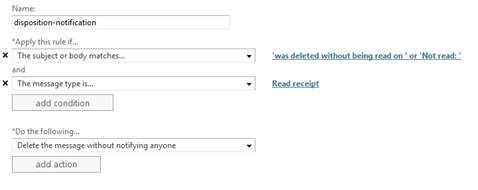 The subject / body matches the Not Read: ‘or’ was deleted without being read and the message type is Read Receipt. I set the action to Delete the message without notifying anyone only if the conditions match.
The subject / body matches the Not Read: ‘or’ was deleted without being read and the message type is Read Receipt. I set the action to Delete the message without notifying anyone only if the conditions match.
Conclusion: This above rule solved as a workaround, many of us come around this kind of issue. This might help!
Have a question about something in this article? You can receive help directly from the article author. Sign up for a free trial to get started.


Comments (1)
Author
Commented: