QuickBooks Invoicing Tip : How to transfer to an invoice the custom description from the QuickBooks bill, PO, check, or credit card charge
Published:
Browse All Articles > QuickBooks Invoicing Tip : How to transfer to an invoice the custom description from the QuickBooks bill, PO, check, or credit card charge
By Linda Saltz
Customized item descriptions from bills DO import into a customer invoice!
This is a wonderful tip for companies that want to use generic items like Hardware, Software, Mileage, Travel in their item list which helps keep the item list manageable, and still have the detailed description of what was purchased on a bill/check or credit card to flow through to the customer invoice.
Examples:
The challenge has been how to get that level of detail from these purchase transactions to an invoice. YOU CAN import your item detailed descriptions from vendor bills, credit card charges and checks into your customer invoices by following a few simple steps:
The Time and Costs Window of the invoice contains an option button that includes an option to “transfer item descriptions”. But this is NOT ENOUGH to have the customized detailed descriptions of the purchase appear on the invoice:
![QuickBooks Invoicing Tips for Contractors]()
![QuickBooks Invoicing Tips for IT Firms]()
THE TRICK IS...
In addition to selecting the Transfer item descriptions option, edit your item in your item list to leave the Sales Information description on the ITEM blank. Doing so will permit QuickBooks to populate that description field with the customized description on the bill, check or credit card item tab.
![QuickBooks Invoicing Tips for Contractors]()
Your details will now flow through to an invoice when you select a customer and check the billable box.
![QuickBooks Invoicing Tips - How you can get Bill Item descriptions to show up on Invoices]()
Select from the Time & Costs window those items you would like to appear on your invoice
![QuickBooks Help Customizing Invoices for IT Firms]()
Remember to change the sales price to include your overhead & profit !!!
More about QuickBooks http://www.qbalance.com
Customized item descriptions from bills DO import into a customer invoice!
This is a wonderful tip for companies that want to use generic items like Hardware, Software, Mileage, Travel in their item list which helps keep the item list manageable, and still have the detailed description of what was purchased on a bill/check or credit card to flow through to the customer invoice.
Examples:
When an IT firm buys a Hard Drive for a customer they enter the cost on a Bill or Credit Card Charge using a generic item named “Hard Drive” and enter the model, size and warranty information using the description field. This customized description will also flow through to a customer invoice!
When a consulting company enters the cost for airfare, they will use a generic item named “Airfare” and include the travel dates and airline name using the description field. This customized description will also flow through
to a customer invoice!
to a customer invoice!
The challenge has been how to get that level of detail from these purchase transactions to an invoice. YOU CAN import your item detailed descriptions from vendor bills, credit card charges and checks into your customer invoices by following a few simple steps:
The Time and Costs Window of the invoice contains an option button that includes an option to “transfer item descriptions”. But this is NOT ENOUGH to have the customized detailed descriptions of the purchase appear on the invoice:
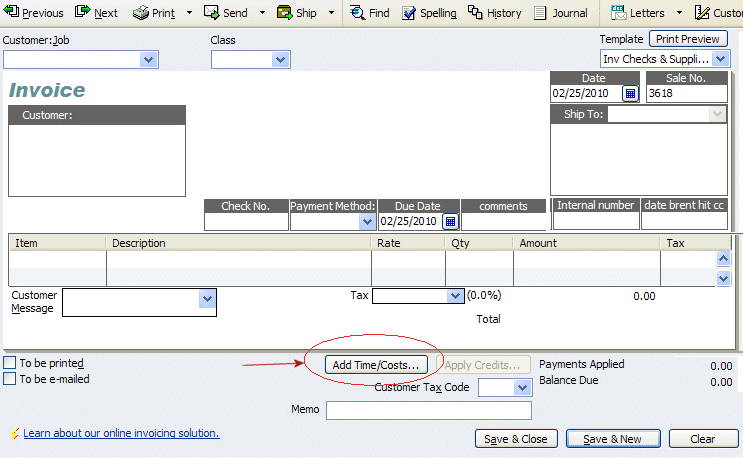
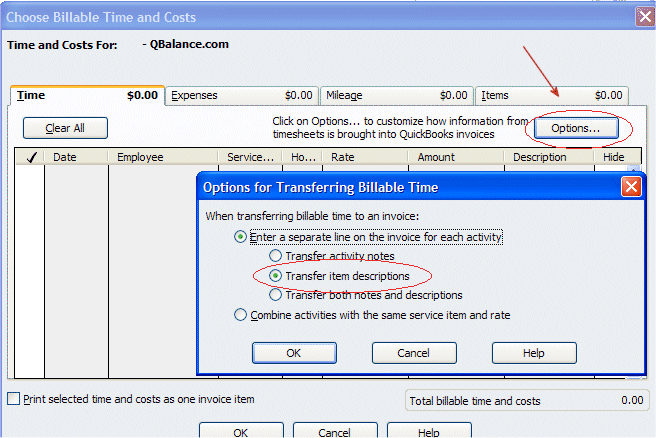
THE TRICK IS...
In addition to selecting the Transfer item descriptions option, edit your item in your item list to leave the Sales Information description on the ITEM blank. Doing so will permit QuickBooks to populate that description field with the customized description on the bill, check or credit card item tab.

Your details will now flow through to an invoice when you select a customer and check the billable box.

Select from the Time & Costs window those items you would like to appear on your invoice
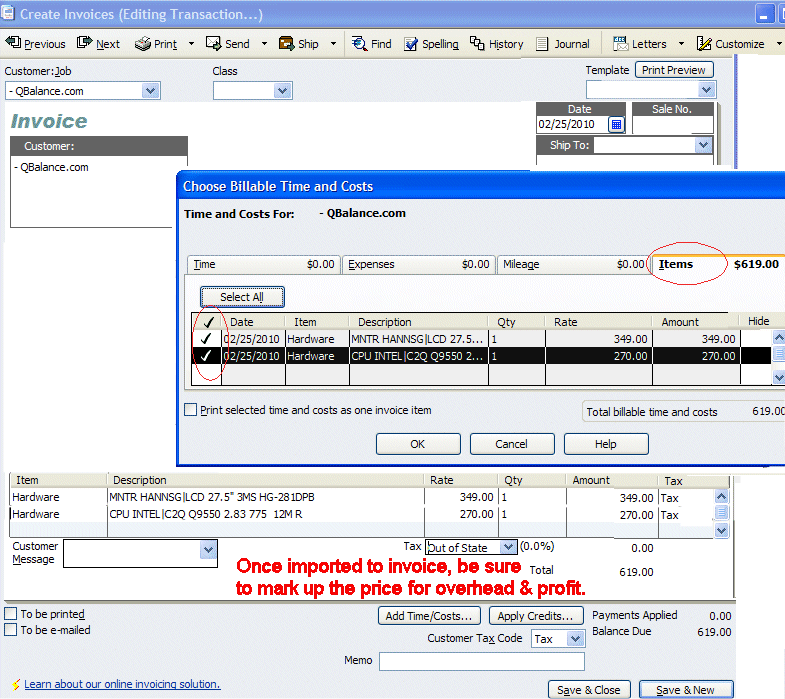
Remember to change the sales price to include your overhead & profit !!!
More about QuickBooks http://www.qbalance.com
Have a question about something in this article? You can receive help directly from the article author. Sign up for a free trial to get started.


Comments (1)
Commented:
Thank you for writing it! I hope to see more from you in the future!
-Jenn