Easy Methods to Remove Duplicate Emails in Outlook!
I am a blogger and passionate about writing blogs/articles on the latest technology, open source, publishing, and IT infrastructure.
Published:
Browse All Articles > Easy Methods to Remove Duplicate Emails in Outlook!
Finding original email is quite difficult due to their duplicates. From this article, you will come to know why multiple duplicates of same emails appear and how to delete duplicate emails from Outlook securely and instantly while vital emails remain intact.
outlook 2007 under a Public Domain Work license
MS Outlook is an easy-to-use email application that helps users manage, receive, and share multiple emails. If you've been utilizing MS Outlook for some time and have a few dozen or even a couple of hundred messages in your inbox, then you're well on the way to have never confronted the issue of duplicate messages and this will scarcely transpire soon. Fortunate you are! : )
Yet, to be honest, I've never met an individual that way. It's evaluated that a normal Outlook client gets around 50 - 100 messages per day. Along these lines, we ordinarily have a huge number of email messages stuck in different folders and you may not have an ambiguous thought of a number of copied emails really are in your Outlook.
A duplicate product may be anything, like an email message, note, calendar, contact, task, or may be an attachment and occupies the equal amount of storage space like original email has after duplication. Such files saved in the inbox or archive folders in Outlook are called duplicate data files. Some emails also created by the ads, newsletters, press release, or offers for new items etc. Other reasons of Duplicate Outlook Emails are discussed below.
a. Account Setting Option.
b. Import and Export Option
![dup1.png]() Step 2: In the Account Setting window, Click on Remove option -> and then Press Close button.
Step 2: In the Account Setting window, Click on Remove option -> and then Press Close button.
![dup2.png]()
![dup3.png]() Step 2: In Import and Export Wizard, Choose Import from another Program or file option -> and then Click on Next button.
Step 2: In Import and Export Wizard, Choose Import from another Program or file option -> and then Click on Next button.
![dup4.png]() Step 3: Now, in the Import a file wizard, Click on Outlook Data File(.pst) option-> Tap on Next button.
Step 3: Now, in the Import a file wizard, Click on Outlook Data File(.pst) option-> Tap on Next button.
![dup5.png]() Step 4: In the Import Outlook Data File, Click on Browse button and choose the file you want to import-> Select Do not import duplicates option -> Click on Next button.
Step 4: In the Import Outlook Data File, Click on Browse button and choose the file you want to import-> Select Do not import duplicates option -> Click on Next button.
![dup6.png]()
Step 5: In this step, Choose Outlook Data File to export the entire data or you can also select the specific folders of ‘Outlook Data File’ -> Click on Finish button.
![dup7.png]()
Yet, to be honest, I've never met an individual that way. It's evaluated that a normal Outlook client gets around 50 - 100 messages per day. Along these lines, we ordinarily have a huge number of email messages stuck in different folders and you may not have an ambiguous thought of a number of copied emails really are in your Outlook.
What are duplicate files?
A duplicate product may be anything, like an email message, note, calendar, contact, task, or may be an attachment and occupies the equal amount of storage space like original email has after duplication. Such files saved in the inbox or archive folders in Outlook are called duplicate data files. Some emails also created by the ads, newsletters, press release, or offers for new items etc. Other reasons of Duplicate Outlook Emails are discussed below.
Common Reasons of Increment in Duplicate Emails in Outlook:
- Receiving Same Emails: You may receive numerous duplicate emails either from your co-employees, friend, or client. Sometimes, advertising companies or associations revert you the similar email, newsletter or press release multiple times to gain your attention for their scheme.
- Incorrect Synchronization: Another reason is an interrupted or wrong management with a laptop/mobile device. For example: if you read some emails on your Smartphone and others on your computer system, then the location of emails shifts to a different folder on every device.
- Mail Server hiccups: Sometimes, duplicate Outlook emails get created by the Mail server hiccups, specifically, if you enable the "Leave Messages on the Server" settings option. Wrongly organized MS Outlook rules, when two or more "move a copy to" rules used to particular receiving email also result in duplicate emails in Outlook.
- PST Merge and Improper Mailbox Settings: When you try to merge various Outlook PST files into a single file may lead to email duplication. If the mailbox setting is not correct creating an Outlook account, then you may receive the similar emails and other items multiple times.
- Duplicates created by Antivirus Software: Also, even your antivirus software may generate duplicate emails. Obviously, it won't do this purposely, it may be only an irregular reaction, particularly on the off chance that you tap the "Send/Receive" button very frequently meddling in the planned send/receive/save procedure.
Issues that Appears by Duplicate Outlook Emails:
As you likely know, Outlook is an awesome application mostly used by the small and large organizations to enhance business productivity. The problems that cause duplicate Outlook emails are as follows:- Lack of Memory Space: Duplicate emails of Outlook occupies the same amount of space like original emails. This result in maximum usage of memory space only by the same emails. Due to insufficient storage space, the upcoming emails get delayed.
- Poor System Performance: If the load increases on the Outlook account, then the Outlook process speed performance starts reducing and your system may start hanging or freezing.
- Email Corruption Increases: Once the emails duplication increases, then the saved emails may get damaged, formatted or corrupted due to mishandling of Outlook emails.
- Slow Email Send /Receive/Open Process: If space is less, due to duplicate Outlook emails then it easily affects the open/send/receive process of emails and takes too much time to get processed.
How to remove Outlook duplicate emails?
To get rid of duplicate emails, try below mentioned manual methods to delete duplicate emails from Outlook by two different methods to delete Outlook duplicates.a. Account Setting Option.
b. Import and Export Option
Method 1. Try Account Setting:
Step 1: In MS Outlook 2007: Click on Tools menu -> Select Account Setting option.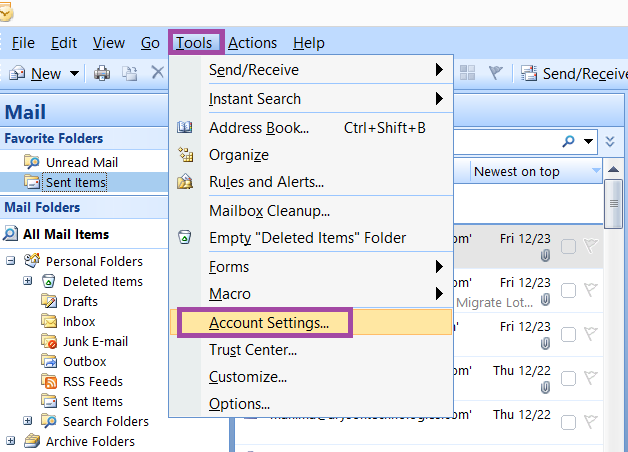 Step 2: In the Account Setting window, Click on Remove option -> and then Press Close button.
Step 2: In the Account Setting window, Click on Remove option -> and then Press Close button.
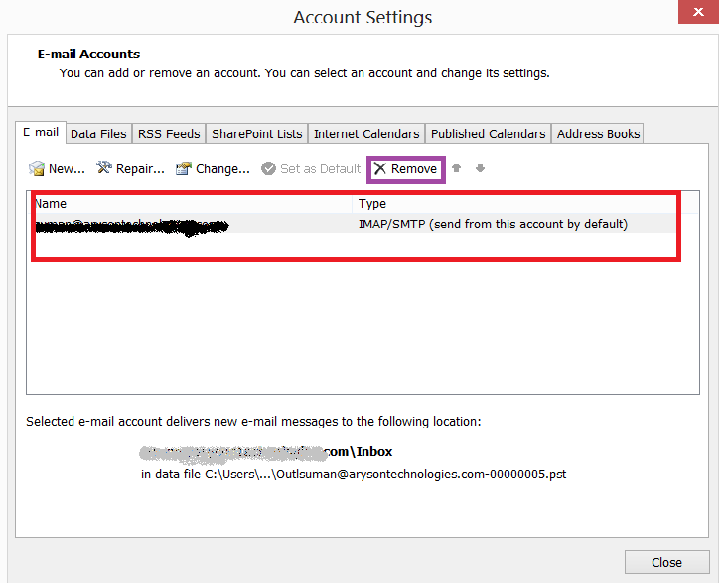
Method 2. Use Import and Export Option:
Step 1: Click on File tab -> Choose Import and Export option.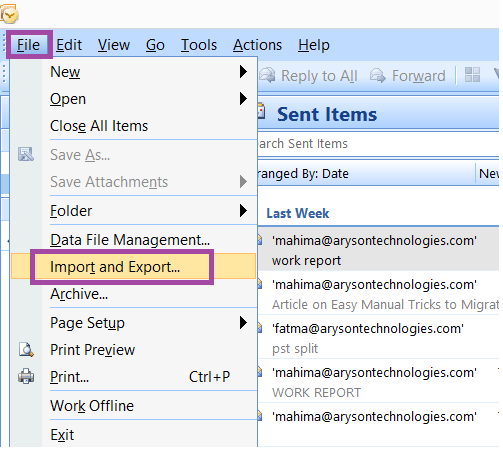 Step 2: In Import and Export Wizard, Choose Import from another Program or file option -> and then Click on Next button.
Step 2: In Import and Export Wizard, Choose Import from another Program or file option -> and then Click on Next button.
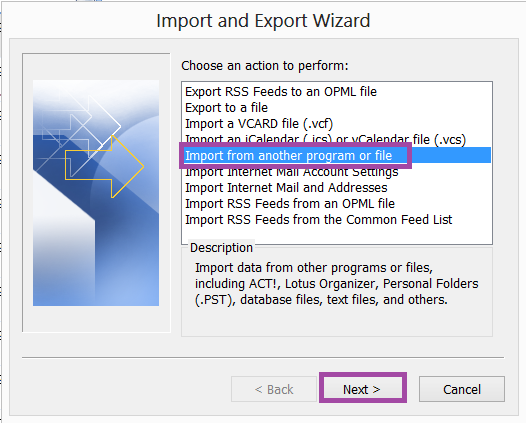 Step 3: Now, in the Import a file wizard, Click on Outlook Data File(.pst) option-> Tap on Next button.
Step 3: Now, in the Import a file wizard, Click on Outlook Data File(.pst) option-> Tap on Next button.
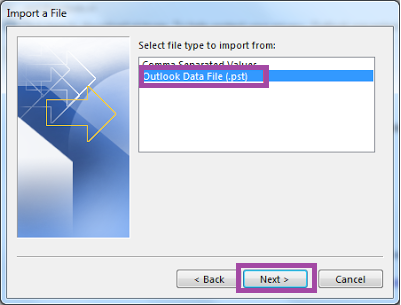 Step 4: In the Import Outlook Data File, Click on Browse button and choose the file you want to import-> Select Do not import duplicates option -> Click on Next button.
Step 4: In the Import Outlook Data File, Click on Browse button and choose the file you want to import-> Select Do not import duplicates option -> Click on Next button.
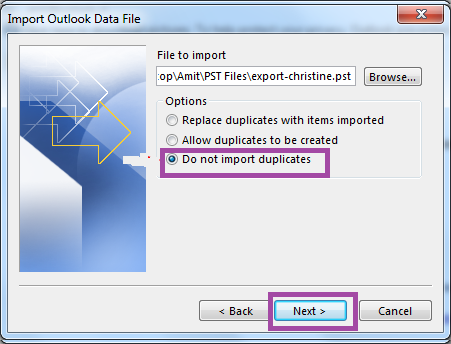
Step 5: In this step, Choose Outlook Data File to export the entire data or you can also select the specific folders of ‘Outlook Data File’ -> Click on Finish button.
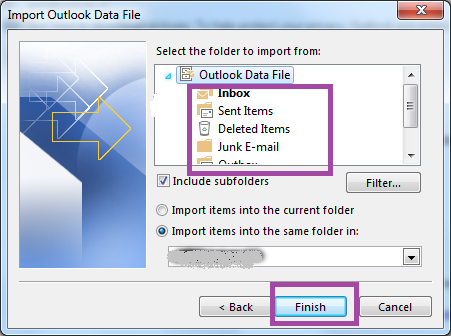
Advantages of Duplicate Outlook Emails Deletion:
- Flexibility: - After deletion, you can easily view the specific email message without any interruption in your Outlook account.
- Fast: - The processing speed of the Outlook application becomes faster and then users can easily access emails.
- Space free: - Once the duplicate emails get eliminated, the occupied space gets free up for storage of other upcoming emails as well as reduce file size.
- Virus free: - Once you remove duplicate emails in Outlook, Outlook mailbox will be free from various bugs and viruses.
- Easy email management: After unnecessary Outlook duplicate email removal, you can easily manage and save your useful files without lots of hassle.
Have a question about something in this article? You can receive help directly from the article author. Sign up for a free trial to get started.

Comments (5)
Commented:
It is a good and informative article you have shared, to remove duplicate emails form Outlook.
As you have discussed the two methods i.e Try Account Setting and Use Import and Export Option. Apart from these two methods I would like to share two more methods which will surely help to remove duplicate e-mails from Outlook.
The methods are:
1. Modifying View settings in Outlook to remove duplicates
2. Use Outlook's Clean Up Tool
To know more about these methods in detail, visit the following link:
http://msoutlookworld.blog
Thanks & Regards,
Clark Kent
Author
Commented:Hi,
Thank you for appreciating my article. I had gone through your given link and saw that all the methods were same that I had already mentioned in my article. It seems that you are promoting your article as well as tool via link.
Warm Regards,
Jane Ewdison
Commented:
Its not like that, the methods (Try Account Setting and Use Import and Export Option) you have shared are different from mine. And besides these two methods, there are two more methods in my article which are as follows:
1. Modifying ‘View’ settings in Outlook to remove duplicates
2. Use Outlook's Clean Up Tool
which are really helpful to remove Outlook duplicate emails.
Regards,
Clark Kent
Commented:
Manual techniques mentioned above are the best wy to remove Outlook's Duplicates.I tried all the manual techniques to remove Outlook's duplicates, But unfortunately, i could remove only a few duplicates outlook's files as there are lots of PST files and damn big attachment in my Outlook and
So, left with no choice I used SysInfo Outlook duplicate Remover. With this tool, I managed to remove all Duplicates in a single run.
Commented:
I want to delete actual duplicates, not redundant emails from conversations. By an actual duplicate I mean an exact duplicate - as if you copied and pasted an email into the same folder.
Outlook Clean up function seems to only work on redundant emails - those are emails from a conversation where the Reply includes the information from the previous email.
The Modifying View settings method also only works on emails that aren't exact duplicates. Exact duplicates have the same modified date and time.
I work in an office where we are not allowed to have third-party add ons and am dependent on MS for solutions.
Is there any way without add ons to remove exact duplicates from Outlook 2013?