vCenter issue: vSphere Client fails with "Invalid URL: The hostname could not parsed."
vExpert vSAN, NSX, Cloud Provider, Veeam Vanguard, Virtual Backups, and Storage design, and an active blogger.
Published:
Browse All Articles > vCenter issue: vSphere Client fails with "Invalid URL: The hostname could not parsed."
When rebooting a vCenters 6.0 and try to connect using vSphere Client we get this issue "Invalid URL: The hostname could not parsed."
When we get this error we need to do some changes in the vCenter advanced settings to fix the issue.
When we get this error we need to do some changes in the vCenter advanced settings to fix the issue.
under a Public Domain Work license
When rebooting a vCenters 6.0 and try to connect using vSphere Client we get this issue "Invalid URL: The hostname could not parsed."
![001.jpg]()
The issue itself is described in VMware KB 1033990. Since there was no changes in the URL, was a strange issue.
There is some options to fix the issue. Since changing something in the ADM is not an option for many, we need to check the vCenter Advance Settings in VirtualCenter.VimApilurl or VirtualCenter.VimWebServicesUrl to check the error.
Since vSphere Client doesn't work to check the Advanced Settings, we need to use vSphere Web Client.
Procedure
In the vSphere Web Client, navigate to the vCenter Server instance.
1 Select the Manage tab.
2 Select Advanced Settings.
3 Click Edit.
![004-768x315.jpg]()
Then when the Advanced Settings board shows, just search(right upper corner for a quick find of the options we need to change) for the word "virtual" and then you will see the VirtualCenter.VimApilurl and VirtualCenter.VimWebServicesUrl options.
As you can see in our case both options were empty and the VirtualCenter.VimApilurl have only "https://:443/sdk" when should have "https://vCenterFQDN:443/sdk" and VirtualCenter.VimWebServicesUrl is empty. But VirtualCenter.VimWebServicesUrl is optional.
![003-768x543.jpg]()
We just need to add the vCenter FQDN into VirtualCenter.VimWebServicesUrl (https://vCenterFQDN:443/sdk), and in the VirtualCenter.VimWebServicesUrl (is needed, but not mandatory) and after this the issue is fix.
Note: Share this article, if you think is worth sharing.
Hope this can help bypass this error in the future.
This article is the part of my "TIP Articles". So, please vote "Helpful" on this Article. And I encourage your comments and feedback.

The issue itself is described in VMware KB 1033990. Since there was no changes in the URL, was a strange issue.
There is some options to fix the issue. Since changing something in the ADM is not an option for many, we need to check the vCenter Advance Settings in VirtualCenter.VimApilurl or VirtualCenter.VimWebServic
Since vSphere Client doesn't work to check the Advanced Settings, we need to use vSphere Web Client.
Procedure
In the vSphere Web Client, navigate to the vCenter Server instance.
1 Select the Manage tab.
2 Select Advanced Settings.
3 Click Edit.

Then when the Advanced Settings board shows, just search(right upper corner for a quick find of the options we need to change) for the word "virtual" and then you will see the VirtualCenter.VimApilurl and VirtualCenter.VimWebServic
As you can see in our case both options were empty and the VirtualCenter.VimApilurl have only "https://:443/sdk" when should have "https://vCenterFQDN:443/sdk" and VirtualCenter.VimWebServic
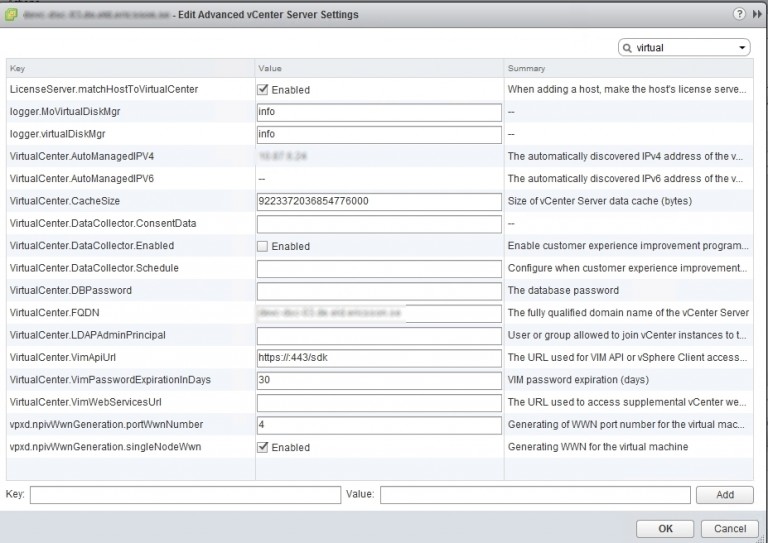
We just need to add the vCenter FQDN into VirtualCenter.VimWebServic
Note: Share this article, if you think is worth sharing.
Hope this can help bypass this error in the future.
This article is the part of my "TIP Articles". So, please vote "Helpful" on this Article. And I encourage your comments and feedback.
Have a question about something in this article? You can receive help directly from the article author. Sign up for a free trial to get started.


Comments (0)