There may be scenarios when CDR files get corrupted. Due to a corruption of these files errors like .cdr files are not opening in CorelDRAW can sometimes arise. To get rid of this error will discuss several methods to recover a corrupted CDR file.
The write up will further explain the causes of CDR file corruption.
Application List Which Can Open CDR Files
- CorelDRAW Graphics Suite X5
- Corel PaintShop Photo Pro
- Corel WordPerfect Office
- ACD Systems Canvas 12
- Adobe Illustrator CS5
- Inkscape
Users may sometimes experience sudden surprises due to file corruption. This is a most unfortunate thing that a normal user can’t handle, especially if a large amount of time was spent in the creation and designing process. So below, we discuss the causes which lead to a corrupt CDR file(CorelDRAW Vector Drawing File) and will also learn how to recover a corrupted CDR file.
Common Issues Behind .cdr File is Not Opening in CorelDRAW
At first, users need to find the reasons of the CDR file corruption. The major possible causes are mentioned below:
- The Document file was corrupted / not saved due to the program crashing or hanging
- Corruption can occur by saving large files to a network drive
- The documents created in earlier versions of CorelDRAW are no longer accessible
How User Can Recover Corrupted CDR File Manually
To Repair Damaged CDR file follow the mention steps:
1. You should ensure that 'automatic 'back-upisturned on/active. Then, to turn on Automatic Back-up in CorelDRAW you must:
- First, Launch CorelDRAW
- Go to Tools→Options
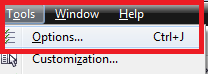
- Now from the Options Window, expand Workspace→Save
- Then under Save, you can set the following options:
a. You can set the frequency that the program will automatically save your document
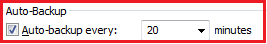
b. Navigation can be made in which the backup file will be saved to
-User’s temporary folder
-User-defined folder
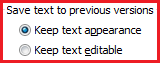
c. Users save the text to previous versions
NOTE: It is a feature specific to CorelDRAW Graphics Suite X6
-Keep text appearance
-Keep text editable
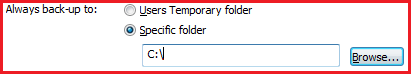
d. User scan 'set to ' Ask When Saving
e. Users can set to Make Back-up on Save.
2. The next is to Save at least two (2) separate copies of the file in two (2) separate areas.
.cdr File is Not Opening in CorelDRAW Error – Automated Solution
Here in this content, we have discussed the .cdr files and the corresponding programs that will help to view the CDR files. We also mentioned the facts that can lead to file corruption. Then we have discussed how to recover corrupted CorelDRAW file. The use of the manual method can make the users more confused so to make it simple we can make use of third party tool that is CDR Recovery Software which will help to Repair Corrupted CDR File.
Features of Automated Solution:
- Allows to Repair corrupted CDR files.
- It provides the feature to Scan and load complete data of CDR file: Size & Date
- It supports to Recover multiple CDR files at once.
- The tool helps to Minimize & Maximize Image within Interface
- There won't be any file size limitation during CDR recovery.
- It supports CorelDRAW x8, x7, x6 & x5
- It is also compatible with all latest versions of Windows OS.
Conclusion
The above content discussed .cdr file is not opening in CorelDRAW. The error may perform due to the crashing, limitation of space etc. Thus, to view the corrupted CDR files in the different application makes the normal users in trouble. So we have mentioned the manual procedure as-well-as the automated solution to recover corrupted CDR file.
Have a question about something in this article? You can receive help directly from the article author. Sign up for a free trial to get started.


Comments (0)