Configure external & internal DNS lookups on Exchange 2013/2016/2019
O365, Exchange Server,Windows Server, Active Directory, Virtualization, Teams and Email Migration Expert.
External DNS lookup configuration
In Exchange 2013 / 2016 / 2019 it will be necessary to manually configure the DNS servers that Exchange uses for external name resolution. Generally, Exchange server NIC will be configured with internal DNS servers as below. And it is supposed to be like this.
A DNS server is a requirement for Exchange server in order to send emails to an external network if no smart host is being used. This is most common in environments where the internal DNS servers that the general servers and where workstation population uses for DNS cannot resolve external names (a security requirement for some organizations).
I always recommend using external lookups to avoid email delivery delay due to DNS lookup delay or unresolvable names.
To configure external DNS lookups in Exchange 2013/2016/2019 server (in Exchange Admin Center) navigate to "Servers", highlight the server you wish to configure, and then click the Edit button.
Navigate to "DNS lookups" select "Custom Settings" in the External DNS lookups section.
Click on the "+" button to add your ISP DNS servers and click "Save". I used my ISP DNS servers. Its recommended using ISP DNS servers. If you don't know your ISP's DNS server, you can use Google DNS servers.
Be careful when configuring Exchange Server 2013 and Exchange 2016 DNS lookups in this manner, and make sure you test the changes afterward to ensure mail flow is still functioning correctly. Misconfigured DNS settings can cause problems with Exchange server such as sent items being stuck in OWA drafts folder.
Internal DNS lookup configuration
In Exchange 2013 / 2016 / 2019 there are case we have to manually configure the DNS servers that Exchange uses for internal name resolution. Generally, By default Exchange server NIC will be used and configured with NIC DNS servers as below.
There are cases we have to configure internal name resolution. e.g. if you have multiple NICs in server. or you are using a different DNS servers for resolution. In such cases we have to select the NIC used for internal communication and add internal DNS servers configured as below.
In most cases the above settings will fix the mail flow issues. However there are cases you have to add different DNS servers for internal name resolution. Select Customer settings and click on the "+" button to add the customer DNS servers and click save.
Hope it helps to fix all your mail flow issues.
Have a question about something in this article? You can receive help directly from the article author. Sign up for a free trial to get started.


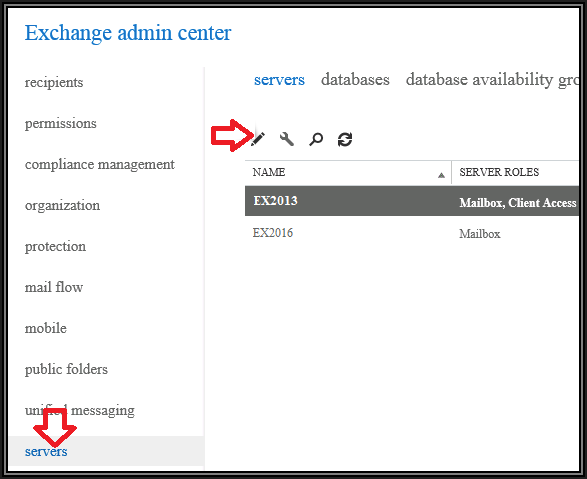
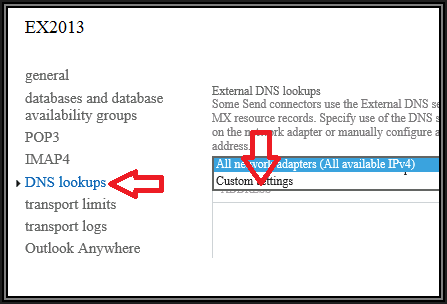
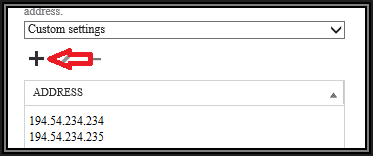
Comments (1)
Commented:
I am working on completing the installation of Exchange 2016 but am having issues with sending externally.
I did as you provided here but I will have to continue my research to get everything working correctly.
Wayne