Folder Redirection through Group Policy
he basic idea of Folder Redirection is configuring Windows clients to store the contents of certain folders on the network instead of the local machine. To do this, you'll need a shared folder on a server.
Generally speaking, I always give Full Control to Domain Admins and then whatever permissions I feel users need. In the case of redirecting folders, users will need Change permissions.
But here's a gotcha! Make sure the NETWORK account has Full Control permissions on the share.
Once that's done, you've got your destination.
Next, create the Group Policy Object and edit the settings at User Configuration > Policies > Windows Settings > Folder Redirection:
To do this, right-click on whichever folder you wish to redirect and select "Properties":
There are a few options available, but I'm going to just choose basic redirection where everyone's stuff goes to the same place:
Point the root path to the shared folder you created. Go to the Settings tab and (if you wish) have the existing contents of the user's local folder copied to the network location:
As you redirect more folders to the same location, Windows will build the folder tree for each user automagically:
Fair warning: The first time a user logs in, it's going to take a while if you've redirected a lot of folders and they have a lot of stuff in them. Especially with AppData, Music, and Pictures.
Give this a shot and let me know what you think!
If you like the article, click on that little blue thumby thing.
Have a question about something in this article? You can receive help directly from the article author. Sign up for a free trial to get started.


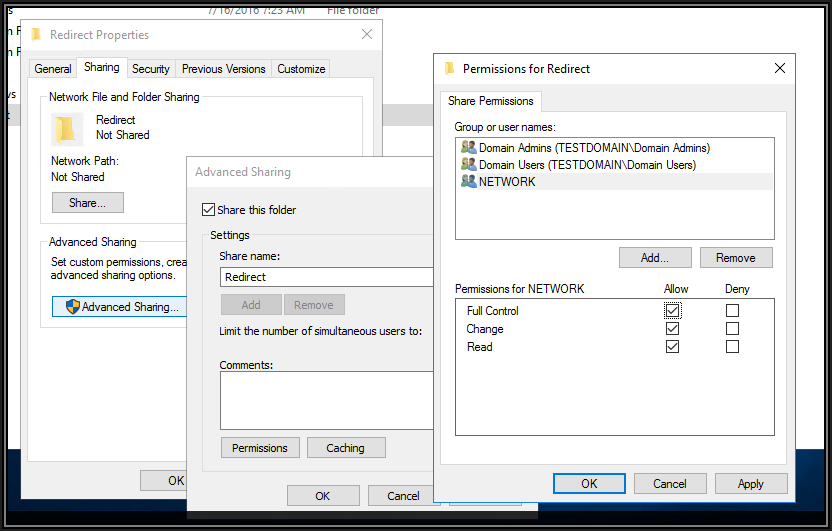
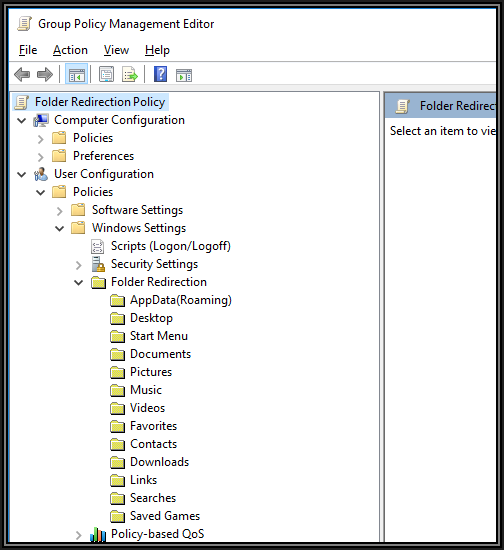
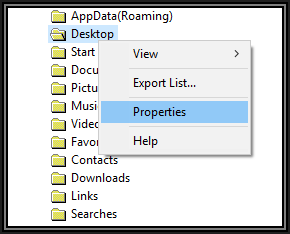
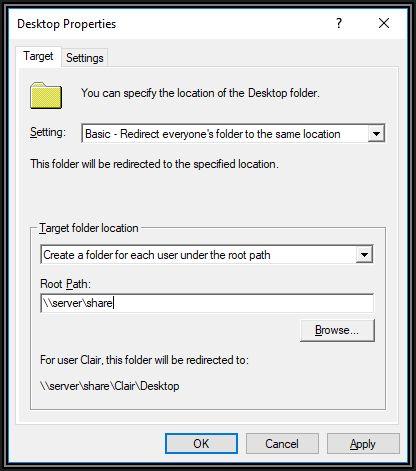
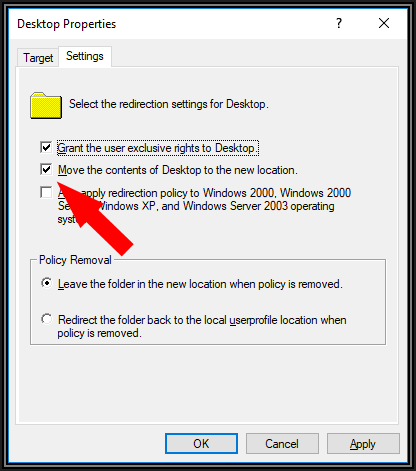
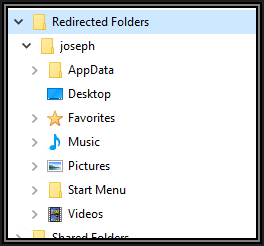
Comments (0)