Fixing AD Subnets
Introduction
NoClientSites.exe is a NETLOGON.log parser that is used to get a list of all authentications that happened from clients where the Active Directory site is not defined.
These IP addresses can then, in turn, be used to add the appropriate sites and subnets into Active Directory Sites and Services.
Download
A compiled version of NoClientSites.exe can be downloaded here, or compiled from the code provided at the end of this article.
http://blog.ittelligence.com/wp-content/uploads/2018/07/NoClientSites.zip
Usage
NoClientSites.exe provides two methods to get IP addresses without client sites.
The first method allows parsing a whole folder that contains multiple NETLOGON.log files, pre-copied to a central location.
NoClientSites.exe [PATHTONETLOGONFILES]Alternatively, the NoClientSites.exe tool can be directly executed on each Domain Controllers
NoClientSites.exeThe Code
using System;
using System.Collections.Generic;
using System.IO;
using System.Linq;
using System.Text;
using System.Threading.Tasks;
namespace NoClientSites
{
class Program
{
static void Main(string[] args)
{
List<string> netlogonFilePaths = new List<string>();
if (args.Length == 1)
{
string logPath = args[0];
if (Directory.Exists(logPath))
{
foreach (string file in Directory.GetFiles(logPath, "*.log"))
{
netlogonFilePaths.Add(file);
}
}
}
else
{
netlogonFilePaths.Add(Path.Combine(Environment.GetEnvironmentVariable("SystemRoot"), "Debug", "netlogon.log"));
}
if (netlogonFilePaths.Count > 0)
{
SortedSet<string> ipAddressesWithoutSites = new SortedSet<string>();
foreach (string netlogonFilePath in netlogonFilePaths)
{
processNetlogon(netlogonFilePath, ref ipAddressesWithoutSites);
}
//Display IP addresses from SortedSet
foreach (var ipAddress in ipAddressesWithoutSites)
{
Console.WriteLine(ipAddress);
}
}
else
{
ShowUsage();
}
}
static void processNetlogon(string netlogonFilePath, ref SortedSet<string> ipAddressesWithoutSites)
{
//Read Netlogon.log file line by line and add IP addresses into HashSet
try
{
StreamReader netlogonFile = new StreamReader(netlogonFilePath);
string line;
while ((line = netlogonFile.ReadLine()) != null)
{
if (line.Contains("NO_CLIENT_SITE"))
{
ipAddressesWithoutSites.Add(line.Replace("NO_CLIENT_SITE: ", "|").Split('|')[1].Trim().Split(' ')[1]);
}
}
}
catch
{
ShowUsage();
Console.WriteLine($"Error reading file \"{netlogonFilePath}\"");
}
}
private static void ShowUsage()
{
Console.WriteLine("");
Console.WriteLine(" _____ _____ _ _ _ _____ _ _ ");
Console.WriteLine("| | |___| | |_|___ ___| |_| __|_| |_ ___ ___ ");
Console.WriteLine("| | | | . | --| | | -_| | _|__ | | _| -_|_ -|");
Console.WriteLine("|_|___|___|_____|_|_|___|_|_|_| |_____|_|_| |___|___|");
Console.WriteLine("");
Console.WriteLine("NoClientSites.exe [PATHTONETLOGONFILES]");
Console.WriteLine("Or without a path directy on a Domain Controller");
Console.WriteLine("NoClientSites.exe");
Console.WriteLine("");
}
}
}Demo Execution
I hope you found this tutorial useful. You are encouraged to ask questions, report any bugs or make any other comments about it below.
Note: If you need further "Support" about this topic, please consider using the Ask a Question feature of Experts Exchange. I monitor questions asked and would be pleased to provide any additional support required in questions asked in this manner, along with other EE experts...
Please do not forget to press the "Thumb's Up" button if you think this article was helpful and valuable for EE members.
It also provides me with positive feedback. Thank you!
Have a question about something in this article? You can receive help directly from the article author. Sign up for a free trial to get started.


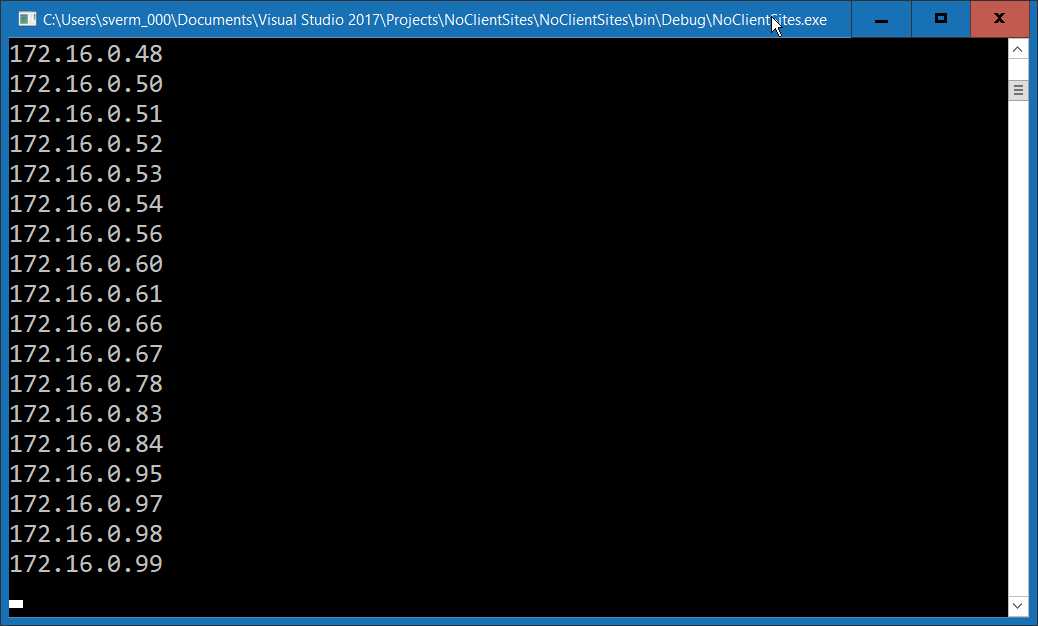

Comments (2)
Commented:
Suppose I have 20+ domain controllers spread across the globe, do I need to manually RDP into each of the DCs and then run the NoClientSites.exe one by one?
Author
Commented:What I do is Copy the NETLOGON files into a single location and then combine them
Open in new window
then combine and run
Open in new window
Wrote this from memory so might have some syntax errors ;)