Copy Lotus Notes Calendar to Outlook Domain Without Any Hindrance
IBM Notes and Microsoft Outlook both are popular desktop-based PIM (Personal Information Managers) and Email clients. They allow users to manage contacts, emails, calendars, tasks, notes and so on. At times, there is a need to get Lotus Notes calendar entries into Microsoft Outlook. However, viewing IBM Notes calendar entries directly in an Outlook setup is not possible, because these two PIM's save in incompatible file formats.
Microsoft Outlook creates PST (Personal Storage Folder) and IBM Lotus Notes creates NSF (Notes Storage Facility) file to store all its data. Hence, there is a need to export IBM Lotus Notes calendar to MS Outlook PST file format. Methods are available that carry out the migration of IBM Notes calendar to Microsoft Outlook. Here, we will discuss the most suitable NSF to PST Conversion technique to copy Lotus Notes calendar to Outlook in an efficient way.
How to Copy Lotus Notes Calendar to Outlook 2010/2013/2016 Manually?
As discussed above, a Lotus Notes calendar entries cannot be accessed directly from an Outlook calendar. Hence, this manual trick helps the user to export IBM Lotus Notes calendar into a format that Outlook can import. This method is divided into two parts, which are stated below:
- Convert IBM Lotus Notes Calendar to a .ics File
- Import iCalendar(.ics) into Outlook
In the following procedure, the conversion of Lotus Notes calendar files to ICS format takes place. The .ics format is further supported by many other email clients like Google and Yahoo, including Outlook calendar. The steps to use this method are shown here:
- Initially, launch IBM Notes application on your system. After that, go to the Calendar section.
- Select on File tab from the menu bar. Then, a drop-down menu will open, and click on the Export option
- After clicking on the Export option, an Export dialog box will open on the screen. Then, provide a suitable file name to the resultant calendar under the Filename option. Also, select the type of the file i.e. Calendar File(.ics) under the Save as type option. Now, click on Export.
- The ical Export box will appear, select All documents radio button. After that, click on OK button.
In this part, the output .ics file will be transferred to a Microsoft Outlook account. For this, the Outlook Import & Export wizard option will be used. Now, follow each and every step that is listed below carefully:
- Open the Outlook desktop based application on your system.
- Select File tab from the menu bar, a pop-out menu will open. Go to Open and click on Import option.
- The Import and Export Wizard will pop-up on the window screen. After that, select “Import an iCalendar (.ics) or vcalendar (.vcs)”. Then, click on Next button.
- Now, Browse the ICS file that you have made in the first half of this method. After selecting the file, click on OK button.
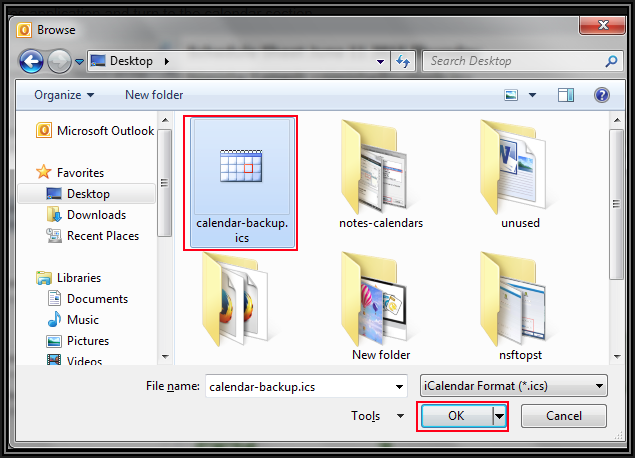
- A confirmation message will appear on the screen, click on the Import button
- After few seconds, all the Lotus Notes calendar entries import to MS Outlook.
The above-mentioned manual method can easily export Lotus Notes calendar entries into MS Outlook. Even though it has several limitations and all are listed below:
- At one time, only one calendar entry can be migrated from Lotus Notes to Outlook.
- When dealing with giant calendars entries, it consumes lots of time.
- No special fields are imported, only the basic ones are copied to Outlook's calendar.
- It is a quite complicated process for a novice user.
As a result, while using the manual technique, always remember the negative view of the manual methods
A Sure Shot Solution to Copy Lotus Notes Calendar to MS Outlook
It is evident that the manual procedure cannot be considered as a reliable solution to export calendar entries from Lotus Notes to Outlook calendar. Here, we are recommending to go for SysTools NSF to PST Converter tool. This software is designed to export all the Lotus Notes mailbox items to Outlook 2010/2013/2016.
Apart from this, it is very easy to use, no technical knowledge is required for this software. Besides this, it has a number of features, some of the major ones are listed below:
- Migrate IBM Notes emails, calendars, tasks, notes, journals to Outlook
- No requirement to connect Lotus Notes to Lotus Domino server
- Apply filters on IBM Lotus Notes calendars entries as well as email
- Any recurrence in Lotus Notes calendar can be removed during migration
- It supports Lotus Notes 9.0 & its below versions and all Outlook versions
Wrapping Up
Due to the popularity of Outlook over Lotus Notes, users are moving the Lotus Notes data items to Outlook accounts. One of the data items is Calendar, in which users can save their upcoming appointments or events. Thus, in this following write-up, we are trying to sort out the user problem related to the copy IBM Lotus Notes calendars to Outlook 2010/2013/2016. Therefore, we have covered manual techniques as well as an automated approach. Now, a user can opt any of the solutions as per their needs.
Have a question about something in this article? You can receive help directly from the article author. Sign up for a free trial to get started.


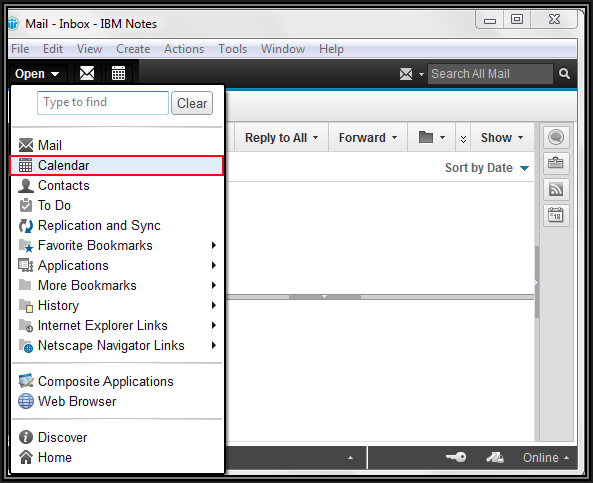
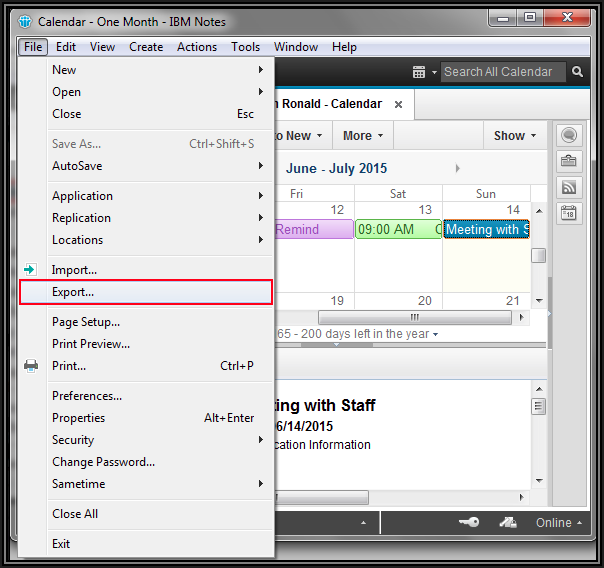
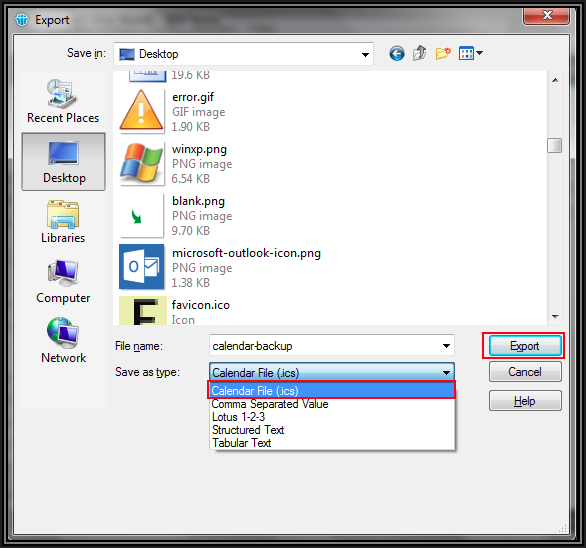
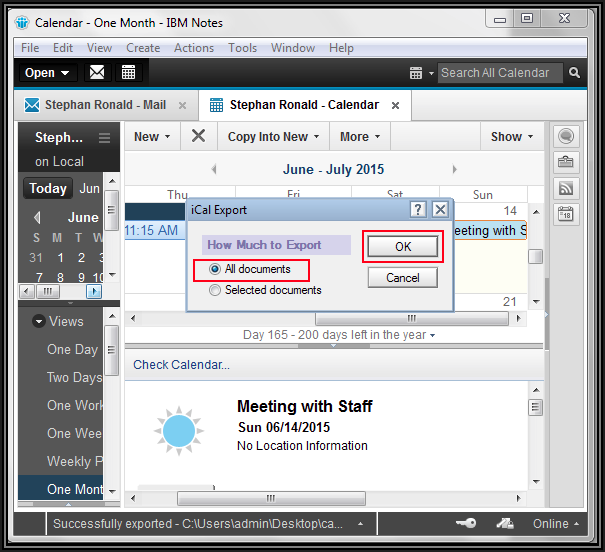
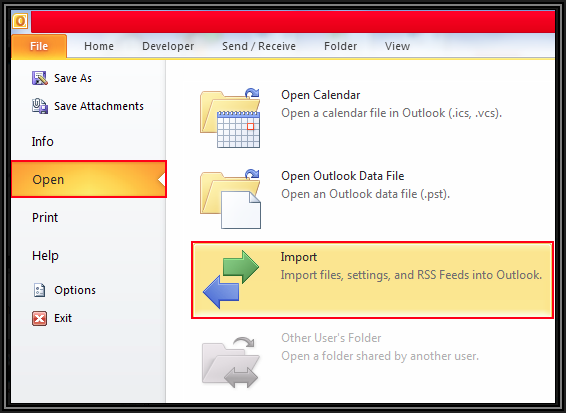
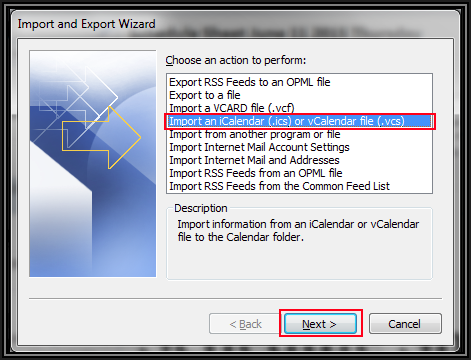
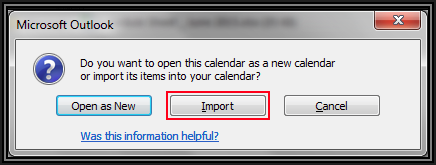
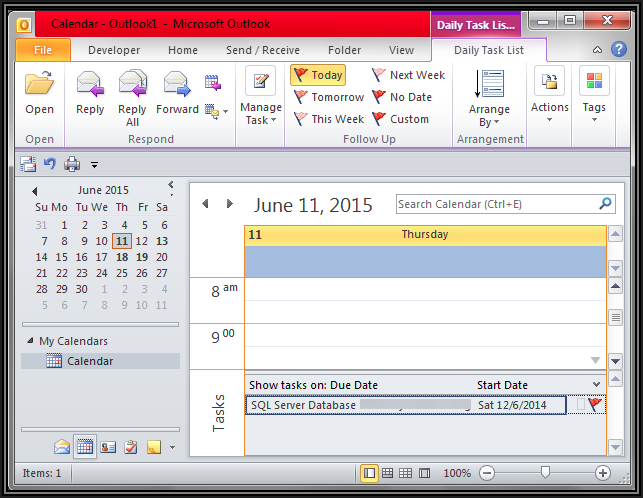
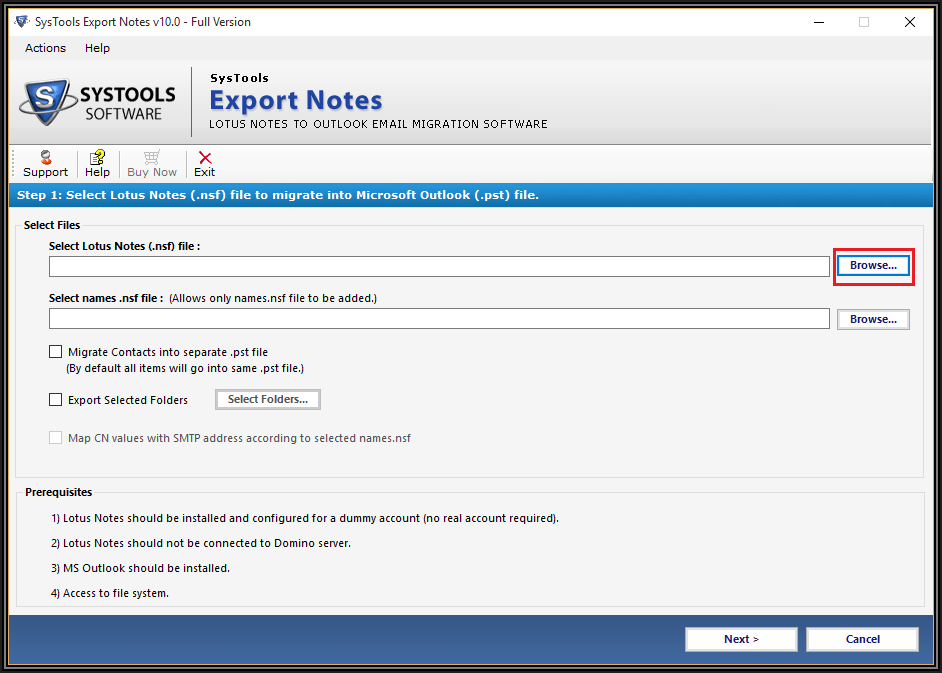
Comments (0)