How to Open Outlook Message Format MSG File Using Free MSG Reader
MS Outlook is a popular email client used by many users around the world. It is always the first choice of users when it comes to the email client. Outlook acts as personal information manager that includes mailbox, calendar, task, events etc. Outlook mailboxes are very important for users and the Outlook mail message file is stored with the .msg file extension. Sometimes, a user wants to open outlook message file but he/she is not able to do that. So, to eliminate this problem, a user can opt for SysTools MSG Viewer Software to view, read, search MSG files via using this efficient tool.
About SysTools MSG File Reader
MSG Viewer by SysTools is one of the most reliable and advanced tools to open and view MSG files in a hassle-free way. It is designed with a user-friendly interface to make easy for users to work with this utility. Both technical and non-technical users operate this tool easily. Moreover, the tool also provides advanced features like one can open and view MSG files in multiple styles along with the attachments, advanced searching options, supports Microsoft Windows 10 and all the below versions, etc.
System Requirements to Open Outlook Message Format MSG File
To run Free MSG File Reader tool by SysTools a proper system environment is required. So, given below are the system requirements to open Outlook Message file using MSG Viewer.
- Processor: Minimum Pentium(R) Dual-Core CPU E5700@3.00GHz 3.00GHz
- RAM: Minimum 1 GB of RAM
- Hard Disk Space: Minimum 100 MB of free hard disk space for installation
- Size: 19.2 MB
- Version: 4.0
- Operating System: Support Windows 10/8.1/8/7 and all the below versions
Remarkable Features of MSG File Reader
- Preview Emails with Attachments
The tool permits users to open Outlook message file with proper formatting. It also shows the complete properties of an MSG file including From, subject, send date etc. Moreover, one can use MSG Viewer tool without the installation of MS Outlook.
- Option to Auto Locate and Scan MSG files
This application allows users to automatically locate folders having MSG files as it has interface style similar to Windows Explorer. A user can easily view any folder from any location of his/her machine. It also scans the folder having MSG files and generate an instant preview.
- Preview MSG Files in Multiple Styles
Free MSG File Reader allows the users to open and read MSG files in multiple styles such as Normal view mode, Hex view, property view, message header view, HTML view, MIME view.
- Search within MSG Files
Using this Free tool user can search required information within emails or attachments. One can also filter emails or attachments by keyword or phrase by using its advanced searching feature.
- Sort MSG Files with Attributes
The utility also provides an option to re-arrange its order of listing via its attributes. A user can also sort the MSG files by its properties like From, subject, To, sent date, size in KB etc.
- Change Screen View Mode
It also allows users to preview emails and its contacts in horizontal mode as well as vertical mode. The user can select the mode according to his/her convenience.
How to Open Outlook Message Format MSG File Using SysTools
Step1: First, Download and Install Free MSG File Reader by SysTools (exe) on your system.
Step 2: Now, launch the tool and open Outlook message file and preview emails with attachments
Step 3: Select the Screen view mode (horizontal mode and vertical mode) to open, preview, read MSG file
Step 4: You can also select multiple views to open MSG files
Overall Verdict
SysTools MSG Viewer is an easy-to-use product and a user can now easily found the answer to the question how to open Outlook Message format MSG File using this MSG File Reader. No technical knowledge is required to operate this tool. In addition to this, it also provides many advanced features. Users can easily operate this tool due to its user-friendly interface. Moreover, it is compatible with Windows 10/8.1/8/7 and all the below versions. Data integrity and security is maintained while using this tool. Many Experts have rated this Software 9.8 out of 10.
Have a question about something in this article? You can receive help directly from the article author. Sign up for a free trial to get started.


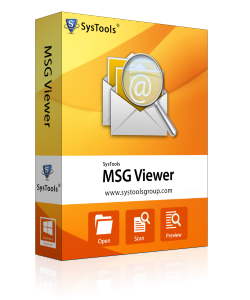
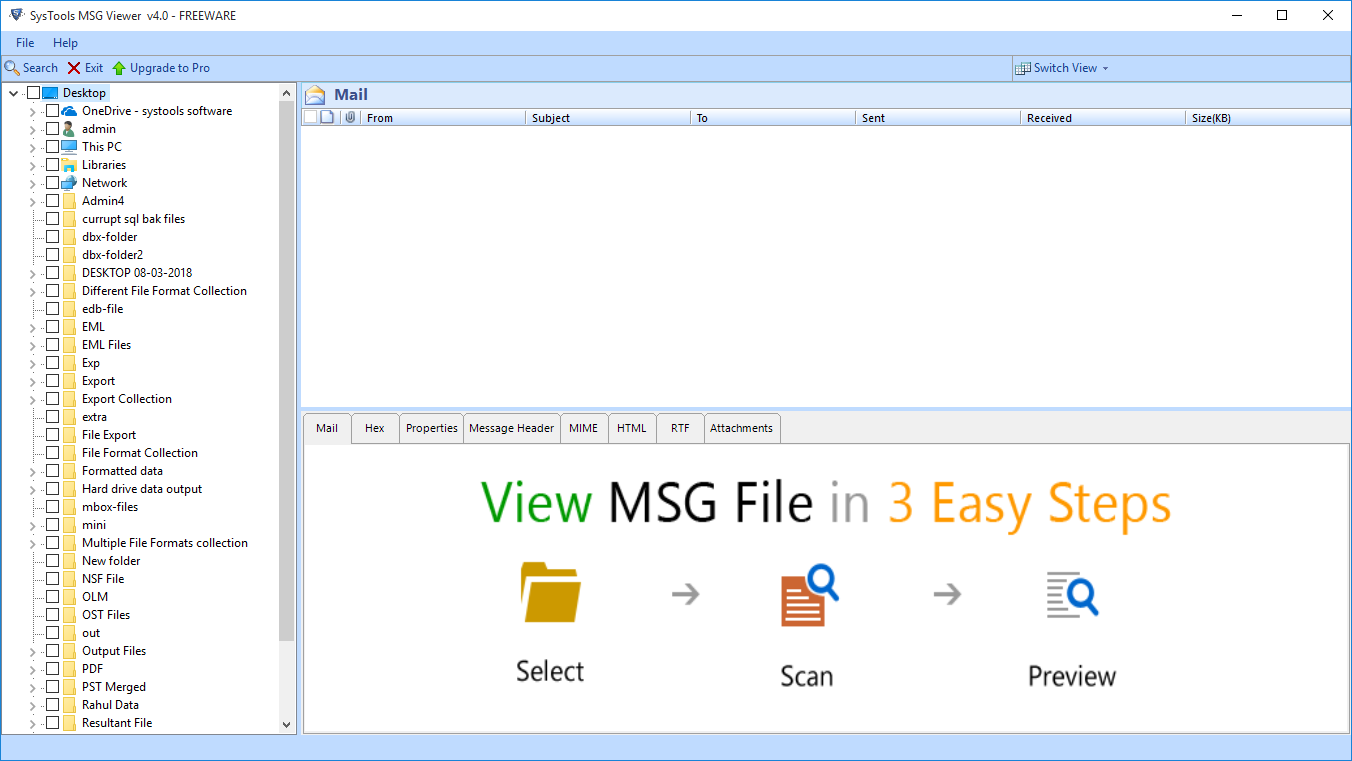
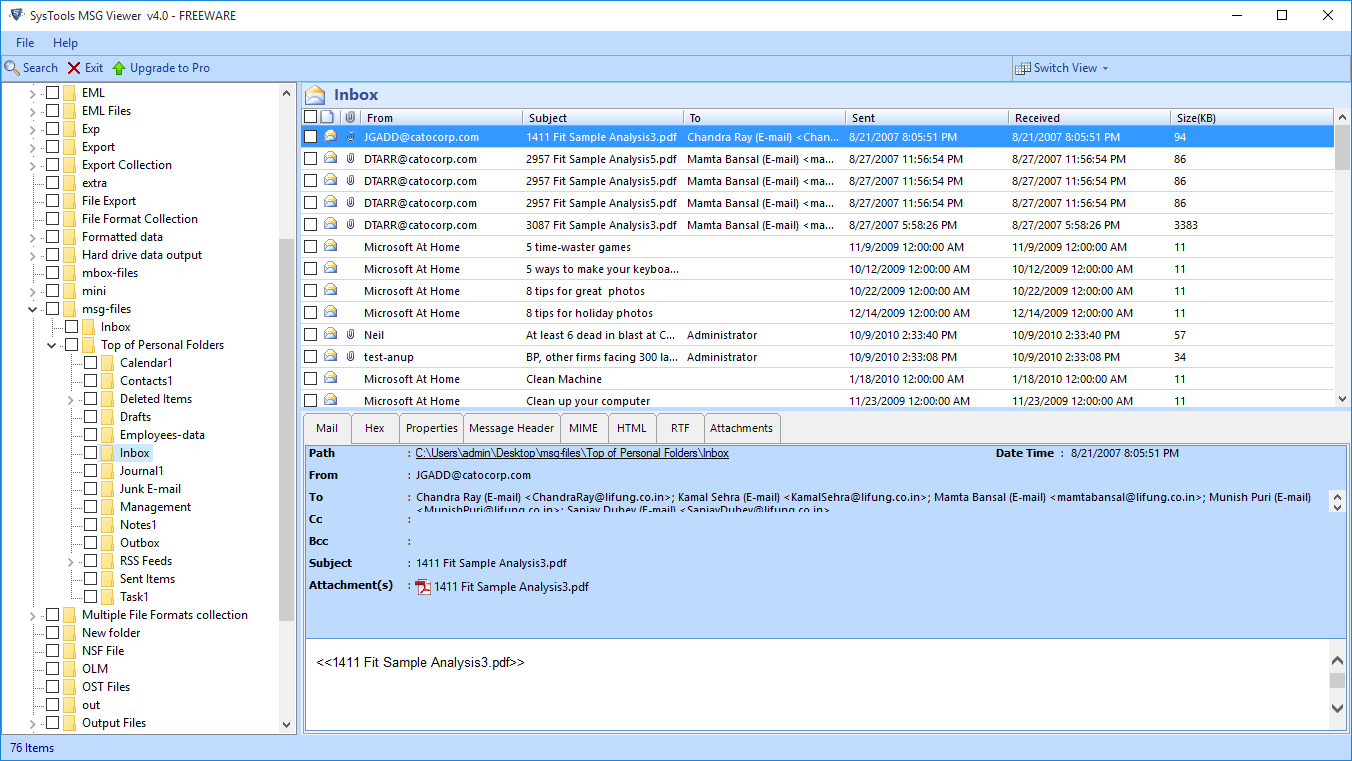
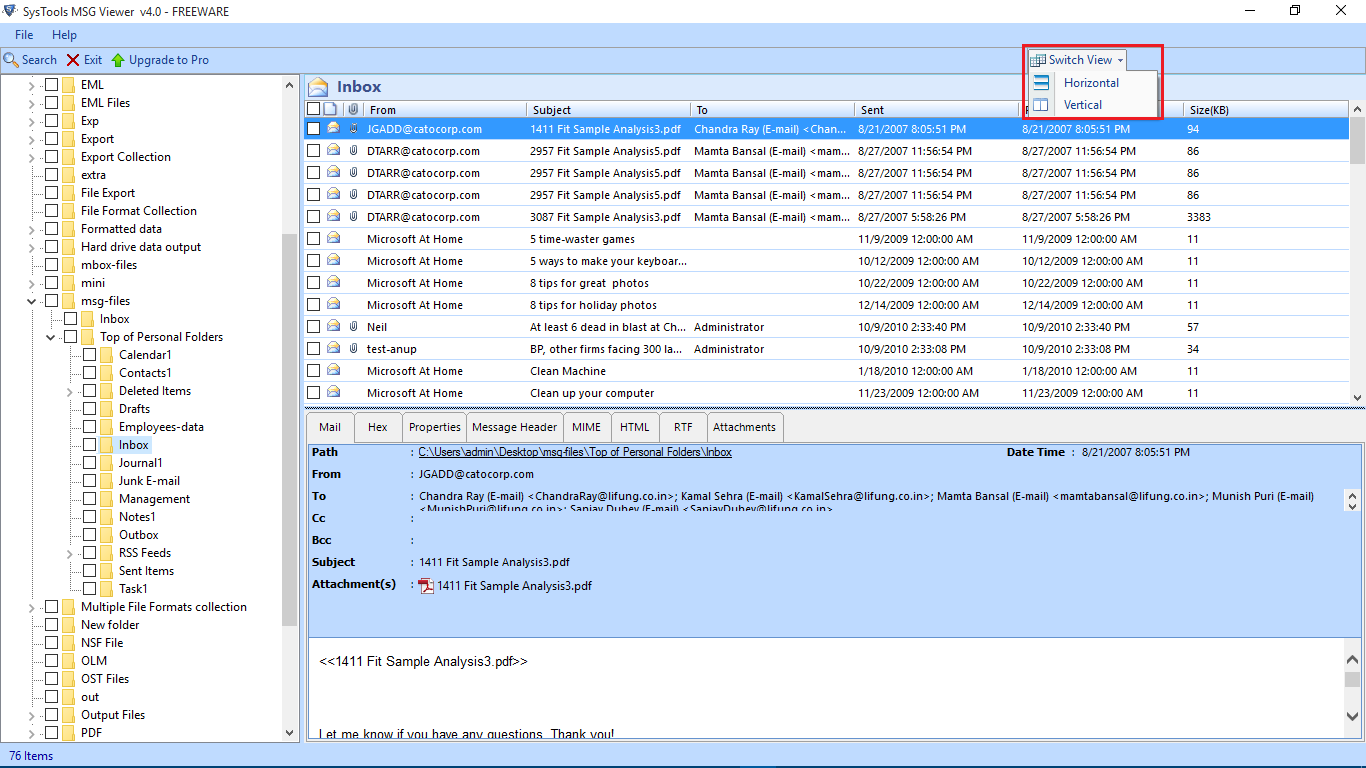
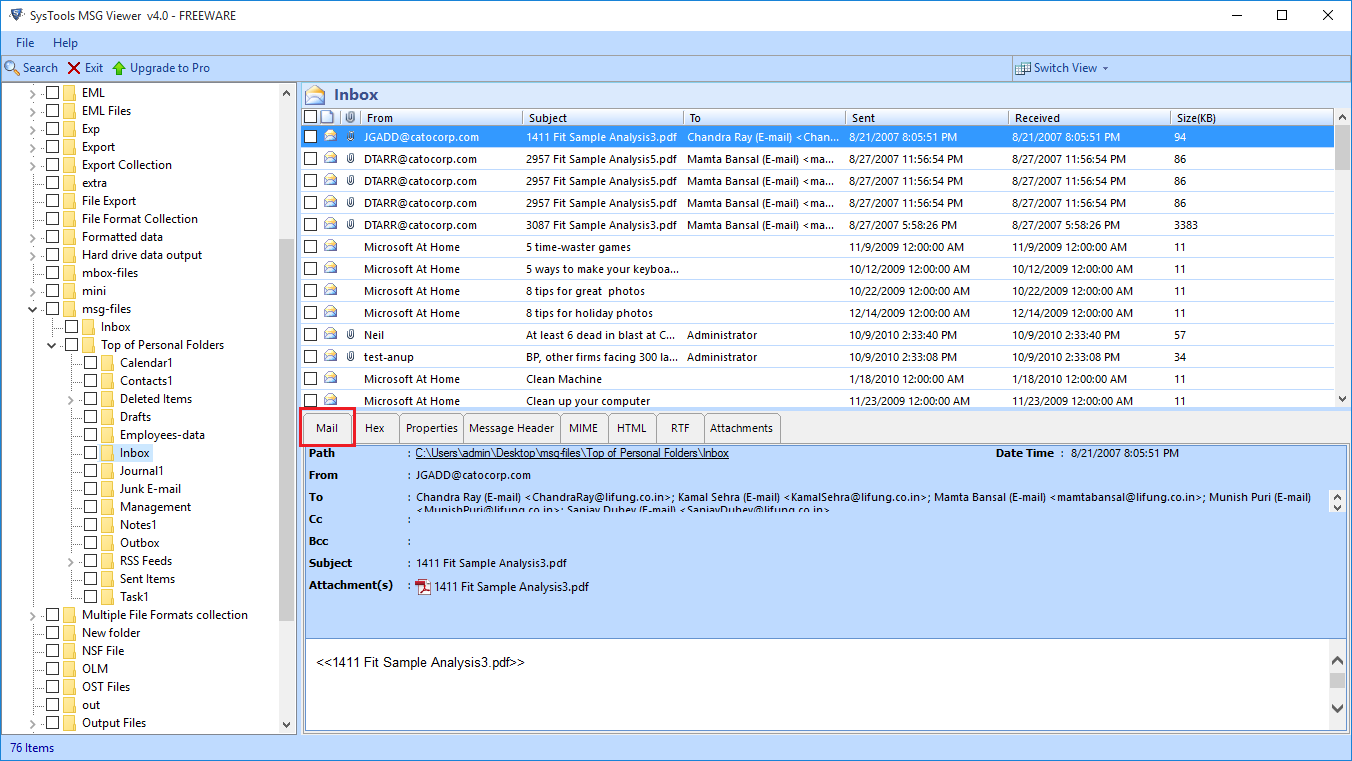
Comments (0)