Browse All Articles > Internet Explorer - Reopen Closed Tab
How many times have you been browsing the internet, with multiple tabs open, and closed the wrong one?
Have you ever clicked 'Close all tabs' instead of 'Close current tab' ?
Internet Explorer 8 now brings to you, what Firefox has had for a while - Reopen Closed Tab(s).
If you close the wrong tab, right click on one that is already open, and choose 'Reopen closed tab'. The shortcut key to learn for this is Ctrl+Shift+T. If you closed it a few tabs ago, then the recently closed tabs option keeps track of the last 10 visited websites (10 by default), of which you can reopen any that you previously closed.
Firefox of course, has had this option for ages and is something I've waited for in Internet Explorer for a while. It comes in handy in those moments of panic when you click the wrong X!
![Reopen Closed Tab]()
Have you ever clicked 'Close all tabs' instead of 'Close current tab' ?
Internet Explorer 8 now brings to you, what Firefox has had for a while - Reopen Closed Tab(s).
If you close the wrong tab, right click on one that is already open, and choose 'Reopen closed tab'. The shortcut key to learn for this is Ctrl+Shift+T. If you closed it a few tabs ago, then the recently closed tabs option keeps track of the last 10 visited websites (10 by default), of which you can reopen any that you previously closed.
Firefox of course, has had this option for ages and is something I've waited for in Internet Explorer for a while. It comes in handy in those moments of panic when you click the wrong X!
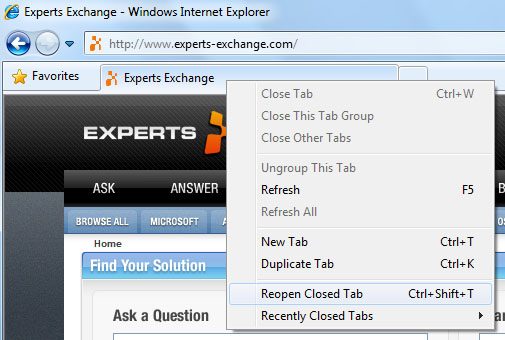
Have a question about something in this article? You can receive help directly from the article author. Sign up for a free trial to get started.


Comments (1)
Commented:
The most common "gotcha" for me is that I close the entire browser window, and one of the several tabs had a form that I'd spent time filling in -- e.g., a comment to an EE question or article. Sometimes when you accidently navigate away from a page, it is possible to use the GoBack and salvage your text. But (alas!) once the browser or a tab is closed, that's a total write-off -- even with this new feature.