Dell e7470 laptops locking up intermittently because of defective Intel m.2 drives
https://www.linkedin.com/in/getlinkedwithrobhutchinson/
Recently, I've run into 10 of these defective Intel hard drives...ran into another yesterday where the user lost all his data when the drive failed completely -- complete drive failure has happened to two users I know of so far. For the rest, I was able to recover the data from the failing hard drives.
The picture in the article header is a closeup, whilst the picture above shows a similar melted chip of all the Intel drive failures we've struck this year -- for all the lockup problems/hard drive failures we have had with the Dell e7470 laptops -- ALL have been laptops with this Intel hard drive. I wish I had found out about this last year, or even the year before as I suspect that most of the Dell e7470 lockup problems may have been caused by this defective Intel Hard Drive.
Detecting this failure is not an easy task for most techs either -- usually, the user complains about laptop lockups, etc (something common with Dell e7470 laptops) so we'd just re-image another drive for the user not knowing why Windows was becoming corrupted. Before I found this melted chip, I may have just wiped the drive after quarantining, and then reused the same Intel drive, which would continue to work -- until it got hot.
It was the result of one user about a month ago who had a complete drive failure that I visually inspected the drive, then saw the melted chip (had to use the cell phone camera to magnify the chip area) -- then afterwards (now knowing what to look for) I discovered 9 more drives just like this after finding the first one.
To detect this: (if not a complete drive failure)
- First visually confirm that this chip is melted on the drive.
- Then (to get a Dell diagnostics error code) run the extended diagnostics for just the hard drive -- sometimes this takes 4 to 5 tries.
- Having said that, every drive I've tested in this way gives an error code -- either after the first few tries or after more tries -- since I know the drive is defective, I just keep running the extended hard drive diagnostic until the error code appears.
I've replaced 8 of these drives under Dell warranty, but now have 2 of these drives that came from laptops that are no longer under Dell's warranty -- although the drives are defective so Dell should replace them anyway.
Have a question about something in this article? You can receive help directly from the article author. Sign up for a free trial to get started.


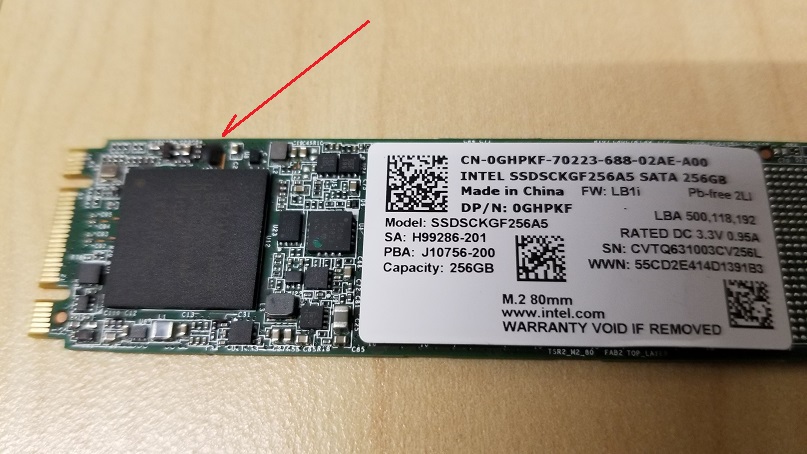
Comments (1)
Author
Commented:28 total defective drives this year, 8 replaced under warranty, 20 out of warranty...all had this same melted chip defect.
=) Now, I just need a good mobile frame to create a very unique mobile with 20 hanging m.2 Intel drives, lol
( the pic only has 19 drives pictured cause one drive is from today, and is in quarantine still)
Updated this comment on 12-26-19, Merry Xmas, here's the Intel Defective Hard drive Mobile =)
DefectiveIntelDrives.jpg
IntelMobile.jpg