Importing Tables from Older Unsupported Access databases
Well we all know the situation...we have/come across an older version of an Access database and we just can't get our hands on the data....we try to import the data only to get this "nice" info
Till now the only solution was to hunt down older copies of Microsoft Access to see if it can support the importing for our database...
Well, this is partially over...with this little utility you can import the tables (only the data...no keys/indexes) and stop worrying about how to get the data...
The utility is quite simple
Just open it (if it needs VBA enabling please do enable it)
Click the little button "import OLD"
It will get you to the Import Form
Just select the Old Unsupported database
After that, you have 3 options
- Perform the Import on This application
As it is ....just don't fill anything
OR
Check the option
- Perform the Import on an existing Microsoft Access database (Just Supply the Full Path)
- Perform the Import on a New (non-existing) Microsoft Access Database
Fill Name of the desired Microsoft Access Database and if you want a different from the current path
When you have finished just click the Start Progress button and that's all
You can monitor the Process on the Status textBox
If everything is OK the process will start and i a few minutes (depending on the size of your data ...you will have your imported tables)
After that simply close the application and if you want to know a little more about me just under the Exit Application there is a small button with my profile on EE and LinkedIn
The application has been tested on Access 2019 32bit and with old '95 Access mdbs ...(i am afraid is not ready for 64bit as it relies on my other Article : Defeating the device-independent bitmap (.dib) format which needs some 64bit refactoring)
P.S1. The import to an external database is a bit slow but I am trying to find ways to "optimize" its performance
P.S2 If you encounter a database that you cannot import and if you don't mind sharing it, drop me a note to check it.
P.S.3 Revisions :
17/09/2019 A small fix because the default for creating fields is to Not Allow Zero Length ...fixed
Have a question about something in this article? You can receive help directly from the article author. Sign up for a free trial to get started.


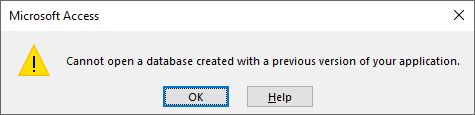
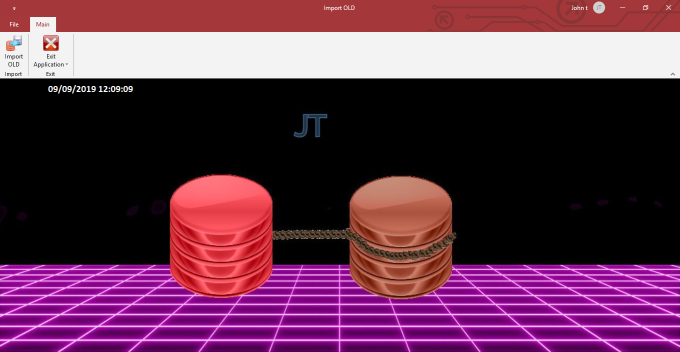
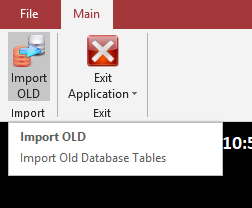
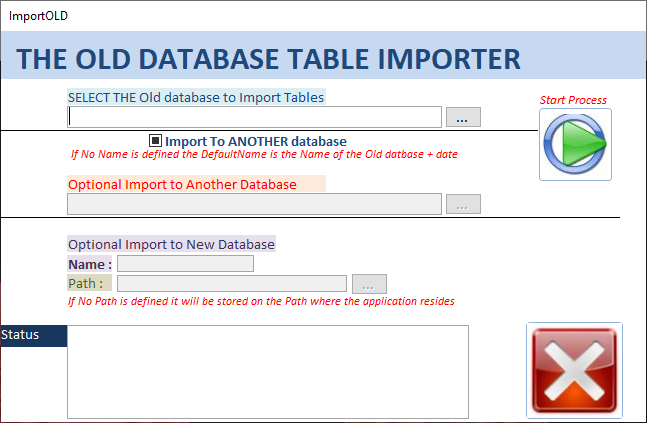
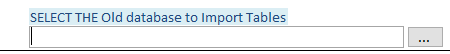
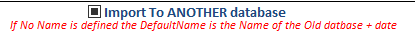
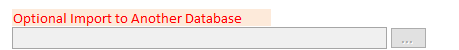
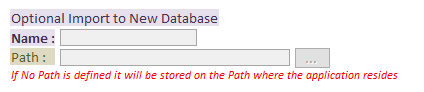

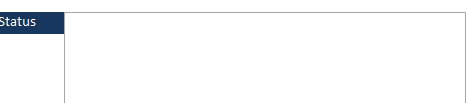
Comments (0)