Update a FailedAndSuspended mailbox database copy in Exchange Server
Most Valuable Expert2017 and 2020.
O365, Exchange Server,Windows Server, Active Directory, Virtualization, Teams and Email Migration Expert.
O365, Exchange Server,Windows Server, Active Directory, Virtualization, Teams and Email Migration Expert.
Published:
Edited by: Andrew Leniart
Browse All Articles > Update a FailedAndSuspended mailbox database copy in Exchange Server
This article will help you to fix FailedAndSuspended mailbox database copies in Exchange Server 2013 and above versions
When we are dealing with Exchange server DAG you may encounter issues with database copies. The cause in most cases will be storage related, though there could be other reasons as well.
The following command shows you the database copies health.

Before going to the next step of fixing the failed database copy ensure there is no issue with the drive/storage.
For example, database drive failure/RAID failure or RAID rebuilding at the time of failure.
Reseed the database using the following commands:
First, suspend the failed database copy.
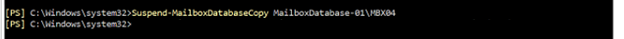
Then update the database with DeleteExistingFiles switch. If the server still have the old files will delete the files in the destination and seed again from scratch.

By default, it will reseed from the active server. If your active server is at a remote location and if you have another database copy in the same site, it is better to seed from the nearby server by using the SourceServer switch. The following command will be used as per the above databases:
Once the database is updated, run the same command you ran above to check the database copy status. i.e. the following command. You can see your database copy is reseeded and healthy:
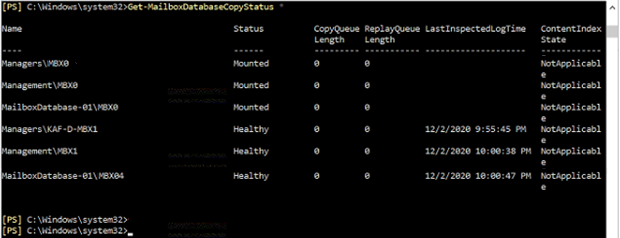
Thanks for reading my article.
The following command shows you the database copies health.
Get-MailboxDatabaseCopyStatus *
Before going to the next step of fixing the failed database copy ensure there is no issue with the drive/storage.
For example, database drive failure/RAID failure or RAID rebuilding at the time of failure.
Reseed the database using the following commands:
First, suspend the failed database copy.
Suspend-MailboxDatabaseCopy MailboxDatabase-01\MBX04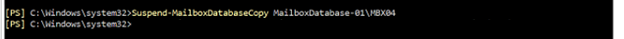
Then update the database with DeleteExistingFiles switch. If the server still have the old files will delete the files in the destination and seed again from scratch.
Update-MailboxDatabaseCopy MailboxDatabase-01\MBX04 -DeleteExistingFiles
By default, it will reseed from the active server. If your active server is at a remote location and if you have another database copy in the same site, it is better to seed from the nearby server by using the SourceServer switch. The following command will be used as per the above databases:
Update-MailboxDatabaseCopy MailboxDatabase-01\MBX04 -SourceServer MBX0 -DeleteExistingFilesOnce the database is updated, run the same command you ran above to check the database copy status. i.e. the following command. You can see your database copy is reseeded and healthy:
Get-MailboxDatabaseCopyStatus *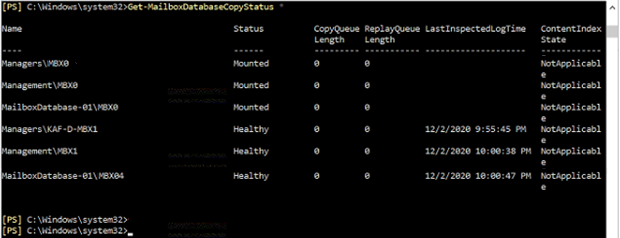
Thanks for reading my article.
Have a question about something in this article? You can receive help directly from the article author. Sign up for a free trial to get started.


Comments (0)