Browse All Articles > Migrating from FRS to DFS-R for sysvol
Migrating from FRS to DFS-R is required when moving from older Domain controllers (such as Server 2008 R2) to newer Domain controllers (such as Windows server 2016 or 2019)
This guide aims to make the DFS-R migration process a little easier for "simple" environments - where there are only a few DC's that are located centrally.
Background
Migrating from FRS to DFS-R is required when moving from older Domain Controllers (such as Server 2008 R2) to newer Domain Controllers (such as Windows server 2016 or 2019)
FRS (File Replication System) is no longer available in Windows Server 2016 and above, therefore when moving from older Domain Controllers to 2016 or 2019 Domain controllers, you must first move from FRS to DFS-R (Distributed File System - Replication)
FFRS/DFS-R in a Domain Controller context is used to replicate the sysvol volume between domain controllers, which stores group policy information and logon scripts.
Official guides (well, guides that are more official than this one)
Full Migration guide - https://docs.microsoft.com/en-us/windows-server/storage/dfs-replication/migrate-sysvol-to-dfsr
Streamlined migration guide - https://techcommunity.microsoft.com/t5/storage-at-microsoft/streamlined-migration-of-frs-to-dfsr-sysvol/ba-p/425405
In my opinion, even the streamlined guide, while good, is still too wordy... and I would never use the "hyper" scenario - there's just no need.
Assumptions
- Your domain is running 2008 R2, 2012 or 2012 R2 DCs already. Any older and you should at least get to 2012 R2 first.
Pre-Checks
- Check the "DFS Replication" and "Directory Service" event logs on each DC - if you have glaring AD issues, they will show up here. Any/all issues need to be fixed prior to this process continuing.
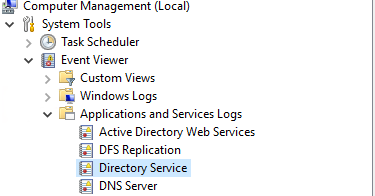
- Use the AD replication status tool to verify AD replication is all good - http://www.microsoft.com/en-us/download/details.aspx?id=30005
-Open a command line on a DC and run "Dcdiag /e /test:sysvolcheck /test:advertising" - the output should be something like this
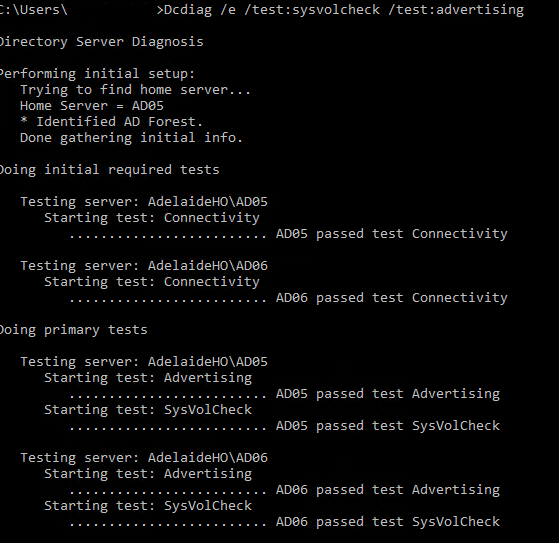
- Take a full backup of at least 1 existing DC
The actual migration
- Open an elevated command prompt on a DC
- Check the migration state - Dfsrmig /getmigrationstate
- At this point, the migration state will be "0"
- Move to the the "Prepared" state - Dfsrmig /setglobalstate 1
- The migration will commence and while many other guides will get you to force replication etc. I suggest going to get a drink or playing some Cyberpunk for a few minutes.
- Check the migration state - Dfsrmig /getmigrationstate
- You will either get a message back showing the state of each DC (in which case, wait a little longer) or a message stating that all DC's have been migrated successfully to the state "Prepared."
- Move to the the "Re-directed" state - Dfsrmig /setglobalstate 2
- Get a drink or play some Cyberpunk for a few more minutes.
- Check the migration state - Dfsrmig /getmigrationstate
- You will either get a message back showing the state of each DC (in which case, wait a little longer) or a message stating that all DC's have been migrated successfully to the state "Redirected."
- In this state, DFS-R is now being used - so if you wish to test your logon scripts or policies, now is the time. If you have concerns for whatever reason, you can stay in this state for a few days or set the migration state back to "1"
- Once the following step is done, there is no way to go back
- Move to the the "eliminated" state - Dfsrmig /setglobalstate 3
- More Cyberpunk
- Check the migration state - Dfsrmig /getmigrationstate
- You will either get a message back showing the state of each DC (in which case, wait a little longer) or a message stating that all DC's have been migrated successfully to the state "Eliminated."
You have now moved from FRS to DFS-R.
Background
Migrating from FRS to DFS-R is required when moving from older Domain Controllers (such as Server 2008 R2) to newer Domain Controllers (such as Windows server 2016 or 2019)
FRS (File Replication System) is no longer available in Windows Server 2016 and above, therefore when moving from older Domain Controllers to 2016 or 2019 Domain controllers, you must first move from FRS to DFS-R (Distributed File System - Replication)
FFRS/DFS-R in a Domain Controller context is used to replicate the sysvol volume between domain controllers, which stores group policy information and logon scripts.
Official guides (well, guides that are more official than this one)
Full Migration guide - https://docs.microsoft.com/en-us/windows-server/storage/dfs-replication/migrate-sysvol-to-dfsr
Streamlined migration guide - https://techcommunity.microsoft.com/t5/storage-at-microsoft/streamlined-migration-of-frs-to-dfsr-sysvol/ba-p/425405
In my opinion, even the streamlined guide, while good, is still too wordy... and I would never use the "hyper" scenario - there's just no need.
Assumptions
- Your domain is running 2008 R2, 2012 or 2012 R2 DCs already. Any older and you should at least get to 2012 R2 first.
Pre-Checks
- Check the "DFS Replication" and "Directory Service" event logs on each DC - if you have glaring AD issues, they will show up here. Any/all issues need to be fixed prior to this process continuing.
- Use the AD replication status tool to verify AD replication is all good - http://www.microsoft.com/en-us/download/details.aspx?id=30005
-Open a command line on a DC and run "Dcdiag /e /test:sysvolcheck /test:advertising" - the output should be something like this
- Take a full backup of at least 1 existing DC
The actual migration
- Open an elevated command prompt on a DC
- Check the migration state - Dfsrmig /getmigrationstate
- At this point, the migration state will be "0"
- Move to the the "Prepared" state - Dfsrmig /setglobalstate 1
- The migration will commence and while many other guides will get you to force replication etc. I suggest going to get a drink or playing some Cyberpunk for a few minutes.
- Check the migration state - Dfsrmig /getmigrationstate
- You will either get a message back showing the state of each DC (in which case, wait a little longer) or a message stating that all DC's have been migrated successfully to the state "Prepared."
- Move to the the "Re-directed" state - Dfsrmig /setglobalstate 2
- Get a drink or play some Cyberpunk for a few more minutes.
- Check the migration state - Dfsrmig /getmigrationstate
- You will either get a message back showing the state of each DC (in which case, wait a little longer) or a message stating that all DC's have been migrated successfully to the state "Redirected."
- In this state, DFS-R is now being used - so if you wish to test your logon scripts or policies, now is the time. If you have concerns for whatever reason, you can stay in this state for a few days or set the migration state back to "1"
- Once the following step is done, there is no way to go back
- Move to the the "eliminated" state - Dfsrmig /setglobalstate 3
- More Cyberpunk
- Check the migration state - Dfsrmig /getmigrationstate
- You will either get a message back showing the state of each DC (in which case, wait a little longer) or a message stating that all DC's have been migrated successfully to the state "Eliminated."
You have now moved from FRS to DFS-R.
Have a question about something in this article? You can receive help directly from the article author. Sign up for a free trial to get started.


Comments (0)