Browse All Articles > Now you know to call a Web API and it's easy to do so
Calling Web API to grab data is pretty common for system integration. In fact, this is the current system development trend where we can see complex systems are tend to be developed in a small scale and distributed into smaller systems.
Calling Web API to grab data is pretty common for system integration. In fact, this is the current system development trend where we can see complex systems tend to be developed on a small scale and distributed into smaller systems. These smaller systems provided the necessary interfaces for the integrations. Web API is commonly being referred to provide such services for the web requests.
Inspired by a new member's first question: Window Forms, VB.net, API, Full Example, I would like to demonstrate on how we could call a Web API pretty easy in .NET programming, whether it's in VB.NET or C#. For this article, I would do it in VB.NET.
I would like to share the steps of my development below:
1) Decide what Web API to be used
2) Call the Web API
3) Integrate the result into the form
4) The final outcome
1) Decide what Web API to be used
The original question was asking if we could pulling weather data from some Web API. However, in this article, I would like to try out something different.
The Web API I would prefer is from Postman, which provided the data relating to COVID-19.
https://covid19api.com/
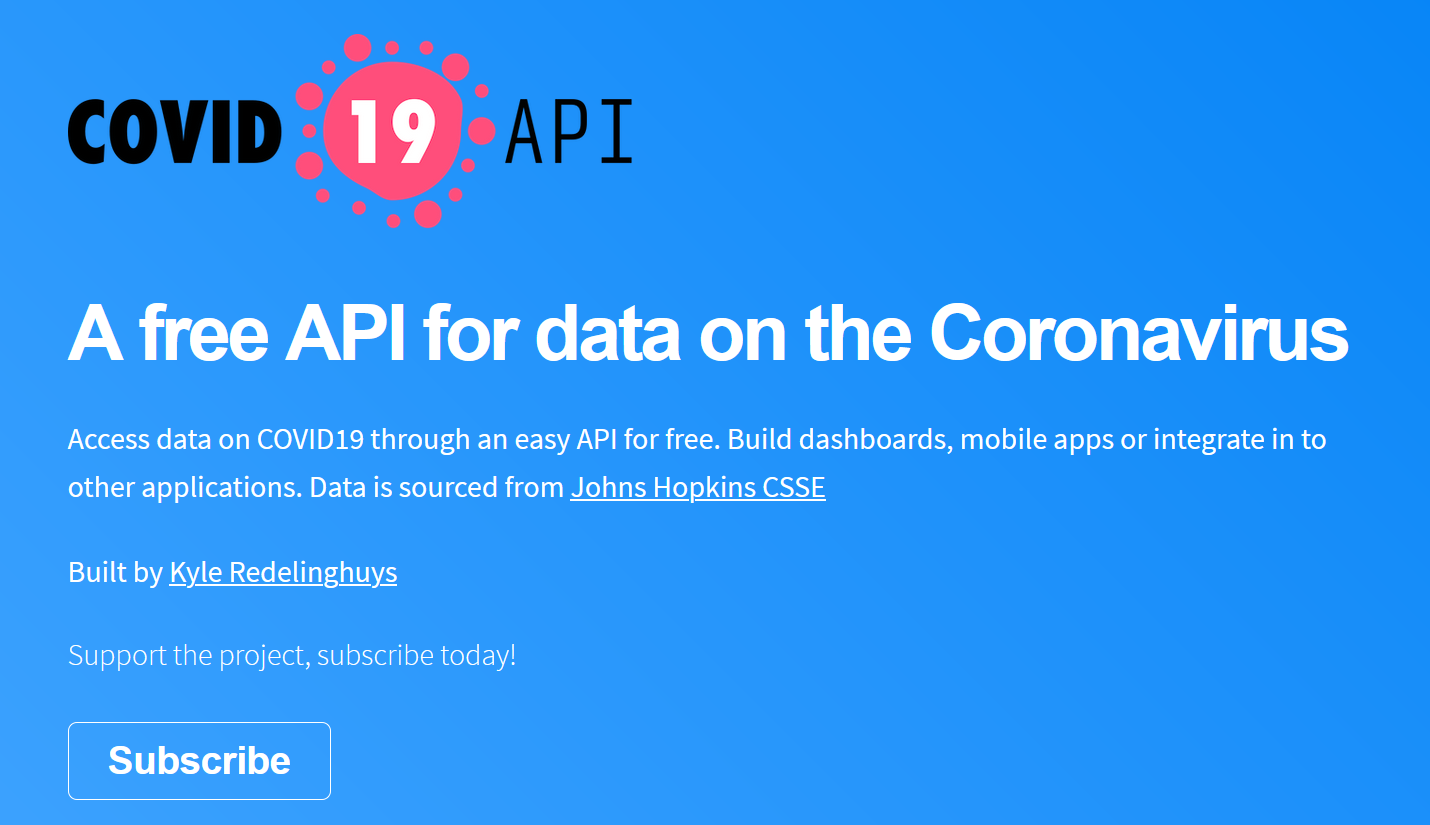
We could find more documentation at: https://documenter.getpostman.com/view/10808728/SzS8rjbc
2) Call the Web API
The Web API portal makes it simple, so a simple GET request that without authentication can be called to pull out the data.
The data being returned is in JSON format.
And for certain programming languages, sample codes are provided.
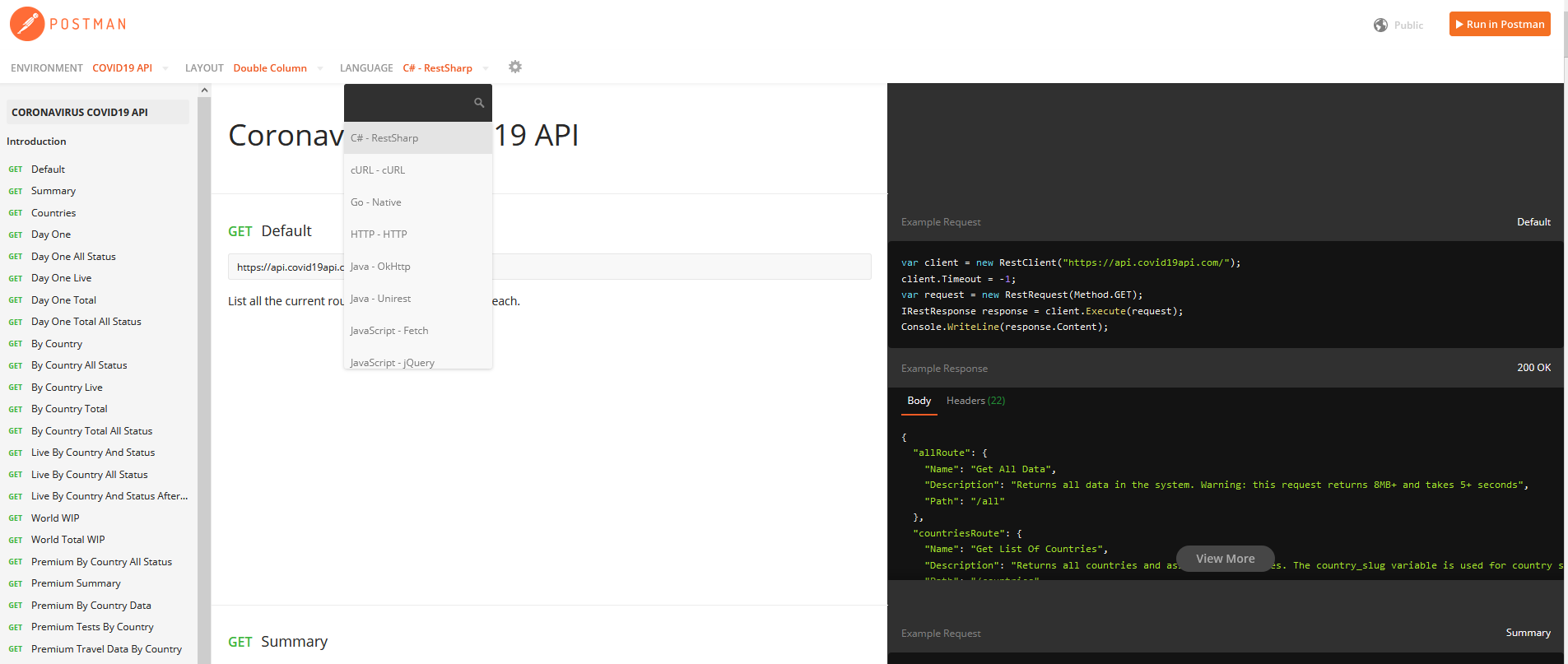
For this article, I would probably:
3) Integrate the result into the form
We could design the form in the way we wanted, but for this illustration, the form would be presented like this:
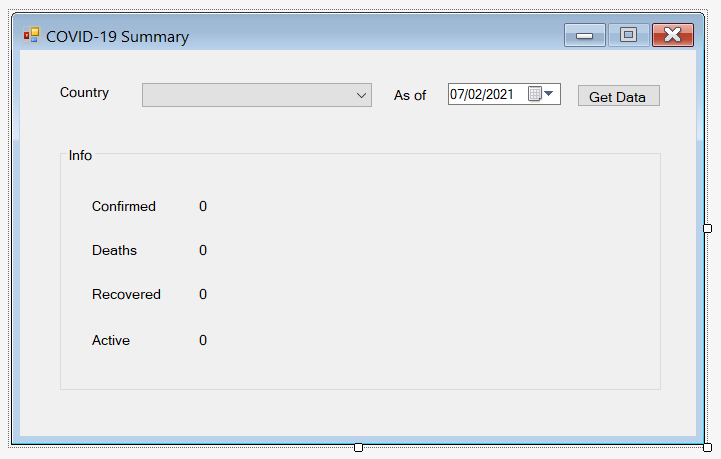
So now, we can put all the codes in the form:
In the Form Load event:
In the Get Data button's Click event:
Before we go to the next step, just to share the full codes for the Class definitions:
4) The final outcome
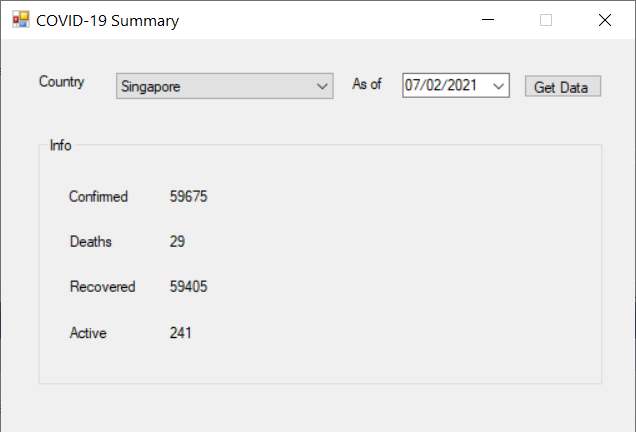
What you could do next is play around with the interface by changing the Country and Date, and see if the numbers are currently refreshed.
The Summary
So now it's toward the end of this article, but I just want to emphasize that's how easy it is for such Web API integration to happen with minimum programming experience. However, when we are dealing with Web API (or rather we usually called as Web Requests), we need to know how to debugging. And Postman no doubt is one of the great tools we could use for this purpose.
I hope you enjoy to read this article and giving me feedback when it's available.
Inspired by a new member's first question: Window Forms, VB.net, API, Full Example, I would like to demonstrate on how we could call a Web API pretty easy in .NET programming, whether it's in VB.NET or C#. For this article, I would do it in VB.NET.
I would like to share the steps of my development below:
1) Decide what Web API to be used
2) Call the Web API
3) Integrate the result into the form
4) The final outcome
1) Decide what Web API to be used
The original question was asking if we could pulling weather data from some Web API. However, in this article, I would like to try out something different.
The Web API I would prefer is from Postman, which provided the data relating to COVID-19.
https://covid19api.com/
We could find more documentation at: https://documenter.getpostman.com/view/10808728/SzS8rjbc
2) Call the Web API
The Web API portal makes it simple, so a simple GET request that without authentication can be called to pull out the data.
The data being returned is in JSON format.
And for certain programming languages, sample codes are provided.
For this article, I would probably:
- Add a country drop-down list and populate the list by calling "Countries" Web API (https://api.covid19api.com/countries)
The sample code would be:
Public Function LoadCountry() As List(Of Country) Try 'Grab the data from Web API Dim webClient As WebClient = New WebClient() Dim URL As String = "https://api.covid19api.com/countries" Dim json As String = webClient.DownloadString(New Uri(URL)) Dim obj = JsonConvert.DeserializeObject(Of List(Of Country))(json) 'Add a blank item Dim blank As New Country blank.Country = "" blank.ISO2 = "" blank.Slug = "" obj.Add(blank) 'Sort the list LoadCountry = obj.OrderBy(Function(x) x.Country).ToList() Catch ex As Exception LoadCountry = Nothing End Try End Function
Class definition:
Public Class Country Public Property Country As String Public Property Slug As String Public Property ISO2 As String End Class - Add a DateTimePicker control to select the date
- Add a button to retrieve the data by calling "By Country All Status" Web API (https://api.covid19api.com/country/<COUNTRY>?from=<STARTDATE>&to=<ENDATE>)
The sample code would be:
Public Function LoadCountryStatus(Ctry As String, Dt As Date) As CountryStatus Try 'Grab the data from Web API Dim webClient As WebClient = New WebClient() Dim URL As String = "https://api.covid19api.com/country/" & Ctry & "?from=" & Format(Dt, "yyyy-MM-dd") & "T00:00:00Z&to=" & Format(Dt, "yyyy-MM-dd") & "T00:00:00Z" Dim json As String = webClient.DownloadString(New Uri(URL)) Dim obj = JsonConvert.DeserializeObject(Of List(Of CountryStatus))(json) 'Find the exact date's data LoadCountryStatus = obj.Find(Function(p) p.Date = Dt.Date) Catch ex As Exception LoadCountryStatus = Nothing End Try End Function
Class definition:
Public Class CountryStatus Public Property ID As String Public Property Country As String Public Property CountryCode As String Public Property Province As String Public Property City As String Public Property CityCode As String Public Property Lat As String Public Property Lon As String Public Property Confirmed As Integer Public Property Deaths As Integer Public Property Recovered As Integer Public Property Active As Integer Public Property [Date] As Date End Class
3) Integrate the result into the form
We could design the form in the way we wanted, but for this illustration, the form would be presented like this:
So now, we can put all the codes in the form:
In the Form Load event:
Private Sub Form1_Load(sender As Object, e As EventArgs) Handles MyBase.Load
'Binding
cbCountry.DataSource = COVID19.LoadCountry()
cbCountry.DisplayMember = "Country"
cbCountry.ValueMember = "Slug"
'Pre-select the Country I staying with
cbCountry.SelectedIndex = cbCountry.FindString("singapore")
'Trigger to get the data
btnGetData_Click(sender, e)
End SubIn the Get Data button's Click event:
Private Sub btnGetData_Click(sender As Object, e As EventArgs) Handles btnGetData.Click
'Something wrong with Web API? No data being populated
If cbCountry.Items.Count = 0 Then
Exit Sub
End If
'Simple validation to make sure a Country is selected
If cbCountry.SelectedValue = "" Then
MessageBox.Show("Please select a Country", "Alert", MessageBoxButtons.OK, MessageBoxIcon.Exclamation)
Exit Sub
End If
'Get the expected data
Dim d As CountryStatus = COVID19.LoadCountryStatus(cbCountry.SelectedValue, dtDate.Value)
'Display the expected data
If d Is Nothing Then
lblConfirmed.Text = "Data not available"
lblDeaths.Text = "Data not available"
lblRecovered.Text = "Data not available"
lblActive.Text = "Data not available"
Else
lblConfirmed.Text = d.Confirmed.ToString
lblDeaths.Text = d.Deaths.ToString
lblRecovered.Text = d.Recovered.ToString
lblActive.Text = d.Active.ToString
End If
End SubBefore we go to the next step, just to share the full codes for the Class definitions:
Imports System.Net
Imports Newtonsoft.Json
Module COVID19
Public Function LoadCountry() As List(Of Country)
Try
'Grab the data from Web API
Dim webClient As WebClient = New WebClient()
Dim URL As String = "https://api.covid19api.com/countries"
Dim json As String = webClient.DownloadString(New Uri(URL))
Dim obj = JsonConvert.DeserializeObject(Of List(Of Country))(json)
'Add a blank item
Dim blank As New Country
blank.Country = ""
blank.ISO2 = ""
blank.Slug = ""
obj.Add(blank)
'Sort the list
LoadCountry = obj.OrderBy(Function(x) x.Country).ToList()
Catch ex As Exception
LoadCountry = Nothing
End Try
End Function
Public Function LoadCountryStatus(Ctry As String, Dt As Date) As CountryStatus
Try
'Grab the data from Web API
Dim webClient As WebClient = New WebClient()
Dim URL As String = "https://api.covid19api.com/country/" & Ctry & "?from=" & Format(Dt, "yyyy-MM-dd") & "T00:00:00Z&to=" & Format(Dt, "yyyy-MM-dd") & "T00:00:00Z"
Dim json As String = webClient.DownloadString(New Uri(URL))
Dim obj = JsonConvert.DeserializeObject(Of List(Of CountryStatus))(json)
'Find the exact date's data
LoadCountryStatus = obj.Find(Function(p) p.Date = Dt.Date)
Catch ex As Exception
LoadCountryStatus = Nothing
End Try
End Function
End Module
Public Class Country
Public Property Country As String
Public Property Slug As String
Public Property ISO2 As String
End Class
Public Class CountryStatus
Public Property ID As String
Public Property Country As String
Public Property CountryCode As String
Public Property Province As String
Public Property City As String
Public Property CityCode As String
Public Property Lat As String
Public Property Lon As String
Public Property Confirmed As Integer
Public Property Deaths As Integer
Public Property Recovered As Integer
Public Property Active As Integer
Public Property [Date] As Date
End Class4) The final outcome
Voilà! and here's the outcome from what we have completed.
What you could do next is play around with the interface by changing the Country and Date, and see if the numbers are currently refreshed.
The Summary
So now it's toward the end of this article, but I just want to emphasize that's how easy it is for such Web API integration to happen with minimum programming experience. However, when we are dealing with Web API (or rather we usually called as Web Requests), we need to know how to debugging. And Postman no doubt is one of the great tools we could use for this purpose.
I hope you enjoy to read this article and giving me feedback when it's available.
Have a question about something in this article? You can receive help directly from the article author. Sign up for a free trial to get started.


Comments (0)