Browse All Articles > iSCSI adapter IQN may change during the upgrade of ESXi 7.0 U1
According to VMware KB 84339, if the iSCSI adapter IQN is not the user setting then it is auto-generated by ESXi, and the IQN may change post upgrade.
In VMware ESXi 7.0 U1 exists a iSCSI connection issue of storage and ESXi host when you upgrade ESXi 7.0 U1 to U2 or above. For details, please refer to VMware KB 84339. If you want to prevent this upgrade issue, you can follow the following procedures to apply this workaround.
According to VMware KB 84339, if the iSCSI adapter IQN is not the user setting then it is auto-generated by ESXi, and the IQN may change post upgrade. If access control is configured on the target side, based on the IQN, then the ESXi host may not be able to discover the LUN or datastore.
Today we will simulate this upgrade issue, we upgrade vSphere 7.0 U1c to 7.0U2a (build-17867351). This ESXi host is connected to an iSCSI datastore.
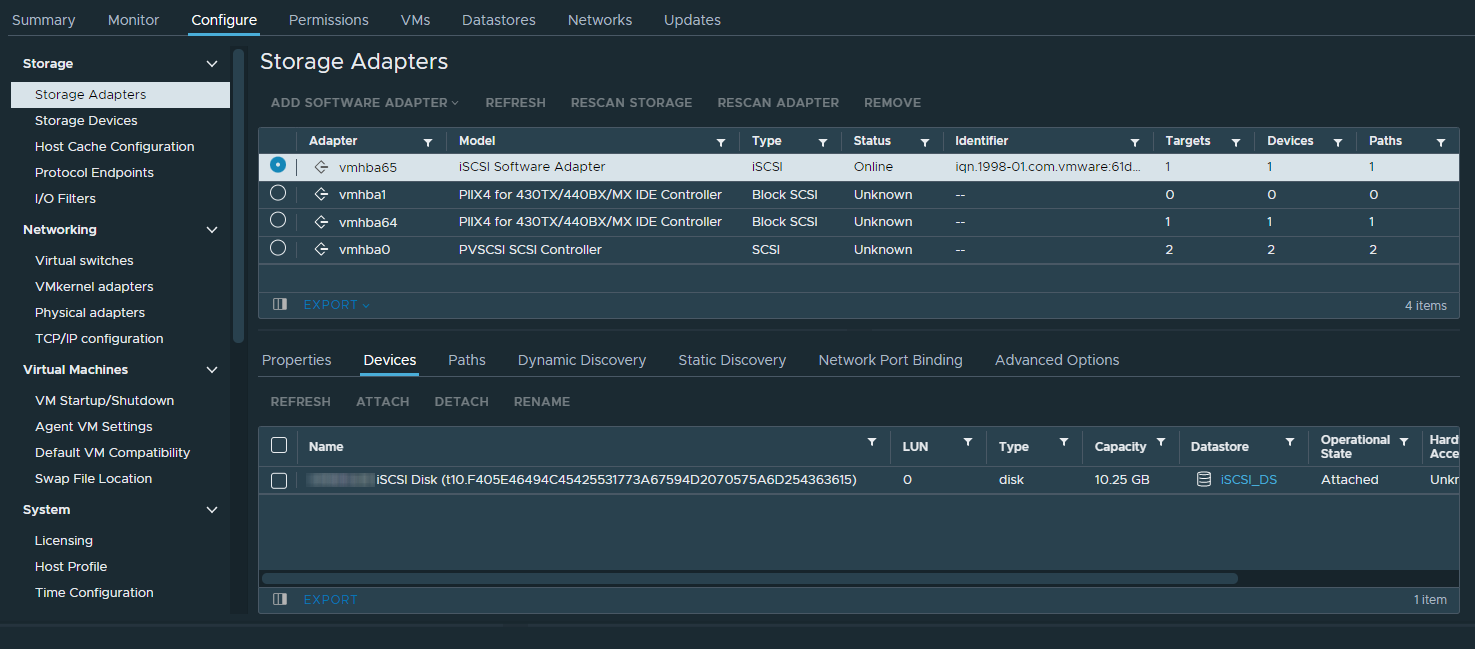
Demo Environment
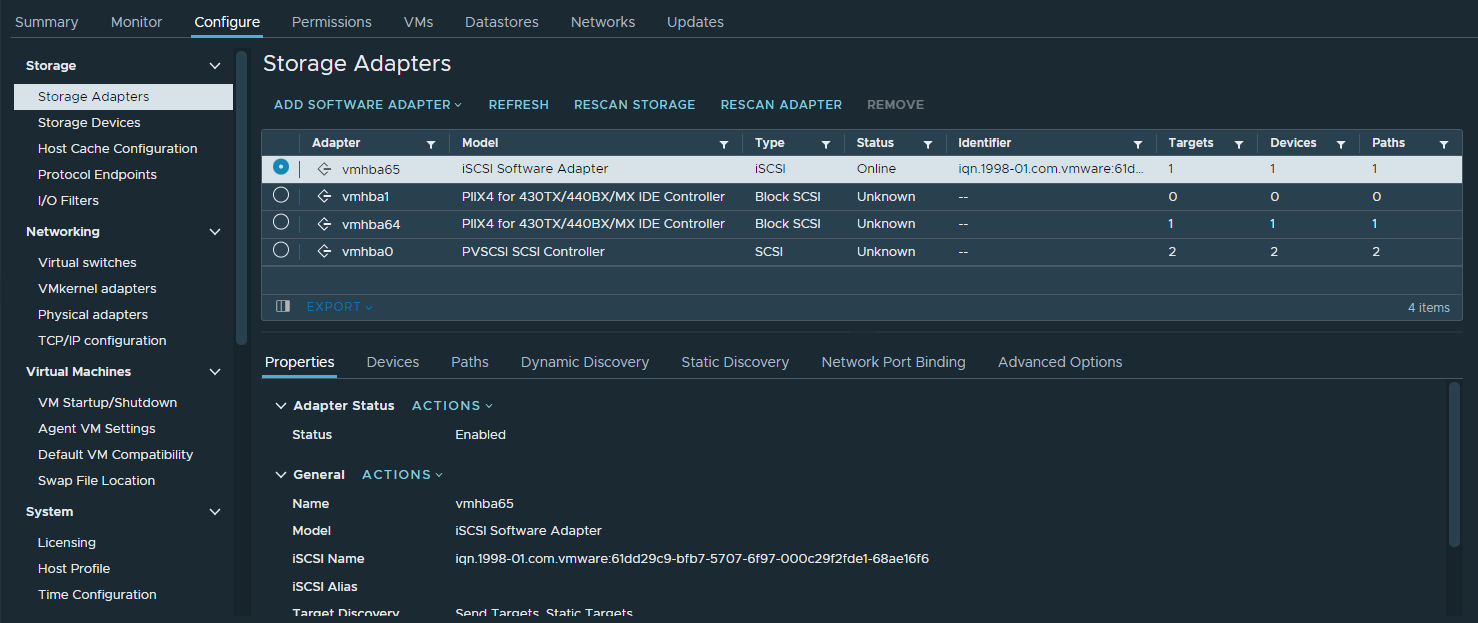
Now we will upgrade vSphere 7.0 U1c to 7.0U2a. We can see the iSCSI adapter IQN is changed to "iqn.1998-01.com.vmware:localhost.localdomain:1988924762:65" after upgrading to vSphere 7.0 U2a. If the iSCSI LUN access control is configured on the target side based on the generated IQN, the ESXi host may not be able to discover the LUN or datastore.
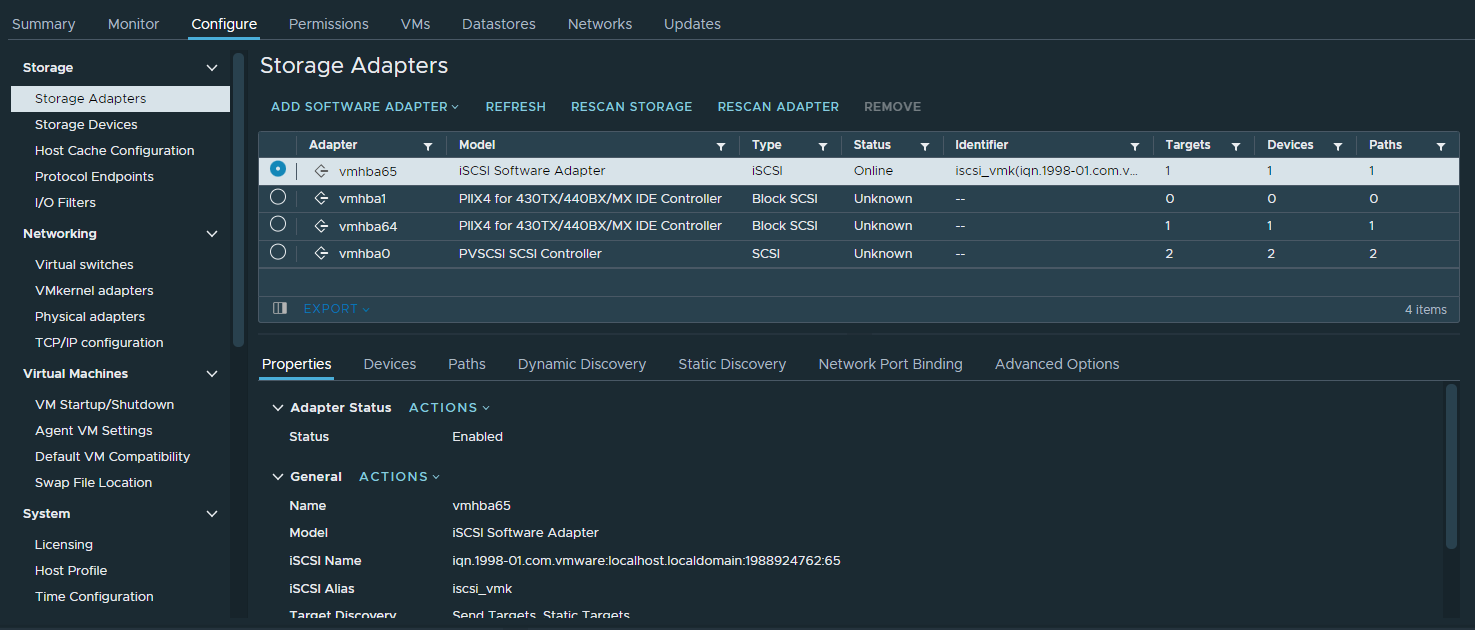
esxcli iscsi adapter get -A vmhba65
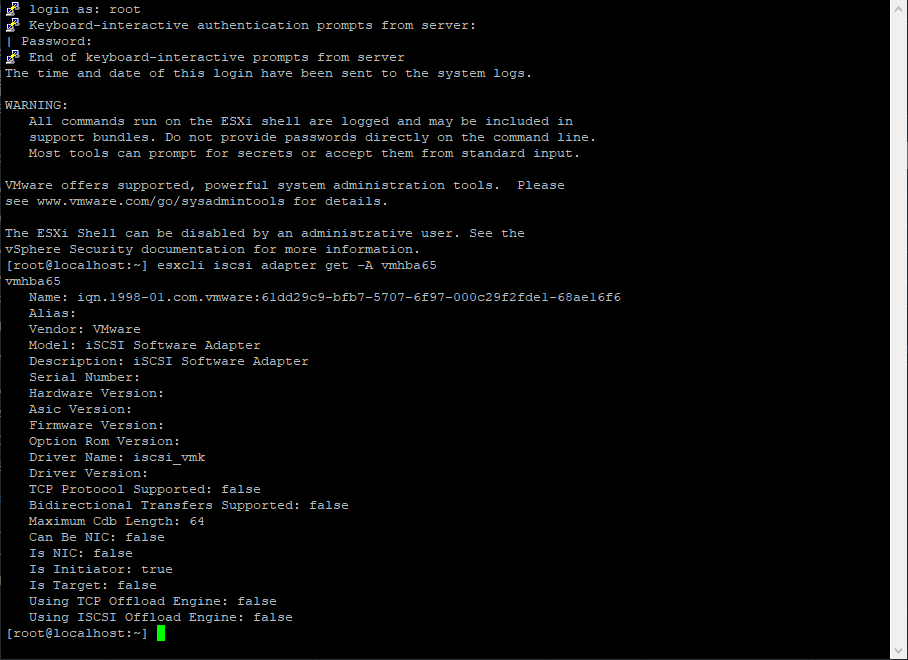
esxcli iscsi adapter set -A vmhba65 -n iqn.1998-01.com.vmware:61dd29c9-bfb7-5707-6f97-000c29f2fde1-68ae16f6
Now the iSCSI adapter IQN is a user setting, it won't change after the upgrade.
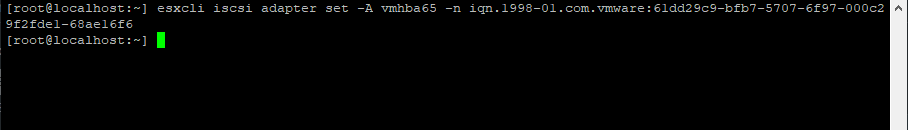
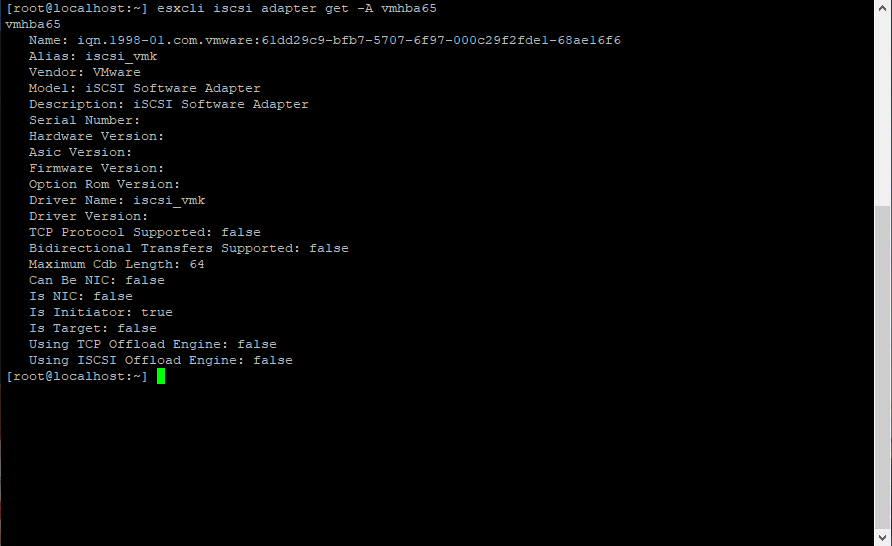
For details, please refer to this VMware KB https://kb.vmware.com/s/article/84339
According to VMware KB 84339, if the iSCSI adapter IQN is not the user setting then it is auto-generated by ESXi, and the IQN may change post upgrade. If access control is configured on the target side, based on the IQN, then the ESXi host may not be able to discover the LUN or datastore.
Today we will simulate this upgrade issue, we upgrade vSphere 7.0 U1c to 7.0U2a (build-17867351). This ESXi host is connected to an iSCSI datastore.
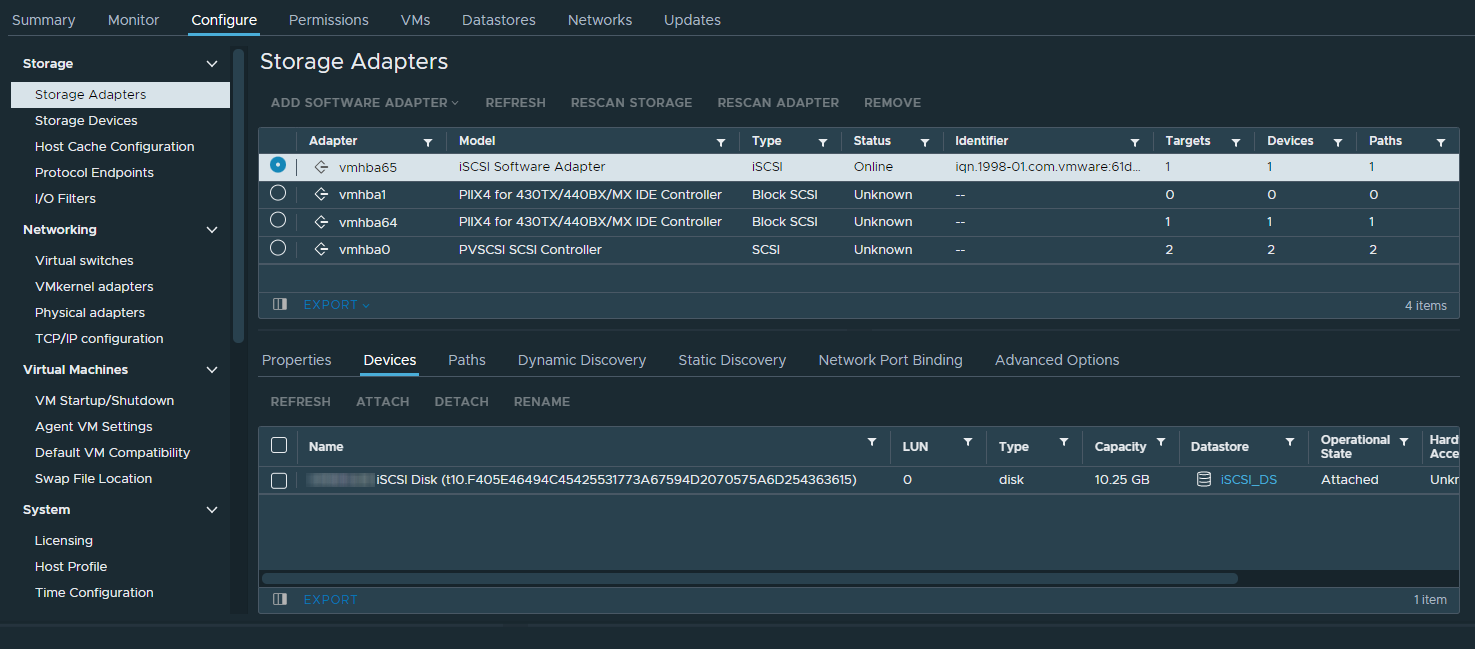
Demo Environment
- vSphere 7.0 U1c build-17325551
- iSCSI Software Adapter enabled
- iSCSI Adapter IQN: iqn.1998-01.com.vmware:61dd29c9-bfb7-5707-6f97-000c29f2fde1-68ae16f6
- Open Platform Software Defined Storage
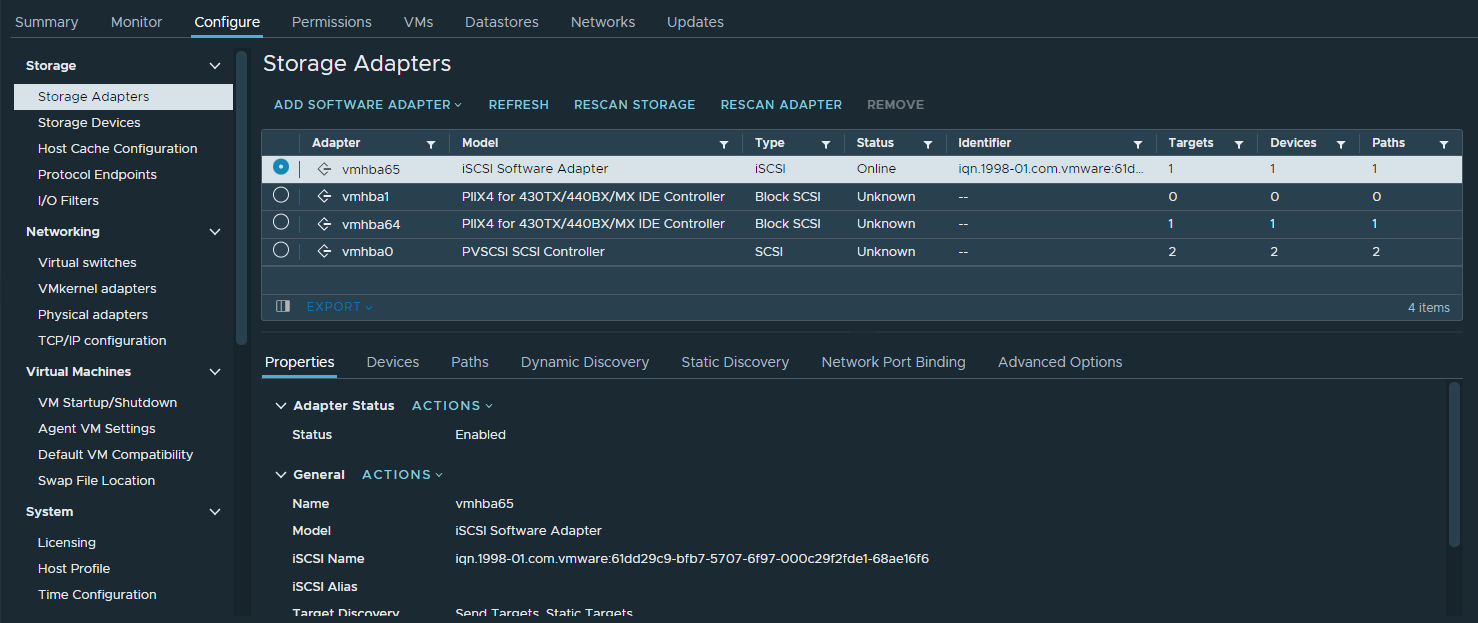
Now we will upgrade vSphere 7.0 U1c to 7.0U2a. We can see the iSCSI adapter IQN is changed to "iqn.1998-01.com.vmware:localhost.localdomain:1988924762:65" after upgrading to vSphere 7.0 U2a. If the iSCSI LUN access control is configured on the target side based on the generated IQN, the ESXi host may not be able to discover the LUN or datastore.
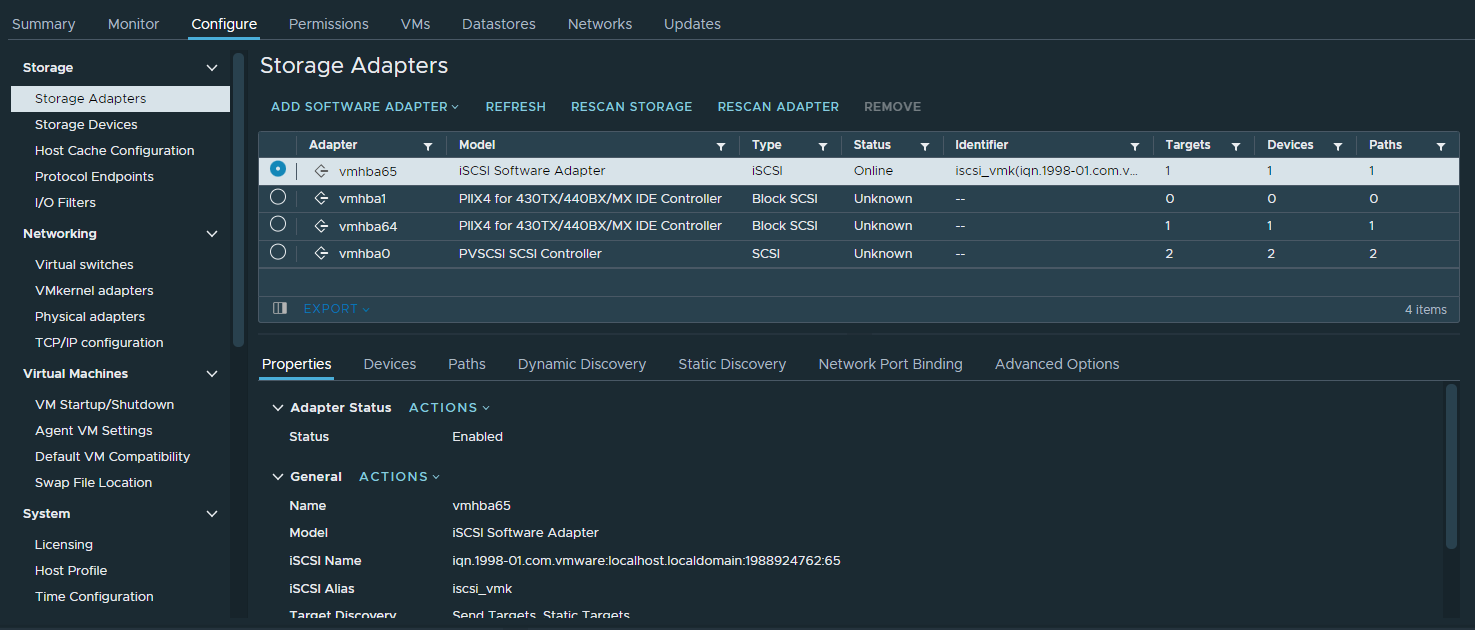
Workaround
Step1
To prevent this issue. Before upgrading to vSphere 7.0 U2, we need to use the esxcli get and set commands to set the generated iSCSI adapter IQN.esxcli iscsi adapter get -A vmhba65
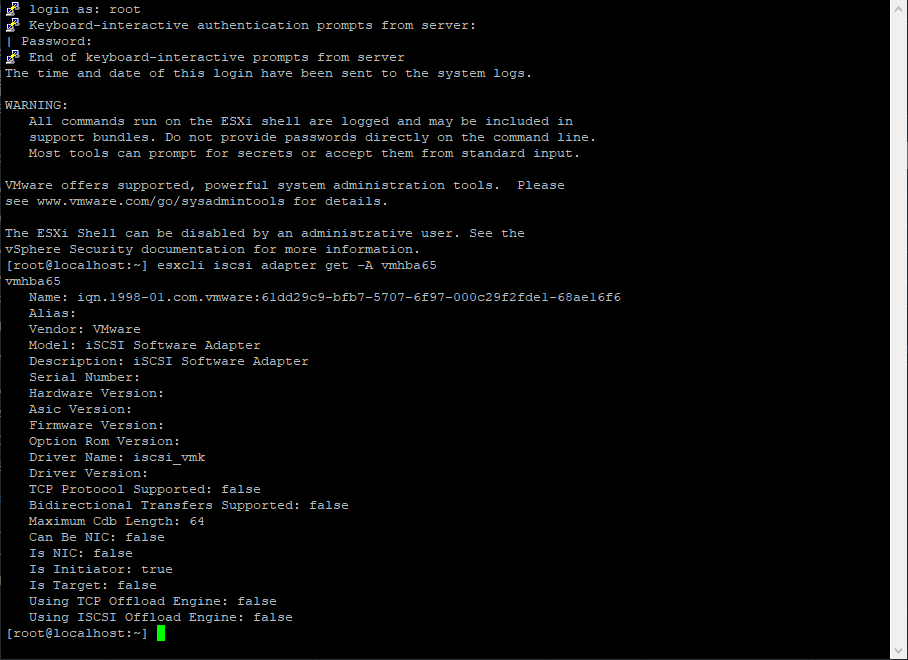
esxcli iscsi adapter set -A vmhba65 -n iqn.1998-01.com.vmware:61dd29c9-bfb7-5707-6f97-000c29f2fde1-68ae16f6
Now the iSCSI adapter IQN is a user setting, it won't change after the upgrade.
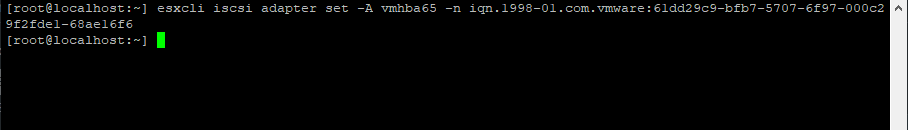
Step 2
After apply the above settings, you can upgrade the ESXi 7.0 U1c to U2aStep 3
After ESXi 7.0 U1c upgraded to 7.0 U2a successfully. We can check iSCSI adapter IQN by using step 1. We can see the iSCSI adapter IQN won't change after the upgrade.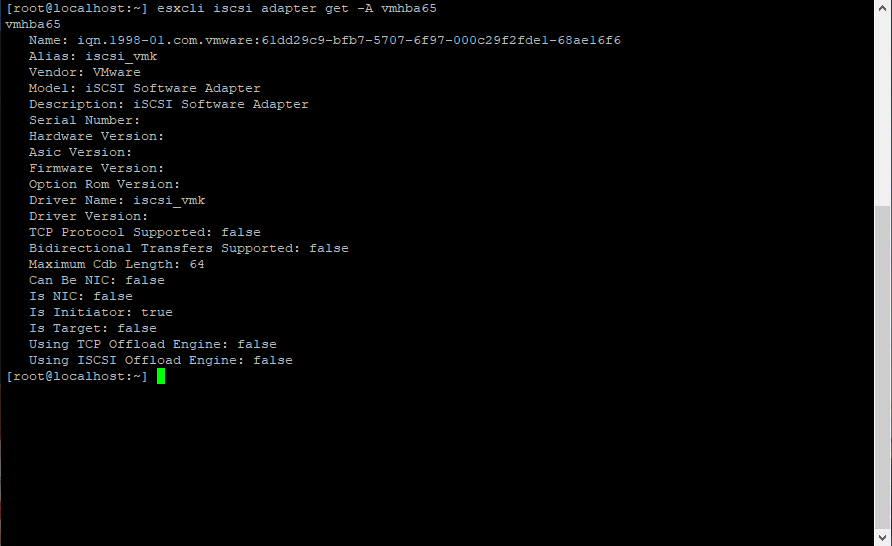
For details, please refer to this VMware KB https://kb.vmware.com/s/article/84339
Have a question about something in this article? You can receive help directly from the article author. Sign up for a free trial to get started.


Comments (0)