Browse All Articles > 7 Common Mistakes Made By Programmers in C#
Introduction
Making mistakes is inevitable in programming. Even a small mistake could prove to be very costly. The wise thing is to learn from your mistakes and try not to repeat them. In this article I will be highlighting the mistakes which I consider to be the most common mistakes made by C# developers.
Note: These mistakes are not the worst, or most fatal mistakes, but they show up in a lot of C# code and
they should be avoided.
1. Use Format() for efficient string operations
The String datatype is always an immutable type in the .NET Framework. When a string is modified it always creates a new copy and never changes the original. Many developers use a VB- or Javascript-style technique like this to build up a string:string updateSQL = "UPDATE EmpTable SET Name='" +name+ "' WHERE EmpId=" +id;The better approach is to use string.Format() since it internally uses StringBuilder which is mutable:
string updateSQL= string.Format(
"UPDATE EmpTable SET Name='{0}' WHERE EmpId={1}",
name, id);2. Avoid deeply-nesting exception handling
Developers who intend to write nested methods end up doing exception handling for each methods as shown in the below code:public class NestedExceptionHandling
{
public void MainMethod()
{
try {
ChildMethod1();
}
catch (Exception exception) {
//Handle exception
}
}
private void ChildMethod1()
{
try {
ChildMethod2();
}
catch (Exception exception) {
//Handle exception
throw;
}
}
private void ChildMethod2()
{
try {
//some implementation
}
catch (Exception exception) {
//Handle exception
throw;
}
}
}I try to avoid this by putting the exception handling in a single place; that is in the MainMethod as shown below:
public class NestedExceptionHandling
{
public void MainMethod()
{
try {
//some implementation
ChildMethod1();
}
catch(Exception exception) {
//Handle exception
}
}
private void ChildMethod1()
{
ChildMethod2(); // note: No per-method try/catch
}
private void ChildMethod2()
{
//some implementation (no per-method try/catch)
}
}3. Avoid using [i]foreach[/i] on huge collections
Most developers prefer to use a foreach loop than a for loop because foreach is easier to use. This will however prove to be costly when working with collections with a large amount of data. Consider the below sample in which I am looping through the same DataTable using for and foreach.static void Main(string[] args)
{
DataTable dt = PopulateData();
Stopwatch watch = new Stopwatch();
// ------------------------------------------- for loop
watch.Start();
for (int count = 0; count < dt.Rows.Count; count++)
{
dt.Rows[count]["Name"] = "Modified in For";
}
watch.Stop();
Console.WriteLine("Time taken in For loop: {0}", watch.Elapsed.TotalSeconds);
// ------------------------------------------- foreach loop
watch.Start();
foreach (DataRow row in dt.Rows)
{
row["Name"] = "Modified in ForEach";
}
watch.Stop();
Console.WriteLine("Time taken in For Each loop: {0}", watch.Elapsed.TotalSeconds);
Console.ReadKey();
}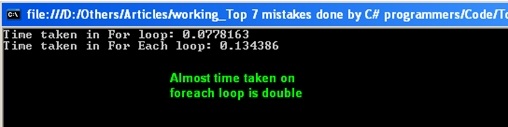 As you can see, the foreach loop is slow -- it takes almost double the amount of time as that of the for loop. This is because in the foreach loop dt.Rows will access all the rows in the datatable.
As you can see, the foreach loop is slow -- it takes almost double the amount of time as that of the for loop. This is because in the foreach loop dt.Rows will access all the rows in the datatable.
For bigger collections, always use a for loop in cases where looping is required.
4. Use TryParse() to validate primitive data types
Many developers are not aware of the built-in methods available for validating the primitive data types like System.Int32 and end up doing a custom implementation. The function below iis a typical custom implementation to validate whether the given string is numeric or not.public bool CheckIfNumeric(string value)
{
bool isNumeric = true;
try {
int i = Convert.ToInt32(value);
}
catch(FormatException exception) {
isNumeric = false;
}
return isNumeric;
}int output = 0;
bool isNumeric = int.TryParse(value, out output);5. Inefficient handling of objects implementing IDisposable
In the .NET Framework, disposing of an object is as important as consuming it. The ideal approach would be to implement the IDisposable interface's dispose method in the class, so after using the object of that class, it can be disposed by calling the dispose method.Below is a sample where an SqlConnection object is created, used and disposed:
public void DALMethod()
{
SqlConnection connection = null;
try {
connection = new SqlConnection("XXXXXXXXXX");
connection.Open();
//implement the data access
}
catch (Exception exception) {
//handle exception
}
finally {
connection.Close();
connection.Dispose();
}
}Here is a better way of calling dispose:
public void DALMethod()
{
using (SqlConnection connection = new SqlConnection("XXXXXXXXXX"))
{
connection.Open();
//implement the data access
}
}6. Misuse of public member variables
This may sound simple, but it could really lead to the misuse of the public variables declared and could fetch unexpected usage of your class. Consider this example:static void Main(string[] args)
{
MyAccount account = new MyAccount();
// The caller is able to set the value which is unexpected
account.AccountNumber = "YYYYYYYYYYYYYY";
Console.ReadKey();
}
public class MyAccount
{
public string AccountNumber;
public MyAccount()
{
AccountNumber = "XXXXXXXXXXXXX";
}
}A better way to declare a public variable like AccountNumber is to use a property:
public class MyAccount
{
private string _accountNumber;
public string AccountNumber
{
get { return _accountNumber; }
}
public MyAccount()
{
_accountNumber = "XXXXXXXXXXXXX";
}
}7. Accessing a DataTable values using a hard-coded index
I frequently notice that most programmers access data from a DataTable using column indexes as shown below:public class MyClass
{
public void MyMethod()
{
DataTable dt = DataAccess.GetData(); // fetch data from the database
foreach (DataRow row in dt.Rows)
{
// BAD: Accessing data through column index
int empId = Convert.ToInt32( row[0] ); // BAD: hardcoded row[0]
}
}
}public class MyClass
{
private const string COL_EMP_ID = "EmpId";
public void MyMethod()
{
DataTable dt = DataAccess.GetData();
foreach (DataRow row in dt.Rows)
{
// GOOD: Accessing data through column name
int empId = Convert.ToInt32(row[COL_EMP_ID]); // use defined constant
}
}
}Conclusion
I hope you can learn from mistakes myself and other programmers have made in the past. These are the seven most-common mistakes that I have seen -- I'm sure that you have seen others ones, too! Please feel free to utilize the comments section to showcase the conflicts and let me know what you think are other common issues as well.
Have a question about something in this article? You can receive help directly from the article author. Sign up for a free trial to get started.


Comments (9)
Author
Commented:Commented:
By the way, starlite551, can you verify what PaulHews has pointed out? Is it possible that your timing of for vs. foreach is wrong? If you can verify and report the results as an Author Comment, it would be a good update to this article.
Commented:
Example:
Open in new window
Author
Commented:Commented:
You are right, using numbers to access a data column is not the best option, but using name is not the more eficient option.
the more eficient option is index by DataColumn.
This is importan only on loops.
Note that indexing by string, uses Dictionary to get the datacolumn.
You can code:
public void MyMethod()
{
DataTable dt = DataAccess.GetData();
DataColumn COL_EMP_ID = dt.Columns["EmpId"];
foreach (DataRow row in dt.Rows)
{
int empId = Convert.ToInt32(row[COL_EM
}
View More