What is Azure Synapse Analytics?
Senior technical systems architect/ analyst and developer/mentor with over 30 years’ experience (20+ years in Canada)
Published:
Browse All Articles > What is Azure Synapse Analytics?
Today, we will look into a big data handing, processing, and presenting service from Microsoft Azure. This is called Azure Synapse Analytics.
If you google this term, you will certainly find many articles on it. However, most of these are not very easy to understand and seem to make the service quite complex. The truth is really the contrary to this. This is a very simple service to understand and implement. I will explain the main components of this service using a simple diagram.
What We Had Before
In the past we had some ETL tools. This stands for Extract, Transform and Load. These included tools like SSIS. In these tools, we simply loaded data from different data sources, did some transformations on the data and then loaded it into some other destination store.
From here, we could generate reports etc. One good example is the SSRS tool. This data could also be loaded into a data warehouse structure and then processed using SSAS. Time went on and we moved into the cloud and got a service in Azure called Azure Data Factory to load and transform data and store it into some destination store. From here we could run analysis on the data and showcase it using Power BI reports. Again, Power BI reports can be seen as a platform to present the data in a friendly way and the main strength of it was that these reports could be created with low, or no code required. Hence, a great tool for business users with no programming experience.
Azure Synapse Analytics
As you can see in the above paragraph, we needed a number of tools to complete the process of collecting data from different sources, processing it, storing it, and finally presenting it for consumption. Hence, we were given Azure Synapse Analytics which covers all of these things inside one single tool.
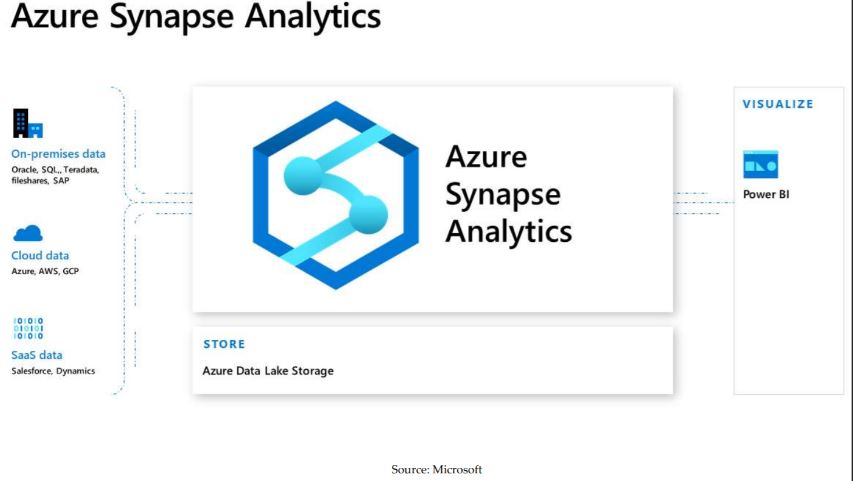
In the above diagram we see that we feed data from different sources into Azure Synapse Analytics. This is stored in an Azure Data Lake. From here we create Data pools which are nothing but stores of our transformed data. Hence, we have the data factory which imports and stores the data and the data warehouse which transforms and stores the data into a SQL database in case of SQL pools. We also have Spark pools for Apache Spark data. I will not cover this topic here and focus on the SQL data. Finally, we can use Power BI tools to connect to the SQL warehouse tables/pools and use it to create business reports and dashboards.
Summary
This is Azure Synapse Analytics in a nutshell. A simple to use but very powerful tool. All your data processing needs in one place. In addition to this it comes with a very friendly tool called Azure Synapse Studio and lets you do all the steps from the browser.
What We Had Before
In the past we had some ETL tools. This stands for Extract, Transform and Load. These included tools like SSIS. In these tools, we simply loaded data from different data sources, did some transformations on the data and then loaded it into some other destination store.
From here, we could generate reports etc. One good example is the SSRS tool. This data could also be loaded into a data warehouse structure and then processed using SSAS. Time went on and we moved into the cloud and got a service in Azure called Azure Data Factory to load and transform data and store it into some destination store. From here we could run analysis on the data and showcase it using Power BI reports. Again, Power BI reports can be seen as a platform to present the data in a friendly way and the main strength of it was that these reports could be created with low, or no code required. Hence, a great tool for business users with no programming experience.
Azure Synapse Analytics
As you can see in the above paragraph, we needed a number of tools to complete the process of collecting data from different sources, processing it, storing it, and finally presenting it for consumption. Hence, we were given Azure Synapse Analytics which covers all of these things inside one single tool.
In the above diagram we see that we feed data from different sources into Azure Synapse Analytics. This is stored in an Azure Data Lake. From here we create Data pools which are nothing but stores of our transformed data. Hence, we have the data factory which imports and stores the data and the data warehouse which transforms and stores the data into a SQL database in case of SQL pools. We also have Spark pools for Apache Spark data. I will not cover this topic here and focus on the SQL data. Finally, we can use Power BI tools to connect to the SQL warehouse tables/pools and use it to create business reports and dashboards.
Summary
This is Azure Synapse Analytics in a nutshell. A simple to use but very powerful tool. All your data processing needs in one place. In addition to this it comes with a very friendly tool called Azure Synapse Studio and lets you do all the steps from the browser.
Have a question about something in this article? You can receive help directly from the article author. Sign up for a free trial to get started.


Comments (0)