Browse All Articles > Daylight Savings and GMT Time correction for SSRS
Time Corrections for Reports
Working with a report, we made some interesting discoveries about the time corrections/updates
We are using the following Parameters:
Value: +1, 0, -1, -2
It may also help to set a default value: e.g. -2 for Pacific
Note: It depends on where your data warehouse is located..
![Default Values]()
If we look at the "DataSet Properties…" of DataSet1
We need to go to Parameters:
@Date
@Date1
Date:
Date1:
Click the OK Button
We are going to be changing the following..
If we look up this ticket we see that the time is not correct (off by two hours).
So.. We need to change to:
Caution: If you make the change to:
Some improvements:
Research..
Date for a Ticket - GMT (Raw Date on the server):
Entered Date for a Ticket (adjusted for TimeZone) - GMT:
Convert UTC to Local Time for an Entry:
Convert UTC to Local Time (Real Time) for a ticket:
Show real time based on server time - not preferred:
Show real time based on server time - preferred
Alternate
What day of the week was the ticket entered in? - e.g. Sunday
What day of the week is it now? - e.g. Monday
Alternate
What day of the week is it now? - e.g. 2
Alternate
When the ticket was entred in, was it Daylight Savings Time? - Simple version (True or False)
Daylight Savings or Standard Time - Currently? - e.g. "Central Daylight Time"
Daylight Savings or Standard Time - When the ticket was entered in? - e.g. "Central Daylight Time"
Need to prepend a 0 to the hour of 7?
Was the ticket entered in after-hours? We are open from 9-5 Pacific and the server is in Central Time.. How do we do that?
Sure, we can do that in the query properties, but what about the Tablix?
1) Create the Tablix with no groupings, etc.
2) Go to Tablix Properties
3) Go to Filters
4) Leave it as Text and "="
5) Value is simply =True (This is very important, go into the Expression Builder if needed)
Let's stop here for a moment and determine what we need..
Is it a Saturday or a Sunday? (WeekDay 7 or 1)
Hour 6 - 5 Pacific is (8 - 7 Central)
Now, let's look at the final code
Reference Material..
Guide to Better Reporting – I love this site as there are a treasure trove of good tips here
TimeZoneInfo.ConvertTime Method (DateTime, TimeZoneInfo)
Convert UTC time to local time – Thread that shows from Robert Bruckner about Time Conversion to Real time which got me interested in researching the results below
Now, playing around..
Element: Entered Date for a Ticket from (GMT or database time)
Code Shows as:
Element: Entered Date from (Pacific Time - GMT)
Code Shows as:
Element: Convert UTC time to local server time for Ticket
Code Shows as:
Convert UTC time to local time
Element: Convert UTC time to Pacific Time for Ticket (Real Time) - when the ticket was entered in
Code Shows as:
Convert UTC time to local time
Element: Field Change to show month/day
Results are: Sunday, August 01, 2010 8:12 PM
Element: Show Current Time the report is being run from
Code Shows as:
Element: What day of the week was the ticket entered?
Code Shows as:
Element: Convert UTC time to local server time - Now
Code Shows as:
Convert UTC time to local time
Element: Convert UTC time to Pacific Time - Now
Code Shows as:
Convert UTC time to local time
Element: Execution Time (Time report is run)
Code Shows as:
Element: Execution Time (How long to run report) ?
Code Shows as:
Guide to better Reporting Services
Element: Time report is run - Server Time
Code Shows as:
TimeZoneInfo.ConvertTime Method (DateTime, TimeZoneInfo)
Element: Time report is run - Server Time
Code Shows as:
TimeZoneInfo.ConvertTime Method (DateTime, TimeZoneInfo)
Element: Show the Date/Time Entered in UTC
Code Shows as:
Element: When the ticket was entered, was it Daylight Savings?
Code Shows as:
Element: Utc.Id
Code Shows as:
Element: BaseUtcOffset - Currently
Code Shows as:
Element: GetUtcOffset - Currently
Code Shows as:
Element: Daylight Savings or Standard time? - Currently
Code Shows as:
Element: DaylightName - From Server
Code Shows as:
Element: StandardName - From Server
Code Shows as:
Element: What day number is today?
Code Shows as:
Working with a report, we made some interesting discoveries about the time corrections/updates
We are using the following Parameters:
Starting Entered Date (Date) formatted as Data type: "Date/Time"
Ending Entered Date (Date1) formatted as Data type: "Date/Time"
TimeZone formatted as Data type: "Text"
Label: Eastern, Central, Mountain, Pacific
Value: +1, 0, -1, -2
It may also help to set a default value: e.g. -2 for Pacific
Note: It depends on where your data warehouse is located..
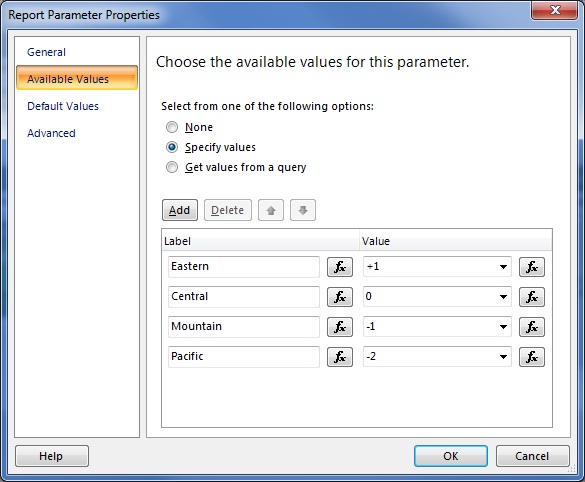
If we look at the "DataSet Properties…" of DataSet1
We need to go to Parameters:
@Date
@Date1
Date:
=DateAdd("h",Parameters!TimeZone.Value,System.TimeZone.CurrentTimeZone.ToLocalTime(Parameters!Date.Value))Date1:
=DateAdd("h",Parameters!TimeZone.Value,System.TimeZone.CurrentTimeZone.ToLocalTime(Parameters!Date1.Value))Click the OK Button
We are going to be changing the following..
=Fields!Date.ValueIf we look up this ticket we see that the time is not correct (off by two hours).
So.. We need to change to:
=DateAdd("h",Parameters!TimeZone.Value,Fields!Date.Value)Caution: If you make the change to:
=DateAdd("h",Parameters!TimeZone.Value,System.TimeZone.CurrentTimeZone.ToLocalTime(Fields!Date.Value))Some improvements:
Be able to display a desired TimeZone like Pacific Time and not the server time in GMT, e.g. -8
With Microsoft Access and Microsoft Excel, for example: We can use KERNEL32 to get the user's system time/date
Research..
Date for a Ticket - GMT (Raw Date on the server):
=Fields!Date.ValueEntered Date for a Ticket (adjusted for TimeZone) - GMT:
=Dateadd("h",Parameters!TimeZone.Value,Fields!Date.Value)Convert UTC to Local Time for an Entry:
=System.TimeZone.CurrentTimeZone.ToLocalTime(Fields!Date.Value)Convert UTC to Local Time (Real Time) for a ticket:
=DateAdd("h",Parameters!TimeZone.Value,System.TimeZone.CurrentTimeZone.ToLocalTime(Fields!Date.Value))Show real time based on server time - not preferred:
=Dateadd("h",Parameters!TimeZone.Value,Globals!ExecutionTime)Show real time based on server time - preferred
=DateAdd("h",Parameters!TimeZone.Value,System.TimeZone.CurrentTimeZone.ToLocalTime(Now()))Alternate
=DateAdd("h",Parameters!TimeZone.Value,System.TimeZone.CurrentTimeZone.ToLocalTime(DateTime.Now.ToUniversalTime()))What day of the week was the ticket entered in? - e.g. Sunday
=WeekDayName(DatePart("w",DateAdd("h",Parameters!TimeZone.Value,System.TimeZone.CurrentTimeZone.ToLocalTime(Fields!Date.Value))))What day of the week is it now? - e.g. Monday
=WeekDayName(DatePart("w",DateAdd("h",Parameters!TimeZone.Value,System.TimeZone.CurrentTimeZone.ToLocalTime(Now()))))Alternate
=WeekDayName(DatePart("w",DateAdd("h",Parameters!TimeZone.Value,System.TimeZone.CurrentTimeZone.ToLocalTime(DateTime.Now.ToUniversalTime()))))What day of the week is it now? - e.g. 2
=DatePart("w",DateAdd("h",Parameters!TimeZone.Value,System.TimeZone.CurrentTimeZone.ToLocalTime(DateTime.Now.ToUniversalTime())))Alternate
=DatePart("w",DateAdd("h",Parameters!TimeZone.Value,System.TimeZone.CurrentTimeZone.ToLocalTime(Now())))When the ticket was entred in, was it Daylight Savings Time? - Simple version (True or False)
=System.TimeZone.CurrentTimeZone.IsDaylightSavingTime(Fields!Date.Value)Daylight Savings or Standard Time - Currently? - e.g. "Central Daylight Time"
=IIf(System.TimeZone.CurrentTimeZone.IsDaylightSavingTime(Now()),System.TimeZone.CurrentTimeZone.DaylightName,System.TimeZone.CurrentTimeZone.StandardName)Daylight Savings or Standard Time - When the ticket was entered in? - e.g. "Central Daylight Time"
=IIf(System.TimeZone.CurrentTimeZone.IsDaylightSavingTime(DateAdd("h",Parameters!TimeZone.Value,System.TimeZone.CurrentTimeZone.ToLocalTime(Fields!Date.Value))),System.TimeZone.CurrentTimeZone.DaylightName,System.TimeZone.CurrentTimeZone.StandardName)=WeekDay(Fields!Date.Value)=WeekDay(DateAdd("h",Parameters!TimeZone.Value,System.TimeZone.CurrentTimeZone.ToLocalTime(Fields!Date.Value)))=Hour(System.TimeZone.CurrentTimeZone.ToLocalTime(Fields!Date.Value))=Hour(DateAdd("h",Parameters!TimeZone.Value,System.TimeZone.CurrentTimeZone.ToLocalTime(Fields!Date.Value)))=Hour(DateAdd("h",Parameters!TimeZone.Value,System.TimeZone.CurrentTimeZone.ToLocalTime(Fields!Date.Value)))Need to prepend a 0 to the hour of 7?
=Right(100+Hour(DateAdd("h",Parameters!TimeZone.Value,System.TimeZone.CurrentTimeZone.ToLocalTime(Fields!Date.Value))),2)Was the ticket entered in after-hours? We are open from 9-5 Pacific and the server is in Central Time.. How do we do that?
Sure, we can do that in the query properties, but what about the Tablix?
1) Create the Tablix with no groupings, etc.
2) Go to Tablix Properties
3) Go to Filters
4) Leave it as Text and "="
5) Value is simply =True (This is very important, go into the Expression Builder if needed)
Let's stop here for a moment and determine what we need..
Is it a Saturday or a Sunday? (WeekDay 7 or 1)
Hour 6 - 5 Pacific is (8 - 7 Central)
Now, let's look at the final code
=((WeekDay(DateAdd("h",Parameters!TimeZone.Value,Fields!Date.Value)) = 1 OR
WeekDay(DateAdd("h",Parameters!TimeZone.Value,Fields!Date.Value)) = 7) OR
(Hour(DateAdd("h",Parameters!TimeZone.Value,Fields!Date.Value)) >= Parameters!TimeZone.Value+19 OR
Hour(DateAdd("h",Parameters!TimeZone.Value,Fields!Date.Value)) < Parameters!TimeZone.Value+8))Reference Material..
Guide to Better Reporting – I love this site as there are a treasure trove of good tips here
TimeZoneInfo.ConvertTime Method (DateTime, TimeZoneInfo)
Convert UTC time to local time – Thread that shows from Robert Bruckner about Time Conversion to Real time which got me interested in researching the results below
Now, playing around..
Element: Entered Date for a Ticket from (GMT or database time)
Code Shows as:
=Fields!Date.ValueElement: Entered Date from (Pacific Time - GMT)
Code Shows as:
=Dateadd("h",Parameters!TimeZone.Value,Fields!Date.Value)Element: Convert UTC time to local server time for Ticket
Code Shows as:
=System.TimeZone.CurrentTimeZone.ToLocalTime(Fields!Date.Value)Convert UTC time to local time
Element: Convert UTC time to Pacific Time for Ticket (Real Time) - when the ticket was entered in
Code Shows as:
=Dateadd("h",Parameters!TimeZone.Value,System.TimeZone.CurrentTimeZone.ToLocalTime(Fields!Date.Value))Convert UTC time to local time
Element: Field Change to show month/day
Results are: Sunday, August 01, 2010 8:12 PM
Element: Show Current Time the report is being run from
Code Shows as:
=Dateadd("h",Parameters!TimeZone.Value,Globals!ExecutionTime)Element: What day of the week was the ticket entered?
Code Shows as:
=WeekDayName(DatePart("w",Dateadd("h",Parameters!TimeZone.Value,System.TimeZone.CurrentTimeZone.ToLocalTime(Fields!Date.Value))),TRUE,0)Element: Convert UTC time to local server time - Now
Code Shows as:
=System.TimeZone.CurrentTimeZone.ToLocalTime(Now())Convert UTC time to local time
Element: Convert UTC time to Pacific Time - Now
Code Shows as:
=DateAdd("h",Parameters!TimeZone.Value,System.TimeZone.CurrentTimeZone.ToLocalTime(Now()))Convert UTC time to local time
Element: Execution Time (Time report is run)
Code Shows as:
=Globals!ExecutionTimeElement: Execution Time (How long to run report) ?
Code Shows as:
="Execution Time: " +IIf(System.DateTime.Now.Subtract(Globals!ExecutionTime).TotalSeconds < 1, "0 seconds", (IIf(System.DateTime.Now.Subtract(Globals!ExecutionTime).Hours > 0, System.DateTime.Now.Subtract(Globals!ExecutionTime).Hours & " hour(s), ", "") +IIf(System.DateTime.Now.Subtract(Globals!ExecutionTime).Minutes > 0, System.DateTime.Now.Subtract(Globals!ExecutionTime).Minutes & " minute(s), ", "") +IIf(System.DateTime.Now.Subtract(Globals!ExecutionTime).Seconds > 0, System.DateTime.Now.Subtract(Globals!ExecutionTime).Seconds & " second(s)", "")))Guide to better Reporting Services
Element: Time report is run - Server Time
Code Shows as:
=DateTime.SpecifyKind(Date.Now, DateTimeKind.Utc)TimeZoneInfo.ConvertTime Method (DateTime, TimeZoneInfo)
Element: Time report is run - Server Time
Code Shows as:
=DateTime.SpecifyKind(Date.Now, DateTimeKind.Local)TimeZoneInfo.ConvertTime Method (DateTime, TimeZoneInfo)
Element: Show the Date/Time Entered in UTC
Code Shows as:
=System.TimeZone.CurrentTimeZone.ToUniversalTime(Fields!Date.Value)Element: When the ticket was entered, was it Daylight Savings?
Code Shows as:
=System.TimeZone.CurrentTimeZone.IsDaylightSavingTime(Fields!Date.Value)Element: Utc.Id
Code Shows as:
=System.TimeZoneInfo.Utc.IdElement: BaseUtcOffset - Currently
Code Shows as:
=System.TimeZoneInfo.Local.BaseUtcOffset.HoursElement: GetUtcOffset - Currently
Code Shows as:
=System.TimeZoneInfo.Local.GetUtcOffset(Now())Element: Daylight Savings or Standard time? - Currently
Code Shows as:
=IIf(System.TimeZone.CurrentTimeZone.IsDaylightSavingTime(Now()),System.TimeZone.CurrentTimeZone.DaylightName,System.TimeZone.CurrentTimeZone.StandardName)Element: DaylightName - From Server
Code Shows as:
=System.TimeZone.CurrentTimeZone.DaylightNameElement: StandardName - From Server
Code Shows as:
=System.TimeZone.CurrentTimeZone.StandardNameElement: What day number is today?
Code Shows as:
=weekday(today())Have a question about something in this article? You can receive help directly from the article author. Sign up for a free trial to get started.


Comments (0)