Browse All Articles > Save Wasted Space In Your Hard Drive
Your hard drive is full!
Do you know what is filling it up?
A small free (trial period) utility will solve the problem. It is SpaceMonger. It can show you visually the content of your hard drive as blocks with different color and sizes depending on the actual space reserved by that block (file/folder).
![SpaceMonger Screen cupture]()
It is portable so you don’t need to install anything. Just download it. Unzip it. Double click on spacemonger.exe. Press open. All the hard drive will be sorted just choose the hard drive you want to discover it's content press ok and you are there behind the blocks that represent your hard drive folders. And, you can zoom-in and zoom-out to focus on a folder to see its content.
Here is what the product supplier has said:
It is not clear whether the product currently works well on Vista or Win/7, or when deleting gigabyte or larger files (instead, they can be deleted, as usual, from outside the program)
You can download this nice utility from this link:
http://www.sixty-five.cc/download/
in the bottom of the page you will find the utility.
Enjoy using it and save the wasted space
Do you know what is filling it up?
A small free (trial period) utility will solve the problem. It is SpaceMonger. It can show you visually the content of your hard drive as blocks with different color and sizes depending on the actual space reserved by that block (file/folder).
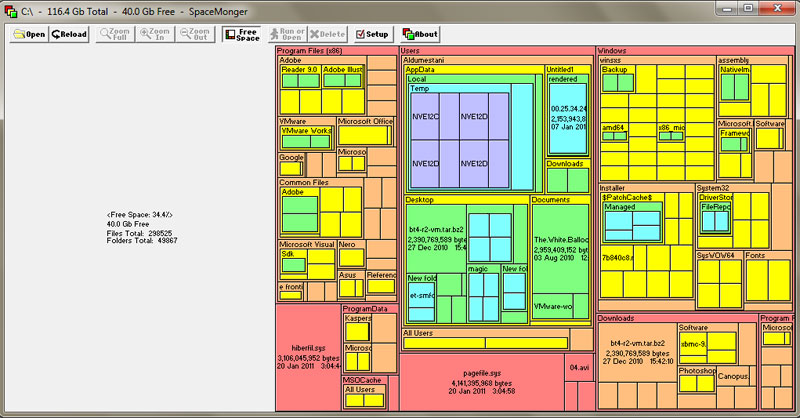
It is portable so you don’t need to install anything. Just download it. Unzip it. Double click on spacemonger.exe. Press open. All the hard drive will be sorted just choose the hard drive you want to discover it's content press ok and you are there behind the blocks that represent your hard drive folders. And, you can zoom-in and zoom-out to focus on a folder to see its content.
Here is what the product supplier has said:
Minimum system requirements
A PC-compatible computer with an Intel Pentium-compatible processor. We recommend an Intel Pentium 3 or 4, Intel Celeron, or AMD Athlon, running at at least 500 MHz.
64 megabytes of RAM --- but we strongly recommend much more RAM if possible; if you're scanning large disks, you will need it. 256 megabytes may be sufficient for home computers; 512 megabytes or more is recommended for business computers; and one or more gigabytes is strongly recommended for large servers.
Minimum 640x480 in 256 colors. 800x600 or 1024x768 in truecolor (16 million colors) is strongly recommended.
A supported operating systems are the following systems (these definitely work):
Windows 95 (OSR1 and OSR2), Windows 98 (second edition) Windows NT 4.0 (SP4), Windows 2000 (SP3), Windows XP Home (SP2), Windows XP Pro (SP2), and Windows Server 2003.
It should also work correctly on:
Any release of Windows 95, 98, or ME, Windows NT 4.0 newer than SP4, any release of Windows 2000, and any release of Windows XP (note that users have reported a few visual bugs on Windows XP 64-bit edition).
It may also work on:
Windows Vista: We have started testing on Windows Vista. SpaceMonger v2.1 and v2.1.1 run on Vista, but with a few minor bugs; when SpaceMonger v2.2 is released, it will run on Vista properly.
Wine: It may run under Wine, but your mileage may vary. We've had very mixed results trying to get it to run on Wine; sometimes it runs, and sometimes it crashes due to missing kernel APIs. When it runs at all, it runs very slowly.
It does not work on:
Windows 3.11 or older; Windows NT 3.51 or older; ReactOS 0.3 or older; Linux, FreeBSD, Solaris, or any other Unix flavor, without emulation; MacOS or MacOS X without emulation.
A PC-compatible computer with an Intel Pentium-compatible processor. We recommend an Intel Pentium 3 or 4, Intel Celeron, or AMD Athlon, running at at least 500 MHz.
64 megabytes of RAM --- but we strongly recommend much more RAM if possible; if you're scanning large disks, you will need it. 256 megabytes may be sufficient for home computers; 512 megabytes or more is recommended for business computers; and one or more gigabytes is strongly recommended for large servers.
Minimum 640x480 in 256 colors. 800x600 or 1024x768 in truecolor (16 million colors) is strongly recommended.
A supported operating systems are the following systems (these definitely work):
Windows 95 (OSR1 and OSR2), Windows 98 (second edition) Windows NT 4.0 (SP4), Windows 2000 (SP3), Windows XP Home (SP2), Windows XP Pro (SP2), and Windows Server 2003.
It should also work correctly on:
Any release of Windows 95, 98, or ME, Windows NT 4.0 newer than SP4, any release of Windows 2000, and any release of Windows XP (note that users have reported a few visual bugs on Windows XP 64-bit edition).
It may also work on:
Windows Vista: We have started testing on Windows Vista. SpaceMonger v2.1 and v2.1.1 run on Vista, but with a few minor bugs; when SpaceMonger v2.2 is released, it will run on Vista properly.
Wine: It may run under Wine, but your mileage may vary. We've had very mixed results trying to get it to run on Wine; sometimes it runs, and sometimes it crashes due to missing kernel APIs. When it runs at all, it runs very slowly.
It does not work on:
Windows 3.11 or older; Windows NT 3.51 or older; ReactOS 0.3 or older; Linux, FreeBSD, Solaris, or any other Unix flavor, without emulation; MacOS or MacOS X without emulation.
It is not clear whether the product currently works well on Vista or Win/7, or when deleting gigabyte or larger files (instead, they can be deleted, as usual, from outside the program)
You can download this nice utility from this link:
http://www.sixty-five.cc/download/
in the bottom of the page you will find the utility.
Enjoy using it and save the wasted space
Have a question about something in this article? You can receive help directly from the article author. Sign up for a free trial to get started.


Comments (2)
Commented:
Commented:
How does this "Save wasted space" on my hard drive?
Perhaps the title should have been "See wasted space on.." or "Visualize folder data on.."