Browse All Articles > Squid - How to make squid proxy prevent malwares
In this tutorial I will explain how to make squid prevent malwares in five easy steps:
Squid is a caching proxy for the Web supporting HTTP, HTTPS, FTP, and more. It reduces bandwidth and improves response times by caching and reusing frequently-requested web pages. Squid has extensive access controls and makes a great server accelerator.
Step 1:
Create a file called malware_block_list.txt and save in /etc/squid
Step 2:
Create a new access list (ACL) in your squid.conf
Step 3:
Execute in shell.
Step 4:
Put in Scheduled Tasks (Crontab).
**In my case the file from the list of malware is updated at 00 hours and 06 hours.
Step 5:
Reload squid configuration.
Every time that scheduled task is executed, the file is updated.
Open /etc/squid/malware_block_list.txt and see if you can see the list of urls, take one and put in your browser to see if the the error message appears.
![error message]() Regards
Regards
André Bolinhas
Squid is a caching proxy for the Web supporting HTTP, HTTPS, FTP, and more. It reduces bandwidth and improves response times by caching and reusing frequently-requested web pages. Squid has extensive access controls and makes a great server accelerator.
Step 1:
Create a file called malware_block_list.txt and save in /etc/squid
Step 2:
Create a new access list (ACL) in your squid.conf
# File which contains the list
acl malware_block_list url_regex-i "/etc/squid/malware_block_list.txt"
# Access Denied
http_access deny malware_block_list
# Redirect message - (You can make your own)
deny_info http://malware.hiperlinks.com.br/denied.shtml malware_block_listStep 3:
Execute in shell.
wget -O - http://malware.hiperlinks.com.br/cgi/submit?action=list_squid > /etc/squid/malware_block_list.txtStep 4:
Put in Scheduled Tasks (Crontab).
**In my case the file from the list of malware is updated at 00 hours and 06 hours.
* 00,06 * * * wget -O - http://malware.hiperlinks.com.br/cgi/submit?action=list_squid > /etc/squid/malware_block_list.txtStep 5:
Reload squid configuration.
service squid reloadEvery time that scheduled task is executed, the file is updated.
Open /etc/squid/malware_block_l
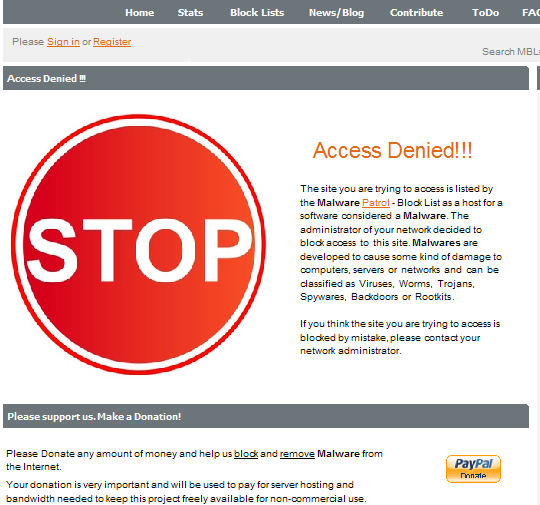 Regards
Regards
André Bolinhas
Have a question about something in this article? You can receive help directly from the article author. Sign up for a free trial to get started.


Comments (2)
Author
Commented:Thanks for warning me of the errors of my article, this was my first article that I wrote in my whole life:)
I changed my article, I ask you to verify that it is within the guidelines set by you.
If not, please let me know so I can re-edit it.
Thanks for your help
Regards
André Bolinhas
Commented:
acl malware_block_list url_regex -i "/etc/squid/malware_block_