Meeting organizers will now have an option to define presenter and attendee roles for meeting participants. Presenters will have full permissions in the meeting, whereas attendees cannot share content, take control, mute or remove other participants, admit people waiting in the lobby, or start/stop recording.
Before or during the meeting, organizers can specify who is an attendee or a presenter through the meeting options panel. The available choices are as follows:
Everyone (default; everyone joins as a presenter and has full permissions)
People in my organization (federated and anonymous users join as attendees)
Specific people (allows the organizer to set specific people from their organization as presenters)
Only me (everybody apart from the organizer joins as an attendee)
![Presenter-and-attendee.png]()
To access the Meeting options panel:
In Teams, go to Calendar, select a meeting, and then select Meeting options.
In a meeting invitation, select Meeting options.
The organizer and presenters will also be able to change the role of any individual participant (“Make an attendee” or “Make a presenter") during the meeting
Before or during the meeting, organizers can specify who is an attendee or a presenter through the meeting options panel. The available choices are as follows:
Everyone (default; everyone joins as a presenter and has full permissions)
People in my organization (federated and anonymous users join as attendees)
Specific people (allows the organizer to set specific people from their organization as presenters)
Only me (everybody apart from the organizer joins as an attendee)
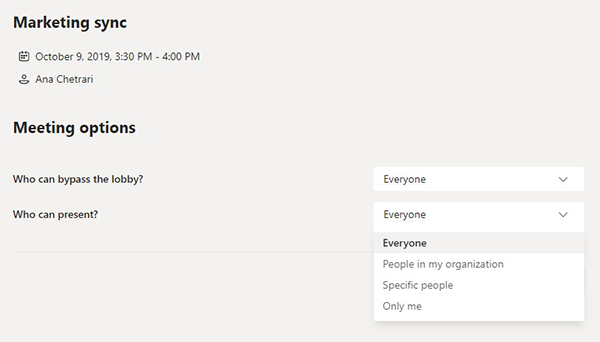
To access the Meeting options panel:
In Teams, go to Calendar, select a meeting, and then select Meeting options.
In a meeting invitation, select Meeting options.
The organizer and presenters will also be able to change the role of any individual participant (“Make an attendee” or “Make a presenter") during the meeting
Recommended Posts
Exchange Server Roadmap Update.
MS have moved the release date for the next version of Exchange Server to the second half of 2025.
It requires Server and CAL licenses and will be accessible only to customers with Software Assurance,
https://techcommunity.microsoft.com/t5/exchange-team-blog/exchange-server-roadmap-update/ba-p/3421389
MS have moved the release date for the next version of Exchange Server to the second half of 2025.
It requires Server and CAL licenses and will be accessible only to customers with Software Assurance,
https://techcommunity.microsoft.com/t5/exchange-team-blog/exchange-server-roadmap-update/ba-p/3421389
This is almost two years old and so far, no updates... am I missing something?
The detailed schedule for the virtual Access DevCon on April 18+19 is now available on the conference website.
https://www.donkarl.com/devcon
https://www.donkarl.com/devcon
Latest edition of Access News is available: https://www.youtube.com/watch?v=Taz6xjbgYDM
Keep in touch with Experts Exchange
Tech news and trends delivered to your inbox every month
Experts Exchange
The Original Tech Community
© 1996-2024 Experts Exchange, LLC. All rights reserved. Covered by US Patent.
© 1996-2024 Experts Exchange, LLC. All rights reserved. Covered by US Patent.

