bluespringsit
asked on
Force Regional Setting for date format - Group policy
Is there anyway to push out a regional date setting format to all computers on the network? As far as I can find, there is no group policy that covers this.
ASKER
What I'm referring to is the Date Format Setting. I'm looking at changing the setting for a group of users to a M/D/YYYY format. Its looking like I'll need to accomplish this using a script.
Sorry, I was "barking up the wrong tree". <G>
The only configurable option for regional settings in group policy is the language. So yes, I guess you would have to script. Or, that setting is much simpler and might be 'do-able' with registry change and push with Group policy, or a script pushed with GP.
The only configurable option for regional settings in group policy is the language. So yes, I guess you would have to script. Or, that setting is much simpler and might be 'do-able' with registry change and push with Group policy, or a script pushed with GP.
ASKER CERTIFIED SOLUTION
membership
This solution is only available to members.
To access this solution, you must be a member of Experts Exchange.
SOLUTION
membership
This solution is only available to members.
To access this solution, you must be a member of Experts Exchange.
Thanks bluespringsit.
Cheers !
--Rob
Cheers !
--Rob
That was very neat , Thanks a lot
I gotta say...that's just F'in 'A'! Works like a charm.
Thanks tymes, this solved my problem! You'r a *
Yup, I just put this in the logon scripts...
REG add "HKCU\Control Panel\International" /v sShortDate /t REG_SZ /d "yyyy-MM-dd" /f
Tymes....I've been searching but no luck yet. Our application is using two digit years, I need to change all XP and 7 machine in our environment from year from 2029 to 2049. Can it be done?
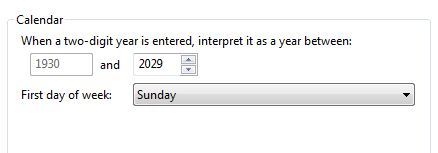
REG add "HKCU\Control Panel\International" /v sShortDate /t REG_SZ /d "yyyy-MM-dd" /f
Tymes....I've been searching but no luck yet. Our application is using two digit years, I need to change all XP and 7 machine in our environment from year from 2029 to 2049. Can it be done?
There are no group policies for this. Normally you could "push" a registry change or a batch file to make the registry changes, but this particular feature (time zones) is actually fairly complex and requires changing of a couple of keys. To further complicate things, you may have to change permissions for the registry keys. Not suggesting the following fully addresses your problem, but it does point out some of the issues of working with the registry:
http://blogs.msdn.com/aaron_margosis/archive/2005/02/11/371474.aspx
Should you be building new machines you can set the time zone with an unattended answer file.