corecc
asked on
Windows SBS 2008 DNS issue
Hi Experts,
Have a very annoying problem which I can't find enough information on anywhere. We are running SBS 2008 and keep getting intermitant DNS issues. For weeks now when browsing the internet certain pages just can't be found, the issue then gets worse until no web pages are found. We then restart the server and everything runs as it should, for a day or two anyway.
Here are some of the errors found in the event log for DNS, although these don't always show up when DNS stops, so a little strange?
The DNS server could not bind a Transmission Control Protocol (TCP) socket to address 192.168.1.2. The event data is the error code. An IP address of 0.0.0.0 can indicate a valid "any address" configuration in which all configured IP addresses on the computer are available for use.
Restart the DNS server or reboot the computer.
The DNS server could not open socket for address 192.168.1.2.
Verify that this is a valid IP address for the server computer. If it is NOT valid use the Interfaces dialog under Server Properties in the DNS Manager to remove it from the list of IP interfaces. Then stop and restart the DNS server. (If this was the only IP interface on this machine and the DNS server may not have started as a result of this error. In that case remove the DNS\Parameters\ ListenAddress value in the services section of the registry and restart.)
The DNS server could not bind a User Datagram Protocol (UDP) socket to 192.168.1.2. The event data is the error code. Restart the DNS server or reboot your computer.
After doing some research into this I see that this may have something to do with the port that DNS is using. I have run a program called tcpview which I found on tech net and this seems to tell me that dns is runing on 2100..... which seems much higher than the usual 53?! I have also run netstat and saved the results in a file called info.txt (attached).
I have also read this maybe a problem with a windows update, but after looking through updates that are installed I can not see any related, but there are quite a few.
So really just want to find out why our DNS seems to stop working every day or so and find out how to fix it. I am not even sure if the errors from the event log have anything to do with this? but seemed to be a good place to start.
Any help much appriecated.
Thanks.
info.txt
Have a very annoying problem which I can't find enough information on anywhere. We are running SBS 2008 and keep getting intermitant DNS issues. For weeks now when browsing the internet certain pages just can't be found, the issue then gets worse until no web pages are found. We then restart the server and everything runs as it should, for a day or two anyway.
Here are some of the errors found in the event log for DNS, although these don't always show up when DNS stops, so a little strange?
The DNS server could not bind a Transmission Control Protocol (TCP) socket to address 192.168.1.2. The event data is the error code. An IP address of 0.0.0.0 can indicate a valid "any address" configuration in which all configured IP addresses on the computer are available for use.
Restart the DNS server or reboot the computer.
The DNS server could not open socket for address 192.168.1.2.
Verify that this is a valid IP address for the server computer. If it is NOT valid use the Interfaces dialog under Server Properties in the DNS Manager to remove it from the list of IP interfaces. Then stop and restart the DNS server. (If this was the only IP interface on this machine and the DNS server may not have started as a result of this error. In that case remove the DNS\Parameters\ ListenAddress value in the services section of the registry and restart.)
The DNS server could not bind a User Datagram Protocol (UDP) socket to 192.168.1.2. The event data is the error code. Restart the DNS server or reboot your computer.
After doing some research into this I see that this may have something to do with the port that DNS is using. I have run a program called tcpview which I found on tech net and this seems to tell me that dns is runing on 2100..... which seems much higher than the usual 53?! I have also run netstat and saved the results in a file called info.txt (attached).
I have also read this maybe a problem with a windows update, but after looking through updates that are installed I can not see any related, but there are quite a few.
So really just want to find out why our DNS seems to stop working every day or so and find out how to fix it. I am not even sure if the errors from the event log have anything to do with this? but seemed to be a good place to start.
Any help much appriecated.
Thanks.
info.txt
ASKER CERTIFIED SOLUTION
membership
This solution is only available to members.
To access this solution, you must be a member of Experts Exchange.
MPECIns is right use DNS Forwarding to fix this issue. This is a know problem.
ASKER
Ok guys thank you for all the comments.... I will go and find out if this fixes the problem and get back to you as soon as possible.
ASKER
Ok thanks for all your help...... It certainly looks as though this problem was caused by not having update roleup 2 for sbs 2008. Strange thing is the update manager did not pick up that this update was not installed. I had to look through installed updates "update history" to see that it wasn't.
Thanks again for all your help.
Thanks again for all your help.
Hi,
I have the same problem - but how do you put in these DNS forwarders...please guide me. Thx!
I have the same problem - but how do you put in these DNS forwarders...please guide me. Thx!
To add DNS forwarder's:
Start > Administrative Tools > DNS
Right hand click your DNS server (not the zones), Click "Properties" then the "Forwarders" tab.
Start > Administrative Tools > DNS
Right hand click your DNS server (not the zones), Click "Properties" then the "Forwarders" tab.
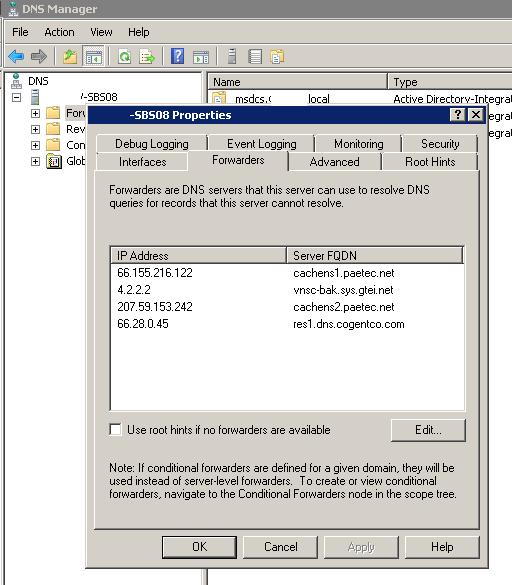
Use OpenDNS or your ISP's DNS servers in your DNS Forwarders setup and the problems will go away.
Philip