LiberatingInsight
asked on
Symantec Endpoint Protection and Microsoft Server 2008 R2 RDS issues
I installed Symantec Endpoint Protection on to our new Windows Server 2008 R2 that is running Remote Desktop Services. Once I did this I was no longer able to remote in to the server with the domain administrator account. Whenever I would I got an error that popped up saying "Access is Denied". Other users were able to get connected but after a short time they got an error that said "Because of an error in data encryption, this session will end. Please try connecting to the remote computer again." I checked everything I could but couldn't find anything. Once I removed Symantec and restarted I was able to get in. Any thoughts?
ASKER
I did try the "smc -stop" command and it was not recognized. The client had installed the Symantec software and he thinks that he choose Managed. I will try to install the software again myself and set it to Unmanaged.
ASKER CERTIFIED SOLUTION
membership
This solution is only available to members.
To access this solution, you must be a member of Experts Exchange.
what version of sep11 do you have installed (exact build)?
SOLUTION
membership
This solution is only available to members.
To access this solution, you must be a member of Experts Exchange.
There are known issues with SEP on Windows 2008 server even with the lastest verison of the client install. I would recommend that you don't use this AV on Windows 2008 servers since MS will not even support the server until the AV is removed because of issues presented by this software.
In response to dariusq I have SEPM/SEP (server/client) running on more than 100 win2k8 servers without problem. I would love to see evidence of post where Symantec has said that there are known issues in this operating system environment that there is not yet a fix for. I'd hate to think that one really does exists and that our farm of servers are potentially at risk of exposure to this issue.
MO
MO
Symantec will not admit to the issues. For an example I purchased SEP when it first came out I couldn't get it to work Symantec tech support couldn't get it to work. They even sent someone onsite couldn't get it work so they stated we will give you a refund. Come on a refund. Get it to work!
So, with the new verison of SEP MR5 we installed on test servers to see what affects the new software might have if it would be better. All was good for a couple of days then out of no where network started to sieze, systems started to hang, and etc. Same issues that were presented in the last four verison of SEP 11.
MS states there are known issues with Windows 2008 server and SEP. Before tech support will work on the system they require the system be cleanwipe by the cleanwipe tool.
Now think about it they have had 5 major releases and 4 of them had the same issues and now the 5th does to from my experience at least.
Don't get me wrong I only used Symantec products for everything almost until 2008 when SEP came out and caused me a lot of problems and many customers problems.
So, with the new verison of SEP MR5 we installed on test servers to see what affects the new software might have if it would be better. All was good for a couple of days then out of no where network started to sieze, systems started to hang, and etc. Same issues that were presented in the last four verison of SEP 11.
MS states there are known issues with Windows 2008 server and SEP. Before tech support will work on the system they require the system be cleanwipe by the cleanwipe tool.
Now think about it they have had 5 major releases and 4 of them had the same issues and now the 5th does to from my experience at least.
Don't get me wrong I only used Symantec products for everything almost until 2008 when SEP came out and caused me a lot of problems and many customers problems.
ASKER
I reinstalled the software as an Unmanaged client and did not install the firewall portion. Seems to be working okay now. Thank you for your help.
OK, I disabled SAV and it happened again. I was running a Perfmon data collection set and it does look like the memory usage peaked around 11 AM on 12/30 when the problem occurred. I attached the screen shot of the data collection set. The server has 4 GB of RAM and another 4 GM stick as an online spare. Should I look into turning on SEP and using the full 8 GB of RAM. Also this happened on the Thursday before the holiday and there were only about 1/3 of the staff in the office that day so I'm not sure why the memory would peak then. This is happening at random times, one of the last few times it happened was at 7 PM at night when almost no one was in the office. 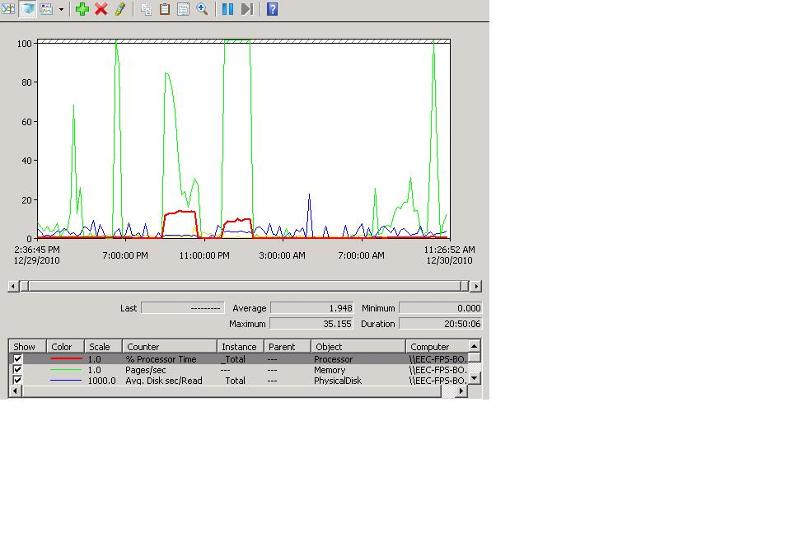
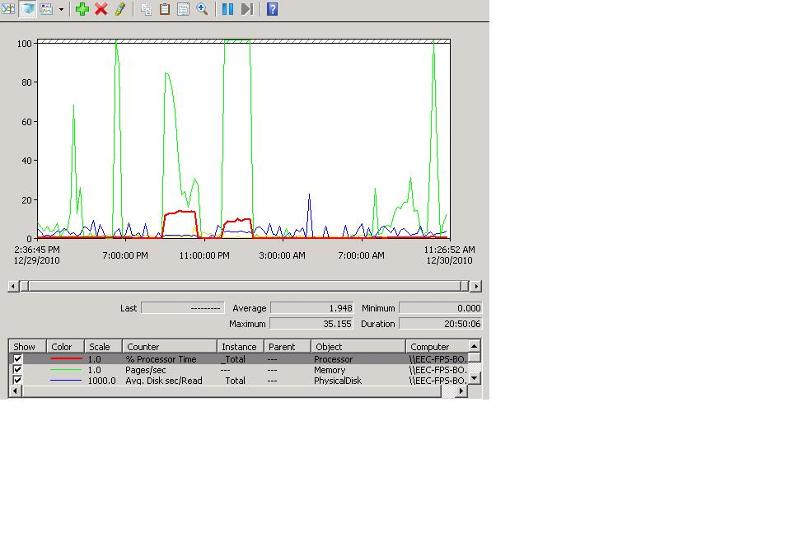
Try to connect again and see there is a problem.
Another note is that you should not install network threat protection on the server. Make sure the firewall policy that applies the group your server is in is disabled as well. It's enabled by default.
MO