Ethernet controller having issues (Code 1, Code 28, Code 31) Windows 7
Hi,
Just recently I've been having issues with my Ethernet controller.
This is what my device manager looks like
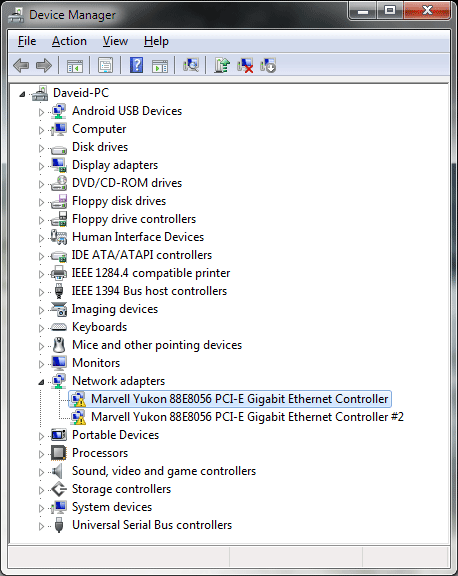
It is a integrated Marvell Yukon 88E8056 Gigabit Ethernet controller on a ASUS P6T Deluxe V2 motherboard.
No matter what drivers I try to use, it refuses to work.
Here are some of the errors Device Manager shows
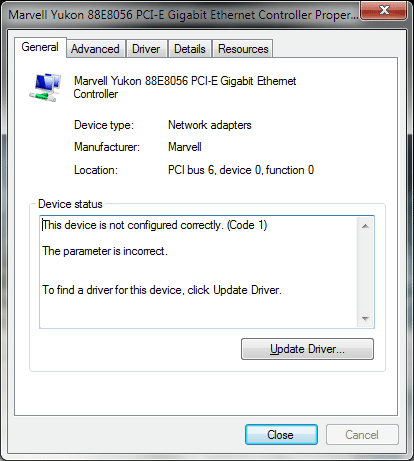
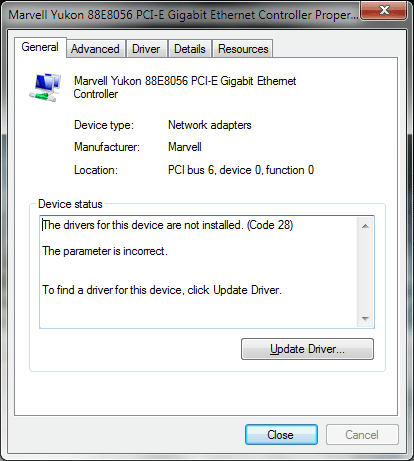
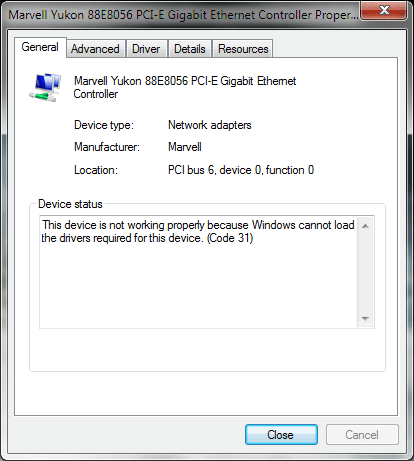
and here's some snapshots of Speccy
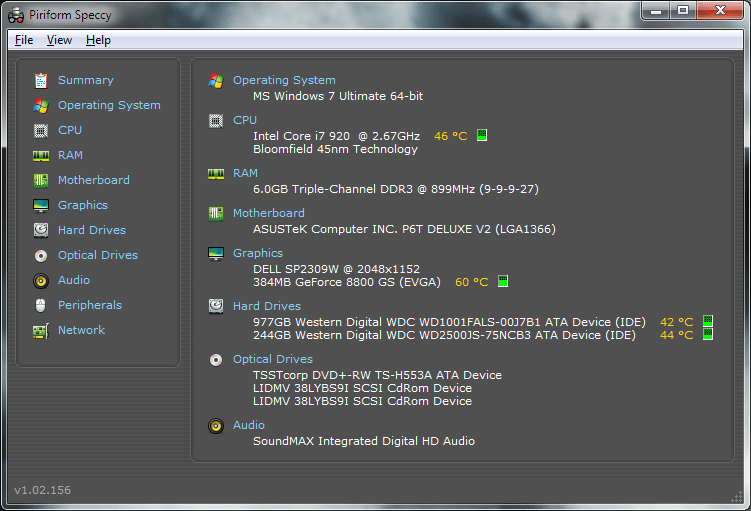
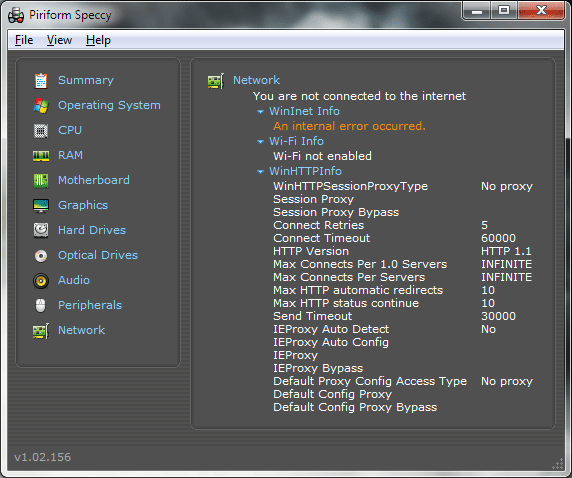
This problem may have to do with the fact that my Network Connections has looked like this for months.

I've tried everything I could find in Google, even attempted a repair install (After hours of during the upgrade, it failed)
I do NOT have a System Restore (disabled) or anything of that nature. Reformatting is NOT an option.
500 points to whoever can solve this in a timely fashion.
Just recently I've been having issues with my Ethernet controller.
This is what my device manager looks like
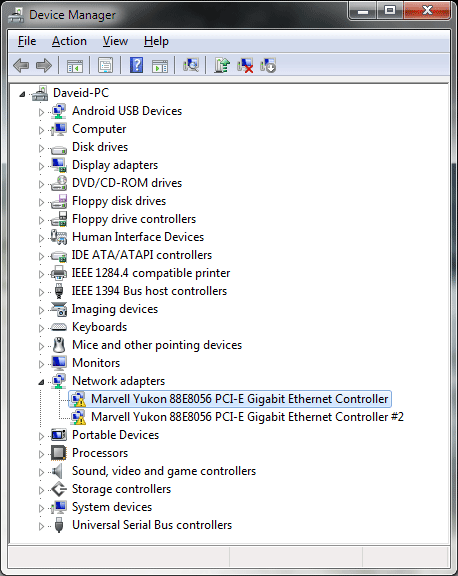
It is a integrated Marvell Yukon 88E8056 Gigabit Ethernet controller on a ASUS P6T Deluxe V2 motherboard.
No matter what drivers I try to use, it refuses to work.
Here are some of the errors Device Manager shows
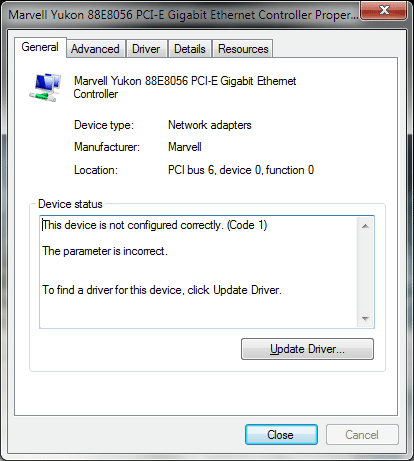
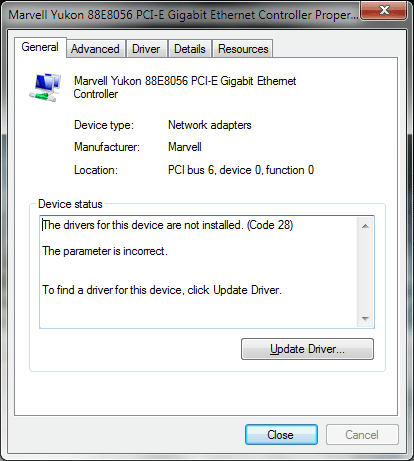
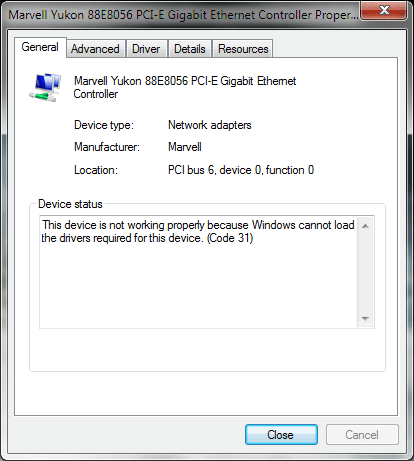
and here's some snapshots of Speccy
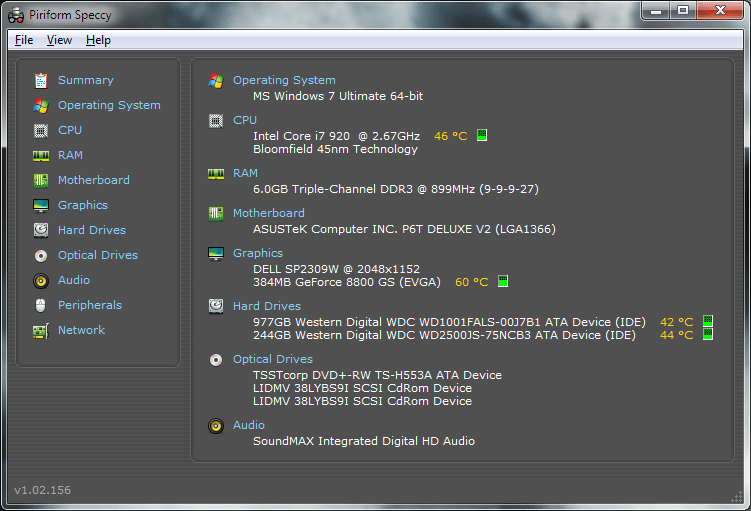
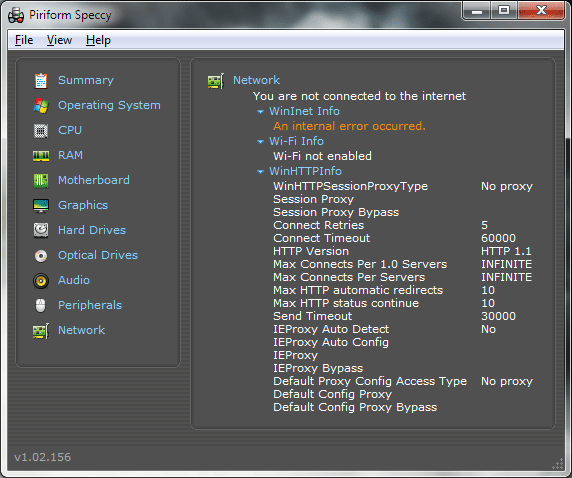
This problem may have to do with the fact that my Network Connections has looked like this for months.

I've tried everything I could find in Google, even attempted a repair install (After hours of during the upgrade, it failed)
I do NOT have a System Restore (disabled) or anything of that nature. Reformatting is NOT an option.
500 points to whoever can solve this in a timely fashion.
ASKER
I built the machine myself. The adapter worked fine for over a year, no problems.
My wireless PCI Express card doesn't work ether. NO NETWORK ADAPTERS WILL WORK
My wireless PCI Express card doesn't work ether. NO NETWORK ADAPTERS WILL WORK
Windows 7 has not really been out for a year. I got Windows 7 in November (thereabouts) when it was very new. I put it on my Thinkpad T61p which came with Vista and was Vista certified.
So my guess is that your machine does not meet Windows 7 requirements. I am not sure what else it could be at this point.
Another thought is this: My old XP Desktop expired. I thought it was just the hard drive, but when I booted it with a CD, the network would not work. The information I got at the time is that the southbridge chip probably failed. That is another potential cause. Either way, you may have to replace the motherboard with a newer model.
Also, did you try a BIOS upgrade?
... Thinkpads_User
So my guess is that your machine does not meet Windows 7 requirements. I am not sure what else it could be at this point.
Another thought is this: My old XP Desktop expired. I thought it was just the hard drive, but when I booted it with a CD, the network would not work. The information I got at the time is that the southbridge chip probably failed. That is another potential cause. Either way, you may have to replace the motherboard with a newer model.
Also, did you try a BIOS upgrade?
... Thinkpads_User
ASKER
I should have mentioned I participated in the Windows 7 beta, which I installed early 2009. Then I did an unofficial upgrade from Beta to RTM.
Let me also make perfectly clear. The ethernet adapter worked PERFECTLY FINE before a few days ago. It's an issue with Registry, I'm sure.
Btw, Windows 7 ready/certified is just a marketing term. But, here, ASUS says my motherboard is 'Windows 7 Ready!"
ASUSWindows7.png
Let me also make perfectly clear. The ethernet adapter worked PERFECTLY FINE before a few days ago. It's an issue with Registry, I'm sure.
Btw, Windows 7 ready/certified is just a marketing term. But, here, ASUS says my motherboard is 'Windows 7 Ready!"
ASUSWindows7.png
ASKER
Also, yes, I'm rocking the latest BIOS dated 04/01/2010
ASKER
Just created a new partition and installed Windows 7 on it.
Tada, Ethernet adapter works.
I'm gonna try to copy some of the registry keys from this installation to my original one and see if that fixes the problem over there.
Stop me if you know a better way to do this.
Tada, Ethernet adapter works.
I'm gonna try to copy some of the registry keys from this installation to my original one and see if that fixes the problem over there.
Stop me if you know a better way to do this.
If it works on a new partition, and if it is not working on the old partition, and if (on the old partition) a repair install did not work, and finally, you said no network card worked, then I think I am down to two suggestions:
1. Try, if you did not, completely uninstalling the network adapters and re-installing them.
2. If that fails, it would appear that re-installing your OS may be the only option.
... Thinkpads_User
1. Try, if you did not, completely uninstalling the network adapters and re-installing them.
2. If that fails, it would appear that re-installing your OS may be the only option.
... Thinkpads_User
Another thought (from early versions of VMware), run Regedit and go to HKLM -> System -> Current Control Set -> Network. In there are network adapters.
It may well be impossible to recognize which one is bad (if that is even the problem). I could always identify VMware NIC's, but finding a bad real adapter is another question.
Take care. Bashing the registry can do lots of damage. ... Thinkpads_User
It may well be impossible to recognize which one is bad (if that is even the problem). I could always identify VMware NIC's, but finding a bad real adapter is another question.
Take care. Bashing the registry can do lots of damage. ... Thinkpads_User
ASKER
I completely uninstalled them. Deleted the Registry keys, deleted the drivers in System32, got rid of the software, the whole nine yards. When I uninstall through Device Manager, they become unknown devices. That's just how unistalled they are.
Reformatting is not an option, too much data at stake, and I've tried upgrading my Windows 7 installation (Repair install) and for some reason that failed. Right now I'm trying to copy things over from one installation to the next to see if that works (So far, it's not)
Gonna keep trying.
Reformatting is not an option, too much data at stake, and I've tried upgrading my Windows 7 installation (Repair install) and for some reason that failed. Right now I'm trying to copy things over from one installation to the next to see if that works (So far, it's not)
Gonna keep trying.
ASKER
Well, I'm stumped.
I can't can't internet to work on my original installation. I've copied over everything I could think of that wouldn't mess things up, and still nada.
There HAS TO be a way though. If it works in one installation, it can work in another.
I can't can't internet to work on my original installation. I've copied over everything I could think of that wouldn't mess things up, and still nada.
There HAS TO be a way though. If it works in one installation, it can work in another.
One thing to keep in mind is that it is entirely possible to bash a machine into oblivion (even if inadvertently). Between us, you have tried all that I know, and further, you have eliminated hardware through the second partition test. So like it or not, you may be facing a re-install. .. .Thinkpads_User
ASKER CERTIFIED SOLUTION
membership
This solution is only available to members.
To access this solution, you must be a member of Experts Exchange.
... Thinkpads_User