lspringman
asked on
Initialization Failed; Can't access EMC or EMS
Hey guys, something as occur today for this to happen. Everything was working fine yesterday and now today boom.. getting these error messages. The Exchange server is using a 3rd party certificate installed. It looks as if it can't find the FQDN or the CAS server name. I'm not sure exactly how to fix this issue, I had a friend helping me try to fix activesync on this server.
Attached below is the errors.
First were were getting the error in activesync properties in the EMC, then when we closed out, could not get back in.
Please, Please, Please, can anyone help. :)
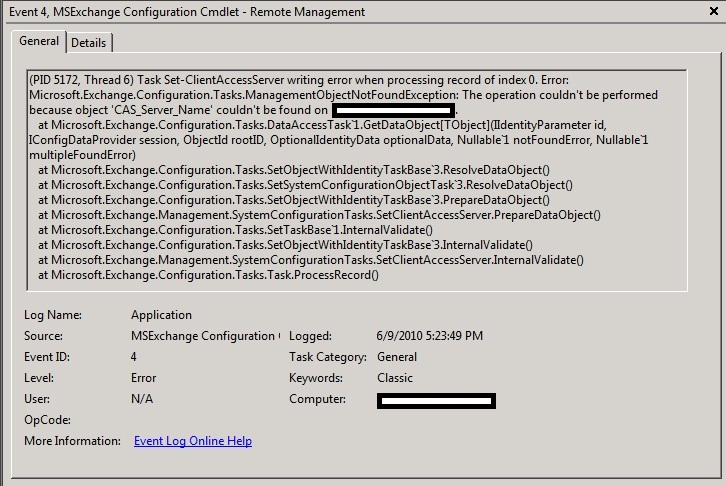
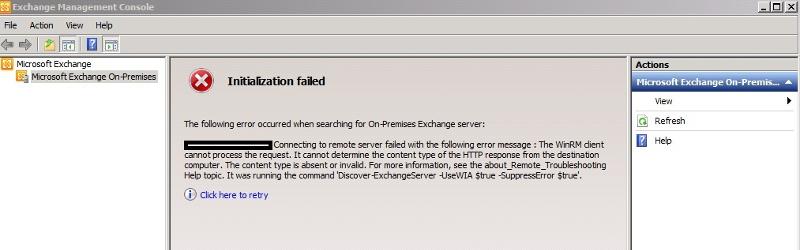
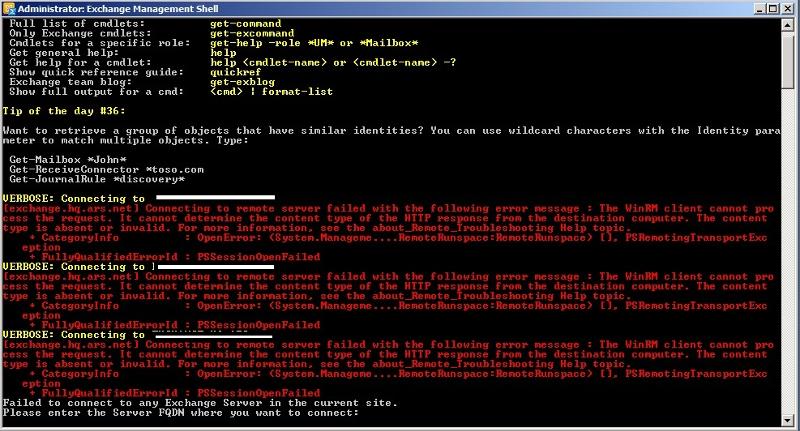
Attached below is the errors.
First were were getting the error in activesync properties in the EMC, then when we closed out, could not get back in.
Please, Please, Please, can anyone help. :)
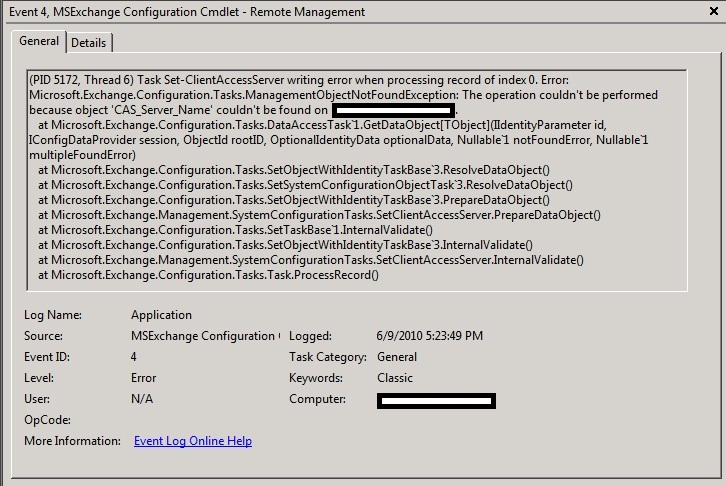
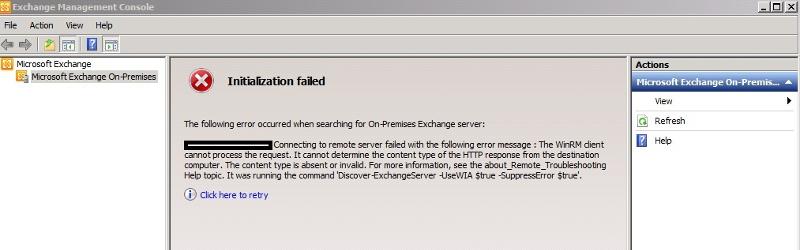
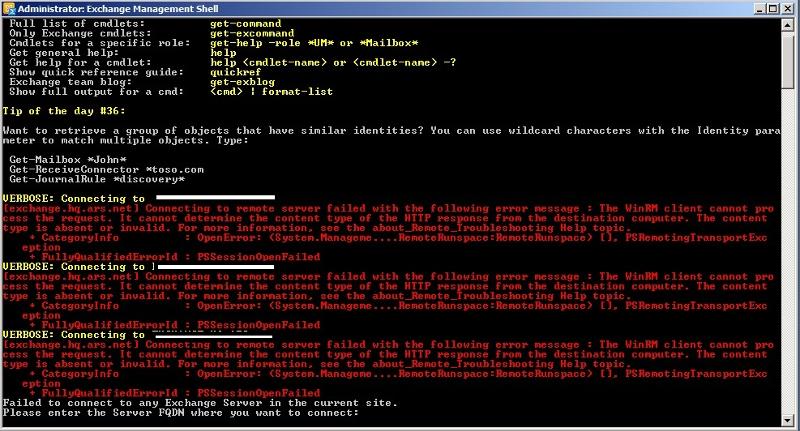
Can you please make sure that the time on the server is correct and in sync with the domain controller ?
ASKER
Akhater: Yes the time zones are in sync with the domain controller
ASKER
busbar:I am unable to access it, infact when I was going into IIS to make sure there wasn't a redirect, I get this error message.
In the Powershell directory, I do have a web.config file and a web.config.bak
Those are the only two files located under there.
powershell-error-1.jpg
In the Powershell directory, I do have a web.config file and a web.config.bak
Those are the only two files located under there.
powershell-error-1.jpg
ASKER
Note, I did run these commands from Microsoft article the following night of me discovering this error
http://support.microsoft.com/kb/940726
To resolve this issue, modify the URLs for the appropriate Exchange 2007 components. To do this, follow these steps:
1. Start the Exchange Management Shell.
2. Modify the Autodiscover URL in the Service Connection Point. The Service Connection Point is stored in the Active Directory directory service. To modify this URL, type the following command, and then press ENTER:
Set-ClientAccessServer -Identity CAS_Server_Name -AutodiscoverServiceIntern
3. Modify the InternalUrl attribute of the EWS. To do this, type the following command, and then press ENTER:
Set-WebServicesVirtualDire
4. Modify the InternalUrl attribute for Web-based Offline Address Book distribution. To do this, type the following command, and then press ENTER:
Set-OABVirtualDirectory -Identity "CAS_Server_name\oab (Default Web Site)" -InternalUrl https://mail.contoso.com/oab
I'm thinking maybe this is what messed it up, something was inputted incorrectly.
http://support.microsoft.com/kb/940726
To resolve this issue, modify the URLs for the appropriate Exchange 2007 components. To do this, follow these steps:
1. Start the Exchange Management Shell.
2. Modify the Autodiscover URL in the Service Connection Point. The Service Connection Point is stored in the Active Directory directory service. To modify this URL, type the following command, and then press ENTER:
Set-ClientAccessServer -Identity CAS_Server_Name -AutodiscoverServiceIntern
3. Modify the InternalUrl attribute of the EWS. To do this, type the following command, and then press ENTER:
Set-WebServicesVirtualDire
4. Modify the InternalUrl attribute for Web-based Offline Address Book distribution. To do this, type the following command, and then press ENTER:
Set-OABVirtualDirectory -Identity "CAS_Server_name\oab (Default Web Site)" -InternalUrl https://mail.contoso.com/oab
I'm thinking maybe this is what messed it up, something was inputted incorrectly.
ASKER
busbar: reinstalled CAS, still no workie
Hi
can you make sure that all of the IIS components required for Exhcange is installed as per this article
http://technet.microsoft.com/en-us/library/bb691354.aspx
1. make sure IIS WinRM extension is installed
2. open powershell and run command : WinRM Quickconfig
3. Open IIS go to Powershell virtual directory and check that SSL in disabled and authentification is set only to Anonymous
try again.
if not uninstall the CAS, make sure the prerequisities are there, and install again
can you make sure that all of the IIS components required for Exhcange is installed as per this article
http://technet.microsoft.com/en-us/library/bb691354.aspx
1. make sure IIS WinRM extension is installed
2. open powershell and run command : WinRM Quickconfig
3. Open IIS go to Powershell virtual directory and check that SSL in disabled and authentification is set only to Anonymous
try again.
if not uninstall the CAS, make sure the prerequisities are there, and install again
ASKER CERTIFIED SOLUTION
membership
This solution is only available to members.
To access this solution, you must be a member of Experts Exchange.
if yes I am afraid the the only solution is to re-install CAS