Printing PDF's takes long time (15 secs per page) - HP Laserjet P2055d
Hi,
The user is complaining that PDF's take a very long time to print. About 15 secs per page. (so I guess 4ppm much slower then printer speed should be).
Environment is:
USB attached, Windows XP PC (Decent spec), Office 2007.
I've yet to test this myself but take the users word for it.
Is there any reason why they would be going slow?
I've attached some setting screen shots so all can see how configured.

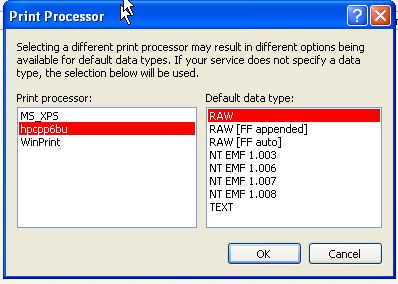
Any ideas?
The user is complaining that PDF's take a very long time to print. About 15 secs per page. (so I guess 4ppm much slower then printer speed should be).
Environment is:
USB attached, Windows XP PC (Decent spec), Office 2007.
I've yet to test this myself but take the users word for it.
Is there any reason why they would be going slow?
I've attached some setting screen shots so all can see how configured.
Any ideas?
Try changing the USB Hub
Try using the postscript print driver
ASKER CERTIFIED SOLUTION
membership
This solution is only available to members.
To access this solution, you must be a member of Experts Exchange.
SOLUTION
membership
This solution is only available to members.
To access this solution, you must be a member of Experts Exchange.
2 things:
1. When you go to print, click the Advanced button and make sure "Print as image" is *not* ticked.
2. What size is the spool file? Double-click the printer icon on the taskbar while the printer is receiving data.
1. When you go to print, click the Advanced button and make sure "Print as image" is *not* ticked.
2. What size is the spool file? Double-click the printer icon on the taskbar while the printer is receiving data.
ASKER
OK some follow up.
* Latest Adobe installed
* Print image is not ticked.
* Just done it on some test ones now and printing a bit faster. They were perhaps 11mb in size sent to printer. (But I know yesterday all of the samples I tried did take a very long tme to print)
* Not connected via USB hub. Conneted directly into back of PC.
* Goin gnow to install different drivers - therefore PCL 5 universal and if I can find a PS option I will.
Many thanks so far.
* Latest Adobe installed
* Print image is not ticked.
* Just done it on some test ones now and printing a bit faster. They were perhaps 11mb in size sent to printer. (But I know yesterday all of the samples I tried did take a very long tme to print)
* Not connected via USB hub. Conneted directly into back of PC.
* Goin gnow to install different drivers - therefore PCL 5 universal and if I can find a PS option I will.
Many thanks so far.
ASKER
OK so what is the best way to intall the universal drivers (bearing in mind I remote).
Therefore I started the universal print driver for Postscript (note there is no dedicated driver avaialble) and seleted traditional mode. It did not detect anything in plug and pay and therefore asks me to choose an existing port or create a new one.
What do I do?
Therefore I started the universal print driver for Postscript (note there is no dedicated driver avaialble) and seleted traditional mode. It did not detect anything in plug and pay and therefore asks me to choose an existing port or create a new one.
What do I do?
SOLUTION
membership
This solution is only available to members.
To access this solution, you must be a member of Experts Exchange.
ASKER
Hi, but I don't want to replace the PCL 6, I want to give an addtional option for the PCL5 and the postscript. So what is the best way to acheive this?
SOLUTION
membership
This solution is only available to members.
To access this solution, you must be a member of Experts Exchange.
ASKER
Never properly solved this. A few changes were made to the PC because of the user reporting lots of niggling issues and this particular one he has not recently reported. Hopefully refreshing a driver sorted it or the issue was just for the PDF documents he was working at the time.
Thanks for input
Thanks for input