Wyse thin client and Citrix display/graphic lag
We have a Wyse terminal thin client setup remotely that uses the internet in the building to connect to our Citrix web interface.
What happens is when they're connected to the published Citrix desktop, there is an issue with icons and windows displaying. It doesn't fully display and you have to move your mouse over the areas to get the graphics to show.
Would this be a Wyse terminal issue or an internet/citrix related one?
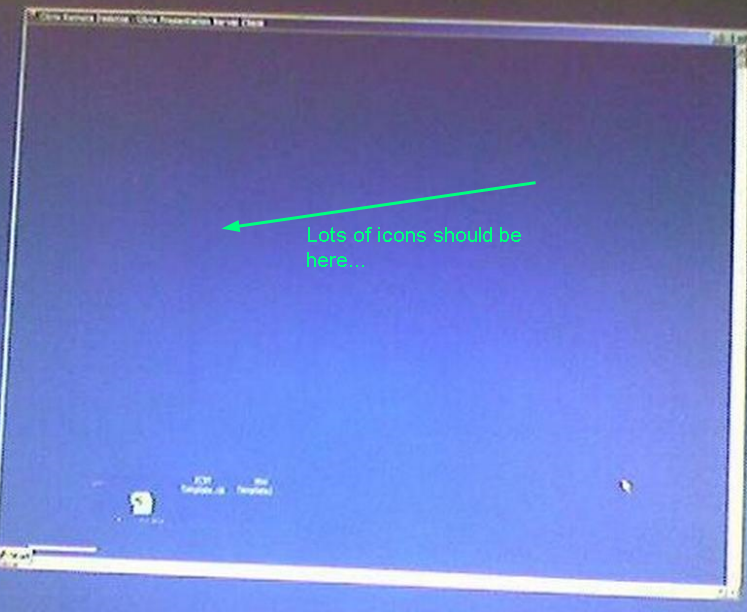
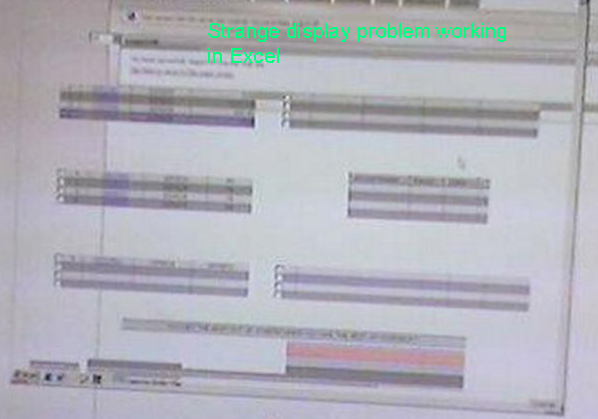
What happens is when they're connected to the published Citrix desktop, there is an issue with icons and windows displaying. It doesn't fully display and you have to move your mouse over the areas to get the graphics to show.
Would this be a Wyse terminal issue or an internet/citrix related one?
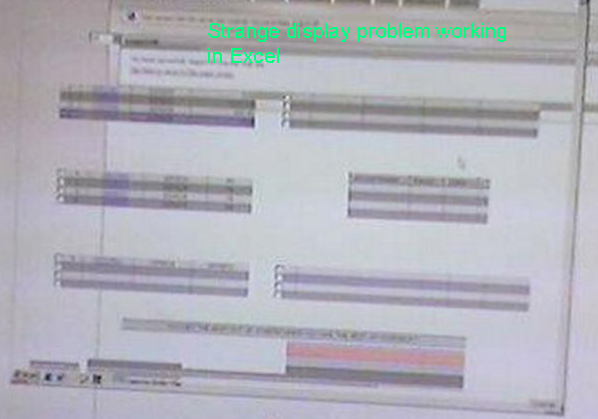
Having seen this before on older thin clients, I would say its usually a combination of the farm settings for color-depth levels and the ability of the thin client to render the display. How old is the thin client and what is the color depth of your farm? Some thin clients simply cannot handle 24 or 32 bit color.
ASKER
This thin client is a Wyse V90LE. Should that be good enough?
It does have dual monitors hooked up to it with the special Wyse splitter.
It does have dual monitors hooked up to it with the special Wyse splitter.
ASKER
It also has XP Embedded
Do you know what the color depth is set for via Citrix? What about on the thin client itself? You can try changing the connection properties to use a lower color depth (i.e. 16 bit) and see if that makes a difference. I'd also disconnect the splitter and hook up only a single monitor to see if the issue persists - ruling out the possibility that the issue is with the splitter itself. Re-flashing the thin client is also another way to rule out the thin client itself from being the issue (i.e. faulty thin client image).
ASKER
I tried changing to 16 bit, no luck.
Will try single monitor this time.
Will try single monitor this time.
ASKER
Single monitor - same issue. Have to cover the entire area with mouse cursor to reveal the graphics/contents of the windows.
Just to confirm, this is the only device with this issue? Also, you should try reflashing the unit to see if the issue is resolved.
ASKER CERTIFIED SOLUTION
membership
This solution is only available to members.
To access this solution, you must be a member of Experts Exchange.
ASKER
Apparently this was resolved by upgrading the Citrix client from 10.5 to 12.0 and enabling the client's "Full Screen" in their web interface's session options.
ASKER
Technically I did have to update the device, but it was the Citrix client that needed updating, not the actual firmware.
Thanks for pointing me in the right direction.
Thanks for pointing me in the right direction.