KJS69
asked on
When typing search terms into Google get “Do you want to save this file, or find a program online to open it?"
Issue with broken file extension / type association?...
User has google.com homepage saved as a favorite in Internet Explorer 8. User clicks on that favorite to get to Google homepage so they can do searches. When user types in search term(s) gets prompted with open or save dialog box: “Do you want to save this file, or find a program online to open it?"
If select Find, IE8 directs to this web page::
http://shell.windows.com/fileassoc/mimeassoc.asp?mime=application%2Fjson
Windows has the following information about this MIME type. This page will help you find software needed to open your file.
MIME Type: application/json
Description: UnKnown
Windows does not recognize this MIME type.
Amy idea why IE8 prompting user to Find or Save?.
Notes: problem occurs when user goes to google.com either by manually typing it into IE address bar or from using the Favorites link. NO problem with search if using Google via Search Provider feature in top right corner of IE8. Also, I have checked the source target path for the Favorites link and it correctly pouints to http://www.google.com
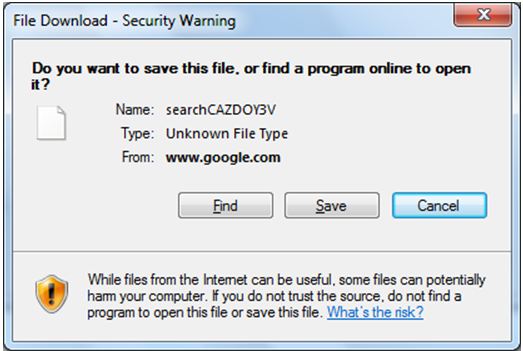
User has google.com homepage saved as a favorite in Internet Explorer 8. User clicks on that favorite to get to Google homepage so they can do searches. When user types in search term(s) gets prompted with open or save dialog box: “Do you want to save this file, or find a program online to open it?"
If select Find, IE8 directs to this web page::
http://shell.windows.com/fileassoc/mimeassoc.asp?mime=application%2Fjson
Windows has the following information about this MIME type. This page will help you find software needed to open your file.
MIME Type: application/json
Description: UnKnown
Windows does not recognize this MIME type.
Amy idea why IE8 prompting user to Find or Save?.
Notes: problem occurs when user goes to google.com either by manually typing it into IE address bar or from using the Favorites link. NO problem with search if using Google via Search Provider feature in top right corner of IE8. Also, I have checked the source target path for the Favorites link and it correctly pouints to http://www.google.com
ASKER
Necamus: Going directly to 66.249.81.104 works with no problem on getting search result without a 'Save or Find' prompt.
Also, I checked the hosts file, there is no redirection for google.com to a bad site.
Feels like some kind of "corruption" with setting Google as the (default) Search Provider or search engine. Hmmm, will check registry for "Google" entries.
Also, I checked the hosts file, there is no redirection for google.com to a bad site.
Feels like some kind of "corruption" with setting Google as the (default) Search Provider or search engine. Hmmm, will check registry for "Google" entries.
ASKER
Registry seach for "Google" found nothing out of the ordinary.
So if you went straight to the IP, you could search just fine instead of getting the Save of Find thing?
A few more questions..
Do you have search suggestions enabled? (Typing in "white" into Google might bring up suggestions like "white house", "white pages", etc). Check this against both google.com and 66.249.81.104. If there is different behavior when accessing it differently, that could help me figure out what's going on.
Do all the links up along the top show up when you access Google.com? Links to Image, Videos, Maps, etc.
Lastly, go to google.com, then click Page > Save As.. Save the page as a Web Archive (*.mht) file, and upload that here. I'm still not convinced that something isn't redirecting you from Google.
And as a temporary fix, you can set the user's homepage as the IP address and it will just use that every time IE starts up. Also change the bookmark to that.
A few more questions..
Do you have search suggestions enabled? (Typing in "white" into Google might bring up suggestions like "white house", "white pages", etc). Check this against both google.com and 66.249.81.104. If there is different behavior when accessing it differently, that could help me figure out what's going on.
Do all the links up along the top show up when you access Google.com? Links to Image, Videos, Maps, etc.
Lastly, go to google.com, then click Page > Save As.. Save the page as a Web Archive (*.mht) file, and upload that here. I'm still not convinced that something isn't redirecting you from Google.
And as a temporary fix, you can set the user's homepage as the IP address and it will just use that every time IE starts up. Also change the bookmark to that.
ASKER
Necamus: Thank you for your persistence/curiosity, you are like me ;)
straight to the IP, you could search fine? Yes
search suggestions enabled? No, not for any of user's IE8 Search Providers
links up along the top when access Google.com? Yes, and source code (easily forged) for Google.com looks"ok/normal", though I have not done a side by side comparison to 66.249.81.104's source code.
Page > Save As .mht User in remote site, pc turned off, generate mht for upload tmrw.
set the user's homepage IP / change the bookmark Can't change homepage due to Group Policy, but did set a Favorite to point to 66.249.81.104. Also, user can use Google Search Provider in top right of IE8 with no problems.
straight to the IP, you could search fine? Yes
search suggestions enabled? No, not for any of user's IE8 Search Providers
links up along the top when access Google.com? Yes, and source code (easily forged) for Google.com looks"ok/normal", though I have not done a side by side comparison to 66.249.81.104's source code.
Page > Save As .mht User in remote site, pc turned off, generate mht for upload tmrw.
set the user's homepage IP / change the bookmark Can't change homepage due to Group Policy, but did set a Favorite to point to 66.249.81.104. Also, user can use Google Search Provider in top right of IE8 with no problems.
ASKER CERTIFIED SOLUTION
membership
This solution is only available to members.
To access this solution, you must be a member of Experts Exchange.
And I realize you won't be able to test this til tomorrow, I'm in no rush =]
ASKER
Well, the problem went away. Upon boot up this morn the problem no longer exists for user. I am sad, no more research :( So, what was your "simple fix". There are still some points on the table ;)
Gotta love computers. Electronic devices should not be temperamental, but somehow they pull it off.
If it was possible to open the JSON files using Internet Explorer, and they displayed correctly as Google results, I think it would be a simple file association between that type of file and Internet Explorer. When you use Google through a toolbar or something similar, I think the return file might be slightly different, and that's what is was working through a toolbar but not through Google.
If Internet Explorer couldn't open JSON files.. then I have no idea. I guess you could associate the file type with some kind of script that would format it to work with IE, but that just seems ridiculous.
Glad to hear the problem vanished, bummed we never got an explanation for it.
If it was possible to open the JSON files using Internet Explorer, and they displayed correctly as Google results, I think it would be a simple file association between that type of file and Internet Explorer. When you use Google through a toolbar or something similar, I think the return file might be slightly different, and that's what is was working through a toolbar but not through Google.
If Internet Explorer couldn't open JSON files.. then I have no idea. I guess you could associate the file type with some kind of script that would format it to work with IE, but that just seems ridiculous.
Glad to hear the problem vanished, bummed we never got an explanation for it.
ASKER
B for "because I said so".
Try this, mostly for my amusement.. Open an IE tab, and type 66.249.81.104 into the address bar. This should bring up Google (it's Google's IP). Then try searching something with that page.