"Provider cannot be found." - Windows 7 64 bit, Oracle OLEDB
We are attempting to run an old client\server application written in VB 6 and using the 10G Oracle OLEDB provider on a 64 bit Windows 7 machine and are encountering the following error shown in the attached image.
Initially we did have the 64 bit 10G (Vista) client installed; but, even after uninstalling that (including manual steps to remove items from registry and GAC), and installing the 32 bit client, we're still receiving this error.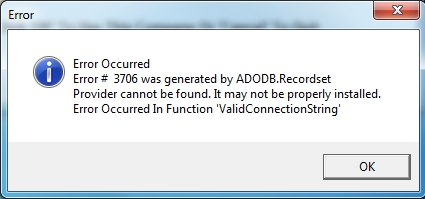
Initially we did have the 64 bit 10G (Vista) client installed; but, even after uninstalling that (including manual steps to remove items from registry and GAC), and installing the 32 bit client, we're still receiving this error.
Wrong. We are not talking about ODBC drivers, but OLEDB. However, if you have installed the 32bit client, and the program is running in 32bit mode (which it does for sure), you should be set. Did you check if Oracle Universal Installer really created an OLEDB provider for Oracle (in the registry)?
ASKER
Sorry for the delay folks. Confirmation of the above is currently on hold. Thanks for your comments! I'll return back soon to confirm.
It is indeed an OLE issue; though I suppose confirmation of ODBC may well have given some indication as to the successful installation of the 32 bit client as a whole. I was also somewhat putting the feelers out if anyone might know of an issue with the technically not officially supported 10.2.0.4 Oracle Client on Windows 7.
Olemo, thanks for the confirmation that it would indeed be trying to use the 32 bit version for sure. Brief reading suggested that was the case; but wasn't positive of that just yet. Way to pick up on that subtle uncertainty!
It is indeed an OLE issue; though I suppose confirmation of ODBC may well have given some indication as to the successful installation of the 32 bit client as a whole. I was also somewhat putting the feelers out if anyone might know of an issue with the technically not officially supported 10.2.0.4 Oracle Client on Windows 7.
Olemo, thanks for the confirmation that it would indeed be trying to use the 32 bit version for sure. Brief reading suggested that was the case; but wasn't positive of that just yet. Way to pick up on that subtle uncertainty!
ASKER CERTIFIED SOLUTION
membership
This solution is only available to members.
To access this solution, you must be a member of Experts Exchange.
to Oracle DB.So you must create appropriate data-source using the ODBC found in systemWOW folder...