Adobe Illustrator, Adobe Photoshop, or Gimp how can I invert the image..
ASKER CERTIFIED SOLUTION
membership
This solution is only available to members.
To access this solution, you must be a member of Experts Exchange.
SOLUTION
membership
This solution is only available to members.
To access this solution, you must be a member of Experts Exchange.
ASKER
Does Gimp do what I asked?
ASKER
shanyuen:
Are their steps to this?
How do I globally do this for the whole page or do I have to click every individual section that is either black to white and the white to black.
If you could advise that would be appreciated.
Also the file is a png. does that matter when working with this it is not an Adobe file it was cropped off a website with a tool called snagit so that I could see the template sections of my website.
does that matter?
Are their steps to this?
How do I globally do this for the whole page or do I have to click every individual section that is either black to white and the white to black.
If you could advise that would be appreciated.
Also the file is a png. does that matter when working with this it is not an Adobe file it was cropped off a website with a tool called snagit so that I could see the template sections of my website.
does that matter?
Ruavol2,
did you try what I've suggested you?
When you read my post carefully, you'll see that Curve tool is in Color menu, i.e. it works with colors. This is extremely powerful tool - not only for inversion.
If you like what I get with this tool, please, try.
color-inverted.png
did you try what I've suggested you?
When you read my post carefully, you'll see that Curve tool is in Color menu, i.e. it works with colors. This is extremely powerful tool - not only for inversion.
If you like what I get with this tool, please, try.
color-inverted.png
ASKER
I stand corrected sir. You are spot on... ; )
Both worked well thank you both.
Both worked well thank you both.
ASKER
Excellent
In Photoshop, Ctrl+I is the default keyboard shortcut to Invert an image (or a selection within an image). You can also use the Image menu > Adjustments > Invert. Obviously, the above methods work as well.
To do that globally, you can create action.
In first time you need to record your step-by-step.
In the next time you can apply that action to another image.
In first time you need to record your step-by-step.
In the next time you can apply that action to another image.
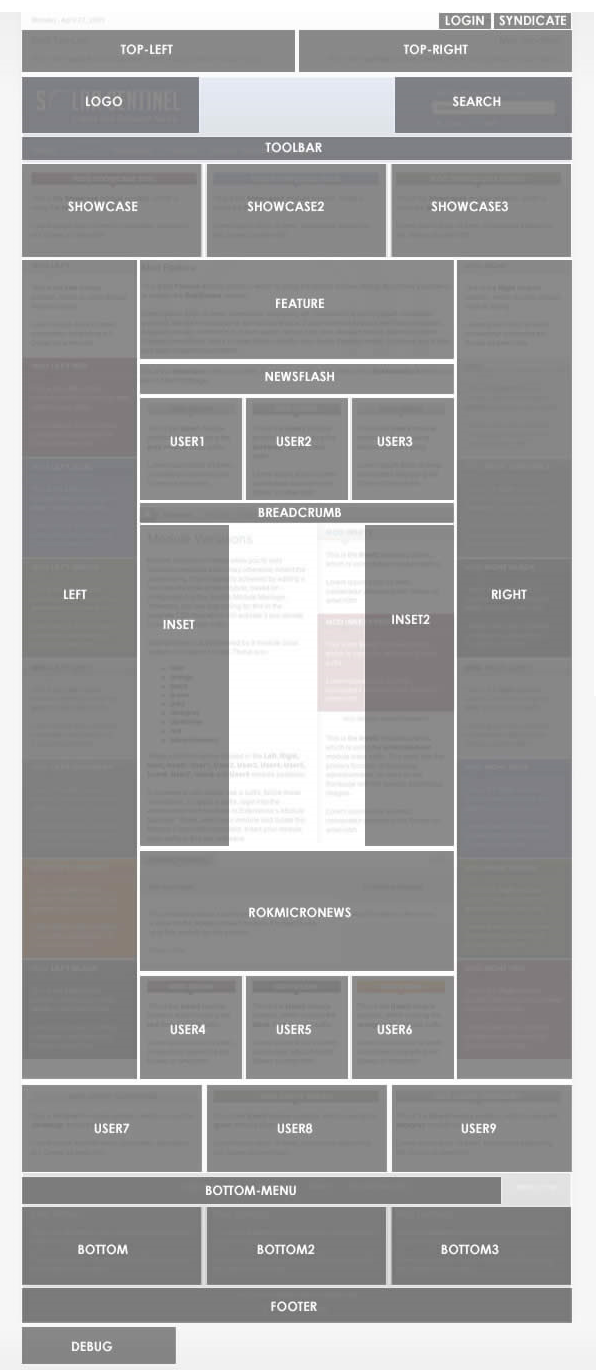
ASKER