SBS 2008 firewall blocking all external traffic
Hello Experts,
A particular SBS 2008 server seems to be blocking all external traffic whether its going to the server or another XP Pro domain workstation.
Symptoms:
External email doesn't arrive and the senders eventually get a bounce.
A firebird server running on an XP domain computer isn't accessible from the internet even after adding exceptions to the firewall.
External connections to security cameras are working (these are not domain computers)
Shields Up reports the ports as being in stealth mode
The router has been replaced as a precaution. Running FMN and Best Practices scans reveals a number of errors.
The Server's firewall was disabled for testing purposes and port 25 worked for a while but external email stopped after a couple of days. (It is "off" and grayed out in Control Panel as a result of a group policy test)
Running the FMN wizard has fixed external email as least temporarily
Disabling the XP firewall via group policy on the Firebird computer had no effect.
Everything was OK until about 10 days ago when external email and external connectivity to the firebird computer stopped working.
No changed were made to the system at the time
Free disk space on C:\ is about 15%
We have recently taken over the site and did not set up the server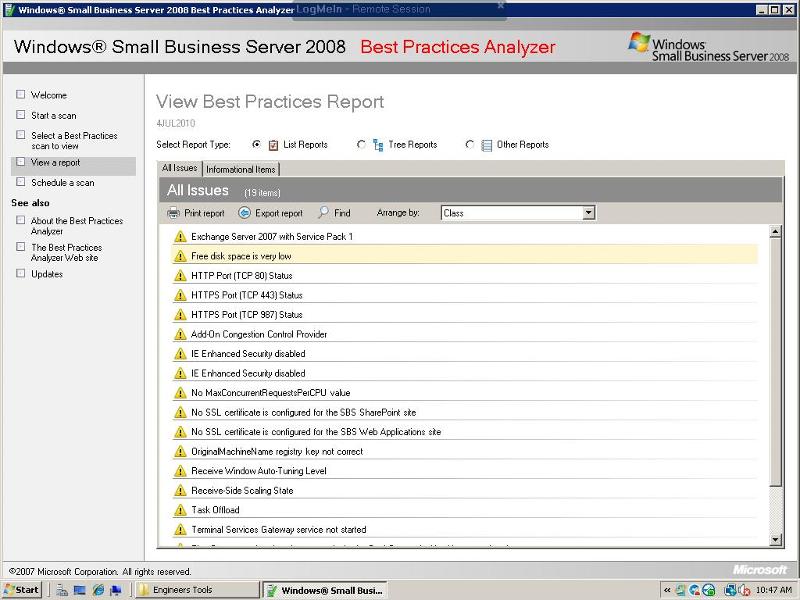
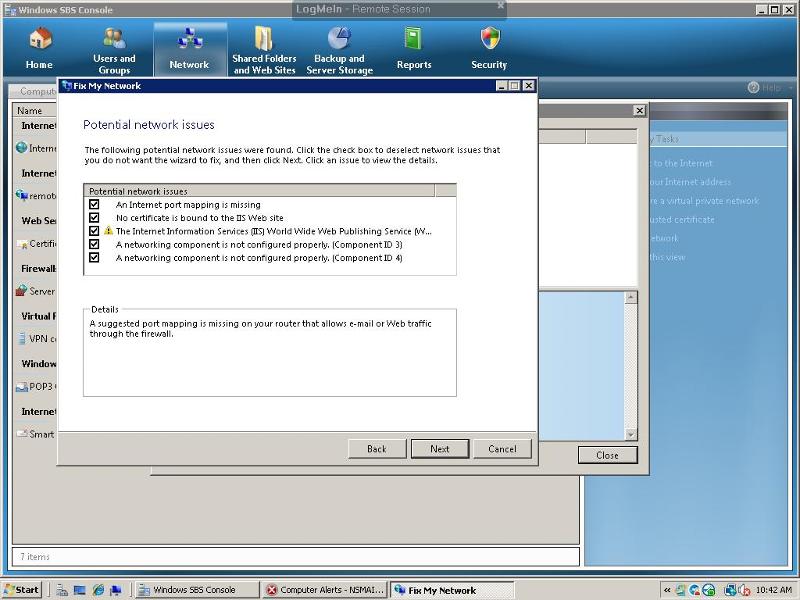
A particular SBS 2008 server seems to be blocking all external traffic whether its going to the server or another XP Pro domain workstation.
Symptoms:
External email doesn't arrive and the senders eventually get a bounce.
A firebird server running on an XP domain computer isn't accessible from the internet even after adding exceptions to the firewall.
External connections to security cameras are working (these are not domain computers)
Shields Up reports the ports as being in stealth mode
The router has been replaced as a precaution. Running FMN and Best Practices scans reveals a number of errors.
The Server's firewall was disabled for testing purposes and port 25 worked for a while but external email stopped after a couple of days. (It is "off" and grayed out in Control Panel as a result of a group policy test)
Running the FMN wizard has fixed external email as least temporarily
Disabling the XP firewall via group policy on the Firebird computer had no effect.
Everything was OK until about 10 days ago when external email and external connectivity to the firebird computer stopped working.
No changed were made to the system at the time
Free disk space on C:\ is about 15%
We have recently taken over the site and did not set up the server
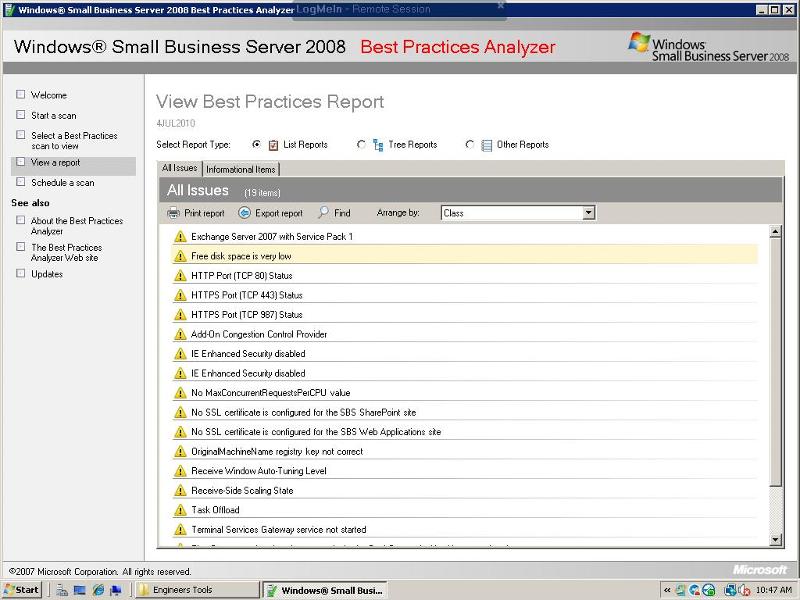
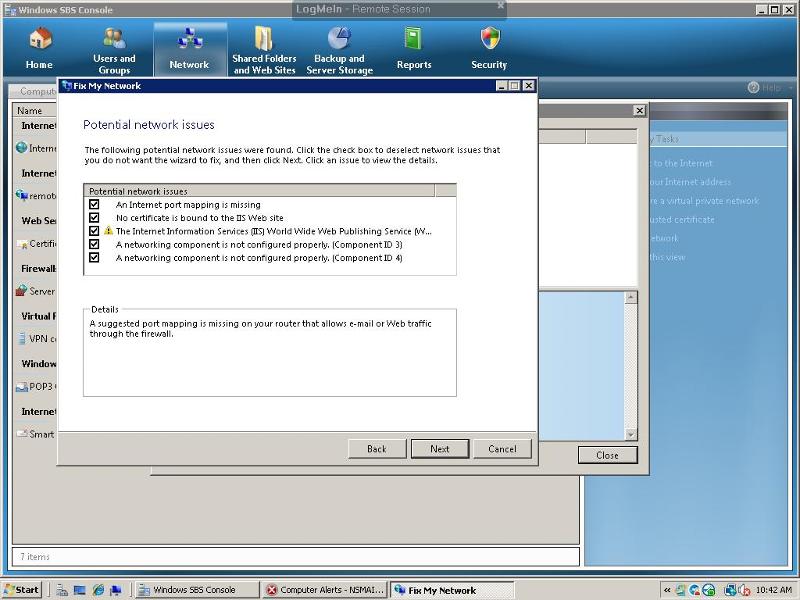
ASKER CERTIFIED SOLUTION
membership
This solution is only available to members.
To access this solution, you must be a member of Experts Exchange.
ASKER
I put the default domain windows firewall policy settings back to Not Configured (default)
then changed the domain profile and standard profile firewall policies under the Windows SBS Client Policy node to Not Configured.
After running gpupdate /force on the affected XP computer I could then turn the firewall completely off.
I also deleted and recreated the Firebird port-forwarding rule on the router (DG834G V5)
After this it started working and is still up.
Not sure which change fixed it but points to sunnyc7 for clues
then changed the domain profile and standard profile firewall policies under the Windows SBS Client Policy node to Not Configured.
After running gpupdate /force on the affected XP computer I could then turn the firewall completely off.
I also deleted and recreated the Firebird port-forwarding rule on the router (DG834G V5)
After this it started working and is still up.
Not sure which change fixed it but points to sunnyc7 for clues
ASKER