How do I know what the Ram Capacity is on my PC if I have 4 slots but have 2gig sticks currently per slot
I have the following Mother Board From Intel
Property Value
Manufacturer Intel Corporation
Model DQ965CO
Version AAD46478-503
Serial Number AZCO7480013F
North Bridge Intel Q965 Revision C1
South Bridge Intel 82801H0 (ICH8D0) Revision C1
CPU Intel(R) Pentium(R) 4 CPU 3.20GHz
Cpu Socket Socket 775 LGA
System Slots 4 PCI
Memory Summary
Maximum Capacity 8192 MBytes
Memory Slots 4
Error Correction None
Warning! Accuracy of DMI data cannot be guaranteed
I have posted the memory information as well. Does the red highlighted area around the memory capacity mean I have the maximum amount.?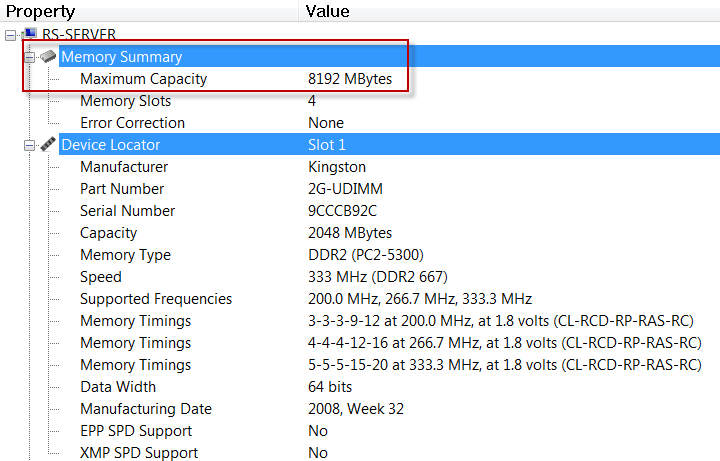
Property Value
Manufacturer Intel Corporation
Model DQ965CO
Version AAD46478-503
Serial Number AZCO7480013F
North Bridge Intel Q965 Revision C1
South Bridge Intel 82801H0 (ICH8D0) Revision C1
CPU Intel(R) Pentium(R) 4 CPU 3.20GHz
Cpu Socket Socket 775 LGA
System Slots 4 PCI
Memory Summary
Maximum Capacity 8192 MBytes
Memory Slots 4
Error Correction None
Warning! Accuracy of DMI data cannot be guaranteed
I have posted the memory information as well. Does the red highlighted area around the memory capacity mean I have the maximum amount.?
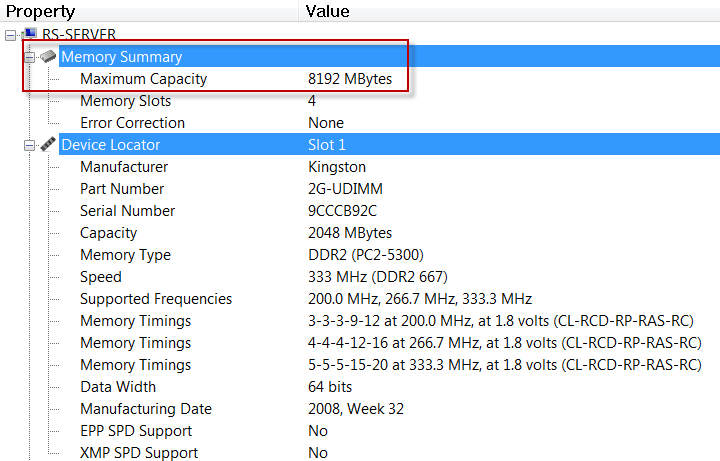
ASKER CERTIFIED SOLUTION
membership
This solution is only available to members.
To access this solution, you must be a member of Experts Exchange.
SOLUTION
membership
This solution is only available to members.
To access this solution, you must be a member of Experts Exchange.
SOLUTION
membership
This solution is only available to members.
To access this solution, you must be a member of Experts Exchange.
ASKER
So it sounds like since I have Window 7 Ultimate 32-bit and 8 gb of ram in place I must only be using 4 gig. In that case since these are 4 x 2gig sticks then should I just take them out and put them in my other 64 bit machine as long as they fit.
Another question for me is if I have 4 slots do the 2 gig sticks I have work just fine in the 2 slots or will I need to keep all for in only actually using 1 gig of the 2 gig sticks......hope that makes sense. ?
Another question for me is if I have 4 slots do the 2 gig sticks I have work just fine in the 2 slots or will I need to keep all for in only actually using 1 gig of the 2 gig sticks......hope that makes sense. ?
Win32 actually recognizes about 3.5 GB of RAM. Your system may report 3.25 - 3.33, depending how much is used by your motherboard systems. It may be even less if you are using integrated graphics.
As long as they fit... ;-)
Two sticks in 4 slots should be ok. Motherboards are better now, but they can still be picky. You typically should install them in the lowest-numbered slots, for example, DIMM0 and DIMM1. How the slots are labeled and if this works depends on the motherboard. A BIOS update may add options.
Another alternative is to install 64-bit.
Lee
As long as they fit... ;-)
Two sticks in 4 slots should be ok. Motherboards are better now, but they can still be picky. You typically should install them in the lowest-numbered slots, for example, DIMM0 and DIMM1. How the slots are labeled and if this works depends on the motherboard. A BIOS update may add options.
Another alternative is to install 64-bit.
Lee
SOLUTION
membership
This solution is only available to members.
To access this solution, you must be a member of Experts Exchange.
SOLUTION
membership
This solution is only available to members.
To access this solution, you must be a member of Experts Exchange.
ASKER
I got it. I am covered now. Thank you. Good stuff.
Lee