atigris
asked on
Event ID:1521 Windows cannot locate the server copy of your roaming profile DETAIL - Access is denied.
Hello Everyone;
I'm experiencing this issue with one of my users:
Every time the user tries to login to Citrix - the user will receive the following error:
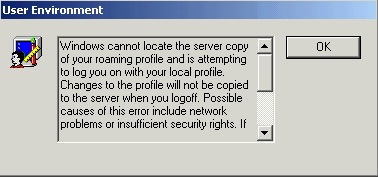
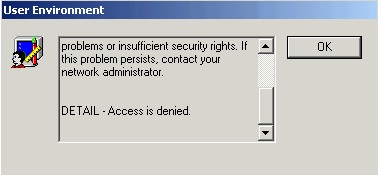
Windows cannot locate the server copy of your roaming profile and is attempting to log you on with your local profile.
Changes to the profile will not be copied to the server when you logoff. Possible causes of this error include network problems or insufficient security rights.
If this problem persists, contact your network administrator.
DETAIL - Access is denied.
In the Event View I see the following:
Error Event: 1511
Windows cannot find the local profile and is logging you on with a temporary profile.
Changes you make to this profile will be lost when you log off.
Error Event: 1521
Windows cannot locate the server copy of your roaming profile and is attempting to log you on with your local profile.
Changes to the profile will not be copied to the server when you logoff. Possible causes of this error include network problems or insufficient security rights.
If this problem persists, contact your network administrator.
DETAIL - Access is denied.
Here is what I have done to fix it but no luck:
1. Delete the TS profile and re-create a new TS profile (we don't use Roaming profile)
2. Give full Permissions on the folder for the user
3. used UPHClean to help cleaning up.
4. enabled UserEnvDebugLevel and tried to get some info about what is happening but no luck. (nothing shows up)
5. Tried changing the name of the TS profile but no luck.
I found that when the user click on the application to load it will give the Error right away; it seem like it is not even really search for the profile.
Everything works for other users except this user.
I'm experiencing this issue with one of my users:
Every time the user tries to login to Citrix - the user will receive the following error:
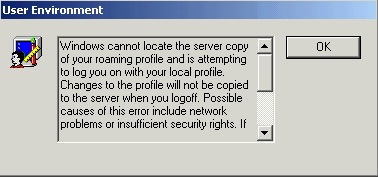
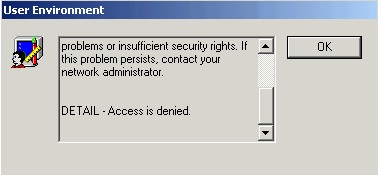
Windows cannot locate the server copy of your roaming profile and is attempting to log you on with your local profile.
Changes to the profile will not be copied to the server when you logoff. Possible causes of this error include network problems or insufficient security rights.
If this problem persists, contact your network administrator.
DETAIL - Access is denied.
In the Event View I see the following:
Error Event: 1511
Windows cannot find the local profile and is logging you on with a temporary profile.
Changes you make to this profile will be lost when you log off.
Error Event: 1521
Windows cannot locate the server copy of your roaming profile and is attempting to log you on with your local profile.
Changes to the profile will not be copied to the server when you logoff. Possible causes of this error include network problems or insufficient security rights.
If this problem persists, contact your network administrator.
DETAIL - Access is denied.
Here is what I have done to fix it but no luck:
1. Delete the TS profile and re-create a new TS profile (we don't use Roaming profile)
2. Give full Permissions on the folder for the user
3. used UPHClean to help cleaning up.
4. enabled UserEnvDebugLevel and tried to get some info about what is happening but no luck. (nothing shows up)
5. Tried changing the name of the TS profile but no luck.
I found that when the user click on the application to load it will give the Error right away; it seem like it is not even really search for the profile.
Everything works for other users except this user.
who is managing the citrix server , As its self explainatory that either the user who is logging in has sufficient rights or his account is blocked .
ASKER
sufficient rights or his account is blocked ?? I don't get it ... what are you trying to say here ??
Either its the profile issue , or if that PC is connected to network properly .
if you can delete the profile from PC , and try to login , and see if it can copy new profile from server .
if you can delete the profile from PC , and try to login , and see if it can copy new profile from server .
ASKER
Yes annasad:, I tried that but that dose not seem to solve the issue; for some reason it will not create a new profile automatically . Everyone else can except for this user. I even created the file manually and gave it full permissions but still it won't load.
You can also read the steps that I have done in my original post.
Thanks
You can also read the steps that I have done in my original post.
Thanks
oh sorry , i had not gone through the steps written by you , well i believe you have also tried user to login on different machines , not only this one . or you are able to login with other users on this particular machine ....
It's possibly because the user doesn't have access to the roaming profile folder. If they were created manually, or by another user, this can sometimes cause problems when the roaming profile is loaded when the user logs on.
See if the user can browse the the roaming profile folder. If so, make sure the permissions are correct -
http://technet.microsoft.com/en-us/library/cc737633(WS.10).aspx
Lee
See if the user can browse the the roaming profile folder. If so, make sure the permissions are correct -
http://technet.microsoft.com/en-us/library/cc737633(WS.10).aspx
Lee
Give full permission to user ID on the roaming profile folder and check.
I had a similar problem last week. These issues are mostly caused by third party software. Was it working fine before? Did you update any software? How many computers are affected?
Awawada
Awawada
ASKER CERTIFIED SOLUTION
membership
This solution is only available to members.
To access this solution, you must be a member of Experts Exchange.