E74 Error with games played with DVD having a green tint
Hi,
I have an xbox 360 that has had the 1 ring e74 3 times now.
And this third time I have not sent it away to be fixed as it costs me £50 each time.
I found a video on youtube that fixes the error temporarily.
All it does is take off the e74 black screen so I can go into the xbox and use it.
Ok, I can get in the xbox now and I can play a game.
I put in Forza Motorsport 3. The menus come out fine and it seems to work, until I am starting a race or I can see the "chosen car"
I get a strange green tint on the screen. I can play the game and it works, the "race positon", and Speedometer are working fine. But the area that needs some sort of highlevel processing just doesnt want to play.
Please see pics attached.
I quit out into the menu and I put on Outrun that I bought off Xbox Live, it works perfectly. And so does Street Fighter 4.
Forza 3 is installed on the Hard Drive. And thought I would test with something that wasnt. So tried Spider-Man web of shadows.
Again, green tint on the game apart from the little map that shows spideys location.
So I thought thats odd, the hard drive games work apart from ones that need a disc.
I tried Sky player and that works perfect too. So only thing that was left for me to try was a DVD so I put in Ghostbusters.
and that played perfectly.
How can I get the green tint to go away.
I have the xbox connected with VGA cable to a homemade projector. The Xbox has plenty of room and is propped up by 4 styrofoam feet that I took off some packaging for the underside.
I have a soldering iron, and a hot glue gun, and various screwdrivers, what else do I need to fix this baby?
My xbox iwas manufrd in 2007
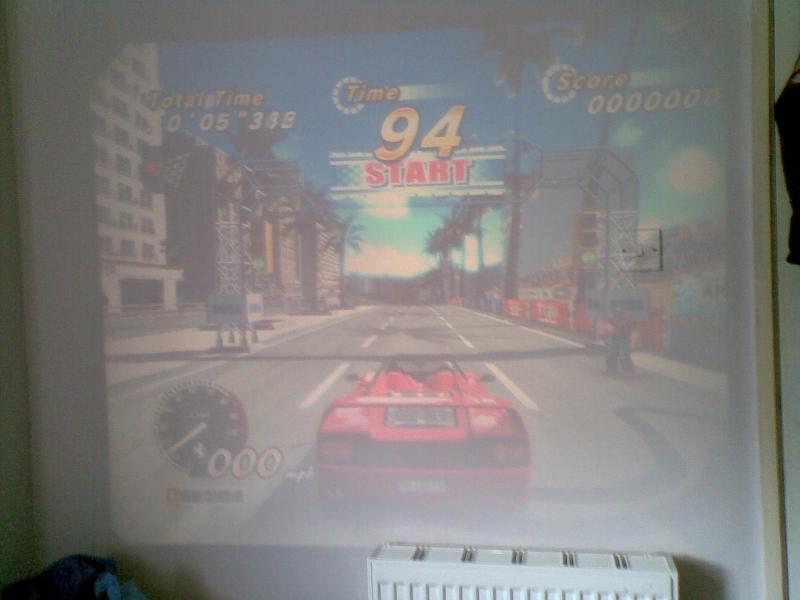
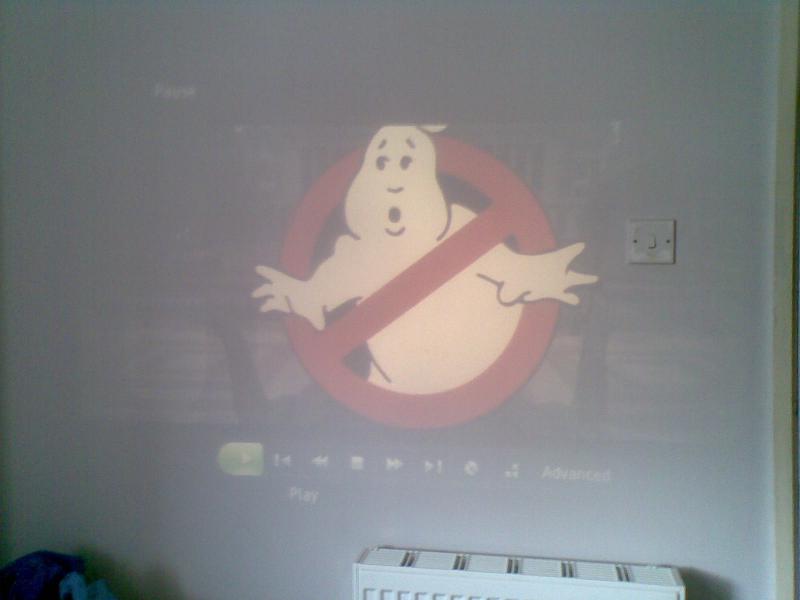

I have an xbox 360 that has had the 1 ring e74 3 times now.
And this third time I have not sent it away to be fixed as it costs me £50 each time.
I found a video on youtube that fixes the error temporarily.
All it does is take off the e74 black screen so I can go into the xbox and use it.
Ok, I can get in the xbox now and I can play a game.
I put in Forza Motorsport 3. The menus come out fine and it seems to work, until I am starting a race or I can see the "chosen car"
I get a strange green tint on the screen. I can play the game and it works, the "race positon", and Speedometer are working fine. But the area that needs some sort of highlevel processing just doesnt want to play.
Please see pics attached.
I quit out into the menu and I put on Outrun that I bought off Xbox Live, it works perfectly. And so does Street Fighter 4.
Forza 3 is installed on the Hard Drive. And thought I would test with something that wasnt. So tried Spider-Man web of shadows.
Again, green tint on the game apart from the little map that shows spideys location.
So I thought thats odd, the hard drive games work apart from ones that need a disc.
I tried Sky player and that works perfect too. So only thing that was left for me to try was a DVD so I put in Ghostbusters.
and that played perfectly.
How can I get the green tint to go away.
I have the xbox connected with VGA cable to a homemade projector. The Xbox has plenty of room and is propped up by 4 styrofoam feet that I took off some packaging for the underside.
I have a soldering iron, and a hot glue gun, and various screwdrivers, what else do I need to fix this baby?
My xbox iwas manufrd in 2007

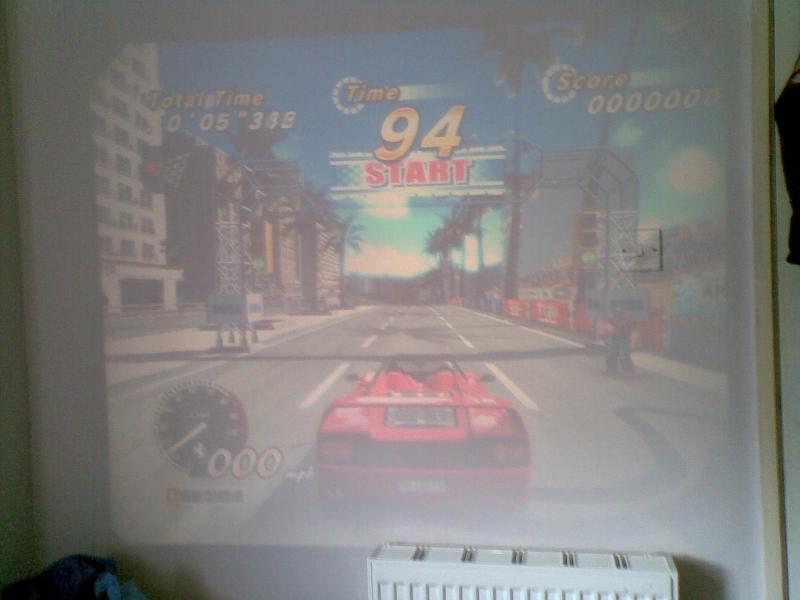
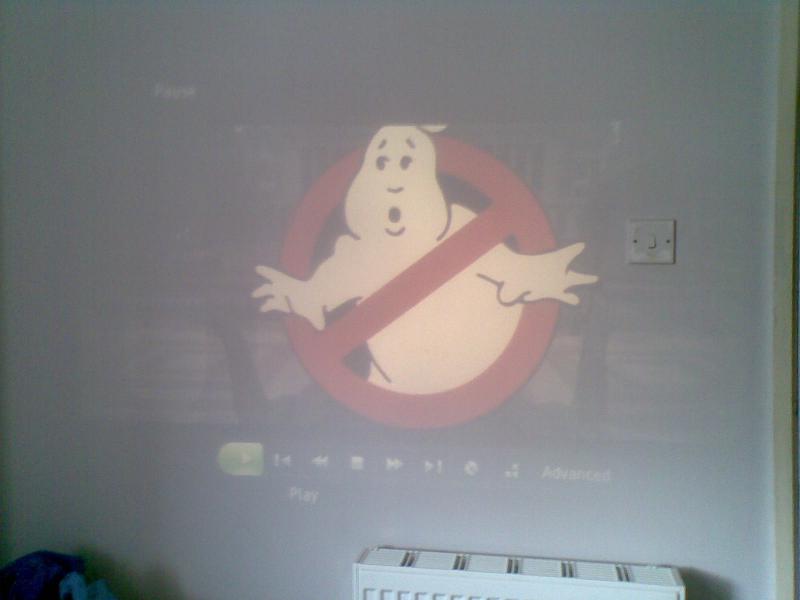

ASKER
Hi while I was waiting for a solution.
I tried leaving xbox on upside down for over 8 hours, randomly playing games or dvds streaming etc
and I switched it off, then I did it again for a shorter time.
but the right way up. I watched psycho 2 and Pacific Heights via tversity media streaming from laptop to xbox.
I then switched it off and went to sleep, and I discovered today that the e74 has gone away and the xbox starts and goes into the dashboard.
so i tried playing a game, but the green screen is still there.
I am planning to do the Heat Gun this week sometime. I think theres a Heat Gun @ work I can use.
I tried leaving xbox on upside down for over 8 hours, randomly playing games or dvds streaming etc
and I switched it off, then I did it again for a shorter time.
but the right way up. I watched psycho 2 and Pacific Heights via tversity media streaming from laptop to xbox.
I then switched it off and went to sleep, and I discovered today that the e74 has gone away and the xbox starts and goes into the dashboard.
so i tried playing a game, but the green screen is still there.
I am planning to do the Heat Gun this week sometime. I think theres a Heat Gun @ work I can use.
are you sure it's not a bad vga cable? do you have hdmi or another connection you can try as well?
everything i read was very specific to it being a overheating problem....if you can get this fixed, maybe put a bigger fan inside the xbox or get a cooler thing to help in the future.
everything i read was very specific to it being a overheating problem....if you can get this fixed, maybe put a bigger fan inside the xbox or get a cooler thing to help in the future.
ASKER
Hi,
I have tried the normal connection (white,red, yellow) I have two of them cables. And a VGA cable. and the same result with those.
I've read those coolers are actually bad and heard cases that they can melt on to the xbox and cause e74, RROD
If I change the internal fan, the power it will need to run it will be more and not what the xbox is designed to give to the fan. Im not sure about this one. I will check around
I have tried the normal connection (white,red, yellow) I have two of them cables. And a VGA cable. and the same result with those.
I've read those coolers are actually bad and heard cases that they can melt on to the xbox and cause e74, RROD
If I change the internal fan, the power it will need to run it will be more and not what the xbox is designed to give to the fan. Im not sure about this one. I will check around
Create a windows live ID - xbox.xom
Call Xbox Support - (800) 469-9269
An E74 issue is a a free fix from Microsoft. Even if your console is out of date.
Call them, tell them you have an E74 error when you boot the system and they will be happy to fix it for free. Takes 2-3 weeks for it to return to you.
My xbox made a loud crack sound and the video became distorted. Turned off the console and wham E74.
Send it in and get a new one! :)
Call Xbox Support - (800) 469-9269
An E74 issue is a a free fix from Microsoft. Even if your console is out of date.
Call them, tell them you have an E74 error when you boot the system and they will be happy to fix it for free. Takes 2-3 weeks for it to return to you.
My xbox made a loud crack sound and the video became distorted. Turned off the console and wham E74.
Send it in and get a new one! :)
ASKER
Yes but I have had my xbox "fixed" from E74 before the seal is broken. They wont accept it.
I have a Xbox ID but when I register the console on the site the site keeps saying error
I have a Xbox ID but when I register the console on the site the site keeps saying error
I'd use this as an excuse to buy the new slim xbox 360 then.
No offense, but you should of let microsoft fix this issue for you the first time, then you would of kept the warranty.
No offense, but you should of let microsoft fix this issue for you the first time, then you would of kept the warranty.
ASKER
The warranty was out on this unit when the 1st time the problem occured. I was stuck.
ASKER
I have read that article in my travels.
Not quite the same problem.
Not quite the same problem.
Back to cable question have you tried hdmi cable?
I noticed your playing on a projector what type is it?
I'm guessing you have opened the xbox up already so have you cleaned the cdrom lens if you do use 99% isporyl alcohol(quikest evaporation)
Read this http://support.microsoft.com/kb/907536/
This should help and while you have it all open you should put in better fans.
http://www.squidoo.com/xbox_360_red_ring_of_death_fix-how_to_guide123
I noticed your playing on a projector what type is it?
I'm guessing you have opened the xbox up already so have you cleaned the cdrom lens if you do use 99% isporyl alcohol(quikest evaporation)
Read this http://support.microsoft.com/kb/907536/
This should help and while you have it all open you should put in better fans.
http://www.squidoo.com/xbox_360_red_ring_of_death_fix-how_to_guide123
ASKER
No, I do not have HD TV
The projector is a home made device consisting of an LCD panel sitting on a OHP
I have not opened the Xbox at all, the company I took it to, to fix opened it.
But I will try this method
The projector is a home made device consisting of an LCD panel sitting on a OHP
I have not opened the Xbox at all, the company I took it to, to fix opened it.
But I will try this method
ASKER CERTIFIED SOLUTION
membership
This solution is only available to members.
To access this solution, you must be a member of Experts Exchange.
ASKER
No fix found issue still there
Your sure you have the cables plugged in correctly?Make sure your red is not plugged into audio by mistake.
Do not stand xbox this causes overheating.
Try resetting video card,remove any discs from the tray and turn the thing off. Then turn it on using a gamepad. As it boots, hold down the Y button, then hit and hold the right trigger. The video settings will reset to default.
Do not stand xbox this causes overheating.
Try resetting video card,remove any discs from the tray and turn the thing off. Then turn it on using a gamepad. As it boots, hold down the Y button, then hit and hold the right trigger. The video settings will reset to default.
http://support.xbox.com/support/en/us/nxe/kb.aspx?category=hardware&id=941377&lcid=1033
http://support.xbox.com/support/en/us/nxe/kb.aspx?id=969905&lcid=1033&category=hardware
Everything on the internet says they are easy to fix, but honestly, it seems well worth the money, to have it fixed properly, at least I would be afraid of doing more damage and then having to buy a new system anyway.
But if you want to attempt to fix it, here are some guides...luckily my xbox was only replaced once, and it's been fine for a few years now. Good luck.
http://forums.xbox-scene.com/index.php?showtopic=646900
I assume you checked the geniuses at YouTube, but here are a couple videos
http://www.youtube.com/watch?v=4Fk_4nIKK3E
http://www.youtube.com/watch?v=0katvvV3ric
It looks like you'll need a heatgun as well.....I would get a infrared temperature gun too so you don't heat the board or any parts too hot.
Here's a link to buy a temp gun
http://www.amazon.com/Raytek-MT4-Mini-Infrared-Thermometer/dp/B0000WUM4C/ref=pd_sim_dbs_auto_3
Here's a good guide to soldering if you are a beginner (which I am...)
http://www.apogeekits.com/ApogeeKits_Free_Guide_to_Electronics_Soldering.pdf