HP MSA20 can't delete some logical volumes
HP MSA20 hooked up to GL380 G4 (SmartArray 6i). Array Configuration Utility shows all 3 logical volumes on the first array. Only the third volume has "Delete" available as an action.
Unfortunately, I need that one. I need to kill the first logical volume.
Any ideas why the difference? Could be a difference whether the volumes were created via bootup BIOS or via the ACU interface?
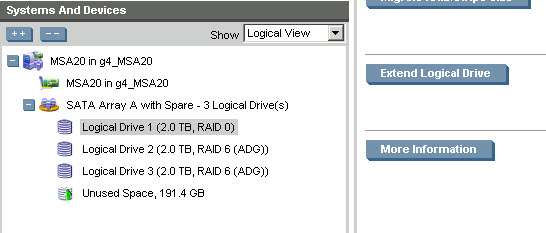
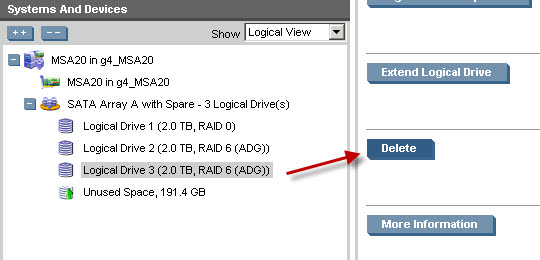
Unfortunately, I need that one. I need to kill the first logical volume.
Any ideas why the difference? Could be a difference whether the volumes were created via bootup BIOS or via the ACU interface?
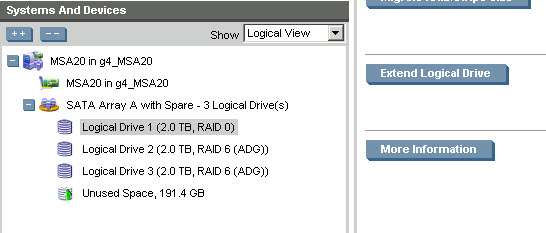
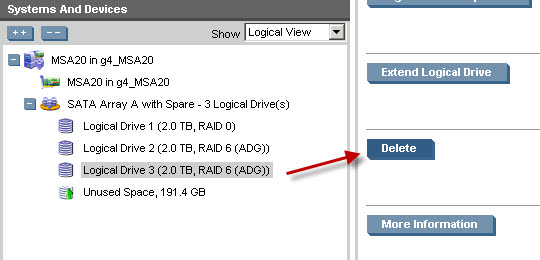
ASKER CERTIFIED SOLUTION
membership
This solution is only available to members.
To access this solution, you must be a member of Experts Exchange.
Sorry, you have to blow everything away and start over. This is a firmware limitation of this particular controller.
ASKER
So, I figuratively carved out a slice that can't be used for anything else?
Seems illogical that I can't kill a logical volume. Sounds like I'd have to build a whole bunch of 2-drive RAID-1 arrays and make single logical drives. Then I kill arrays to get rid of the volumes.
I've not run into this before, as I've always made one volume per array (small servers where volumes never exceeded 500GB).
Seems illogical that I can't kill a logical volume. Sounds like I'd have to build a whole bunch of 2-drive RAID-1 arrays and make single logical drives. Then I kill arrays to get rid of the volumes.
I've not run into this before, as I've always made one volume per array (small servers where volumes never exceeded 500GB).
SOLUTION
membership
This solution is only available to members.
To access this solution, you must be a member of Experts Exchange.
SOLUTION
membership
This solution is only available to members.
To access this solution, you must be a member of Experts Exchange.
ASKER
Thanks to all. I'm seeing the limitations now.
In reconfiguring this box, I have the following limitations:
1. multiple logical volumes per array is not advised...can only alter last volume without having to destroy the array/volumes
2. 2GB limit per logical volume
3. 1.5Gbps max speed on 3Gbps drives
Given those constraints, am I better off making single arrays, like RAID-10 for data with only 4 drives. Then RAID-1 for my D2D backup volume?
I have found no way with the existing hardware to overcome the 2GB limit, except to make dynamic volumes in Windows...but I don't want to go there. Easier to stick with smaller volumes and put shares onto them with known space limitations.
In reconfiguring this box, I have the following limitations:
1. multiple logical volumes per array is not advised...can only alter last volume without having to destroy the array/volumes
2. 2GB limit per logical volume
3. 1.5Gbps max speed on 3Gbps drives
Given those constraints, am I better off making single arrays, like RAID-10 for data with only 4 drives. Then RAID-1 for my D2D backup volume?
I have found no way with the existing hardware to overcome the 2GB limit, except to make dynamic volumes in Windows...but I don't want to go there. Easier to stick with smaller volumes and put shares onto them with known space limitations.
4. Sell it on eBay?
Seriously though it's worth more as emergency spare parts to a maintenance company or as a toy of yesteryear to a home user than something you would use in production. Recycling it as a disk staging area in D2D2T backup would be its ideal resting home.
Seriously though it's worth more as emergency spare parts to a maintenance company or as a toy of yesteryear to a home user than something you would use in production. Recycling it as a disk staging area in D2D2T backup would be its ideal resting home.
ASKER
I've been using it in production for many years now. We're moving data now to faster arrays, but still use this for low-volume / high space files like artwork and video.
I understand that newer is better concept...but I'm being practical. It's worth more in production where it is, considering that asset acquisition is set to be negative again (reduction, disposal, selloff).
I understand that newer is better concept...but I'm being practical. It's worth more in production where it is, considering that asset acquisition is set to be negative again (reduction, disposal, selloff).
Hey, it is safe, reliable data protected by RAID6. You admit it has been in production for years. If you don't want it, I'll take it off your hands :)
ASKER
My mistake, I think, was in making multiple volumes on the same array many years ago. Did not realize the limitation, and hey...you never need to re-configure storage, right? It's all fluid and dynamic.
That limitation is not well documented at all. It's common to see but usually not an isse.
You're right there, I don't think it's properly documented at all; the MSA20 user guide just says refer to the ACU user guide as if it was a JBOD.
ASKER
Thanks for confirming my problem...nice to know that I'm not completely incompetent.